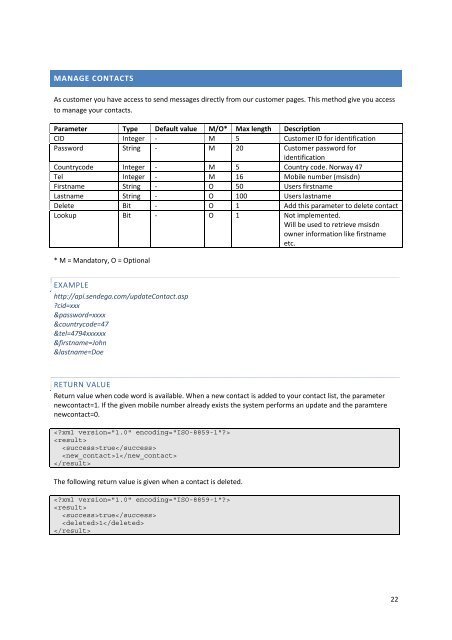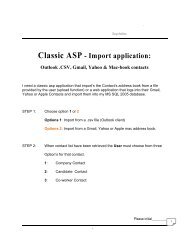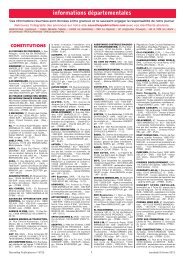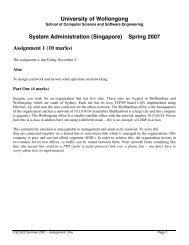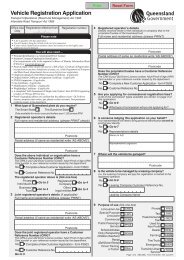Sendega API documentation.pdf - GetACoder
Sendega API documentation.pdf - GetACoder
Sendega API documentation.pdf - GetACoder
Create successful ePaper yourself
Turn your PDF publications into a flip-book with our unique Google optimized e-Paper software.
MANAGE CONTACTS<br />
As customer you have access to send messages directly from our customer pages. This method give you access<br />
to manage your contacts.<br />
Parameter Type Default value M/O* Max length Description<br />
CID Integer ‐ M 5 Customer ID for identification<br />
Password String ‐ M 20 Customer password for<br />
identification<br />
Countrycode Integer ‐ M 5 Country code. Norway 47<br />
Tel Integer ‐ M 16 Mobile number (msisdn)<br />
Firstname String ‐ O 50 Users firstname<br />
Lastname String ‐ O 100 Users lastname<br />
Delete Bit ‐ O 1 Add this parameter to delete contact<br />
Lookup Bit ‐ O 1 Not implemented.<br />
Will be used to retrieve msisdn<br />
owner information like firstname<br />
etc.<br />
* M = Mandatory, O = Optional<br />
EXAMPLE<br />
http://api.sendega.com/updateContact.asp<br />
?cid=xxx<br />
&password=xxxx<br />
&countrycode=47<br />
&tel=4794xxxxxx<br />
&firstname=John<br />
&lastname=Doe<br />
RETURN VALUE<br />
Return value when code word is available. When a new contact is added to your contact list, the parameter<br />
newcontact=1. If the given mobile number already exists the system performs an update and the paramtere<br />
newcontact=0.<br />
<br />
<br />
true<br />
1<br />
<br />
The following return value is given when a contact is deleted.<br />
<br />
<br />
true<br />
1<br />
<br />
22