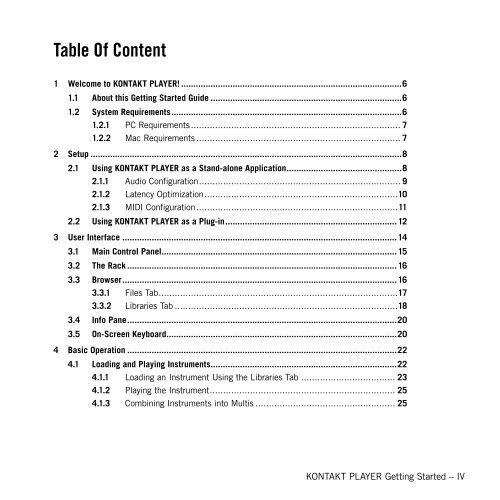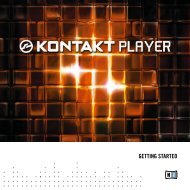Kontakt Player User Guide
Create successful ePaper yourself
Turn your PDF publications into a flip-book with our unique Google optimized e-Paper software.
Table Of Content<br />
1 Welcome to KONTAKT PLAYER!...........................................................................................6<br />
1.1 About this Getting Started <strong>Guide</strong>...............................................................................6<br />
1.2 System Requirements..............................................................................................6<br />
1.2.1 PC Requirements.............................................................................. 7<br />
1.2.2 Mac Requirements............................................................................. 7<br />
2 Setup................................................................................................................................8<br />
2.1 Using KONTAKT PLAYER as a Stand-alone Application...............................................8<br />
2.1.1 Audio Configuration........................................................................... 9<br />
2.1.2 Latency Optimization........................................................................10<br />
2.1.3 MIDI Configuration...........................................................................11<br />
2.2 Using KONTAKT PLAYER as a Plug-in...................................................................... 12<br />
3 <strong>User</strong> Interface.................................................................................................................14<br />
3.1 Main Control Panel................................................................................................15<br />
3.2 The Rack...............................................................................................................16<br />
3.3 Browser................................................................................................................16<br />
3.3.1 Files Tab.........................................................................................17<br />
3.3.2 Libraries Tab....................................................................................18<br />
3.4 Info Pane..............................................................................................................20<br />
3.5 On-Screen Keyboard..............................................................................................20<br />
4 Basic Operation...............................................................................................................22<br />
4.1 Loading and Playing Instruments............................................................................22<br />
4.1.1 Loading an Instrument Using the Libraries Tab.................................... 23<br />
4.1.2 Playing the Instrument..................................................................... 25<br />
4.1.3 Combining Instruments into Multis..................................................... 25<br />
KONTAKT PLAYER Getting Started – IV