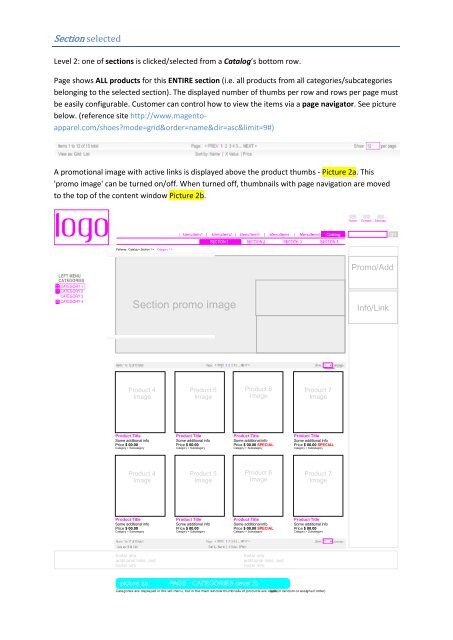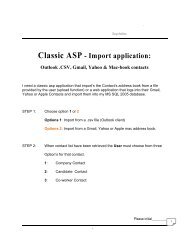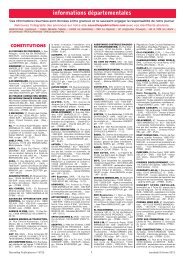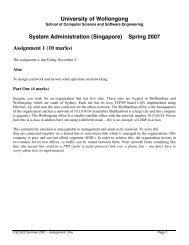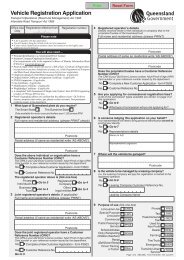Magento Catalog - GetACoder
Magento Catalog - GetACoder
Magento Catalog - GetACoder
You also want an ePaper? Increase the reach of your titles
YUMPU automatically turns print PDFs into web optimized ePapers that Google loves.
Section selected<br />
Level 2: one of sections is clicked/selected from a <strong>Catalog</strong>’s bottom row.<br />
Page shows ALL products for this ENTIRE section (i.e. all products from all categories/subcategories<br />
belonging to the selected section). The displayed number of thumbs per row and rows per page must<br />
be easily configurable. Customer can control how to view the items via a page navigator. See picture<br />
below. (reference site http://www.magentoapparel.com/shoes?mode=grid&order=name&dir=asc&limit=9#)<br />
A promotional image with active links is displayed above the product thumbs - Picture 2a. This<br />
'promo image' can be turned on/off. When turned off, thumbnails with page navigation are moved<br />
to the top of the content window Picture 2b.<br />
Home Contact Sitemap<br />
go<br />
Pathway: <strong>Catalog</strong> > Section 1 > Category 1 ><br />
LEFT MENU<br />
CATEGORIES<br />
CATEGORY 1<br />
CATEGORY 2<br />
CATEGORY 3<br />
CATEGORY 4<br />
Section promo image<br />
Promo/Add<br />
Info/Link<br />
Items 1 to 12 of 15 total Page: 1 2 3 Show 12 per page<br />
Product 4<br />
Image<br />
Product 5<br />
Image<br />
Product 6<br />
Image<br />
Product 7<br />
Image<br />
Product Title<br />
Some additional info<br />
Price $ 00.00<br />
Category > Subcategory<br />
Product Title<br />
Some additional info<br />
Price $ 00.00<br />
Category > Subcategory<br />
Product Title<br />
Some additional info<br />
Price $ 00.00 SPECIAL<br />
Category > Subcategory<br />
Product Title<br />
Some additional info<br />
Price $ 00.00 SPECIAL<br />
Category > Subcategory<br />
Product 4<br />
Image<br />
Product 5<br />
Image<br />
Product 6<br />
Image<br />
Product 7<br />
Image<br />
Product Title<br />
Some additional info<br />
Price $ 00.00<br />
Category > Subcategory<br />
Product Title<br />
Some additional info<br />
Price $ 00.00<br />
Category > Subcategory<br />
Product Title<br />
Some additional info<br />
Price $ 00.00 SPECIAL<br />
Category > Subcategory<br />
Product Title<br />
Some additional info<br />
Price $ 00.00<br />
Category > Subcategory<br />
footer info<br />
additional links and<br />
footer info<br />
footer info<br />
additional links and<br />
footer info<br />
picture 2 a. PAGE - CATEGORIES (level 2)<br />
Categories are displayed in the left menu, but in the main window thumbnails of products are displa yed (in random or assigned order)