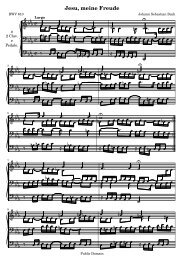OrchestralLily: A Package for Professional Music ... - LilyPond
OrchestralLily: A Package for Professional Music ... - LilyPond
OrchestralLily: A Package for Professional Music ... - LilyPond
Create successful ePaper yourself
Turn your PDF publications into a flip-book with our unique Google optimized e-Paper software.
% Flute and V i o l i n :<br />
CadenzaFlI<strong>Music</strong> = \ r e l a t i v e c ’ ’ { e4 a g b ,<br />
| c1 \ bar ” | . ” }<br />
CadenzaVI<strong>Music</strong> = \ r e l a t i v e c ’ ’ {<br />
c16 [ e g e ] d [ f a f ] e [ g e c ] b [ d b g ] |<br />
c1 \ bar ” | . ”<br />
}<br />
% The v o c a l v o i c e s :<br />
CadenzaS<strong>Music</strong> = \ r e l a t i v e c ’ ’ {<br />
c4 \p d8 [ ( c ] ) e4 −. d−. | c1 \ bar ” | . ” }<br />
CadenzaSLyrics = \ lyricmode {<br />
Oh, be hap −− py now ! }<br />
CadenzaA<strong>Music</strong> = \ r e l a t i v e c ’ ’ {<br />
g4 f 4 e4 f | e1 \ bar ” | . ” }<br />
CadenzaALyrics = \ lyricmode {<br />
Oh, be hap −− py now ! }<br />
Flauti<br />
Violino I<br />
Soprano<br />
Alto<br />
Organo<br />
<br />
<br />
<br />
<br />
<br />
<br />
<br />
<br />
<br />
<br />
p<br />
<br />
<br />
<br />
Oh,<br />
<br />
Oh,<br />
<br />
A cadenza<br />
<br />
<br />
<br />
be<br />
<br />
be<br />
6<br />
<br />
<br />
<br />
5<br />
<br />
hap<br />
<br />
hap<br />
6<br />
4<br />
<br />
<br />
<br />
py<br />
<br />
py<br />
5<br />
3<br />
<br />
<br />
<br />
<br />
<br />
now!<br />
<br />
now!<br />
<br />
% Continuo : Organ / C e l l i / B a s s i / Bassoon<br />
CadenzaBC<strong>Music</strong> = \ r e l a t i v e c { c4 f 4 g g , |<br />
c1 \ bar ” | . ” }<br />
CadenzaFiguredBass<strong>Music</strong> = \ figuremode {<br />
s4 8 4 | s1<br />
}<br />
% Piano r e d u c t i o n :<br />
CadenzaPI<strong>Music</strong> = \ r e l a t i v e c ’ ’ {<br />
\ twoVoice {<br />
c16 [ e g e ] d [ f a f ] e [ g e c ] b [ d b<br />
g ] |<br />
} {<br />
e4 a 4 4<br />
} | % 2<br />
1 \ bar ” | . ”<br />
}<br />
CadenzaPII<strong>Music</strong> = \ r e l a t i v e c {<br />
4 f 4 | % 2<br />
1 \ bar ” | . ”<br />
}<br />
All variables in this file start with Cadenza,<br />
followed by the instrument name, which is how<br />
<strong>OrchestralLily</strong> detects that these definitions belong<br />
to a movement name Cadenza. We also<br />
defined a piece title to print be<strong>for</strong>e the score.<br />
Another thing to notice here is that<br />
we also include the file “orchestrallily/<br />
oly settings names.ily”. That file contains<br />
many instrument and score name definitions<br />
<strong>for</strong> most common instruments and causes them<br />
to be printed be<strong>for</strong>e each staff in the score.<br />
5.1 The Full Score<br />
\ v e r s i o n ” 2 . 1 3 . 1 7 ”<br />
\ i n c l u d e<br />
” o r c h e s t r a l l i l y / o l y s e t t i n g s f u l l s c o r e . i l y ”<br />
\ i n c l u d e ” music−d e f i n i t i o n s . i l y ”<br />
\ setCreateMIDI ##t<br />
\ setCreatePDF ##t<br />
\ c r e a t e S c o r e #”Cadenza” # ’(” F u l l S c o r e ”)<br />
The additional \setCreateMIDI ##t line<br />
causes a midi file of the score to be created in<br />
addition to the PDF file.<br />
Notice that we never explicitly said that the<br />
continuo is supposed to be in bass clef. <strong>OrchestralLily</strong><br />
already knows that the “BC” (Basso<br />
continuo) voice is in bass clef! Similarly, trombone<br />
parts will employ the correct C clef, the<br />
choir bass will also use the bass clef, etc.<br />
If some instruments should have cue notes, we<br />
don’t want to print them in the full score, so instead<br />
of \createScore, <strong>OrchestralLily</strong> provides<br />
the command \createNoCuesScore, which will<br />
additionally remove all cue notes from the<br />
printed score.<br />
5.2 Instrumental Parts<br />
Each instrumental part can be generated just<br />
like the full score. If one additionally defines the<br />
“instrument” header field, then the instrument<br />
name will be printed in the right upper corner,<br />
like in most printed scores.<br />
\ v e r s i o n ” 2 . 1 3 . 1 7 ”<br />
\ i n c l u d e ” music−d e f i n i t i o n s . i l y ”<br />
\ i n c l u d e<br />
” o r c h e s t r a l l i l y / o l y s e t t i n g s i n s t r u m e n t . i l y ”<br />
\ header { instrument = \VIInstrumentName }<br />
\ c r e a t e S c o r e #”Cadenza” # ’(”VI ”)<br />
A cadenza<br />
<br />
<br />
Violino I<br />
If no music is defined <strong>for</strong> the given instrument<br />
<strong>for</strong> the desired movement (indicated by<br />
the first string that you pass to createScore),<br />
<strong>OrchestralLily</strong> will instead print a “tacet” headline.<br />
For example, if we try to create a score <strong>for</strong><br />
the oboe, there is no oboe part defined and a<br />
“Cadenza tacet” is printed instead: