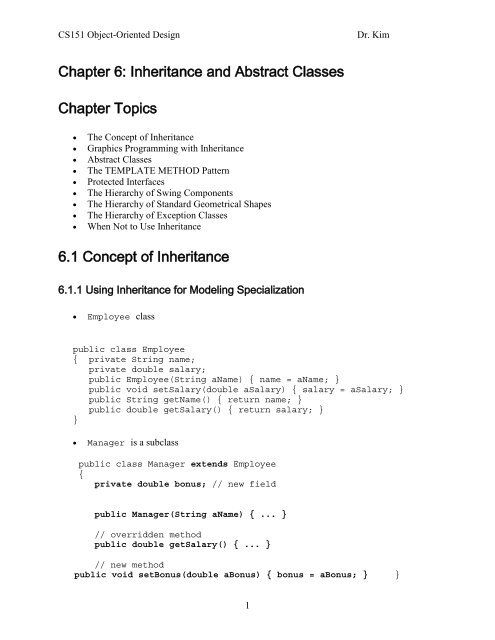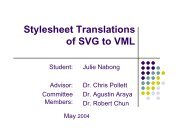Chapter 6: Inheritance and Abstract Classes Chapter Topics 6.1 ...
Chapter 6: Inheritance and Abstract Classes Chapter Topics 6.1 ...
Chapter 6: Inheritance and Abstract Classes Chapter Topics 6.1 ...
Create successful ePaper yourself
Turn your PDF publications into a flip-book with our unique Google optimized e-Paper software.
CS151 Object-Oriented Design<br />
Dr. Kim<br />
<strong>Chapter</strong> 6: <strong>Inheritance</strong> <strong>and</strong> <strong>Abstract</strong> <strong>Classes</strong><br />
<strong>Chapter</strong> <strong>Topics</strong><br />
• The Concept of <strong>Inheritance</strong><br />
• Graphics Programming with <strong>Inheritance</strong><br />
• <strong>Abstract</strong> <strong>Classes</strong><br />
• The TEMPLATE METHOD Pattern<br />
• Protected Interfaces<br />
• The Hierarchy of Swing Components<br />
• The Hierarchy of St<strong>and</strong>ard Geometrical Shapes<br />
• The Hierarchy of Exception <strong>Classes</strong><br />
• When Not to Use <strong>Inheritance</strong><br />
<strong>6.1</strong> Concept of <strong>Inheritance</strong><br />
<strong>6.1</strong>.1 Using <strong>Inheritance</strong> for Modeling Specialization<br />
• Employee class<br />
public class Employee<br />
{ private String name;<br />
private double salary;<br />
public Employee(String aName) { name = aName; }<br />
public void setSalary(double aSalary) { salary = aSalary; }<br />
public String getName() { return name; }<br />
public double getSalary() { return salary; }<br />
}<br />
• Manager is a subclass<br />
public class Manager extends Employee<br />
{<br />
private double bonus; // new field<br />
public Manager(String aName) { ... }<br />
// overridden method<br />
public double getSalary() { ... }<br />
// new method<br />
public void setBonus(double aBonus) { bonus = aBonus; } }<br />
1
CS151 Object-Oriented Design<br />
Dr. Kim<br />
• Manager Methods <strong>and</strong> Fields<br />
o fields name <strong>and</strong> salary (inherited from Employee)<br />
o<br />
o<br />
o<br />
o<br />
field bonus (newly defined in Manager)<br />
methods setSalary, getname (inherited from Employee)<br />
method getSalary (overridden in Manager)<br />
method setBonus (newly defined in Manager)<br />
<strong>6.1</strong>.2 The Super/Sub Terminology<br />
Why is Manager a subclass? The set of managers is a subset of the set of employees<br />
2
CS151 Object-Oriented Design<br />
Dr. Kim<br />
<strong>6.1</strong>.3 <strong>Inheritance</strong> Hierarchies<br />
• Programming: <strong>Inheritance</strong> hierarchy<br />
o General superclass at root of tree<br />
o More specific subclasses are children<br />
<strong>6.1</strong>.4 The Substitution Principle (Liskove substitution principle)<br />
• The principle is based on "is-a relationship" between classes.<br />
3
CS151 Object-Oriented Design<br />
Dr. Kim<br />
• You can use a subclass object B whenever a super class object A is expected because B is<br />
A.<br />
• Example: Can set e to Manager reference because a manager is an employee.<br />
public void someMethod(Employee e)<br />
{ System.out.println("salary=" + e.getSalary());}<br />
• Polymorphism: Correct getSalary method is invoked based on the actual object the<br />
variable e references not the type of the variable e.<br />
<strong>6.1</strong>.5 Invoking Superclass Methods<br />
• Can't access private fields of superclass<br />
public class Manager extends Employee<br />
{<br />
public double getSalary()<br />
{<br />
return salary + bonus; // ERROR--private field<br />
}<br />
...<br />
}<br />
• Be careful when calling superclass method<br />
public double getSalary()<br />
{<br />
return getSalary() + bonus; // ERROR --recursive call<br />
}<br />
• Use super keyword<br />
public double getSalary()<br />
{<br />
return super.getSalary() + bonus;<br />
}<br />
• super suppresses the polymorphic call mechanism <strong>and</strong> forces the superclass method to be<br />
called instead. It calls an appropriate method of the closest class in the hierarchy.<br />
<strong>6.1</strong>.6 Invoking Superclass Constructors<br />
4
CS151 Object-Oriented Design<br />
Dr. Kim<br />
• Use super keyword in subclass constructor:<br />
public Manager(String aName)<br />
{<br />
super(aName); // calls superclass constructor<br />
bonus = 0;<br />
}<br />
• Call to super must be first statement in subclass constructor.<br />
• If subclass constructor doesn't call super, a super() call is implicit.<br />
• Calls an appropriate constructor of the immediate super class. If the immediate super<br />
class does not have the expected constructor, a compilation error is generated.<br />
Example:<br />
public class Computer<br />
{ private String manufacturer;<br />
private String processor;<br />
private int ramSize;<br />
private int diskSize;<br />
public Computer(String man, String processor, int ram, int disk)<br />
{ manufacturer = man;<br />
this.processor = processor; // not recommended. Use a<br />
different name !<br />
ramSize = ram;<br />
diskSize = disk;<br />
}<br />
// Other Methods are defined here.<br />
public String toString()<br />
{ String result = "Manufacturer: " + manufacturer +<br />
"\nCPU: " + processor +<br />
"\nRAM: " + ramSize + " megabytes" +<br />
"\nDisk: " + diskSize + " gigabytes";<br />
return result;<br />
}<br />
}<br />
public class LapTop extends Computer<br />
{<br />
// Data Fields<br />
private static final String DEFAULT_LT_MAN = "MyBr<strong>and</strong>";<br />
private double screenSize;<br />
private double weight;<br />
public LapTop(String man, String proc, int ram, int disk,<br />
double screen, double wei)<br />
{<br />
super(man, proc, ram, disk);<br />
screenSize = screen;<br />
weight = wei;<br />
}<br />
5
CS151 Object-Oriented Design<br />
Dr. Kim<br />
/** Initializes a LapTop object with 5 properties specified. */<br />
public LapTop(String proc, int ram, int disk,double screen, double<br />
wei)<br />
{<br />
this(DEFAULT_LT_MAN, proc, ram, disk, screen, wei);<br />
}<br />
public String toString()<br />
{<br />
String result = super.toString() + "\nScreen size: " + screenSize<br />
+ " inches" + "\nWeight: " + weight + " pounds";<br />
return result;<br />
}<br />
}<br />
1)<br />
<strong>6.1</strong>.7 Preconditions <strong>and</strong> Postconditions of Inheritied Methods<br />
• A subclass method can only require a precondition that is at most as strong as the<br />
precondition of the inherited method that it overrides.<br />
public class Employee<br />
{ /**<br />
Sets the employee salary to a given value.<br />
@param aSalary the new salary<br />
@precondition aSalary > 0<br />
*/<br />
public void setSalary(double aSalary) { ... }<br />
}<br />
Can we redefine Manager.setSalary with precondition salary > 100000? No<br />
public void someMethod(Employee e)<br />
{ e.setSalary(50000); }<br />
The above program appears to be correct because the method parameter is > 0, fulfilling the<br />
precondition of the Employee method. However, if e refers to a Manager object at run time,<br />
the precondition that the manager's salary should be at least 100000 is violated.<br />
• A sublcass method must ensure a post condition that is at least as strong as the post<br />
condition of the method that it overrides. For example, if the setSalary method of the<br />
Employee class promises not to decrease salary, all methods that override it, such as the<br />
setSalary method of the Manager class, must make the same promises or a stronger<br />
promise.<br />
6
CS151 Object-Oriented Design<br />
Dr. Kim<br />
<strong>6.1</strong>.8 Notes<br />
Adding responsibilities: Decorator vs. <strong>Inheritance</strong><br />
Sometimes we want to add responsibilities to individual objects, not to an entire class. A<br />
graphical user interface toolkit, for example, should let you add properties like borders or<br />
behaviors like scrolling to any user interface component.<br />
• One way to add responsibilities is with inheritance. Inheriting a border from another class<br />
puts a border around every subclass instance. This is inflexible, however, because the choice<br />
of border is made statically. A client can't control how <strong>and</strong> when to decorate the component<br />
with a border.<br />
• Another way is to enclose the component in another object that adds the border. The<br />
enclosing object is called a decorator. The decorator conforms to the interface of the<br />
component it decorates so that its presence is transparent to the component's clients.<br />
Transparency lets you nest decorators recursively, thereby allowing an unlimited number of<br />
added responsibilities.<br />
Multiple <strong>Inheritance</strong><br />
In Java, a class can extend at most one immediate super class. Why ?<br />
• Multiple inheritance: the ability to extend more than one class<br />
• Multiple inheritance is a language feature that is difficult to implement <strong>and</strong> can lead to<br />
ambiguity. Therefore, Java does not allow a class to extend more than one class. Use<br />
multiple interfaces to emulate multiple inheritance.<br />
7
CS151 Object-Oriented Design<br />
Dr. Kim<br />
Use multiple interfaces to emulate multiple inheritance, however, …<br />
• A problem of version control: if we make any change to a method in class Student, we have<br />
to remember to make the same change to the method in class StudentWorker.<br />
Delegation<br />
• You can reduce duplication of modifications <strong>and</strong> reduce problems associated with version<br />
control through a technique known as delegation<br />
• In delegation, a method of one class accomplishes an operation by delegating it to a method<br />
of another class<br />
public class StudentWorker implements StudentInt, EmployeeInt<br />
{ private Student student;<br />
private Employee employee;<br />
public StudentWorker(String nam, double grade, String maj,<br />
double hour, double rat, Address addr)<br />
{ student = new Student(nam, grade, maj, addr);<br />
employee = new Employee(nam, hour, rat, addr);<br />
}<br />
}<br />
public String getName() { return student.getName(); }<br />
public double getGPA() { return student.getGPA(); }<br />
public String getMajor() { return student.getMajor(); }<br />
public Address getAddress() { return student.getAddress(); }<br />
public double getHours() { return employee.getHours(); }<br />
public double getRate() { return employee.getRate(); }<br />
8
CS151 Object-Oriented Design<br />
Dr. Kim<br />
Example of delegation we already saw: Composite Pattern (<strong>Chapter</strong> 5)<br />
6.2 Graphic Programming with <strong>Inheritance</strong><br />
6.2.1 Designing Subclasses of the JComponent Class<br />
• Create drawings by forming a subclass of JComponent<br />
9
CS151 Object-Oriented Design<br />
Dr. Kim<br />
public class CarComponent extends JComponent<br />
{<br />
public void paintComponent(Graphics g)<br />
{<br />
drawing instructions go here<br />
}<br />
...<br />
}<br />
• Advantage: Inherit behavior from JComponent. For example, the CarComponent class<br />
inherits the addMouseListener <strong>and</strong> addMouseMotionListener from the<br />
JComponent class to attach mouse listeners. (In fact, these methods are originally defined<br />
in Component, a super class of JComponent.)<br />
6.2.2 Listener Interface Types <strong>and</strong> Adapter <strong>Classes</strong><br />
Listener Interfaces<br />
• There are two different listener types: MouseListener <strong>and</strong> MouseMotionListener.<br />
public interface MouseListener extends EventListener<br />
{ void mouseClicked(MouseEvent event);<br />
void mousePressed(MouseEvent event);<br />
void mouseReleased(MouseEvent event);<br />
void mouseEntered(MouseEvent event);<br />
void mouseExited(MouseEvent event);<br />
}<br />
public interface MouseMotionListener extends EventListener<br />
{ void mouseMoved(MouseEvent event);<br />
void mouseDragged(MouseEvent event);<br />
}<br />
• To add a listener, call the addMouseListener or addMouseMotionListener method with a<br />
listener object, an instance of a class that implements the listener interface.<br />
public void addMouseListener(MouseListener l)<br />
public void addMouseMotionListener(MouseMotionListener l)<br />
Adapter classes<br />
• A class that implements an interface must provide all the method defined in the interface.<br />
An adapter class simplifies the implementations of listeners.<br />
public class MouseAdapter implements MouseListener<br />
{<br />
public void mouseClicked(MouseEvent event) {}<br />
10
CS151 Object-Oriented Design<br />
Dr. Kim<br />
}<br />
public void mousePressed(MouseEvent event) {}<br />
public void mouseReleased(MouseEvent event) {}<br />
public void mouseEntered(MouseEvent event) {}<br />
public void mouseExited(MouseEvent event) {}<br />
• To define a listener, extend these adapter classes <strong>and</strong> override only methods you want.<br />
Without an adapter class, you need to supply all five methods inside a listener class.<br />
• Use an anonymous class to define the mouse listener. The following anonymous listener<br />
class extends MouseAdapter rather than implementing MouseListener.<br />
addMouseListener(new<br />
MouseAdapter()<br />
{<br />
public void mousePressed(MouseEvent event)<br />
{<br />
mouse action goes here<br />
}<br />
});<br />
The above code is equivalent to<br />
class X extends MouseAdapter<br />
{ public void mousePressed(MouseEvent event)<br />
{<br />
mouse action goes here<br />
}<br />
}<br />
addMouseListener(new X());<br />
Example: Car Mover Program<br />
11
CS151 Object-Oriented Design<br />
Dr. Kim<br />
• Ch6/car/CarComponent.java<br />
o A MouseListener (an object of anonymous subclass of MouseAdapter) <strong>and</strong> a<br />
MouseMotionListener (an object of anonymous subclass of<br />
MouseMotionAdapter) are attached to the Car Component class.<br />
o When a mouse button is clicked/dragged, a MouseEvent are generated <strong>and</strong> sent to<br />
this registered MouseListeners/MouseMotionListener.<br />
o The mousePressed method of the MouseListener remembers the position at which<br />
the mouse was pressed: event.getPoint().<br />
o The mouseDragged method translates car shape.<br />
/**<br />
A component that shows a scene composed of items.<br />
*/<br />
public class CarComponent extends JComponent<br />
{<br />
private CarShape car;<br />
private Point mousePoint;<br />
public CarComponent()<br />
{<br />
car = new CarShape(20, 20, 50);<br />
this.addMouseListener(new<br />
MouseAdapter()<br />
{<br />
public void mousePressed(MouseEvent event)<br />
{<br />
mousePoint = event.getPoint();<br />
if (!car.contains(mousePoint))<br />
12
CS151 Object-Oriented Design<br />
Dr. Kim<br />
}<br />
});<br />
mousePoint = null;<br />
addMouseMotionListener(new<br />
MouseMotionAdapter()<br />
{<br />
public void mouseDragged(MouseEvent event)<br />
{<br />
if (mousePoint == null) return;<br />
Point lastMousePoint = mousePoint;<br />
mousePoint = event.getPoint();<br />
double dx = mousePoint.getX() - lastMousePoint.getX();<br />
double dy = mousePoint.getY() - lastMousePoint.getY();<br />
}<br />
}<br />
});<br />
car.translate((int) dx, (int) dy);<br />
repaint();<br />
public void paintComponent(Graphics g)<br />
{<br />
Graphics2D g2 = (Graphics2D) g;<br />
}<br />
}<br />
car.draw(g2);<br />
• Ch6/car/CarMover.java – Test program<br />
• Ch6/car/CarShape – The class which represents the car shape itself.<br />
6.3 <strong>Abstract</strong> <strong>Classes</strong><br />
6.3.1 <strong>Abstract</strong> basics<br />
• A class must be declared as abstract if it has an abstract method.<br />
• A class C has abstract methods if any of the following is true:<br />
o C explicitly contains a declaration of an abstract method.<br />
o Any of C’s super classes has an abstract method <strong>and</strong> C neither declares nor<br />
inherits a method that implements it.<br />
o A direct super interface of C declares or inherits a method, <strong>and</strong> C neither declares<br />
nor inherits a method that implements it.<br />
13
CS151 Object-Oriented Design<br />
Dr. Kim<br />
• An abstract class can have instance variables, constructors, <strong>and</strong> concrete methods. The<br />
constructors of an abstract class will be used by its subclasses to initialize inherited<br />
instance variables.<br />
• An abstract class cannot be instantiated, however, can define a type.<br />
Point p = new Point(2,3); // compilation error<br />
Point p = new SimplePoint(2,3); // correct<br />
abstract class Point<br />
{ int x; int y;<br />
Point (int pX, int pY)<br />
{ x = pX; y = pY; }<br />
void move(int dx, int dy)<br />
{ x += dx;<br />
y += dy;<br />
}<br />
abstract void alert();<br />
}<br />
abstract class ColoredPoint extends Point<br />
{<br />
int color;<br />
ColoredPoint(int pX, int pY, int pC)<br />
{ super (pX, pY);<br />
color = pC;<br />
}<br />
}<br />
class SimplePoint extends Point<br />
{ SimplePoint(int pX, int pY)<br />
{ super (pX, pY); }<br />
void alert() { }<br />
}<br />
6.3.2 Final classes<br />
• final class<br />
- cannot be extended.<br />
- final is implicit for all methods of a final class.<br />
- a final class cannot have abstract methods.<br />
• final method<br />
- cannot be overriden in a subclass.<br />
- cannot be abstract.<br />
• Why final classes & methods ?<br />
- To ensure that the method or class is used only as you wrote it, <strong>and</strong> not through an<br />
overriding version in a subclass.<br />
final class FinalClass<br />
14
CS151 Object-Oriented Design<br />
Dr. Kim<br />
{ protected void protetedMethod()<br />
{ }<br />
}<br />
/* This doesn't compile.<br />
class FinalSubclass extends FinalClass<br />
{ }<br />
*/<br />
class ClassWithFinalMethods<br />
{ public static final void staticFinalMethod()<br />
{ }<br />
}<br />
class SubclassWithFinalMethods extends ClassWithFinalMethods<br />
{ /* This doesn't compile.<br />
public static void staticFinalMethod()<br />
{ }<br />
*/<br />
}<br />
6.3.3 Intent of using abstract classes<br />
An abstract class is being used in a class hierarchy when we need a base class for two or more<br />
actual classes that share some attributes <strong>and</strong>/or some behaviors. Consider the following example<br />
to learn the use of abstract classes.<br />
• The SceneShape Interface type that defines a number of operations that the shapes must<br />
carry out.<br />
public interface SceneShape<br />
{<br />
void setSelected(boolean b);<br />
boolean isSelected();<br />
void draw(Graphics2D g2);<br />
void drawSelection(Graphics2D g2);<br />
void translate(int dx, int dy);<br />
boolean contains(Point2D aPoint);<br />
}<br />
• <strong>Abstract</strong> classes are convenient placeholders for factoring out common<br />
behavior. Consider the following example to learn the use of abstract classes.<br />
public class CarShape implements SceneShape<br />
{ private boolean selected;<br />
...<br />
public void setSelected(boolean b) { selected = b; }<br />
15
CS151 Object-Oriented Design<br />
Dr. Kim<br />
public boolean isSelected() { return selected; }<br />
}<br />
public class HouseShape implements SceneShape<br />
{ private boolean selected;<br />
...<br />
public void setSelected(boolean b) { selected = b; }<br />
public boolean isSelected() { return selected; }<br />
}<br />
• It is apparent that classes that implement SceneShape will have the above three lines in<br />
common. Therefore, you can factor out these common behaviors <strong>and</strong> put them in a class.<br />
Subclasses of the class will inherit these common behaviors. Some of the methods of<br />
SceneShape, such as draw, drawSelection, translated, contains, should be specific to<br />
subclasses, <strong>and</strong> therefore, are defined as abstract methods. The class is abstract if there is<br />
an abstract method defined.<br />
public abstract class SelectableShape implements SceneShape<br />
{ private boolean selected;<br />
public void setSelected(boolean b) { selected = b; }<br />
public boolean isSelected() { return selected; }<br />
}<br />
• A class type should be declared abstract only if the intent is that subclasses can be created<br />
to complete the implementation. If the intent is simply to prevent instantiation of a class,<br />
the proper way to express this is to declare a constructor of no argument, make it private,<br />
never invoke it, <strong>and</strong> declare no other variables. A class of this form usually contains static<br />
methods <strong>and</strong> static variables.<br />
public final class Math<br />
{ private Math() { };<br />
…<br />
}<br />
6.3.4 Comparison of concrete classes, abstract classes, <strong>and</strong> interfaces<br />
16
CS151 Object-Oriented Design<br />
Dr. Kim<br />
Example: Scene Editor<br />
• Ch6/scene1/SceneEditor.java<br />
/**<br />
A program that allows users to edit a scene composed of items.<br />
*/<br />
public class SceneEditor<br />
{<br />
public static void main(String[] args)<br />
{<br />
JFrame frame = new JFrame();<br />
frame.setDefaultCloseOperation(JFrame.EXIT_ON_CLOSE);<br />
final SceneComponent scene = new SceneComponent();<br />
JButton houseButton = new JButton("House");<br />
houseButton.addActionListener(new<br />
ActionListener()<br />
{<br />
17
CS151 Object-Oriented Design<br />
Dr. Kim<br />
}<br />
}<br />
public void actionPerformed(ActionEvent event)<br />
{<br />
scene.add(new HouseShape(20, 20, 50));<br />
}<br />
});<br />
JButton carButton = new JButton("Car");<br />
carButton.addActionListener(new<br />
ActionListener()<br />
{<br />
public void actionPerformed(ActionEvent event)<br />
{<br />
scene.add(new CarShape(20, 20, 50));<br />
}<br />
});<br />
JButton removeButton = new JButton("Remove");<br />
removeButton.addActionListener(new<br />
ActionListener()<br />
{<br />
public void actionPerformed(ActionEvent event)<br />
{<br />
scene.removeSelected();<br />
}<br />
});<br />
JPanel buttons = new JPanel();<br />
buttons.add(houseButton);<br />
buttons.add(carButton);<br />
buttons.add(removeButton);<br />
frame.add(scene, BorderLayout.CENTER);<br />
frame.add(buttons, BorderLayout.NORTH);<br />
frame.setSize(300, 300);<br />
frame.setVisible(true);<br />
• Ch6/scene1/SelectableShape.java<br />
public abstract class SelectableShape implements SceneShape<br />
{ private boolean selected;<br />
}<br />
public void setSelected(boolean b)<br />
{ selected = b; }<br />
public boolean isSelected()<br />
{ return selected; }<br />
18
CS151 Object-Oriented Design<br />
Dr. Kim<br />
• Ch6/scene1/HouseShape.java<br />
/**<br />
A house shape.<br />
*/<br />
public class HouseShape extends SelectableShape<br />
{ private int x;<br />
private int y;<br />
private int width;<br />
/**<br />
Constructs a house shape.<br />
@param x the left of the bounding rectangle<br />
@param y the top of the bounding rectangle<br />
@param width the width of the bounding rectangle<br />
*/<br />
public HouseShape(int x, int y, int width)<br />
{<br />
this.x = x;<br />
this.y = y;<br />
this.width = width;<br />
}<br />
public void draw(Graphics2D g2)<br />
{ Rectangle2D.Double base<br />
= new Rectangle2D.Double(x, y + width, width, width);<br />
Point2D.Double r1 = new Point2D.Double(x, y + width);<br />
Point2D.Double r2 = new Point2D.Double(x + width / 2, y);<br />
Point2D.Double r3 = new Point2D.Double(x + width, y + width);<br />
Line2D.Double roofLeft = new Line2D.Double(r1, r2);<br />
Line2D.Double roofRight = new Line2D.Double(r2, r3);<br />
}<br />
g2.draw(base);<br />
g2.draw(roofLeft);<br />
g2.draw(roofRight);<br />
public void drawSelection(Graphics2D g2)<br />
{<br />
Rectangle2D.Double base<br />
= new Rectangle2D.Double(x, y + width, width, width);<br />
g2.fill(base);<br />
}<br />
public boolean contains(Point2D p)<br />
{<br />
return x
CS151 Object-Oriented Design<br />
Dr. Kim<br />
public void translate(int dx, int dy)<br />
{<br />
x += dx;<br />
y += dy;<br />
}<br />
}<br />
• Ch6/scene1/SceneComponent.java<br />
/**<br />
A component that shows a scene composed of shapes.<br />
*/<br />
public class SceneComponent extends JComponent<br />
{<br />
private ArrayList shapes;<br />
private Point mousePoint;<br />
public SceneComponent()<br />
{<br />
shapes = new ArrayList();<br />
addMouseListener(new<br />
MouseAdapter()<br />
{<br />
public void mousePressed(MouseEvent event)<br />
{<br />
mousePoint = event.getPoint();<br />
for (SceneShape s : shapes)<br />
{<br />
if (s.contains(mousePoint))<br />
s.setSelected(!s.isSelected());<br />
}<br />
repaint();<br />
}<br />
});<br />
addMouseMotionListener(new<br />
MouseMotionAdapter()<br />
{<br />
public void mouseDragged(MouseEvent event)<br />
{<br />
Point lastMousePoint = mousePoint;<br />
mousePoint = event.getPoint();<br />
double dx = mousePoint.getX() - lastMousePoint.getX();<br />
double dy = mousePoint.getY() - lastMousePoint.getY();<br />
for (SceneShape s : shapes)<br />
{<br />
if (s.isSelected()) s.translate((int) dx, (int) dy);<br />
20
CS151 Object-Oriented Design<br />
Dr. Kim<br />
}<br />
});<br />
}<br />
repaint();<br />
}<br />
public void paintComponent(Graphics g)<br />
{<br />
super.paintComponent(g);<br />
Graphics2D g2 = (Graphics2D) g;<br />
for (SceneShape s : shapes)<br />
{<br />
s.draw(g2);<br />
if (s.isSelected())<br />
s.drawSelection(g2);<br />
}<br />
}<br />
/**<br />
Adds a shape to the scene.<br />
@param s the shape to add<br />
*/<br />
public void add(SceneShape s)<br />
{<br />
shapes.add(s);<br />
repaint();<br />
}<br />
/**<br />
Removes all selected shapes from the scene.<br />
*/<br />
public void removeSelected()<br />
{ for (int i =0; i < shapes.size() ; i++)<br />
}<br />
for (int i = shapes.size() -1 ; i >= 0 ; i--)<br />
{<br />
SceneShape s = shapes.get(i);<br />
if (s.isSelected()) shapes.remove(i);<br />
}<br />
repaint();<br />
}<br />
6.4 The TEMPLATE METHOD Pattern<br />
• In the previous example, concrete SelectableShape classes such as Car <strong>and</strong> House should<br />
define their own drawSelection method.<br />
21
CS151 Object-Oriented Design<br />
Dr. Kim<br />
• A better approach is to define a drawSelection method that can be applied to any<br />
SelectableShape class. The following method that shifts, draws, shifts, draws, restores to<br />
original position, will mark the selected shape by thickening the image of the shape.<br />
• Ch6/scene2/SelectableShape.java<br />
public interface SceneShape<br />
{<br />
void setSelected(boolean b);<br />
boolean isSelected();<br />
void draw(Graphics2D g2);<br />
void drawSelection(Graphics2D g2);<br />
void translate(int dx, int dy);<br />
boolean contains(Point2D aPoint);<br />
}<br />
public abstract class SelectableShape implements SceneShape<br />
{<br />
private boolean selected;<br />
public void setSelected(boolean b)<br />
{ selected = b; }<br />
public boolean isSelected()<br />
{ return selected;}<br />
}<br />
public void drawSelection(Graphics2D g2)<br />
{<br />
translate(1, 1);<br />
draw(g2);<br />
translate(1, 1);<br />
draw(g2);<br />
translate(-2,-2);<br />
}<br />
22
CS151 Object-Oriented Design<br />
Dr. Kim<br />
Intent<br />
• Define the skeleton of an algorithm in an operation, deferring some steps to subclasses.<br />
Template Method lets subclasses redefine certain steps of an algorithm without changing<br />
the algorithm's structure.<br />
• The Template Method pattern should be used<br />
o to implement the invariant parts of an algorithm once <strong>and</strong> leave it up to subclasses<br />
to implement the behavior that can vary.<br />
o when common behavior among subclasses should be factored <strong>and</strong> localized in a<br />
common class to avoid code duplication.<br />
Context<br />
1. An algorithm is applicable for multiple types.<br />
2. The algorithm can be broken down into primitive operations. The implementation of<br />
primitive operations can be different for each type.<br />
3. The order of the primitive operations in the algorithm doesn't depend on the type.<br />
Solution<br />
1. Define a super class that has a method for the algorithm <strong>and</strong> abstract methods for the<br />
primitive operations.<br />
2. Implement the algorithm to call the primitive operations in the appropriate order.<br />
3. Do not complete the primitive operations in the superclass, or define them to have<br />
appropriate default behavior.<br />
23
CS151 Object-Oriented Design<br />
Dr. Kim<br />
4. Each subclass defines the primitive operations but not the algorithm.<br />
Structure<br />
Example: the drawSelection method defined in the abstract class SelectableShape<br />
Name in Design Pattern<br />
<strong>Abstract</strong>Class<br />
ConcreteClass<br />
templateMethod()<br />
primitiveOp1(), primitiveOp2()<br />
Actual Name (Selectable shapes)<br />
SelectableShape<br />
CarShape, HouseShape<br />
drawSelection<br />
translate, draw<br />
6.5 protected visibility<br />
In this section, we will create one more super class called CompoundShape to move the common<br />
features of house <strong>and</strong> car shapes to this super class.<br />
24
CS151 Object-Oriented Design<br />
Dr. Kim<br />
Using Template<br />
method pattern<br />
25
CS151 Object-Oriented Design<br />
Dr. Kim<br />
Using<br />
CompoundShape<br />
26
CS151 Object-Oriented Design<br />
Dr. Kim<br />
6.5.1 Use of GeneralPath<br />
Note: GeneralPath is a legacy final class which exactly implements the behavior of its<br />
superclass Path2D.Float. Therefore, in the following lecture note,<br />
GeneralPath path = new GeneralPath() can be replaced with Path2D path = new Path2D.Float();<br />
Both Car <strong>and</strong> House are compound shapes. Therefore, we can create a base class that represents<br />
a compound class <strong>and</strong> move the common features to this base case. There can be many different<br />
ways to implement such a compound shape. In this section, we will use GeneralPath to store the<br />
primitive shapes of a compound shape.<br />
1) java.awt.geom.GeneralPath<br />
A general path is a sequence of shapes.<br />
2) To add shapes to a GeneralPath, use the append method<br />
public void append(Shape s, boolean connect)<br />
appends the geometry of the specified Shape object to the path, possibly connecting the new<br />
geometry to the existing path segments with a line segment.<br />
Parameters:<br />
s - the Shape whose geometry is appended to this path<br />
connect - a boolean to control whether or not to turn an initial moveTo segment into a lineTo<br />
segment to connect the new geometry to the existing path<br />
Example<br />
GeneralPath path = new GeneralPath();<br />
Path2D path = new Path2D.Double();<br />
path.append(new Rectangle(...), false);<br />
path.append(new Triangle(...), false);<br />
g2.draw(path);<br />
3) Advantage of using GeneralPath: Containment test is free<br />
path.contains(aPoint); // tests if the path contains the given point<br />
6.5.2 CompoundShape<br />
• The delegation technique is adopted in the class CompoundShape<br />
27
CS151 Object-Oriented Design<br />
Dr. Kim<br />
o A ComoundShape has a GeneralPath that collects the primitive shapes of this<br />
compound shape.<br />
o The class CompoundShape delegates the methods of the SceneShape interface to<br />
a GeneralPath.<br />
• Ch6/scene3/CompoundShape.java<br />
import java.awt.*;<br />
import java.awt.geom.*;<br />
/**<br />
A scene shape that is composed of multiple geometric shapes.<br />
*/<br />
public abstract class CompoundShape extends SelectableShape<br />
{ private GeneralPath path;<br />
public CompoundShape()<br />
{ path = new GeneralPath(); }<br />
protected void add(Shape s)<br />
{ path.append(s, false); }<br />
public boolean contains(Point2D aPoint)<br />
{ return path.contains(aPoint); }<br />
public void translate(int dx, int dy)<br />
{ path.transform(AffineTransform.getTranslateInstance(dx, dy)); }<br />
}<br />
public void draw(Graphics2D g2)<br />
{ g2.draw(path); }<br />
• The use of CompoundShape class simplifies the HouseShape class.<br />
public class HouseShape extends CompoundShape<br />
{<br />
public HouseShape(int x, int y, int width)<br />
{<br />
Rectangle2D.Double base = new Rectangle2D.Double(x, y + width, width, width);<br />
Point2D.Double r1 = new Point2D.Double(x, y + width);<br />
Point2D.Double r2 = new Point2D.Double(x + width / 2, y);<br />
Point2D.Double r3 = new Point2D.Double(x + width, y + width);<br />
Line2D.Double roofLeft = new Line2D.Double(r1, r2);<br />
Line2D.Double roofRight = new Line2D.Double(r2, r3);<br />
add(base);<br />
28
CS151 Object-Oriented Design<br />
Dr. Kim<br />
add(roofLeft);<br />
add(roofRight);<br />
}<br />
}<br />
6.5.3 Protected visibility<br />
As part of design decision, we want to allow only compound shapes, classes that extend<br />
CompoundShape, to add their primitive shapes to the GeneralPath.<br />
1) Could we declare the path instance field as protected ? No !<br />
public abstract class CompoundShape<br />
{ protected GeneralPath path; // DON'T<br />
}<br />
It is a bad idea to make fields protected. After it is defined, its definition cannot be modified<br />
because some subclass might rely on it.<br />
2) Can we declare the add method as protected ? Yes !<br />
• Now, the add method can be called by subclass methods such as the HouseShape<br />
constructor. (You should be aware of that classes in the same package also have access<br />
to protected features, even if they don't belong to subclasses.)<br />
• More restriction: you can use protected features only on objects of their own class. For<br />
example,<br />
public class Attacker extends CompoundShape<br />
{ void uglify(HouseShape house)<br />
{ ...<br />
house.add(aShape); // Won't work - can only call add on other Attacker<br />
objects.<br />
}<br />
}<br />
A protected member of class X can be accessed by any object that is X. Both Attackers <strong>and</strong><br />
Houses inherit <strong>and</strong> can use the protected add method of the CompoundShape because they<br />
are CompoundShapes. However, an Attacker cannot use the add method of House because an<br />
Attacker is not a House.<br />
29
CS151 Object-Oriented Design<br />
Dr. Kim<br />
6.5.4 Summary of kinds of visibility<br />
Visibility Applied to <strong>Classes</strong> Applied to Class Members<br />
private<br />
Applicable to inner classes. Visible only within this class.<br />
Accessible only to members of<br />
the class in which it is<br />
declared.<br />
Default or package<br />
(no Java keyword for this)<br />
Visible to classes in this<br />
package<br />
Visible to classes in this<br />
package.<br />
protected<br />
Applicable to inner classes.<br />
Visible to classes in this<br />
package <strong>and</strong> to classes outside<br />
the package that extend the<br />
Visible to classes in this<br />
package <strong>and</strong> to classes outside<br />
the package that extends this<br />
class.<br />
class in which it is declared.<br />
public Visible to all classes. Visible to all classes. The<br />
class defining the member<br />
should also be public.<br />
6.6 Hierarchy of Swing Components<br />
This topic was covered in the <strong>Chapter</strong> 4.<br />
30
CS151 Object-Oriented Design<br />
Dr. Kim<br />
6.7 Hierarchy of Geometrical Shapes<br />
This topic was covered in the <strong>Chapter</strong> 4. In this section, we will learn the use of template method<br />
pattern in the design of shape classes.<br />
6.7.1 Float/Double <strong>Classes</strong><br />
• Each RectangleShape class has two subclasses, e.g.<br />
o Rectangle2D.Double/Rectangle2D.Float<br />
o RoundRectangle2D.Double/RoundRectangle2D.Float<br />
o Ellipse2D.Double/Ellipse2D.Float<br />
• These logically related classes reside inside as static inner classes of Rectangle2D.<br />
• Library designers provides the programmers with two different versions (.Double <strong>and</strong><br />
.Float)<br />
o<br />
o<br />
An object of .Float version saves memory space.<br />
• A float value occupies 32 bits while a double value occupies 64 bits.<br />
• However, note that most of intermediate computations are done in double<br />
precision.<br />
Some application may need double precision.<br />
public abstract class Rectangle2D extends RectangularShape<br />
{<br />
. . .<br />
31
CS151 Object-Oriented Design<br />
Dr. Kim<br />
public static class Float extends Rectangle2D<br />
{ public float x;<br />
public float y;<br />
public float width;<br />
public float height;<br />
public double getX() { return x; }<br />
public double getY() { return y; }<br />
public double getWidth() { return width; }<br />
public double getHeight() { return height;}<br />
public void setRect(float x, float y, float w, float h)<br />
{<br />
this.x = x; this.y = y;<br />
this.width = w; this.height = h;<br />
}<br />
public void setRect(double x, double y, double w, double h)<br />
{<br />
this.x = (float)x; this.y = (float)y;<br />
this.width = (float)w; this.height = (float)h;<br />
}<br />
}<br />
public static class Double extends Rectangle2D<br />
{<br />
public double x;<br />
public double y;<br />
public double width;<br />
public double height;<br />
public double getX() { return x; }<br />
public double getY() { return y; }<br />
public double getWidth() { return width; }<br />
public double getHeight() { return height;}<br />
public void setRect(double x, double y, double w, double h)<br />
{<br />
this.x = x; this.y = y;<br />
this.width = w; this.height = h;<br />
}<br />
...<br />
}<br />
...<br />
}<br />
6.7.2 Use of TemplateMethod Pattern<br />
32
CS151 Object-Oriented Design<br />
Dr. Kim<br />
• The Rectangle2D defines most of useful methods shared by its subclasses: Template<br />
Method Pattern<br />
public abstract class Rectangle2D extends RectangularShape<br />
{<br />
...<br />
public boolean contains(double x, double y)<br />
{<br />
double x0 = getX();<br />
double y0 = getY();<br />
return x >= x0 && y >= y0 && x < x0 + getWidth() && y < y0 +<br />
getHeight();<br />
}<br />
}<br />
Name in Design Pattern<br />
<strong>Abstract</strong>Class<br />
ConcreteClass<br />
templateMethod()<br />
primitiveOpn()<br />
Actual Name (Rectangles)<br />
Rectangle2D<br />
Rectangle2D.Double, Rectangle2D.Float<br />
contains<br />
getX, getY, getWidth, getHeight<br />
• Consider the following code:<br />
Rectangle2D rect = new Rectangle2D.Double(5, 10, 20, 30); // upcasting<br />
Later, rect.contains(a, b) will subsequently call the getX(), getY(), getWidth(), <strong>and</strong><br />
getHeight() method of Rectangle2D.Double class (polymorphism).<br />
6.8 Hierarchy of Exception <strong>Classes</strong><br />
6.8.1 Hierarchy of Runtime-problem related <strong>Classes</strong><br />
• Base of hierarchy: Throwable<br />
• Two subclasses: Error, Exception<br />
o Subclasses of Error: fatal errors (out of memory, assertion failure)<br />
o Subclasses of Exception:<br />
• Lots of checked exceptions (I/O, class not found)<br />
• RuntimeException--its subclasses are unchecked (null pointer, index out of<br />
bounds)<br />
33
CS151 Object-Oriented Design<br />
Dr. Kim<br />
A method has a line that throws a checked exception, the method must either h<strong>and</strong>le it (try/catch)<br />
or pass it on (throws).<br />
6.8.2 Detecting <strong>and</strong> throwing an exception<br />
There are two entities that detect <strong>and</strong> throw an exception: Method <strong>and</strong> Virtual Machine<br />
• Method<br />
e.g.) if (amount < 0)<br />
throw new IllegalArgumentException();<br />
• Virtual Machine<br />
e.g.) Rectangle box;<br />
box.translate(10,15);<br />
6.8.3 Exception H<strong>and</strong>ling<br />
• try <strong>and</strong> catch<br />
• throws (to propagate the responsibility to h<strong>and</strong>le an exception to the caller of the method)<br />
(1) try <strong>and</strong> catch<br />
• Syntax<br />
class MultiCatch<br />
{ public static void main (String [] args)<br />
34
CS151 Object-Oriented Design<br />
Dr. Kim<br />
{ try<br />
{ int a = args.length;<br />
System.out.println("a = " + a);<br />
int b = 42 / a;<br />
int [] c = { 5 };<br />
c[42] = 99 ;<br />
}<br />
catch (ArithmeticException e)<br />
{ System.out.println("Divided by 0: " + e);}<br />
catch (ArrayIndexOutOfBoundsException e)<br />
{ System.out.println("Array index oob: " + e);}<br />
finally<br />
{ System.out.println("This code is executed in anyway");}<br />
System.out.println(“xx”);<br />
}<br />
}<br />
• An exception h<strong>and</strong>ler recovers the problem, <strong>and</strong> has the program continues to run <strong>and</strong><br />
exit in a normal mode.<br />
import java.util.R<strong>and</strong>om;<br />
public class H<strong>and</strong>leError<br />
{ public static void main (String [] args)<br />
{int a = 0, b = 0, c = 0;<br />
R<strong>and</strong>om r = new R<strong>and</strong>om();<br />
for (int i = 0 ; i < 100; i++)<br />
{ try<br />
{ b = r.nextInt();<br />
c = r.nextInt();<br />
a = 12345/ (b/c);<br />
}<br />
catch (ArithmeticException e)<br />
{ System.out.println("Division by zero.");<br />
a = 0 ; // set a to zero <strong>and</strong> move on<br />
}<br />
System.out.println("a: " + a);<br />
}<br />
}//main<br />
}<br />
• When you use multiple catch statements, ensure that catch blocks h<strong>and</strong>ling subclasses<br />
come before those h<strong>and</strong>ling their superclasses. Note that a catch statement can h<strong>and</strong>le the<br />
specified class as well as it subclasses.<br />
class SuperSubCatch<br />
35
CS151 Object-Oriented Design<br />
Dr. Kim<br />
{ public static void main(String [] args)<br />
{ try<br />
{ int a = 0;<br />
int b = 42/a;<br />
}<br />
catch (Exception e)<br />
{ System.out.println("Generic Exception catch."); }<br />
catch (ArithmeticException e)<br />
{ System.out.println("This is never reached."); }<br />
}<br />
}<br />
(2) throws<br />
• If a method has a line that throws a checked exception, the method MUST either h<strong>and</strong>le it<br />
(try/catch) or pass it on (throws).<br />
• Which of the two is better ?<br />
o<br />
o<br />
You should catch those exceptions that you know how to h<strong>and</strong>le.<br />
Propagate those that you don’t know how to h<strong>and</strong>le. In this case, you must add a<br />
throws modifier to alert the caller that an exception may be thrown.<br />
pubic void read (BufferedReader in) throws EOFException, FileNotFoundException<br />
{<br />
// a checked exception is thrown here !<br />
}<br />
• When the header of method X throws an exception, if an exception occurs, the method<br />
terminates. Any method calling the method X must also declare the exception using a<br />
throws clause or catch the exception<br />
• How long does an exception last ?<br />
o Until it is caught.<br />
o If not caught at the current method, VM looks for the corresponding catch block in<br />
the caller of the method.<br />
o If still not caught (even in the main), Java displays the message. See the figure in the<br />
next slide.<br />
36
CS151 Object-Oriented Design<br />
Dr. Kim<br />
public static void main(String<br />
[] args) throws IOException<br />
{ m1(); }<br />
JVM<br />
public void m1() throws<br />
IOException<br />
public void m2()<br />
throws IOException<br />
{ BufferReader in = …<br />
…<br />
}<br />
= in.readLine()<br />
Method call<br />
When an exception is<br />
thrown:<br />
6.8.4 Defining Exception <strong>Classes</strong><br />
• By convention, most new exception types extend Exception,a subclass of Throwable.<br />
• Exceptions are primarily checked exceptions. A unchecked exception class should extend<br />
RuntimeException .<br />
• Should provide two constructors: a default constructor <strong>and</strong> a constructor with a string<br />
parameter that signifies the reason for the exception.<br />
public class IllegalFormatException extends Exception<br />
{<br />
public IllegalFormatException() {}<br />
public IllegalFormatException(String reason)<br />
{ super(reason); }<br />
}<br />
• The above code defines a checked exception class which inherits from the Exception<br />
class but not from RuntimeException.<br />
37
CS151 Object-Oriented Design<br />
Dr. Kim<br />
6.9 When Not to Use <strong>Inheritance</strong><br />
• Use inheritance to model “is-a” relationship.<br />
• Use aggregation (instance fields) for has-a relationship.<br />
Example 1<br />
• From a C++ tutorial<br />
public class Point<br />
{<br />
public Point(int anX, int aY) { ... }<br />
public void translate(int dx, int dy) { ... }<br />
private int x;<br />
private int y;<br />
}<br />
public class Circle extends Point // DON'T<br />
{<br />
public Circle(Point center, int radius) { ... }<br />
public void draw(Graphics g) { ... }<br />
private int radius;<br />
}<br />
Remedy: Use aggregation<br />
public class Circle // OK<br />
{ public Circle(Point center, int radius) { ... }<br />
public void draw(Graphics g) { ... }<br />
public void translate(int dx, int dy) { ... }<br />
}<br />
private Point center; // A Circle has a center point.<br />
private int radius;<br />
Example 2<br />
• java.util.Stack in the Java st<strong>and</strong>ard library extends Vector.<br />
public class Stack extends Vector // DON'T<br />
{<br />
T pop() { ... }<br />
void push(T item) { ... }<br />
...<br />
}<br />
38
CS151 Object-Oriented Design<br />
Dr. Kim<br />
• Considering the Stack class inherits all Vector methods, the above design choice is a bad<br />
idea because it violates the principle of data abstraction. (The remove <strong>and</strong> add operations<br />
are done on the top element only.) However, this version of stacks can insert/remove in<br />
the middle of the stack using the inherited Vector methods.<br />
• Remedy: Use aggregation<br />
public class Stack<br />
{<br />
...<br />
private ArrayList elements;<br />
}<br />
39