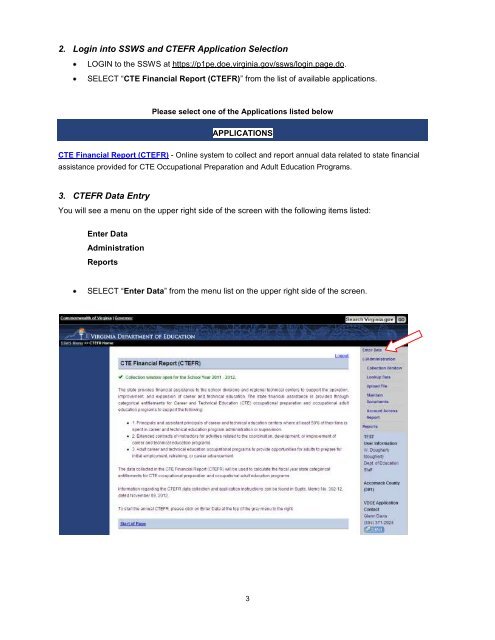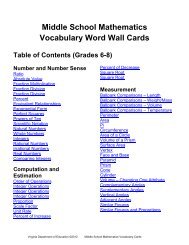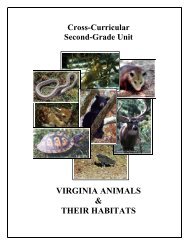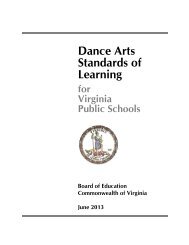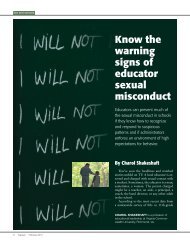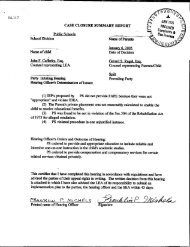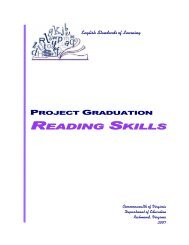Attachment A - Virginia Department of Education - Commonwealth of ...
Attachment A - Virginia Department of Education - Commonwealth of ...
Attachment A - Virginia Department of Education - Commonwealth of ...
You also want an ePaper? Increase the reach of your titles
YUMPU automatically turns print PDFs into web optimized ePapers that Google loves.
2. Login into SSWS and CTEFR Application Selection<br />
LOGIN to the SSWS at https://p1pe.doe.virginia.gov/ssws/login.page.do.<br />
SELECT “CTE Financial Report (CTEFR)” from the list <strong>of</strong> available applications.<br />
Please select one <strong>of</strong> the Applications listed below<br />
APPLICATIONS<br />
CTE Financial Report (CTEFR) - Online system to collect and report annual data related to state financial<br />
assistance provided for CTE Occupational Preparation and Adult <strong>Education</strong> Programs.<br />
3. CTEFR Data Entry<br />
You will see a menu on the upper right side <strong>of</strong> the screen with the following items listed:<br />
Enter Data<br />
Administration<br />
Reports<br />
SELECT “Enter Data” from the menu list on the upper right side <strong>of</strong> the screen.<br />
3