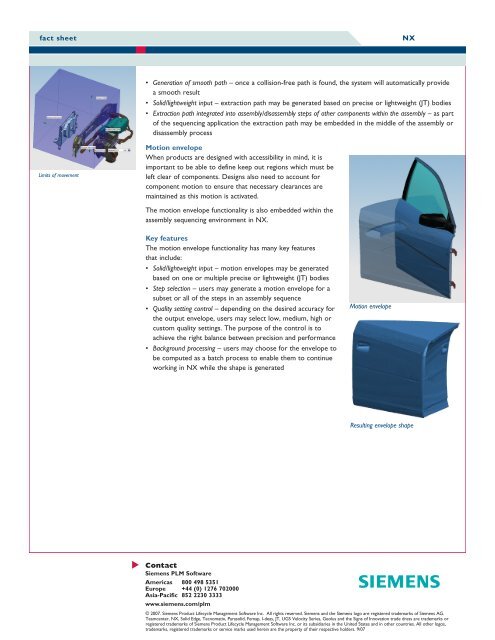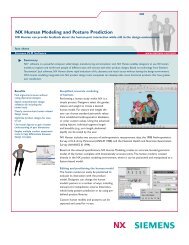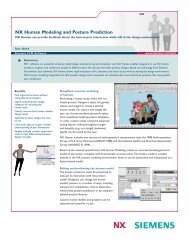NX Assembly Path Planning Fact Sheet
NX Assembly Path Planning Fact Sheet
NX Assembly Path Planning Fact Sheet
Create successful ePaper yourself
Turn your PDF publications into a flip-book with our unique Google optimized e-Paper software.
fact sheet<br />
<strong>NX</strong><br />
• Generation of smooth path – once a collision-free path is found, the system will automatically provide<br />
a smooth result<br />
• Solid/lightweight input – extraction path may be generated based on precise or lightweight (JT) bodies<br />
• Extraction path integrated into assembly/disassembly steps of other components within the assembly – as part<br />
of the sequencing application the extraction path may be embedded in the middle of the assembly or<br />
disassembly process<br />
Limits of movement<br />
Motion envelope<br />
When products are designed with accessibility in mind, it is<br />
important to be able to define keep out regions which must be<br />
left clear of components. Designs also need to account for<br />
component motion to ensure that necessary clearances are<br />
maintained as this motion is activated.<br />
The motion envelope functionality is also embedded within the<br />
assembly sequencing environment in <strong>NX</strong>.<br />
Key features<br />
The motion envelope functionality has many key features<br />
that include:<br />
• Solid/lightweight input – motion envelopes may be generated<br />
based on one or multiple precise or lightweight (JT) bodies<br />
• Step selection – users may generate a motion envelope for a<br />
subset or all of the steps in an assembly sequence<br />
• Quality setting control – depending on the desired accuracy for<br />
the output envelope, users may select low, medium, high or<br />
custom quality settings. The purpose of the control is to<br />
achieve the right balance between precision and performance<br />
• Background processing – users may choose for the envelope to<br />
be computed as a batch process to enable them to continue<br />
working in <strong>NX</strong> while the shape is generated<br />
Motion envelope<br />
Resulting envelope shape<br />
Contact<br />
Siemens PLM Software<br />
Americas 800 498 5351<br />
Europe +44 (0) 1276 702000<br />
Asia-Pacific 852 2230 3333<br />
www.siemens.com/plm<br />
© 2007. Siemens Product Lifecycle Management Software Inc. All rights reserved. Siemens and the Siemens logo are registered trademarks of Siemens AG.<br />
Teamcenter, <strong>NX</strong>, Solid Edge, Tecnomatix, Parasolid, Femap, I-deas, JT, UGS Velocity Series, Geolus and the Signs of Innovation trade dress are trademarks or<br />
registered trademarks of Siemens Product Lifecycle Management Software Inc. or its subsidiaries in the United States and in other countries. All other logos,<br />
trademarks, registered trademarks or service marks used herein are the property of their respective holders. 9/07