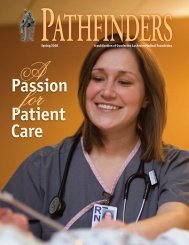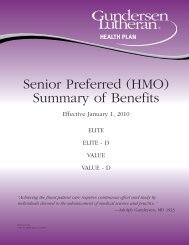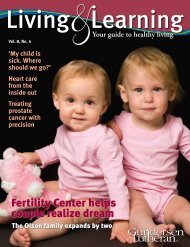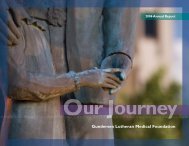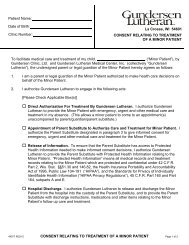Flash Sterilization Index Number: OR-0120 Type - Gundersen ...
Flash Sterilization Index Number: OR-0120 Type - Gundersen ...
Flash Sterilization Index Number: OR-0120 Type - Gundersen ...
You also want an ePaper? Increase the reach of your titles
YUMPU automatically turns print PDFs into web optimized ePapers that Google loves.
<strong>Flash</strong> <strong>Sterilization</strong><br />
http://glapps.gundluth.org/apps/policyproc.nsf/bc0155f9ef62e4fd872567dd005e9b5a/00ec7...<br />
Page 4 of 6<br />
1/5/2009<br />
14. Circulator and Scrub Tech using flash sterilized instruments are responsible for filling out<br />
sterilization logbook.<br />
Note: If the steam chemical integrator has not adequately changed, or if any of the<br />
sterilization parameters have not been met:<br />
• Do not use instruments from the load in question.<br />
• Refer to <strong>Gundersen</strong> Lutheran policy GL-9705 <strong>Sterilization</strong> and Sterility<br />
Assurance for appropriate actions.<br />
• Report situation to:<br />
1. Surgery Support Tech<br />
2. Charge Nurse<br />
3. Infection Control<br />
4. Hospital maintenance B#0040 if needed<br />
• Take the instruments back to the dirty workroom and re-clean the instruments.<br />
• Use another autoclave to re-sterilize the load if necessary.<br />
• Circle "not used" in the logbook and fill out adverse event reported to<br />
documentation and incident report.<br />
• If necessary, take the autoclave out of service.<br />
<strong>Flash</strong> sterilization for Implants<br />
Follow the steps as for non-implants (above) with the following additions:<br />
1. Add an Attest Rapid Readout Biological indicator to the load in addition to the steam<br />
chemical integrators.<br />
2. Use a 10-minute sterilization cycle for all implant loads.<br />
3. When removing the biological from the load, allow the biological to cool for 5 minutes.<br />
Page Surgery Support Tech or Charge Nurse to incubate biological indicator.<br />
4. Write operating room number on biological indicator.<br />
5. "Close, Crush, and Tap" the biological indicator.<br />
6. Place vial into incubator well.<br />
7. Document in 3M logbook for biological indicator in and out time, initials, Mfg. Lot No, and<br />
results. Refer to <strong>Gundersen</strong> Lutheran SOP CS-8715 <strong>Sterilization</strong> Monitor and Control.<br />
8. Monitor Biological Indicator for proper readout results. According to the 3M Attest 290<br />
Auto-reader, the final negative readout determination is made in one (1) hour. Scrub Tech<br />
places implant off to the side of sterile field until the BI results are known.<br />
9. Document results in sterilization logbook and place load sticker on patient’s preference<br />
card.<br />
10. Discard biological indicator in regular garbage after use.<br />
11. Fill out Premature Release of Implant Form any time implants are flash sterilized. Make a<br />
copy of the form to send to Infection Control and place the original release form in back of<br />
the sterilization logbook.<br />
12. Biological control is done daily by Surgery Support Tech.<br />
Note: If the Biological Indicator is Positive:<br />
• Do Not use implants and instruments from the load in question.<br />
• Refer to <strong>Gundersen</strong> Lutheran policy GL-9705 <strong>Sterilization</strong> and Sterility<br />
Assurance for appropriate actions.<br />
• Place a sign on the autoclave indicating the sterilizer is "Out of Order"