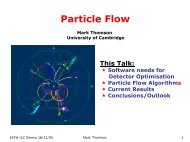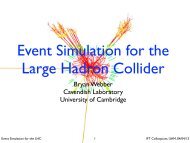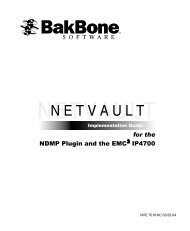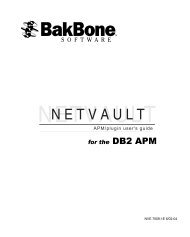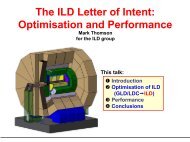The RFB Protocol
The RFB Protocol
The RFB Protocol
Create successful ePaper yourself
Turn your PDF publications into a flip-book with our unique Google optimized e-Paper software.
2 DISPLAY PROTOCOL 2<br />
<strong>The</strong> protocol also makes the client stateless. If a client disconnects from a given server<br />
and subsequently reconnects to that same server, the state of the user interface is preserved.<br />
Furthermore, a different client endpoint can be used to connect to the same <strong>RFB</strong><br />
server. At the new endpoint, the user will see exactly the same graphical user interface<br />
as at the original endpoint. In effect, the interface to the user’s applications becomes<br />
completely mobile. Wherever suitable network connectivity exists, the user can access<br />
their own personal applications, and the state of these applications is preserved between<br />
accesses from different locations. This provides the user with a familiar, uniform view<br />
of the computing infrastructure wherever they go.<br />
2 Display <strong>Protocol</strong><br />
<strong>The</strong> display side of the protocol is based around a single graphics primitive: “put a rectangle<br />
of pixel data at a given x,y position”. At first glance this might seem an inefficient<br />
way of drawing many user interface components. However, allowing various different<br />
encodings for the pixel data gives us a large degree of flexibility in how to trade off various<br />
parameters such as network bandwidth, client drawing speed and server processing<br />
speed.<br />
A sequence of these rectangles makes a framebuffer update (or simply update). An<br />
update represents a change from one valid framebuffer state to another, so in some ways<br />
is similar to a frame of video. <strong>The</strong> rectangles in an update are usually disjoint but this<br />
is not necessarily the case.<br />
<strong>The</strong> update protocol is demand-driven by the client. That is, an update is only sent from<br />
the server to the client in response to an explicit request from the client. This gives the<br />
protocol an adaptive quality. <strong>The</strong> slower the client and the network are, the lower the<br />
rate of updates becomes. With typical applications, changes to the same area of the<br />
framebuffer tend to happen soon after one another. With a slow client and/or network,<br />
transient states of the framebuffer can be ignored, resulting in less network traffic and<br />
less drawing for the client.<br />
3 Input <strong>Protocol</strong><br />
<strong>The</strong> input side of the protocol is based on a standard workstation model of a keyboard<br />
and multi-button pointing device. Input events are simply sent to the server by the client<br />
whenever the user presses a key or pointer button, or whenever the pointing device is<br />
moved. <strong>The</strong>se input events can also be synthesised from other non-standard I/O devices.<br />
For example, a pen-based handwriting recognition engine might generate keyboard<br />
events.<br />
4 Representation of pixel data<br />
Initial interaction between the <strong>RFB</strong> client and server involves a negotiation of the format<br />
and encoding with which pixel data will be sent. This negotiation has been de-