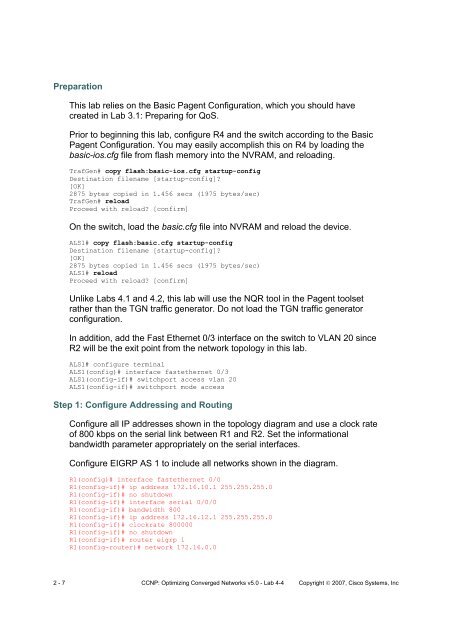You also want an ePaper? Increase the reach of your titles
YUMPU automatically turns print PDFs into web optimized ePapers that Google loves.
Preparation<br />
This lab relies on the Basic Pagent Configuration, which you should have<br />
created in Lab 3.1: Preparing for <strong>QoS</strong>.<br />
Prior to beginning this lab, configure R4 and the switch according to the Basic<br />
Pagent Configuration. You may easily accomplish this on R4 by loading the<br />
basic-ios.cfg file from flash memory into the NVRAM, and reloading.<br />
TrafGen# copy flash:basic-ios.cfg startup-config<br />
Destination filename [startup-config]?<br />
[OK]<br />
2875 bytes copied in 1.456 secs (1975 bytes/sec)<br />
TrafGen# reload<br />
Proceed with reload? [confirm]<br />
On the switch, load the basic.cfg file into NVRAM and reload the device.<br />
ALS1# copy flash:basic.cfg startup-config<br />
Destination filename [startup-config]?<br />
[OK]<br />
2875 bytes copied in 1.456 secs (1975 bytes/sec)<br />
ALS1# reload<br />
Proceed with reload? [confirm]<br />
Unlike Labs 4.1 and 4.2, this lab will use the NQR tool in the Pagent toolset<br />
rather than the TGN traffic generator. Do not load the TGN traffic generator<br />
configuration.<br />
In addition, add the Fast Ethernet 0/3 interface on the switch to VLAN 20 since<br />
R2 will be the exit point from the network topology in this lab.<br />
ALS1# configure terminal<br />
ALS1(config)# interface fastethernet 0/3<br />
ALS1(config-if)# switchport access vlan 20<br />
ALS1(config-if)# switchport mode access<br />
Step 1: Configure Addressing and Routing<br />
Configure all IP addresses shown in the topology diagram and use a clock rate<br />
of 800 kbps on the serial link between R1 and R2. Set the informational<br />
bandwidth parameter appropriately on the serial interfaces.<br />
Configure EIGRP AS 1 to include all networks shown in the diagram.<br />
R1(config)# interface fastethernet 0/0<br />
R1(config-if)# ip address 172.16.10.1 255.255.255.0<br />
R1(config-if)# no shutdown<br />
R1(config-if)# interface serial 0/0/0<br />
R1(config-if)# bandwidth 800<br />
R1(config-if)# ip address 172.16.12.1 255.255.255.0<br />
R1(config-if)# clockrate 800000<br />
R1(config-if)# no shutdown<br />
R1(config-if)# router eigrp 1<br />
R1(config-router)# network 172.16.0.0<br />
2 - 7 CCNP: Optimizing Converged Networks v5.0 - Lab 4-4 Copyright 2007, Cisco Systems, Inc