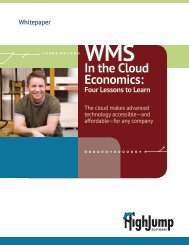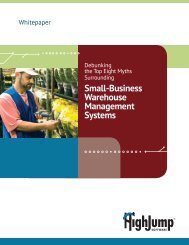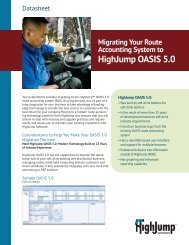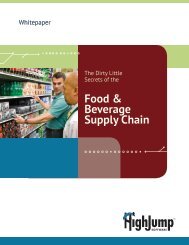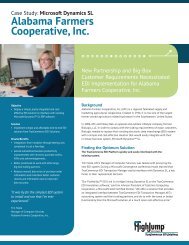to Overcome Vulnerabilities in Your DSD Mobile Security Strategy
to Overcome Vulnerabilities in Your DSD Mobile Security Strategy
to Overcome Vulnerabilities in Your DSD Mobile Security Strategy
Create successful ePaper yourself
Turn your PDF publications into a flip-book with our unique Google optimized e-Paper software.
5 Ways <strong>to</strong> <strong>Overcome</strong> <strong>Vulnerabilities</strong> <strong>in</strong> your<br />
<strong>DSD</strong> <strong>Mobile</strong> <strong>Security</strong> <strong>Strategy</strong><br />
You’ll also need formal policies that mandate how and when<br />
mobile devices will receive application and operat<strong>in</strong>g system<br />
security patches and updates, as well as how they’re protected<br />
from malicious software, such as viruses, worms and Trojan<br />
horses. These suggestions are a good start<strong>in</strong>g po<strong>in</strong>t. But your IT<br />
department needs <strong>to</strong> be your central ally when establish<strong>in</strong>g your<br />
mobile security policies and strategy. Lean on IT for advice.<br />
2 Ignor<strong>in</strong>g<br />
It doesn’t matter how many controls companies put <strong>in</strong><strong>to</strong><br />
place: data encryption, secure network transmission, anti-virus<br />
software, strong passwords: all of these can be circumvented<br />
if employees and contrac<strong>to</strong>rs aren’t made aware of the risks.<br />
Lack of understand<strong>in</strong>g is one of the primary reasons why many<br />
users view security software and policies as barriers that slow<br />
down their efficiency. The fact is that security actually enables<br />
organizations <strong>to</strong> safely conduct bus<strong>in</strong>ess remotely, <strong>in</strong> ways that<br />
don’t jeopardize the availability or <strong>in</strong>tegrity of <strong>in</strong>formation and<br />
networks. By educat<strong>in</strong>g users through e-mail newsletters or<br />
tra<strong>in</strong><strong>in</strong>g sessions, they’ll understand the risks <strong>to</strong> your bus<strong>in</strong>ess<br />
when security policies aren’t followed. Few people understand<br />
the risks associated with mobile viruses, or with connect<strong>in</strong>g <strong>to</strong><br />
the network from a public hotspot or café. Studies show that<br />
users who experience security tra<strong>in</strong><strong>in</strong>g are less likely <strong>to</strong> visit<br />
potentially malicious Web sites, share their password with a<br />
crafty social eng<strong>in</strong>eer, or make other security-related mistakes.<br />
3 Not<br />
<strong>Security</strong> Awareness<br />
Tra<strong>in</strong><strong>in</strong>g<br />
Secur<strong>in</strong>g Data <strong>in</strong><br />
Transmission<br />
How you secure data as it is transmitted <strong>to</strong> and from your<br />
mobile devices and corporate applications depends largely on<br />
the type of network you utilize. If you’re us<strong>in</strong>g a private network,<br />
such as those provided by the major telecommunication<br />
carriers, your transmissions may be encrypted already and will<br />
be much more difficult for potential attackers <strong>to</strong> identify. If<br />
devices are connect<strong>in</strong>g from external hotspots, the only safe<br />
assumption is that anyone can access, read and modify what’s<br />
be<strong>in</strong>g transmitted. In addition, if users are connect<strong>in</strong>g <strong>to</strong> home<br />
or remote PCs, synchroniz<strong>in</strong>g and then transmitt<strong>in</strong>g data, that<br />
traffic also can be accessed easily. In these cases, you’ll need<br />
<strong>to</strong> deploy a VPN. VPNs help <strong>to</strong> authenticate that the user<br />
access<strong>in</strong>g your network or applications is legitimate; then,<br />
all communication that travels between the device and your<br />
network is securely encrypted with<strong>in</strong> the VPN “tunnel.” Now,<br />
anyone try<strong>in</strong>g <strong>to</strong> eavesdrop on the communication will see<br />
only gibberish because it’s scrambled on the device before it’s<br />
transmitted and decrypted on the other end of the connection.<br />
Anyone without VPN credentials is kept out.<br />
4 Not<br />
Secur<strong>in</strong>g <strong>Mobile</strong><br />
Device Data<br />
News s<strong>to</strong>ries about large corporations, government agencies<br />
and other organizations los<strong>in</strong>g notebooks, handheld devices<br />
and removable s<strong>to</strong>rage media abound. One of the most crucial<br />
aspects of your security strategy needs <strong>to</strong> be putt<strong>in</strong>g <strong>in</strong><strong>to</strong> place<br />
defenses that protect not only the device itself, but also the<br />
<strong>in</strong>formation it conta<strong>in</strong>s, <strong>in</strong>clud<strong>in</strong>g user names and passwords<br />
that could be used <strong>to</strong> access even more sensitive corporate<br />
<strong>in</strong>formation and network systems.<br />
First, these devices are easily lost. So, make certa<strong>in</strong> that<br />
any sensitive <strong>in</strong>formation users don’t need isn’t s<strong>to</strong>red on<br />
handhelds: cus<strong>to</strong>mer numbers, passwords and sensitive f<strong>in</strong>ancial<br />
<strong>in</strong>formation. Whatever is confidential and you wouldn’t want<br />
competi<strong>to</strong>rs or bus<strong>in</strong>ess partners <strong>to</strong> access should not reside<br />
permanently on the device or persist there any longer than<br />
necessary. Likewise, whenever upgrad<strong>in</strong>g <strong>to</strong> a new device, take<br />
care <strong>to</strong> remove all <strong>in</strong>formation before the device is discarded.<br />
Second, utiliz<strong>in</strong>g user names and passwords goes a long way <strong>to</strong><br />
keep<strong>in</strong>g unauthorized users from access<strong>in</strong>g applications on the<br />
device. Check with your <strong>DSD</strong> software provider <strong>to</strong> see if it offers<br />
capabilities <strong>to</strong> centrally manage user passwords. If necessary,<br />
consider <strong>in</strong>stall<strong>in</strong>g third-party software that will enable you <strong>to</strong><br />
centrally manage user names, or PINs, that can be used <strong>to</strong> lock<br />
down the device when it hasn’t been used for several m<strong>in</strong>utes.<br />
Ideally, look for software that provides the ability <strong>to</strong> wipe the<br />
device clean after a certa<strong>in</strong> number of <strong>in</strong>valid log<strong>in</strong> attempts.<br />
But be careful: these controls need <strong>to</strong> be centrally managed. If<br />
users have the ability <strong>to</strong> set and change their own passwords,<br />
managers and even the IT team may not be able <strong>to</strong> access<br />
<strong>in</strong>formation on the device should the employment status of<br />
the user change. Lock<strong>in</strong>g down the device will not protect the<br />
data if it is s<strong>to</strong>red on removable media. Removable media cards<br />
can be <strong>in</strong>serted <strong>in</strong><strong>to</strong> another device <strong>to</strong> ga<strong>in</strong> access <strong>to</strong> your data.<br />
Make sure sensitive data is s<strong>to</strong>red <strong>in</strong> an encrypted format or<br />
s<strong>to</strong>rage card encryption is used.<br />
At a fundamental level, all wireless communications, <strong>in</strong>clud<strong>in</strong>g<br />
Blue<strong>to</strong>oth capabilities, need special attention. If there’s no need<br />
for users <strong>to</strong> share data with other mobile devices, PCs, or cell<br />
3