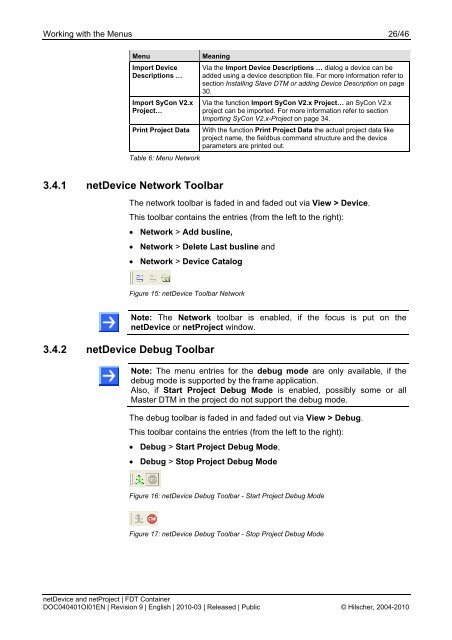netDevice and netProject - Hilscher.fr
netDevice and netProject - Hilscher.fr
netDevice and netProject - Hilscher.fr
Create successful ePaper yourself
Turn your PDF publications into a flip-book with our unique Google optimized e-Paper software.
Working with the Menus 26/46<br />
Menu<br />
Import Device<br />
Descriptions …<br />
Import SyCon V2.x<br />
Project…<br />
Print Project Data<br />
Table 6: Menu Network<br />
Meaning<br />
Via the Import Device Descriptions … dialog a device can be<br />
added using a device description file. For more information refer to<br />
section Installing Slave DTM or adding Device Description on page<br />
30.<br />
Via the function Import SyCon V2.x Project… an SyCon V2.x<br />
project can be imported. For more information refer to section<br />
Importing SyCon V2.x-Project on page 34.<br />
With the function Print Project Data the actual project data like<br />
project name, the fieldbus comm<strong>and</strong> structure <strong>and</strong> the device<br />
parameters are printed out.<br />
3.4.1 <strong>netDevice</strong> Network Toolbar<br />
The network toolbar is faded in <strong>and</strong> faded out via View > Device.<br />
This toolbar contains the entries (<strong>fr</strong>om the left to the right):<br />
• Network > Add busline,<br />
• Network > Delete Last busline <strong>and</strong><br />
• Network > Device Catalog<br />
Figure 15: <strong>netDevice</strong> Toolbar Network<br />
3.4.2 <strong>netDevice</strong> Debug Toolbar<br />
Note: The Network toolbar is enabled, if the focus is put on the<br />
<strong>netDevice</strong> or <strong>netProject</strong> window.<br />
Note: The menu entries for the debug mode are only available, if the<br />
debug mode is supported by the <strong>fr</strong>ame application.<br />
Also, if Start Project Debug Mode is enabled, possibly some or all<br />
Master DTM in the project do not support the debug mode.<br />
The debug toolbar is faded in <strong>and</strong> faded out via View > Debug.<br />
This toolbar contains the entries (<strong>fr</strong>om the left to the right):<br />
• Debug > Start Project Debug Mode,<br />
• Debug > Stop Project Debug Mode<br />
Figure 16: <strong>netDevice</strong> Debug Toolbar - Start Project Debug Mode<br />
Figure 17: <strong>netDevice</strong> Debug Toolbar - Stop Project Debug Mode<br />
<strong>netDevice</strong> <strong>and</strong> <strong>netProject</strong> | FDT Container<br />
DOC040401OI01EN | Revision 9 | English | 2010-03 | Released | Public © <strong>Hilscher</strong>, 2004-2010