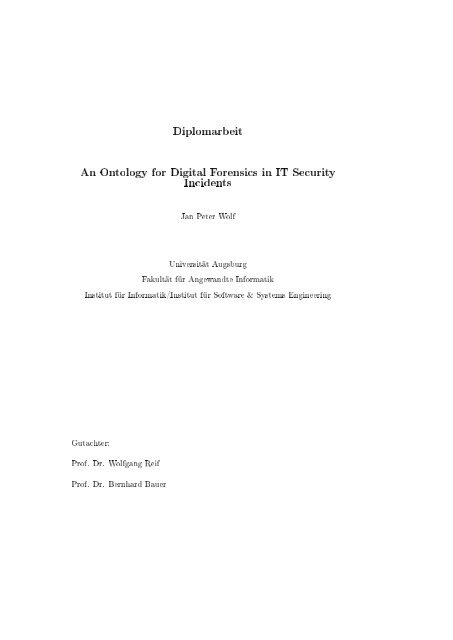An Ontology for Digital Forensics in IT Security Incidents - OPUS
An Ontology for Digital Forensics in IT Security Incidents - OPUS
An Ontology for Digital Forensics in IT Security Incidents - OPUS
You also want an ePaper? Increase the reach of your titles
YUMPU automatically turns print PDFs into web optimized ePapers that Google loves.
Diplomarbeit<br />
<strong>An</strong> <strong>Ontology</strong> <strong>for</strong> <strong>Digital</strong> <strong>Forensics</strong> <strong>in</strong> <strong>IT</strong> <strong>Security</strong><br />
<strong>Incidents</strong><br />
Jan Peter Wolf<br />
Universität Augsburg<br />
Fakultät für <strong>An</strong>gewandte In<strong>for</strong>matik<br />
Institut für In<strong>for</strong>matik/Institut für Software & Systems Eng<strong>in</strong>eer<strong>in</strong>g<br />
Gutachter:<br />
Prof. Dr. Wolfgang Reif<br />
Prof. Dr. Bernhard Bauer
<strong>An</strong> <strong>Ontology</strong> <strong>for</strong> <strong>Digital</strong> <strong>Forensics</strong> <strong>in</strong> <strong>IT</strong> <strong>Security</strong><br />
<strong>Incidents</strong><br />
Jan Wolf
Acknowledgement<br />
I would like to thank all those who participated <strong>in</strong> mak<strong>in</strong>g this piece of work<br />
a reality. Special thanks go to Thomas Schreck who suggested the topic<br />
of this thesis and guided me through the eld of <strong>for</strong>ensics. Additionally I<br />
would like to express my gratitude towards Dr. Kurt Stenzel who made this<br />
work possible. Special thanks also to all further proof readers who gave me<br />
valuable feedback, namely Gabriele B<strong>in</strong>ner and Christoph Lassner. Last but<br />
not least I would like to thank my family and my girlfriend <strong>for</strong> support<strong>in</strong>g<br />
me dur<strong>in</strong>g all the time of work.
Contents<br />
1 Introduction 7<br />
2 Related Work 9<br />
3 Goal Forensic Semantic Model 11<br />
3.1 <strong>Ontology</strong> . . . . . . . . . . . . . . . . . . . . . . . . . . . . . . 11<br />
3.2 Example . . . . . . . . . . . . . . . . . . . . . . . . . . . . . . 12<br />
4 <strong>Forensics</strong> 15<br />
4.1 <strong>Forensics</strong> Basics . . . . . . . . . . . . . . . . . . . . . . . . . . 15<br />
4.1.1 Real Case . . . . . . . . . . . . . . . . . . . . . . . . . 15<br />
4.1.2 Cyber <strong>Forensics</strong> . . . . . . . . . . . . . . . . . . . . . . 15<br />
4.1.2.1 Hard Disk . . . . . . . . . . . . . . . . . . . . 17<br />
4.1.2.2 Random Access Memory . . . . . . . . . . . 18<br />
4.1.3 Example . . . . . . . . . . . . . . . . . . . . . . . . . . 18<br />
4.2 Data . . . . . . . . . . . . . . . . . . . . . . . . . . . . . . . . 19<br />
4.2.1 Hard Disk . . . . . . . . . . . . . . . . . . . . . . . . . 19<br />
4.2.2 Random Access Memory . . . . . . . . . . . . . . . . . 20<br />
4.2.3 Additional <strong>in</strong><strong>for</strong>mation . . . . . . . . . . . . . . . . . . 21<br />
4.2.3.1 Registry . . . . . . . . . . . . . . . . . . . . . 22<br />
4.2.3.2 Network . . . . . . . . . . . . . . . . . . . . . 22<br />
4.2.3.3 Other data on a computer . . . . . . . . . . . 22<br />
4.2.4 Example . . . . . . . . . . . . . . . . . . . . . . . . . . 24<br />
4.3 Forensic Tools . . . . . . . . . . . . . . . . . . . . . . . . . . . 24<br />
4.3.1 The Sleuth Kit . . . . . . . . . . . . . . . . . . . . . . 25<br />
4.3.2 Volatility . . . . . . . . . . . . . . . . . . . . . . . . . 26<br />
4.3.3 reglookup . . . . . . . . . . . . . . . . . . . . . . . . . 28<br />
4.3.4 bkhive + samdump2 . . . . . . . . . . . . . . . . . . . 29<br />
5 <strong>Ontology</strong> 31<br />
5.1 <strong>Ontology</strong> Basics . . . . . . . . . . . . . . . . . . . . . . . . . . 31<br />
5.1.1 Creat<strong>in</strong>g an ontology . . . . . . . . . . . . . . . . . . . 34<br />
5.1.2 Advantages of ontologies <strong>for</strong> <strong>for</strong>ensics . . . . . . . . . . 35<br />
5.1.3 XML/RDF(S)/OWL . . . . . . . . . . . . . . . . . . . 35<br />
3
4 CONTENTS<br />
5.1.4 Storage . . . . . . . . . . . . . . . . . . . . . . . . . . 36<br />
5.1.5 SPARQL . . . . . . . . . . . . . . . . . . . . . . . . . 37<br />
5.2 <strong>Ontology</strong> Tools . . . . . . . . . . . . . . . . . . . . . . . . . . 38<br />
5.2.1 Altova Semantic Works . . . . . . . . . . . . . . . . . 38<br />
5.2.2 Protégé . . . . . . . . . . . . . . . . . . . . . . . . . . 39<br />
5.2.3 Gephi . . . . . . . . . . . . . . . . . . . . . . . . . . . 39<br />
5.2.4 RDF Gravity . . . . . . . . . . . . . . . . . . . . . . . 39<br />
5.2.5 Cytoscape . . . . . . . . . . . . . . . . . . . . . . . . . 39<br />
5.2.6 Conclusion . . . . . . . . . . . . . . . . . . . . . . . . 39<br />
5.2.7 Raptor RDF and GraphViz . . . . . . . . . . . . . . . 40<br />
5.3 Storage . . . . . . . . . . . . . . . . . . . . . . . . . . . . . . 40<br />
5.3.1 Neo4J . . . . . . . . . . . . . . . . . . . . . . . . . . . 40<br />
5.3.2 Sesame . . . . . . . . . . . . . . . . . . . . . . . . . . 40<br />
6 Forensic <strong>Ontology</strong> 43<br />
6.1 Forensic Object . . . . . . . . . . . . . . . . . . . . . . . . . . 43<br />
6.2 Hardware . . . . . . . . . . . . . . . . . . . . . . . . . . . . . 43<br />
6.3 Software . . . . . . . . . . . . . . . . . . . . . . . . . . . . . . 44<br />
6.4 User . . . . . . . . . . . . . . . . . . . . . . . . . . . . . . . . 45<br />
6.5 Process . . . . . . . . . . . . . . . . . . . . . . . . . . . . . . 45<br />
6.6 Network . . . . . . . . . . . . . . . . . . . . . . . . . . . . . . 45<br />
6.7 Registry . . . . . . . . . . . . . . . . . . . . . . . . . . . . . . 46<br />
6.8 File System . . . . . . . . . . . . . . . . . . . . . . . . . . . . 46<br />
6.9 Memory . . . . . . . . . . . . . . . . . . . . . . . . . . . . . . 50<br />
6.10 Example . . . . . . . . . . . . . . . . . . . . . . . . . . . . . . 51<br />
6.10.1 Hard Disk . . . . . . . . . . . . . . . . . . . . . . . . . 51<br />
6.10.2 Random Access Memory . . . . . . . . . . . . . . . . . 52<br />
6.10.3 Registry . . . . . . . . . . . . . . . . . . . . . . . . . . 53<br />
7 Implementation 55<br />
7.1 Overview . . . . . . . . . . . . . . . . . . . . . . . . . . . . . 55<br />
7.2 RDFS . . . . . . . . . . . . . . . . . . . . . . . . . . . . . . . 55<br />
7.3 RDF . . . . . . . . . . . . . . . . . . . . . . . . . . . . . . . . 56<br />
7.4 Volatility plug<strong>in</strong>: hivedump2 . . . . . . . . . . . . . . . . . . 56<br />
7.5 Database . . . . . . . . . . . . . . . . . . . . . . . . . . . . . 58<br />
7.6 SPARQL . . . . . . . . . . . . . . . . . . . . . . . . . . . . . 58<br />
7.6.1 F<strong>in</strong>d File . . . . . . . . . . . . . . . . . . . . . . . . . 58<br />
7.6.2 Autorun . . . . . . . . . . . . . . . . . . . . . . . . . . 60<br />
7.6.3 Parent Process . . . . . . . . . . . . . . . . . . . . . . 60<br />
7.7 Add<strong>in</strong>g additional data: Log les . . . . . . . . . . . . . . . . 63<br />
7.8 Statistics . . . . . . . . . . . . . . . . . . . . . . . . . . . . . 64
CONTENTS 5<br />
8 Evaluation 65<br />
8.1 Procedure . . . . . . . . . . . . . . . . . . . . . . . . . . . . . 65<br />
8.2 SPARQL Queries . . . . . . . . . . . . . . . . . . . . . . . . . 66<br />
8.2.1 F<strong>in</strong>d le . . . . . . . . . . . . . . . . . . . . . . . . . . 66<br />
8.2.2 Autorun . . . . . . . . . . . . . . . . . . . . . . . . . . 66<br />
8.2.3 Network . . . . . . . . . . . . . . . . . . . . . . . . . . 66<br />
8.2.4 Parent Process . . . . . . . . . . . . . . . . . . . . . . 66<br />
8.2.5 Resources . . . . . . . . . . . . . . . . . . . . . . . . . 66<br />
8.3 Case 1 . . . . . . . . . . . . . . . . . . . . . . . . . . . . . . . 67<br />
8.4 Case 2 . . . . . . . . . . . . . . . . . . . . . . . . . . . . . . . 67<br />
8.5 Case 3 . . . . . . . . . . . . . . . . . . . . . . . . . . . . . . . 68<br />
8.6 Case 4 . . . . . . . . . . . . . . . . . . . . . . . . . . . . . . . 68<br />
9 Summary 69<br />
A Extraction tool list<strong>in</strong>gs 71<br />
B Forensic tools output list<strong>in</strong>gs 75<br />
C Screenshots 77<br />
Bibliography 84
6 CONTENTS
Chapter 1<br />
Introduction<br />
"[The] [...] Golden Age of <strong>Digital</strong> <strong>Forensics</strong>, [...] is quickly<br />
com<strong>in</strong>g to an end." [Garnkel, 2010]<br />
Ontologie, die Lehre des Seienden.<br />
(von ὄν seiend, Partizip von εἶναι se<strong>in</strong>, und λόγο(ς) Lehre)<br />
For a long time computers have been utilized <strong>for</strong> <strong>in</strong>vestigat<strong>in</strong>g crim<strong>in</strong>al cases.<br />
Computer databases are used to nd <strong>in</strong><strong>for</strong>mation faster than <strong>in</strong> large paper<br />
document stores. If evidence has to be reconstructed, computers <strong>for</strong> example<br />
help reconstruct ripped up documents[De Smet, 2009]. As seen <strong>in</strong> television<br />
series, computers can help identify footpr<strong>in</strong>ts[Huynh et al., 2003].<br />
But computers and other electronic devices can conta<strong>in</strong> evidence or be<br />
evidence themselves, too. Guidel<strong>in</strong>es <strong>for</strong> what evidence can be found <strong>in</strong> which<br />
electronic device, how the evidence can be retrieved and what precautions to<br />
take are available <strong>for</strong> example <strong>in</strong> [National Institute of Justice (U.S.), 2001].<br />
<strong>Digital</strong> <strong>for</strong>ensics has to face several diculties. The solutions <strong>for</strong> these<br />
do not necessarily go <strong>in</strong> the same direction. On the one hand the available<br />
data should be processed completely. On the other hand this has to be done<br />
as fast as possible.<br />
One factor that leads to problems is the lately <strong>in</strong>creas<strong>in</strong>g number of<br />
mobile devices. Many of them have dierent structures and require dierent<br />
approaches. <strong>An</strong> additional po<strong>in</strong>t is that the memory of such a device cannot<br />
easily be taken out as it is possible to remove the hard disk from a common<br />
computer. This leads to problems if the memory is used as legal evidence.<br />
<strong>An</strong>other aspect is the amount of space available <strong>for</strong> and used by users. Today<br />
they can have large storage built <strong>in</strong> their computer. Furthermore most of<br />
them have several external storage media.<br />
All these po<strong>in</strong>ts <strong>in</strong>crease the complexity of retriev<strong>in</strong>g the required <strong>in</strong><strong>for</strong>mation<br />
and the time needed <strong>for</strong> analys<strong>in</strong>g it. Caused by the fact that the<br />
digital <strong>for</strong>ensic analysis is based on traditional <strong>for</strong>ensics, the rst approach<br />
comprises that the data is acquired rst and analysed later on. Caused by<br />
the rapidly grow<strong>in</strong>g amount of data, it is more ecient to rst lter what<br />
7
8 CHAPTER 1. INTRODUCTION<br />
data leads to nd<strong>in</strong>g evidence and gather<strong>in</strong>g specic additional <strong>in</strong><strong>for</strong>mation<br />
later on.<br />
<strong>An</strong>other po<strong>in</strong>t that has changed is that much evidence can only be<br />
found on live systems. Caused by the fact that a live system runs on,<br />
some <strong>in</strong><strong>for</strong>mation might vanish which complicates the retrieval of additional<br />
facts.[Adelste<strong>in</strong>, 2006]<br />
But the person who has to acquire a computer as evidence does not<br />
necessarily know that there is volatile data and how to seize it correctly.<br />
In [National Institute of Justice (U.S.), 2004] it is mentioned that evidence<br />
can be volatile but <strong>in</strong> the chapter about acquisition it is assumed that the<br />
computer is powered o prior to the exam<strong>in</strong>ation.<br />
<strong>An</strong>other problem is that the tools built <strong>for</strong> help<strong>in</strong>g <strong>for</strong>ensic analysts and<br />
<strong>in</strong>vestigators do not always work as they are supposed to. Some of them<br />
can be conv<strong>in</strong>ced to work together, but there are only few standards <strong>for</strong><br />
exchang<strong>in</strong>g data. Many of the tools are developed from scratch. This leads<br />
to the problem that similar program parts are developed multiple times<br />
whereas the used eort could be used more productively.[Garnkel, 2010]<br />
Caused by the fact that researchers develop new tools <strong>for</strong> the eld they<br />
are procient with, the result<strong>in</strong>g products are made only <strong>for</strong> this purpose.<br />
As a result there are plenty of tools an <strong>in</strong>vestigator has to be able to use <strong>for</strong><br />
solv<strong>in</strong>g a s<strong>in</strong>gle case. <strong>An</strong>d the output of one tool needs to be adjusted to be<br />
compatible to another tool. <strong>An</strong> additional problem is that new techniques are<br />
developed and presented but without a fully work<strong>in</strong>g implementation[Tang<br />
and Daniels, 2005].<br />
This work <strong>in</strong>troduces an ontology <strong>for</strong> <strong>for</strong>ensic analysis. By us<strong>in</strong>g the ontology<br />
the output of tools can be put to one place like <strong>in</strong> traditional databases<br />
but furthermore it allows to automatically draw conclusions about the correlation<br />
of the s<strong>in</strong>gle results.<br />
The topic <strong>for</strong> this work was issued by Siemens CERT Munich. At rst<br />
an ontology that represents the <strong>for</strong>ensically <strong>in</strong>terest<strong>in</strong>g parts of a computer<br />
had to be implemented. As next move an example implementation of a<br />
program had to be built that converts data provided by exist<strong>in</strong>g <strong>for</strong>ensic<br />
tools to a <strong>for</strong>mat that matches the constra<strong>in</strong>ts of the ontology had to be<br />
built. Additionally queries had to be written that allow to nd evidence <strong>in</strong><br />
the converted data. Furthermore the functionality needed to be tested on<br />
real malware.
Chapter 2<br />
Related Work<br />
In [Garnkel, 2010] it is outl<strong>in</strong>ed that digital <strong>for</strong>ensics have grown important<br />
<strong>in</strong> recent time but it largely lacks standardization and process and that<br />
there has not yet been found a solution <strong>for</strong> the lack of <strong>in</strong>telligent analytics<br />
beyond full-text search, non-standard comput<strong>in</strong>g devices (especially small<br />
devices), ease-of-use, and a laundry list of unmet technical challenges.<br />
One of the problems concern<strong>in</strong>g standardization is that the available data<br />
sources have dierent <strong>for</strong>mats. For example there exist plenty of dierent<br />
<strong>for</strong>mats <strong>for</strong> hard disks, called le systems, some with great other with less<br />
dierences. A <strong>for</strong>ensic analyst there<strong>for</strong>e needs to be familiar with the details<br />
of the most popular ones. This necessity can be treated by develop<strong>in</strong>g a<br />
superior classication of the data stored on the disk. The hard disks can<br />
be divided <strong>in</strong>to the same categories, regardless of the <strong>for</strong>mat, as shown <strong>in</strong><br />
[Carrier, 2005]. This model <strong>for</strong> le systems is not only useful <strong>for</strong> theoretical<br />
comparison but can be used practically. The author has written a collection<br />
of tools with one <strong>for</strong> each aspect of this model. Among other th<strong>in</strong>gs this<br />
<strong>in</strong>cludes one tool <strong>for</strong> determ<strong>in</strong><strong>in</strong>g the disk layout, one <strong>for</strong> the list of les. A<br />
closer look at the categorization and the tools is taken <strong>in</strong> sections 4.2.1 and<br />
4.3.1.<br />
The same issue imposes with the random access memory. <strong>An</strong>d it can be<br />
treated equally. The data can be categorized <strong>in</strong> a similar manner. Details<br />
on the model can be found <strong>in</strong> section 4.2.2 and one tool <strong>for</strong> retriev<strong>in</strong>g the<br />
needed data is presented <strong>in</strong> section 4.3.2.<br />
Caused by the <strong>in</strong>creas<strong>in</strong>g amount of data that has to be processed, eorts<br />
are be<strong>in</strong>g made to automate as much of the <strong>in</strong>vestigative work as possible.<br />
This can <strong>for</strong> <strong>in</strong>stance be seen <strong>in</strong> [Garnkel, 2009] where a tool is be<strong>in</strong>g<br />
presented that analyses a hard disk and generates an XML description of<br />
it. Prior to this tool the a<strong>for</strong>ementioned set of utilities had to be used to<br />
generate an overview of the hard disk. But it takes much more time to run<br />
many programs by hand.<br />
In [Farrell, 2009] a batch report<strong>in</strong>g system is <strong>in</strong>troduced that allows the<br />
9
10 CHAPTER 2. RELATED WORK<br />
<strong>in</strong>vestigator to get a fast overview of the available hard disk. It is based on<br />
PyFlag[Cohen, 2012] which uses The Sleuth Kit[Carrier, 2012a] to extract<br />
the data from the hard drive respectively the image of the hard drive.<br />
<strong>An</strong> ontology and the associated data storage is preferred to a relational<br />
database concept because the relational database was not built <strong>for</strong> stor<strong>in</strong>g<br />
graph structures[Neo Technology, Inc., 2006].
Chapter 3<br />
Goal Forensic Semantic Model<br />
This chapter expla<strong>in</strong>s what this work is about. Additionally it <strong>in</strong>troduces<br />
the example that will be used throughout this work.<br />
3.1 <strong>Ontology</strong><br />
The goal is to create an ontology, a data store, a program to ll the data store,<br />
and several queries that allow the exam<strong>in</strong>er to obta<strong>in</strong> conclusive evidence fast<br />
and easily. In the end, only the sources to obta<strong>in</strong> the data from have to be<br />
selected and the program extracts the necessary <strong>in</strong><strong>for</strong>mation and puts it<br />
<strong>in</strong>to the appropriate structure. After the data was imported <strong>in</strong>to the data<br />
store the exam<strong>in</strong>er can query <strong>for</strong> evidence. If not marked otherwise the term<br />
ontology stands <strong>for</strong> the one that is <strong>in</strong>troduced <strong>in</strong> this work.<br />
It is <strong>in</strong>tended to make the gather<strong>in</strong>g of data and the extraction of evidence<br />
faster and more eectively. One positive side eect of the automatic<br />
import<strong>in</strong>g is that there is no need to know every option of every tool <strong>in</strong>volved,<br />
so even novice users can use the program to gather evidence and<br />
the <strong>for</strong>ensic expert can concentrate on more dicult tasks. <strong>An</strong>other po<strong>in</strong>t<br />
is that multiple users can access the data store so numerous exam<strong>in</strong>ers can<br />
work together on one case.<br />
The procedure is ma<strong>in</strong>ly <strong>in</strong>tended <strong>for</strong> the fast exam<strong>in</strong>ation of cases that<br />
<strong>in</strong>cident response teams have to take care of. A requirement from the ontology<br />
is that it has to be customizable <strong>for</strong> special needs. This can be relevant<br />
if additional <strong>in</strong><strong>for</strong>mation is required that is not yet represented yet. <strong>An</strong> example<br />
<strong>for</strong> this is expla<strong>in</strong>ed <strong>in</strong> section 4.2.3.3. The tools that provide the<br />
<strong>in</strong><strong>for</strong>mation collected <strong>in</strong> the data store have to be <strong>in</strong>terchangeable, what is<br />
another important fact. This allows exam<strong>in</strong>ers to use the tools they are<br />
familiar with.<br />
The idea is to build an ontology which represents the <strong>for</strong>ensically <strong>in</strong>terest<strong>in</strong>g<br />
parts of a computer system. Chapter 4 will expla<strong>in</strong> how to extract<br />
which part of <strong>in</strong><strong>for</strong>mation and why they are <strong>in</strong>terest<strong>in</strong>g. The <strong>in</strong><strong>for</strong>mation is<br />
11
12 CHAPTER 3. GOAL FORENSIC SEMANTIC MODEL<br />
gathered from the unit of analysis with several of the available tools which<br />
are presented <strong>in</strong> section 4.3.<br />
When all these pieces are put <strong>in</strong>to the data store accord<strong>in</strong>g to the structure<br />
given by the ontology, connections are re-established as they were on<br />
the computer system. For example, processes <strong>in</strong> the random access memory<br />
and correspond<strong>in</strong>g open les on the hard disk get connected. The automatic<br />
creation of connections between dierent parts allows seamless transition between<br />
dierent data sources without the need to run dierent tools and to<br />
<strong>in</strong>terpret the dierent output <strong>for</strong>mats.<br />
3.2 Example<br />
This example expla<strong>in</strong>ed here will be used throughout the rest of this work.<br />
It will only conta<strong>in</strong> a very small amount of data to keep it easy. It would<br />
be possible to use real data but that would just <strong>in</strong>crease the amount of<br />
data and br<strong>in</strong>g no further advantage <strong>for</strong> the understand<strong>in</strong>g of the concepts.<br />
Nevertheless the application of the ontological approach on real cases will be<br />
discussed <strong>in</strong> section 8 where real malware samples are analysed.<br />
For the example we take a virtual computer with one hard disk, one<br />
network card, some random access memory and a Microsoft W<strong>in</strong>dows like<br />
operat<strong>in</strong>g system.<br />
We have not been careful enough and some malware has caused damage<br />
on the system. To keep the example small, the system conta<strong>in</strong>s only a<br />
m<strong>in</strong>imal amount of data.<br />
picture1<br />
Registry_file<br />
Malware<br />
Hard Disk Partition File System Root Object<br />
UserData<br />
System<br />
ImportantDocument<br />
Kernel<br />
Programs<br />
Browser<br />
FileExplorer<br />
Figure 3.1: Hard Disk example<br />
The hard disk has the content shown <strong>in</strong> gure 3.1. The squares represent<br />
les and the ones with rounded corners are deleted.<br />
The le Malware is deleted because the malware wants to hide itself after<br />
it is started. The ImportantDocument le was deleted by the user. Whether<br />
this was done <strong>in</strong>tentionally or by accident may be relevant <strong>for</strong> the case but<br />
not <strong>for</strong> the concept. In the case that the user has collected data he should
3.2. EXAMPLE 13<br />
not possess, he deleted it to remove traces. On the other hand the malware<br />
might be <strong>in</strong>tended to delete particular les.<br />
RAM<br />
Registry<br />
Processes<br />
Handles<br />
Kernel Browser FileExplorer<br />
Connections<br />
FileExplorer -> picture1<br />
FileExplorer -> www.malicious-server.com<br />
Browser -> www.google.com<br />
Malware<br />
Figure 3.2: Random Access Memory example<br />
The random access memory conta<strong>in</strong>s a copy of the Registry, the three<br />
processes Kernel, Browser and FileExplorer, handles and connections between<br />
processes and to network resources. Figure 3.2 roughly visualizes the<br />
data that can be found. The Malware node is not connected to the Processes<br />
node because it is not listed <strong>in</strong> the normal list of processes but as it is stored<br />
there, it is connected to the RAM node. More details of the registry and the<br />
<strong>in</strong><strong>for</strong>mation available there, are expla<strong>in</strong>ed <strong>in</strong> section 4.2.3.1.<br />
The Registry is a collection of key value pairs that is ma<strong>in</strong>ly used <strong>for</strong><br />
the storage of conguration data. The <strong>in</strong><strong>for</strong>mation that can be found <strong>in</strong> the<br />
Processes section <strong>in</strong>cludes currently runn<strong>in</strong>g processes, some processes that<br />
have already nished and processes that try to hide their existence. In the<br />
Connections category there are stored connections between programs and<br />
to network addresses that are currently open and some of them that are<br />
already closed. Handles <strong>in</strong>clude all other resources, <strong>for</strong> example les, that a<br />
process can access.<br />
The content of the Registry le and the Registry memory object will<br />
be expla<strong>in</strong>ed later.<br />
The analysis of the data is cont<strong>in</strong>ued <strong>in</strong> section 4.1.3.
14 CHAPTER 3. GOAL FORENSIC SEMANTIC MODEL
Chapter 4<br />
<strong>Forensics</strong><br />
This chapter will expla<strong>in</strong> what data is needed <strong>for</strong> the <strong>for</strong>ensic analysis and<br />
<strong>in</strong>troduce tools and techniques <strong>for</strong> retriev<strong>in</strong>g, stor<strong>in</strong>g and access<strong>in</strong>g the data.<br />
4.1 <strong>Forensics</strong> Basics<br />
<strong>Forensics</strong>, short <strong>for</strong> <strong>for</strong>ensic science, means the systematic application of<br />
scientic methods <strong>for</strong> answer<strong>in</strong>g questions. The majority of the questions<br />
belong to the solution of crim<strong>in</strong>al acts or are otherwise connected to them.<br />
Forensic methods are used <strong>in</strong> order to provide reasonable reproducible facts<br />
<strong>for</strong> the solution. As <strong>for</strong>ensic methods are successfully applied on cases <strong>in</strong><br />
various doma<strong>in</strong>s <strong>for</strong> a long time, they were adapted to the needs of cases<br />
that <strong>in</strong>volve computers.[Kruse and Heiser, 2001]<br />
The term malware is used as a general label <strong>for</strong> all k<strong>in</strong>ds of malicious<br />
software. Among other th<strong>in</strong>gs this <strong>in</strong>cludes viruses, rootkits, trojan horses,<br />
worms, and dialers.<br />
4.1.1 Real Case<br />
In the United States of America the famous case of the BTK-killer was solved<br />
by the help of computational <strong>for</strong>ensics after several decades. The perpetrator<br />
killed ten people and sent letters to the police <strong>in</strong> the years of 1974 to 1991.<br />
In 2004 he sent a oppy disk with his last message. Forensic exam<strong>in</strong>ers<br />
found the decisive <strong>in</strong><strong>for</strong>mation <strong>in</strong> the metadata of the document le.[The<br />
Associated Press, 2012, IADT Chicago, 2011]<br />
4.1.2 Cyber <strong>Forensics</strong><br />
In this document <strong>for</strong>ensics specically means computational <strong>for</strong>ensics, also<br />
called <strong>IT</strong>-<strong>for</strong>ensics or cyber <strong>for</strong>ensics. This "<strong>in</strong>volves preservation, identication,<br />
extraction, documentation, and <strong>in</strong>terpretation of computer media <strong>for</strong><br />
evidentiary and/or root cause analysis"[Kruse and Heiser, 2001].<br />
15
16 CHAPTER 4. FORENSICS<br />
Basic rules how to correctly exam<strong>in</strong>e cases are listed <strong>in</strong> [Kruse and Heiser,<br />
2001]. The guidel<strong>in</strong>es <strong>in</strong> [National Institute of Justice (U.S.), 2004] demand<br />
similar precautions <strong>in</strong>clud<strong>in</strong>g:<br />
• One should acquire the evidence without alter<strong>in</strong>g or damag<strong>in</strong>g the<br />
orig<strong>in</strong>al data.<br />
• It has always to be provable that the data where evidence is found is<br />
the same as the orig<strong>in</strong>al one and has not been modied dur<strong>in</strong>g analysis.<br />
• Every step needs to be documented to prove a complete cha<strong>in</strong> of custody.<br />
<strong>Digital</strong> <strong>for</strong>ensics has three phases accord<strong>in</strong>g to [Carrier, 2003]:<br />
1. Acquisition<br />
2. <strong>An</strong>alysis<br />
3. Presentation<br />
In phase one the data is collected. In phase two this data is analysed to nd<br />
pieces of evidence. The ontology belongs to the analysis section as it gathers<br />
the <strong>in</strong><strong>for</strong>mation collected <strong>in</strong> the acquisition phase and simplies the detection<br />
of evidence. The third phase diers depend<strong>in</strong>g on where the evidence are<br />
used. The evidence need to be presented <strong>in</strong> another way if used <strong>in</strong> a case<br />
be<strong>for</strong>e court, <strong>in</strong> a corporate <strong>in</strong>vestigation or anywhere else.<br />
In [National Institute of Justice (U.S.), 2001] electronic devices to look<br />
<strong>for</strong> data are presented and the k<strong>in</strong>d of evidence that can be found there.<br />
Additionally caveats are mentioned that concern the retrieval or the storage<br />
of the data. Furthermore procedures <strong>for</strong> the handl<strong>in</strong>g of these devices are<br />
expla<strong>in</strong>ed <strong>in</strong> order not to destroy or tamper evidence.<br />
For <strong>in</strong>vestigat<strong>in</strong>g a case the exam<strong>in</strong>er will rst take a snapshot of the<br />
computer. This is useful as the orig<strong>in</strong>al data can stay unchanged and makes<br />
it easier to prove the consistency to the snapshot if required <strong>in</strong> the course<br />
of the case. In most cases the snapshot conta<strong>in</strong>s hard disk and random<br />
access memory data. These snapshots are often called dumps, images, or<br />
samples. This can be compared to tak<strong>in</strong>g pictures and other samples of a<br />
crime scene.[Carrier, 2003]<br />
If tak<strong>in</strong>g the snapshot from a runn<strong>in</strong>g (live) system one problem is that<br />
it can hardly be granted that the snapshot is taken at a specic po<strong>in</strong>t <strong>in</strong><br />
time. In particular it means that the data is possibly be<strong>in</strong>g changed while<br />
the snapshot is be<strong>in</strong>g taken. As the system is runn<strong>in</strong>g, programs can change<br />
data. Additionally it takes time to take the snapshot and <strong>in</strong> this time the<br />
data already read and to be read might change so that the snapshot is not<br />
consistent. Furthermore, if a program writes to the memory where the tool<br />
<strong>for</strong> retriev<strong>in</strong>g the snapshot reads, it can tamper with the <strong>in</strong>tegrity of the
4.1. FORENSICS BASICS 17<br />
data. Both of this can lead to (un)<strong>in</strong>tentional destruction of traces.[Vidas,<br />
2007]<br />
Accord<strong>in</strong>g to [Kruse and Heiser, 2001, pp 5 f] many <strong>in</strong>vestigators recommend<br />
to pull the power plug to stop the computer and with it the malware.<br />
This freezes the hard disk as it is and the malware can no longer pursue its<br />
objective. Others recommend to take the snapshot from the live system because<br />
then also the volatile <strong>in</strong><strong>for</strong>mation can be used. Yet others even prefer<br />
a normal shut down process. Maybe a hybrid approach is acceptable that<br />
rst captures the volatile <strong>in</strong><strong>for</strong>mation from the live system and then pulls<br />
the plug. But there is no best practice <strong>for</strong> all cases.<br />
4.1.2.1 Hard Disk<br />
The data from the hard disk can be obta<strong>in</strong>ed from a live system or us<strong>in</strong>g<br />
a hardware or software write block. A write block is used to prevent write<br />
operations. Us<strong>in</strong>g a write block elim<strong>in</strong>ates or at least reduces the risk of<br />
chang<strong>in</strong>g data on the piece of evidence. The live system alternative is limited<br />
by the access rights the <strong>in</strong>vestigator has to the system and by the problems<br />
with live systems as mentioned be<strong>for</strong>e.<br />
Both k<strong>in</strong>ds of write blocks also have their limitations, hardware ones can<br />
be very expensive and require the disk to be removed from the computer.<br />
On the other hand software ones may be easier to use, as there is mostly<br />
no need to remove the disk from the computer, but they are not as reliable<br />
as hardware ones. <strong>An</strong> additional restriction <strong>for</strong> hardware blocks is that <strong>for</strong><br />
remov<strong>in</strong>g the disk the computer has to be powered o, which can lead to<br />
los<strong>in</strong>g volatile evidence.<br />
To limit the loss of volatile evidence it should be acquired rst. The question<br />
must be considered whether to pull the plug and risk damaged data or<br />
shut down properly and risk that the malware cleans up traces. One limitation<br />
also <strong>for</strong> both write block alternatives is that some data that is recorded<br />
by the hardware itself, such as S.M.A.R.T. data, is changed nevertheless. The<br />
Self-Monitor<strong>in</strong>g, <strong>An</strong>alysis and Report<strong>in</strong>g Technology(S.M.A.R.T.) data is<br />
acquired by the hardware itself to help prevent data loss. It <strong>in</strong>cludes values<br />
that can be used to predict disk failure <strong>for</strong> example temperature and poweron<br />
hours. If the disk is powered on the power-on hours value <strong>in</strong>creases<br />
regardless of any write block.<br />
<strong>An</strong>other aspect when retriev<strong>in</strong>g data from a hard disk is that it can have<br />
hardware damages. One does not know whether operat<strong>in</strong>g such a disk is<br />
safe or destroys more data. Most hard disks have a mechanism that can reestablish<br />
consistency <strong>for</strong> a number of damaged storage units by us<strong>in</strong>g spare<br />
units and error correction codes. But one does not know if the hardware destroys<br />
evidence <strong>in</strong> do<strong>in</strong>g this.[Council and Institute, 1998][Ewert and Schultz,<br />
1992]
18 CHAPTER 4. FORENSICS<br />
4.1.2.2 Random Access Memory<br />
The data from the random access memory can be obta<strong>in</strong>ed via software or<br />
via hardware.<br />
The hardware solution can be expensive and is not assured to work on<br />
all computers. One solution <strong>for</strong> example requires a special expansion card to<br />
be <strong>in</strong>stalled <strong>in</strong> the computer prior to the <strong>in</strong>cident[Carrier and Grand, 2004].<br />
This may be a solution <strong>for</strong> servers but it is not really feasible <strong>for</strong> every computer.<br />
<strong>An</strong>other one relies on the rewire port which is not necessarily built<br />
<strong>in</strong> every computer. <strong>An</strong> further problem of this method is that some systems<br />
crash as a consequence of the acquisition. <strong>An</strong>d if the system crashes, the<br />
volatile evidence is lost. The hardware based acquisition of the memory can<br />
also be compromised by special malware[Rutkowska, 2007]. This <strong>in</strong>terfer<strong>in</strong>g<br />
of the malware is not necessarily removable without reboot<strong>in</strong>g the system<br />
and los<strong>in</strong>g the volatile evidence.<br />
The software solution needs to write data to the computer <strong>in</strong> order to<br />
work. The data that is written is called footpr<strong>in</strong>t of the tool. This footpr<strong>in</strong>t<br />
could overwrite evidence and reduce the amount of available data <strong>for</strong> analysis.<br />
Depend<strong>in</strong>g on the method used it is smaller or larger, so the exam<strong>in</strong>er<br />
has to be aware of the limitations of the <strong>in</strong>volved tools. Limitations of some<br />
methods are provided <strong>in</strong> [Davis, 2008] and [Vidas, 2007].<br />
But there is another uncerta<strong>in</strong>ty that can destroy evidence, namely the<br />
user. If he pulls the plug when he detects that someth<strong>in</strong>g is wrong, the<br />
volatile memory is lost and with it all traces left there. Even if he lets the<br />
system run on, he can (un)<strong>in</strong>tentionally cover tracks.<br />
Talk<strong>in</strong>g about <strong>for</strong>ensics and cyber crime most people consider that an evil<br />
m<strong>in</strong>ded person sits somewhere and writes malware to do evil th<strong>in</strong>gs. But<br />
<strong>for</strong>ensics are also applicable when <strong>for</strong> example employees that are unhappy<br />
about their employer want to ga<strong>in</strong> some extra money by extract<strong>in</strong>g sensitive<br />
data, maybe without hav<strong>in</strong>g the right to obta<strong>in</strong> the data, and sell<strong>in</strong>g it. <strong>An</strong>d<br />
<strong>for</strong> hid<strong>in</strong>g his do<strong>in</strong>g, tracks have to be covered <strong>in</strong>tentionally. Exam<strong>in</strong><strong>in</strong>g cases<br />
about malware or <strong>in</strong>dustrial espionage are only two of many application elds<br />
of <strong>for</strong>ensics.<br />
After <strong>in</strong>troduc<strong>in</strong>g how to retrieve the data from a computer the next<br />
chapter expla<strong>in</strong>s the structure of this data.<br />
4.1.3 Example<br />
To cont<strong>in</strong>ue the example of section 3.2 it is assumed that the snapshots are<br />
taken from the virtual computers hard disk and random access memory when<br />
the system is paused. That way they are not changed dur<strong>in</strong>g the process. In<br />
section 4.2.4 the data will be split up.
4.2. DATA 19<br />
4.2 Data<br />
The ontology is a model <strong>for</strong> a computer system and the data that was gathered<br />
needs to be structured with <strong>for</strong>ensics <strong>in</strong> m<strong>in</strong>d. Additionally, this structure<br />
must be applicable to most data <strong>for</strong>mats because the ontology should<br />
be useful regardless of special data <strong>for</strong>mats.<br />
4.2.1 Hard Disk<br />
A hard disk is basically a store <strong>for</strong> data. Because this store can conta<strong>in</strong><br />
a large collection of <strong>in</strong><strong>for</strong>mation structures called lesystem, <strong>for</strong>mats were<br />
<strong>in</strong>vented <strong>for</strong> structur<strong>in</strong>g the data to be easier stored and found. There are<br />
many dierent <strong>for</strong>mats <strong>for</strong> manag<strong>in</strong>g hard disks. The most common ones<br />
are FAT, NTFS, EXTx and HFS but there are a lot more. Each of them has<br />
their own structure and thus would need separate treatment. In [Carrier,<br />
2005] the author <strong>in</strong>troduces a categorization <strong>for</strong> the <strong>in</strong><strong>for</strong>mation commonly<br />
available <strong>in</strong> the le system <strong>for</strong>mats that can be applied to most of them.<br />
This meta structure is used <strong>in</strong> the ontology. Depend<strong>in</strong>g on the le system<br />
type to analyse one only has to map it to this structure to use the ontology.<br />
Figure 4.1 shows the structure.<br />
File System<br />
File System<br />
Category<br />
Data units<br />
Category<br />
File Name<br />
Category<br />
Metadata<br />
Category<br />
Application<br />
Category<br />
Figure 4.1: Hard disk structure<br />
Accord<strong>in</strong>g to this categorization the data on a hard disk can be divided<br />
<strong>in</strong>to the follow<strong>in</strong>g categories:<br />
• File System<br />
The basic <strong>in</strong><strong>for</strong>mation of the le system, like name, type, version number,<br />
and additional le system specic data. Additionally there is data<br />
structure that l<strong>in</strong>ks to all currently available les.<br />
• Data units<br />
The real data of the les on the disk. The sectors of the hardware are<br />
structured as the le system requires. For example a le system can<br />
unite three hardware sectors to one data unit.<br />
• File Name<br />
There is at least one le name entry <strong>for</strong> each le <strong>in</strong> the le system. This
20 CHAPTER 4. FORENSICS<br />
entry conta<strong>in</strong>s the name of a le, reference to correspond<strong>in</strong>g metadata<br />
entries and a list of le name entries <strong>for</strong> all children.<br />
• Metadata<br />
Similar to the le name entries there is at least one metadata entry<br />
<strong>for</strong> each le. This entry conta<strong>in</strong>s additional <strong>in</strong><strong>for</strong>mation <strong>for</strong> a le like<br />
access rights, ownership, access and creation times and additional ags.<br />
Furthermore it conta<strong>in</strong>s l<strong>in</strong>ks to le name entries and data units.<br />
• Application specific<br />
Some le system types allow special <strong>in</strong><strong>for</strong>mation like journals, quota<br />
restrictions, logs or other le system specic options.<br />
How the example from section 3.1 splits up to these categories is shown later<br />
<strong>in</strong> section 4.3.1 that expla<strong>in</strong>s the correspond<strong>in</strong>g tool.<br />
4.2.2 Random Access Memory<br />
Similar to the hard disk, the structure of the data <strong>in</strong> random access memory<br />
depends on the system it is managed by. A big dierence to the hard disk<br />
is that the random access memory is volatile. This means, its content is lost<br />
when the power is taken away from it.<br />
There is not yet a source <strong>for</strong> this as the model is developed with<strong>in</strong> Siemens<br />
CERT and will be published. Like the hard disk, the memory structures can<br />
be mapped to a meta structure as shown <strong>in</strong> gure 4.2. [Schreck et al. Siemens<br />
CERT, ]<br />
Memory<br />
Memory<br />
System<br />
Architecture<br />
Metadata<br />
Metacode<br />
Data<br />
Code<br />
Memory<br />
Organization<br />
Metadata<br />
Runtime<br />
Organization<br />
Metadata<br />
OS-specific<br />
Data<br />
Application<br />
Data<br />
OS-specific<br />
Code<br />
Application<br />
Code<br />
Figure 4.2: Random access memory structure<br />
The categories conta<strong>in</strong> the follow<strong>in</strong>g <strong>in</strong><strong>for</strong>mation[Schreck et al. Siemens<br />
CERT, ]:<br />
• Memory System Architecture<br />
This category conta<strong>in</strong>s <strong>in</strong><strong>for</strong>mation that is necessary to boot a system.
4.2. DATA 21<br />
It comprises <strong>for</strong> example physical memory layout <strong>in</strong><strong>for</strong>mation, boot<br />
code, setup code, and the size of the page tables.<br />
• Metadata<br />
Memory Organization<br />
This is the data that conta<strong>in</strong>s <strong>in</strong><strong>for</strong>mation about the organization<br />
of the memory. It is necessary to manage the memory and <strong>in</strong>cludes<br />
<strong>for</strong> example the page tables.<br />
Runtime Organization<br />
This is the data that is necessary <strong>for</strong> the management of data<br />
with<strong>in</strong> the memory. It comprises <strong>for</strong> example the process list and<br />
the IO management.<br />
• Metacode<br />
This section conta<strong>in</strong>s the code necessary to operate the system and<br />
<strong>in</strong>uence the behaviour of the operat<strong>in</strong>g system. This <strong>in</strong>cludes <strong>for</strong><br />
example <strong>in</strong>terrupt service rout<strong>in</strong>es, page fault handler, IO code, and<br />
scheduler.<br />
• Code<br />
OS-specific<br />
This is the code that is used by the operat<strong>in</strong>g system to implement<br />
OS-specic functionality. It comprises <strong>for</strong> example daemon<br />
processes and idle process.<br />
Application<br />
This is the code that is used by user processes.<br />
• Data<br />
OS-specific<br />
This is the data that is used by the operat<strong>in</strong>g system processes.<br />
Application<br />
This is the data that is used by the user processes.<br />
4.2.3 Additional <strong>in</strong><strong>for</strong>mation<br />
The data <strong>in</strong> this section diers from the already mentioned one as it can be<br />
derived from one or more of them.
22 CHAPTER 4. FORENSICS<br />
4.2.3.1 Registry<br />
In<strong>for</strong>mation about the registry data can be found <strong>in</strong> random access memory<br />
and on the hard disk but there is a dierence. In the memory there are parts<br />
of the registry that are only necessary at runtime and can there<strong>for</strong>e not be<br />
found on the disk. Forensically <strong>in</strong>terest<strong>in</strong>g is the dierence of the data from<br />
the two sources. One cause <strong>for</strong> dierences is that changes <strong>in</strong> the registry are<br />
not always immediately written to disk respectively memory. <strong>An</strong>other one<br />
is that malware tries to manipulate the computer by chang<strong>in</strong>g one or both<br />
sources.<br />
The nam<strong>in</strong>g of the dierent parts of the registry is <strong>in</strong>spired by the Microsoft<br />
W<strong>in</strong>dows registry structure. Other conguration stores can also be<br />
mapped to this model even though the ma<strong>in</strong> target system is the Microsoft<br />
W<strong>in</strong>dows family.<br />
The registry is made up of hives. Hives are the dierent les that conta<strong>in</strong><br />
conguration <strong>in</strong><strong>for</strong>mation. One hive conta<strong>in</strong>s the data of both sources<br />
to make it easier to spot dierences. The hives themselves have a tree structure,<br />
so every entry <strong>in</strong> the tree, called key, can have hive-values, the nal<br />
conguration data, and sub-keys. The keys can have a state-ag that tells<br />
whether it can be found only <strong>in</strong> volatile memory or <strong>in</strong> both sources. The<br />
hive-values are tuples with key, value and data type of the value. <strong>An</strong> example<br />
hive is shown <strong>in</strong> gure 4.3.<br />
As prior mentioned, the conguration of other systems can be mapped<br />
to this structure. For example the conguration of the Gnome Desktop is<br />
also structured as a tree[The GNOME Project, 2011].<br />
4.2.3.2 Network<br />
Similar to the registry data this data is acquired from one or more of the<br />
sources above. Interest<strong>in</strong>g network <strong>in</strong><strong>for</strong>mation <strong>in</strong>clude current IP addresses<br />
and connections, gateways, and name server. If the malware <strong>for</strong> example<br />
wants to redirect the user to manipulated or <strong>for</strong>ged websites it may change<br />
the name server as done by the DNSChanger[Federal Bureau of Investigation,<br />
2011].<br />
4.2.3.3 Other data on a computer<br />
Of course there is more <strong>in</strong><strong>for</strong>mation stored on a computer. One example<br />
are log les. These can provide <strong>in</strong><strong>for</strong>mation about events on the system and<br />
when they occurred. From this perspective they are <strong>for</strong>ensically <strong>in</strong>terest<strong>in</strong>g.<br />
As mentioned <strong>in</strong> [Kruse and Heiser, 2001, pp 291f] they are not necessarily<br />
trustworthy. At rst logg<strong>in</strong>g has to be enabled and work<strong>in</strong>g prior to the<br />
<strong>in</strong>cident. Then there is the question about authenticity of the log entries.<br />
Some malware can create and/or edit log entries and thus obfuscate or delete<br />
traces. If the log is <strong>for</strong> example a normal le on the computer, it is similarly
4.2. DATA 23<br />
root<br />
Hive1 Root<br />
subkey<br />
subkey<br />
subkey<br />
state<br />
Browser<br />
System<br />
Firewall<br />
"S"<br />
subkey<br />
state<br />
state<br />
state<br />
value<br />
History<br />
value<br />
value<br />
"S"<br />
value<br />
"V"<br />
value<br />
"S"<br />
value<br />
value<br />
state<br />
History1 www.<strong>in</strong><strong>for</strong>matik.uni-augsburg.de REG_SZ<br />
History2 www.google.com/search?q=ontology REG_SZ<br />
"V"<br />
Bookmark1 www.uni-augsburg.de REG_SZ<br />
Bookmark2 www.google.de REG_SZ<br />
Uptime<br />
08150815<br />
DWORD<br />
Status<br />
1<br />
DWORD<br />
Computername<br />
MyComputer<br />
REG_SZ<br />
Figure 4.3: Sample registry hive
24 CHAPTER 4. FORENSICS<br />
vulnerable to tamper<strong>in</strong>g as any other le. <strong>An</strong>other problem mentioned <strong>in</strong><br />
[Kruse and Heiser, 2001, pp 320f] is the admissibility of log les. Depend<strong>in</strong>g<br />
on the legal boundaries some of them are allowed and others are not. If one<br />
needs the <strong>in</strong><strong>for</strong>mation from log les <strong>in</strong> the ontology one can add it. <strong>An</strong>other<br />
problem of log les is that if they were disabled neither <strong>in</strong>vestigators nor tools<br />
may be able to detect that or reconstruct the data[Harris, 2006]. Details on<br />
add<strong>in</strong>g other data with the example log les can be found <strong>in</strong> section 7.7.<br />
4.2.4 Example<br />
After the data was collected as expla<strong>in</strong>ed <strong>in</strong> section 4.1.3 the next step is to<br />
split it up to the structures expla<strong>in</strong>ed above.<br />
The hard disk data is separated accord<strong>in</strong>g to section 4.2.1. In the data<br />
structure of the le system category all le name entries are listed except the<br />
ones <strong>for</strong> the ImportantDocument and the Malware le. All le name entries,<br />
metadata entries, and all data units are still on the disk, although the les<br />
were deleted, and get assigned to the correspond<strong>in</strong>g categories. The data of<br />
the Registry le is extracted and categorized.<br />
The processes are data <strong>in</strong> the random access memory that belong to<br />
the Runtime Organization Metadata category, whereas the handles and<br />
connections belong to the accord<strong>in</strong>g Data category and the registry belongs<br />
to the OS-specific Data category. The registry is extracted and categorized<br />
similar to the Registry le on the hard disk.<br />
The content of the Registry le on the hard disk is shown <strong>in</strong> gure 4.3.<br />
The content if the Registry memory object diers from the one on the hard<br />
disk only <strong>in</strong> the Firewall/Status which has the value 0 <strong>in</strong>stead of 1.<br />
How the data ts to the ontology will be expla<strong>in</strong>ed <strong>in</strong> section 6.10.<br />
4.3 Forensic Tools<br />
This section provides an overview of the used <strong>for</strong>ensic tools. As <strong>for</strong> most use<br />
cases there are alternatives <strong>for</strong> these tools. The selected tools are all released<br />
under open source licenses. This has some advantage over closed source tools.<br />
As expla<strong>in</strong>ed <strong>in</strong> [Carrier, 2003] us<strong>in</strong>g open source tools, respectively hav<strong>in</strong>g<br />
access to the relevant code <strong>for</strong> commercial tools, simplies the procedure of<br />
prov<strong>in</strong>g the admissibility of the found evidence. In [Manson et al., 2007]<br />
open source <strong>for</strong>ensic tools are compared to a proprietary one. It shows that<br />
the open source tools are robust and easy to use.<br />
This section is not <strong>in</strong>tended to be a manual <strong>for</strong> the tools and all their<br />
options, thus it will discuss only those parts that are useful <strong>for</strong> this work.
4.3. FORENSIC TOOLS 25<br />
4.3.1 The Sleuth Kit<br />
The Sleuth Kit[Carrier, 2012a] is a collection of programs <strong>for</strong> analys<strong>in</strong>g the<br />
data on a hard disk respectively on an image of it[Carrier, 2012b]. It was<br />
developed by Brian Carrier, author of [Carrier, 2005]. The programs are subdivided<br />
<strong>in</strong>to categories. The tools are subdivided accord<strong>in</strong>g to the categories<br />
that are shown <strong>in</strong> section 4.2.1:[Carrier, 2012c]<br />
• File System<br />
fsstat Shows le system details and statistics <strong>in</strong>clud<strong>in</strong>g layout, sizes,<br />
and labels. <strong>An</strong> example output is shown <strong>in</strong> the appendix <strong>in</strong> list<strong>in</strong>g<br />
B.1.<br />
• File Name<br />
s Lists allocated and deleted le names <strong>in</strong> a directory.<br />
• Metadata<br />
icat Extracts the data units of a le, which is specied by its meta<br />
data address (<strong>in</strong>stead of the le name).<br />
<strong>An</strong>other set of tools can be used to extract the le system structure from a<br />
disk or disk image.<br />
• mmls Displays the layout of a disk, <strong>in</strong>clud<strong>in</strong>g the unallocated spaces.<br />
For most commands an oset of the beg<strong>in</strong>n<strong>in</strong>g of the image is required, as<br />
the image does not necessarily start with the rst partition or the partition<br />
one wants to analyse. The mmls command displays the structure of the<br />
image and the required oset can be read from the output. The output <strong>for</strong><br />
the example of section 3.2 is similar to the example given <strong>in</strong> list<strong>in</strong>g 4.1. In<br />
this example the rst partition starts at 63. The tools <strong>for</strong> extract<strong>in</strong>g the<br />
<strong>in</strong><strong>for</strong>mation from this partition need to be started with -o 63.<br />
DOS Partition Table<br />
Offset Sector : 0<br />
Units are <strong>in</strong> 512 - byte sectors<br />
Slot Start End Length Description<br />
00: Meta 0000000000 0000000000 0000000001 Primary Table (#0)<br />
01: ----- 0000000000 0000000062 0000000063 Unallocated<br />
02: 00:00 0000000063 0020948759 0020948697 NTFS (0 x07 )<br />
03: ----- 0020948760 0020971519 0000022760 Unallocated<br />
List<strong>in</strong>g 4.1: Sample output of mmls
26 CHAPTER 4. FORENSICS<br />
The fls -m "" -r command recursively pr<strong>in</strong>ts all le name entries of<br />
the partition <strong>in</strong> body le <strong>for</strong>mat. Body le <strong>for</strong>mat, which can be seen <strong>in</strong><br />
list<strong>in</strong>g 4.2, is an output <strong>for</strong>mat of many of the Sleuth Kit tools. Further<br />
details about the <strong>for</strong>mat are expla<strong>in</strong>ed <strong>in</strong> [Carrier, 2009].<br />
Sample output <strong>for</strong> this command can be seen <strong>in</strong> list<strong>in</strong>g 4.3.<br />
MD5| name | <strong>in</strong>ode | mode_as_str<strong>in</strong>g | UID | GID | s i z e | atime | mtime | ctime | c r t i m e<br />
List<strong>in</strong>g 4.2: Body le <strong>for</strong>mat<br />
MD5 | name | <strong>in</strong>ode | mode_as_str<strong>in</strong>g | UID | GID | size | atime | mtime | ctime | crtime<br />
0|/ $AttrDef |4 -128 -4| r/rr -xr -xr -x |48|0|2560|1348143371|1348143371|1348143371|1348143371<br />
0|/ $BadClus |8 -128 -2| r/rr -xr -xr -x |0|0|0|1348143371|1348143371|1348143371|1348143371<br />
0|/ $BadClus : $Bad |8 -128 -1| r/rr -xr -xr -x |0|0|10725732352|1348143371|1348143371|1348143371|1348143371<br />
0|/ $Bitmap |6 -128 -1| r/rr -xr -xr -x |0|0|327328|1348143371|1348143371|1348143371|1348143371<br />
0|/ $Boot |7 -128 -1| r/rr -xr -xr -x |48|0|8192|1348143371|1348143371|1348143371|1348143371<br />
0|/ $Extend |11 -144 -4| d/dr -xr -xr -x |0|0|344|1348143371|1348143371|1348143371|1348143371<br />
0|/ $LogFile |2 -128 -1| r/rr -xr -xr -x |0|0|55738368|1348143371|1348143371|1348143371|1348143371<br />
0|/ $MFT |0 -128 -1| r/rr -xr -xr -x |0|0|10829824|1348143371|1348143371|1348143371|1348143371<br />
0|/ $MFTMirr |1 -128 -1| r/rr -xr -xr -x |0|0|4096|1348143371|1348143371|1348143371|1348143371<br />
0|/ $Secure : $SDS |9 -128 -8| r/rr -xr -xr -x |0|0|286944|1348143371|1348143371|1348143371|1348143371<br />
0|/ $Secure : $SDH |9 -144 -11| r/rr -xr -xr -x |0|0|112|1348143371|1348143371|1348143371|1348143371<br />
0|/ $Secure : $SII |9 -144 -14| r/rr -xr -xr -x |0|0|104|1348143371|1348143371|1348143371|1348143371<br />
0|/ $UpCase |10 -128 -1| r/rr -xr -xr -x |0|0|131072|1348143371|1348143371|1348143371|1348143371<br />
0|/ $Volume |3 -128 -3| r/rr -xr -xr -x |48|0|0|1348143371|1348143371|1348143371|1348143371<br />
0|/ AUTOEXEC . BAT |7464 -128 -1| r/ rrwxrwxrwx |0|0|0|1348136793|1348136793|1348136793|1348136793<br />
0|/ boot . <strong>in</strong>i |3520 -128 -3| r/rr -xr -xr -x |0|0|211|1348136591|1348136591|1348136807|1348143500<br />
0|/ bootfont . b<strong>in</strong> |1860 -128 -3| r/r --x --x --x |0|0|4952|1348143470|1208174400|1208174400|1208174400<br />
0|/ CONFIG . SYS |7463 -128 -1| r/ rrwxrwxrwx |0|0|0|1348136793|1348136793|1348136793|1348136793<br />
0|/ Dokumente und E<strong>in</strong>stellungen |3526 -144 -6| d/ drwxrwxrwx |0|0|56|1348137244|1348137244|1348137244|1348140015<br />
0|/ IO . SYS |7465 -128 -1| r/r --x --x --x |0|0|0|1348136793|1348136793|1348136793|1348136793<br />
0|/ MSDOS . SYS |7466 -128 -1| r/r --x --x --x |0|0|0|1348136793|1348136793|1348136793|1348136793<br />
0|/ NTDETECT . COM |3492 -128 -3| r/r --x --x --x |0|0|47564|1348143497|1208174400|1348140049|1208174400<br />
0|/ ntldr |3488 -128 -3| r/r --x --x --x |0|0|251712|1348143497|1208174400|1348140049|1208174400<br />
0|/ pagefile . sys |27 -128 -1| r/rr -xr -xr -x |0|0|402653184|1348137238|1348137238|1348137238|1348143377<br />
0|/ Programme |4017 -144 -6| d/d -wx -wx - wx |0|0|56|1348137144|1348137144|1348137144|1348140039<br />
0|/ System Volume In<strong>for</strong>mation |3529 -144 -6| d/dr -xr -xr -x |0|0|56|1348137088|1348137088|1348137088|1348140015<br />
0|/ WINDOWS |28 -144 -6| d/ drwxrwxrwx |0|0|56|1348137142|1348137135|1348137135|1348143377<br />
0|/ $OrphanFiles |10576| d/d - - - - - - - - -|0|0|0|0|0|0|0<br />
List<strong>in</strong>g 4.3: Sample output of s<br />
4.3.2 Volatility<br />
Volatility[Volatile Systems, 2012b] is a framework <strong>for</strong> analys<strong>in</strong>g random access<br />
memory dumps. For this work version 2.1 is be<strong>in</strong>g used. One can specify<br />
the path to the image to use <strong>in</strong> the command l<strong>in</strong>e or export it to the environment.<br />
The program is started with python vol.py and appended parameter<br />
den<strong>in</strong>g which modules to run. The modules used <strong>in</strong> the implementation can<br />
be grouped as follows [Volatile Systems, 2012a]:<br />
• Processes<br />
pslist Lists processes that are <strong>in</strong> the doubly-l<strong>in</strong>ked list of the operat<strong>in</strong>g<br />
system.
4.3. FORENSIC TOOLS 27<br />
psscan Use pool tag scann<strong>in</strong>g to nd processes that are not necessarily<br />
<strong>in</strong> the list of the operat<strong>in</strong>g system. Details to this technique can<br />
be found <strong>in</strong> [Schuster, 2006] and [Van Baar et al., 2008].<br />
psdispscan Similar to psscan but with dierent memory structure to<br />
look <strong>for</strong>.<br />
thrdscan Similar to psscan but search<strong>in</strong>g <strong>for</strong> threads.<br />
envars Lists the environment variables associated with a process.<br />
getsids Lists security identiers associated with a process. Useful <strong>for</strong><br />
detect<strong>in</strong>g privilege escalation.<br />
handles Lists the handles associated with a process.<br />
dlllist Lists the dynamic l<strong>in</strong>k libraries associated with a process.<br />
• Network<strong>in</strong>g<br />
connections Lists the TCP connections that can be found <strong>in</strong> the<br />
s<strong>in</strong>gly-l<strong>in</strong>ked list of the operat<strong>in</strong>g system.<br />
connscan Scans <strong>for</strong> TCP connections or fragments of connection date<br />
<strong>in</strong> the memory.<br />
sockets Similar to connections but <strong>for</strong> all protocols.<br />
sockscan Similar to connscan but <strong>for</strong> all protocols.<br />
• Registry<br />
hivelist Lists the available hives and their location <strong>in</strong> the memory<br />
and on hard disk. <strong>An</strong> example output is shown <strong>in</strong> the appendix<br />
<strong>in</strong> list<strong>in</strong>g B.2.<br />
hivedump Lists all subkeys <strong>in</strong> a specied hive.<br />
pr<strong>in</strong>tkey Pr<strong>in</strong>ts the <strong>in</strong><strong>for</strong>mation stored at a specic key. If no hive is<br />
provided and the key exists <strong>in</strong> more than one hive, the <strong>in</strong><strong>for</strong>mation<br />
of all hives is pr<strong>in</strong>ted.<br />
hivedump2 Custom module that comb<strong>in</strong>es hivedump and pr<strong>in</strong>tkey<br />
functionality. Details are described <strong>in</strong> section 7.4.<br />
The modules that conta<strong>in</strong> scan <strong>in</strong> their name search the memory <strong>for</strong> data<br />
patterns that <strong>in</strong>dicate the relevant data structures. If there are multiple<br />
modules that search <strong>for</strong> the same objects, <strong>for</strong> example pslist, psscan and<br />
psdispscan, the dierences between the results can <strong>in</strong>dicate that someth<strong>in</strong>g<br />
might have been manipulated, <strong>for</strong> example that malware tries to hide from<br />
the operat<strong>in</strong>g systems process list.<br />
As the output of the tools of the dierent categories looks similar only<br />
one output is shown as example. A sample output of psscan from the processes<br />
section is shown <strong>in</strong> list<strong>in</strong>g 4.4. For the network<strong>in</strong>g category the output
28 CHAPTER 4. FORENSICS<br />
of the sockets command is displayed <strong>in</strong> list<strong>in</strong>g 4.5. Last but not least list<strong>in</strong>g<br />
4.6 demonstrates the output of pr<strong>in</strong>tkey from the registry category.<br />
Volatile Systems Volatility Framework 2.1<br />
Offset (P) Name PID PPID PDB Time created Time exited<br />
---------- ---------------- ------ ------ ---------- -------------------- --------------------<br />
0 x018312a0 ctfmon . exe 1168 408 0 x0ee7c000 2012 -09 -20 10:34:18<br />
0 x01898a20 explorer . exe 408 364 0 x0b23e000 2012 -09 -20 10:34:13<br />
0 x0189eda0 wscntfy . exe 316 976 0 x0b074000 2012 -09 -20 10:34:13<br />
0 x018b3880 alg . exe 2032 636 0 x0ab8e000 2012 -09 -20 10:34:12<br />
0 x01934148 spoolsv . exe 1364 636 0 x08b8f000 2012 -09 -20 10:34:00<br />
0 x0193e2c8 wpabaln . exe 1044 592 0 x0d8f1000 2012 -09 -20 10:36:13<br />
0 x01962c78 svchost . exe 1088 636 0 x06a52000 2012 -09 -20 10:33:59<br />
0 x0196a8b0 svchost . exe 1036 636 0 x067e8000 2012 -09 -20 10:33:59<br />
0 x01972408 svchost . exe 976 636 0 x0658a000 2012 -09 -20 10:33:59<br />
0 x0197fbd0 svchost . exe 884 636 0 x06334000 2012 -09 -20 10:33:59<br />
0 x019a1a70 svchost . exe 804 636 0 x05d50000 2012 -09 -20 10:33:59<br />
0 x019bc3f0 lsass . exe 648 592 0 x052dc000 2012 -09 -20 10:33:58<br />
0 x019bfc50 services . exe 636 592 0 x0526e000 2012 -09 -20 10:33:58<br />
0 x019d5788 csrss . exe 568 504 0 x04520000 2012 -09 -20 10:33:58<br />
0 x019e87c0 w<strong>in</strong>logon . exe 592 504 0 x048a6000 2012 -09 -20 10:33:58<br />
0 x01a2c990 smss . exe 504 4 0 x03404000 2012 -09 -20 10:33:58<br />
0 x01bcca00 System 4 0 0 x00039000<br />
List<strong>in</strong>g 4.4: Sample output of psscan<br />
Volatile Systems Volatility Framework 2.1<br />
Offset (V) PID Port Proto Protocol Address Create Time<br />
---------- ------ ------ ------ --------------- --------------- -----------<br />
0 x814f76b8 648 500 17 UDP 0.0.0.0 2012 -09 -20 10:34:09<br />
0 x816353b8 4 445 6 TCP 0.0.0.0 2012 -09 -20 10:33:58<br />
0 x8157a560 884 135 6 TCP 0.0.0.0 2012 -09 -20 10:33:59<br />
0 x814abb00 2032 1025 6 TCP 127.0.0.1 2012 -09 -20 10:34:13<br />
0 x814c6708 976 123 17 UDP 127.0.0.1 2012 -09 -20 10:34:28<br />
0 x814f5e98 648 0 255 Reserved 0.0.0.0 2012 -09 -20 10:34:09<br />
0 x8152a008 1088 1900 17 UDP 127.0.0.1 2012 -09 -20 10:34:28<br />
0 x814f6710 648 4500 17 UDP 0.0.0.0 2012 -09 -20 10:34:09<br />
0 x816355f0 4 445 17 UDP 0.0.0.0 2012 -09 -20 10:33:58<br />
List<strong>in</strong>g 4.5: Sample output of sockets<br />
Volatile Systems Volatility Framework 2.1<br />
Legend : (S) = Stable (V) = Volatile<br />
----------------------------<br />
Registry : \ Device \ HarddiskVolume1 \ Dokumente und E<strong>in</strong>stellungen \ LocalService \ NTUSER . DAT<br />
Key name : Run (S)<br />
Last updated : 2012 -09 -20 10:31:15<br />
Subkeys :<br />
Values :<br />
REG_SZ CTFMON . EXE : (S) C :\ WINDOWS \ system32 \ CTFMON . EXE<br />
List<strong>in</strong>g 4.6: Sample output of pr<strong>in</strong>tkey<br />
4.3.3 reglookup<br />
The further source <strong>for</strong> registry <strong>in</strong><strong>for</strong>mation are the hive les on hard disk.<br />
reglookup[Sent<strong>in</strong>el Chicken Networks, 2010] is used to extract the registry<br />
<strong>in</strong><strong>for</strong>mation from the registry les on the hard disk. The cropped output of<br />
reglookup that corresponds to the one of pr<strong>in</strong>tkey is shown <strong>in</strong> list<strong>in</strong>g 4.7.<br />
PATH , TYPE , VALUE , MTIME , OWNER , GROUP , SACL , DACL , CLASS<br />
/ Software / Microsoft / W<strong>in</strong>dows / CurrentVersion / Run / CTFMON .EXE ,SZ ,C :\ WINDOWS \ system32 \ CTFMON .EXE ,,,,,<br />
List<strong>in</strong>g 4.7: Sample output of reglookup
4.3. FORENSIC TOOLS 29<br />
4.3.4 bkhive + samdump2<br />
The two tools bkhive[Tissieres and Oechsl<strong>in</strong>, 2013] and samdump2 [Tissieres<br />
and Oechsl<strong>in</strong>, 2013] are used to extract <strong>in</strong><strong>for</strong>mation about the user. The<br />
output of bkhive is given to samdump2 and the result is shown <strong>in</strong> list<strong>in</strong>g 4.8.<br />
Adm<strong>in</strong>istrator :500:6 a98eb0fb88a449cbe6fabfd825bca61 : a4141712f19e9dd5adf16919bb38a95c :::<br />
Gast :501: aad3b435b51404eeaad3b435b51404ee :31 d6cfe0d16ae931b73c59d7e0c089c0 :::<br />
Hilfeassistent :1000:50 a75aa3555c00d0ba0322f551cc115a : afacea076c4a025a3022c614793f9e46 :::<br />
SUPPORT_388945a0 :1002: aad3b435b51404eeaad3b435b51404ee : a484598dba956d06f2a8fc23c14d2c92 :::<br />
Benutzer1 :1003: d7246e4feea4219d179b4d5d6690bdf3 :9068 eeaf33cffd1d86ac515e518588a0 :::<br />
List<strong>in</strong>g 4.8: Sample output of samdump2
30 CHAPTER 4. FORENSICS
Chapter 5<br />
<strong>Ontology</strong><br />
This chapter will expla<strong>in</strong> the technical aspects of ontologies. Thus <strong>in</strong> this<br />
chapter ontology means the common ontology and not the <strong>in</strong>troduced one.<br />
5.1 <strong>Ontology</strong> Basics<br />
<strong>An</strong> ontology is the representation of knowledge of a specic doma<strong>in</strong> and the<br />
connections between the concepts found <strong>in</strong> the knowledge. Furthermore an<br />
ontology allows reason<strong>in</strong>g about the stored <strong>in</strong><strong>for</strong>mation.[Gruber, 2009]<br />
In [Noy and McGu<strong>in</strong>ness, 2001] basics <strong>for</strong> develop<strong>in</strong>g ontologies are expla<strong>in</strong>ed.<br />
Regard<strong>in</strong>g the reasons that speak <strong>for</strong> us<strong>in</strong>g an ontology, the primary<br />
one that matches the goal of this work is that it can be used to analyse doma<strong>in</strong><br />
knowledge[Noy and McGu<strong>in</strong>ness, 2001] as we want to draw conclusions<br />
about the degree of <strong>in</strong>fection of a computer which is an <strong>in</strong>stance of the ontology.<br />
<strong>An</strong>other aspect that applies is that of the re-usability because the<br />
structure of computer systems do not dier very much. <strong>An</strong> ontology consists<br />
of classes, properties, and restrictions. These terms stand <strong>for</strong> concepts<br />
that may be called other names at dierent authors and technologies. Instances<br />
are specic objects of the concept described by the class. For the<br />
class diploma thesis this work is an <strong>in</strong>stance. When <strong>in</strong>stances of classes<br />
are added this is called a knowledge base. However the dist<strong>in</strong>ction between<br />
ontology and knowledge base is dicult as some <strong>in</strong>stances may be needed to<br />
describe the concept.<br />
Although many concepts orig<strong>in</strong>ate from object oriented design, the big<br />
dierence is that ontologies are designed based on the structural properties<br />
of a class[Noy and McGu<strong>in</strong>ness, 2001] whereas the object oriented designs<br />
are based on the operational properties of a class [Noy and McGu<strong>in</strong>ness,<br />
2001]. Classes stand <strong>for</strong> concepts and are preferably designed close to the<br />
objects of the doma<strong>in</strong>. As an example an address book is be<strong>in</strong>g modelled.<br />
Some possible concepts that do not necessarily become classes <strong>in</strong> the end<br />
are person, name, title, address and telephone number. Properties describe<br />
31
32 CHAPTER 5. ONTOLOGY<br />
Person<br />
name<br />
private address<br />
private phone<br />
Name<br />
Address<br />
PhoneNumber<br />
first name last name title street city<br />
street number zip code area code phone number<br />
Text<br />
Number<br />
Figure 5.1: Address book ontology<br />
the characteristics of the concepts. In the address book example the rst<br />
and last name are properties of the class name and street, city and zip code<br />
are properties of the address. The restrictions constra<strong>in</strong> the applicability of<br />
the properties. The properties can be thought of as the edges that connect<br />
the nodes of a directed graph. The restrictions limit what types of edges<br />
are allowed between what types of nodes. In the example it would not make<br />
any sense if the edge that represents the property <strong>for</strong> the rst name would<br />
be allowed to connect nodes of the type address and person. One possibility<br />
<strong>for</strong> the address book ontology is shown <strong>in</strong> gure 5.1. <strong>An</strong> <strong>in</strong>stance of the<br />
structure of the example ontology that describes the address book entry of<br />
a specic person may look similar to gure 5.2.<br />
P1<br />
Person<br />
name<br />
private address<br />
private phone<br />
Nm1<br />
Name<br />
A1<br />
Address<br />
PN1<br />
PhoneNumber<br />
last name<br />
title<br />
first name<br />
city<br />
street<br />
zip code<br />
street number<br />
phone number area code<br />
Doe<br />
Dr<br />
John<br />
Sampleville<br />
Samplestreet<br />
0815<br />
42<br />
0690<br />
555<br />
type<br />
type type<br />
type<br />
type<br />
type type<br />
type<br />
type<br />
Text<br />
Number<br />
Figure 5.2: Address book <strong>in</strong>stance
5.1. ONTOLOGY BASICS 33<br />
To store an ontology as text it can be described by triples. Triples consist<br />
of subject, predicate and object. For example <strong>in</strong> User1|name|Adm<strong>in</strong>istrator<br />
User1 is the subject name is predicate and Adm<strong>in</strong>istrator is object. A text<br />
representation of the ontology from gure 5.1 is shown <strong>in</strong> list<strong>in</strong>g 5.1. The<br />
<strong>in</strong>stance from gure 5.2 can be written with tuples as shown <strong>in</strong> list<strong>in</strong>g 5.2.<br />
Subject Predicate Object<br />
" Person " " name " " Name "<br />
" Name " " first name " " Text "<br />
" Name " " last name " " Text "<br />
" Name " " title " " Text "<br />
" Person " " private address " " Address "<br />
" Address " " street " " Text "<br />
" Address " " street number " " Number "<br />
" Address " " city " " Text "<br />
" Address " " zip code " " Number "<br />
" Person " " private phone " " PhoneNumber "<br />
" PhoneNumber " " area code " " Number "<br />
" PhoneNumber " " phone number " " Number "<br />
List<strong>in</strong>g 5.1: Address book triples<br />
Subject Predicate Object<br />
" P1 " " type " " Person "<br />
" P1 " " name " " Nm1 "<br />
" Nm1 " " type " " Name "<br />
" Nm1 " " first name " " John "<br />
" John " " type " " Text "<br />
" Nm1 " " last name " " Doe "<br />
" Doe " " type " " Text "<br />
" Nm1 " " title " " Dr "<br />
" Dr " " type " " Text "<br />
" P1 " " private address " " A1 "<br />
" A1 " " type " " Address "<br />
" A1 " " street " " Samplestreet "<br />
" Samplestreet " " type " " Text "<br />
" A1 " " street number " "42"<br />
"42" " type " " Number "<br />
" A1 " " city " " Sampleville "<br />
" Sampleville " " type " " Text "<br />
" A1 " " zip code " "0815"<br />
"0815" " type " " Number "<br />
" P1 " " private phone " " PN1 "<br />
" PN1 " " type " " PhoneNumber "<br />
" PN1 " " area code " "555"<br />
"555" " type " " Number "<br />
" PN1 " " phone number " "0690"<br />
"0690" " type " " Number "<br />
List<strong>in</strong>g 5.2: Address book <strong>in</strong>stance triples
34 CHAPTER 5. ONTOLOGY<br />
5.1.1 Creat<strong>in</strong>g an ontology<br />
This section describes one possible approach to develop an ontology. It is<br />
ma<strong>in</strong>ly based on [Noy and McGu<strong>in</strong>ness, 2001] and the author's experiences<br />
when creat<strong>in</strong>g the <strong>for</strong>ensic ontology.<br />
There is not the one perfect way to do this. The method depends on<br />
the application it is designed <strong>for</strong> and the possible extensions that should be<br />
possible. It is recommendable to use the technical terms of the doma<strong>in</strong> <strong>in</strong><br />
the ontology. A guidel<strong>in</strong>e which steps should be taken is outl<strong>in</strong>ed <strong>in</strong> the<br />
follow<strong>in</strong>g.<br />
1. Identify the doma<strong>in</strong> and the scope. This <strong>in</strong>cludes nd<strong>in</strong>g out which<br />
doma<strong>in</strong>s the ontology should deal with. <strong>An</strong>other aspect is the eld<br />
it will be used <strong>for</strong> and the questions that should be answered. <strong>An</strong><br />
important po<strong>in</strong>t is the person to use and ma<strong>in</strong>ta<strong>in</strong> the ontology. For<br />
the <strong>for</strong>ensic ontology these questions are answered <strong>in</strong> chapters 3 and 4.<br />
2. Can exist<strong>in</strong>g ontologies or structur<strong>in</strong>g be reused? This issue is important<br />
<strong>in</strong> many ways. If an ontology exists, it saves much time as it can<br />
be used as it is or can be adapted. If there is a structur<strong>in</strong>g <strong>for</strong> data<br />
that should be used, this can be a lead <strong>for</strong> the creation of the ontology.<br />
In the current case <strong>for</strong> the hard disk and the random access memory<br />
structures already exist, as expla<strong>in</strong>ed <strong>in</strong> section 4.2.1 and 4.2.2.<br />
3. List all terms that belong to the subject. It is useful to write down all<br />
terms regardless of implied structure so that noth<strong>in</strong>g is <strong>for</strong>gotten.<br />
4. Dene classes and class hierarchy, properties of the classes and restrictions<br />
of the properties. This step rst requires to realize which terms<br />
should be represented as classes and which as properties. This question<br />
will be expla<strong>in</strong>ed more thoroughly at the end of this section. As the<br />
next step, the classes, then the properties, and nally the restrictions<br />
need to be identied. The restrictions can be compared to data types<br />
<strong>in</strong> typed programm<strong>in</strong>g languages. It has to be decided about the representation<br />
the data types need to have <strong>in</strong> the ontology. For example,<br />
the property that identies the <strong>for</strong>ensic tool a piece of <strong>in</strong><strong>for</strong>mation was<br />
retrieved by needs a restriction to such an extent that the value needs<br />
to be of the type <strong>for</strong>ensic tool.<br />
5. Build <strong>in</strong>stances of the specied classes. As a last step, <strong>in</strong>stances belong<strong>in</strong>g<br />
to the ontological side of the structure need to be specied.<br />
Whether an <strong>in</strong>stance is part of the ontology or part of the data that is<br />
stored is <strong>in</strong> the eye of the beholder. For example, the specic <strong>for</strong>ensic<br />
tools can be counted to the ontology because they are known prior to<br />
the exam<strong>in</strong>ation. On the other hand it can be argued that the ontology<br />
has to be <strong>in</strong>dependent of the tools and the tools belong to the data<br />
that is identied <strong>in</strong> the course of the exam<strong>in</strong>ation.
5.1. ONTOLOGY BASICS 35<br />
After all this is done, the ontology can be revised <strong>for</strong> consistency. At rst,<br />
it can be ensured that the hierarchy is correct. Next it can be checked that<br />
the subclasses are transitive. Furthermore it can be helpful if subclasses are<br />
disjo<strong>in</strong>t.<br />
If the new subclass has properties that the superclass does not have, the<br />
term should be represented as a new class rather than as a property. A<br />
similar question is whether a term should be a class or an <strong>in</strong>stance. For<br />
example, the tools might be separate classes with the same argumentation<br />
as above.<br />
5.1.2 Advantages of ontologies <strong>for</strong> <strong>for</strong>ensics<br />
The ontological approach is used because the connections between the dierent<br />
pieces of data described <strong>in</strong> section 4.2 create a directed graph structure.<br />
The connections l<strong>in</strong>k dierent types of data. For example, a process that<br />
resides <strong>in</strong> random access memory is created from runn<strong>in</strong>g a program that is<br />
located on the hard disk. This process can have handles to other les and<br />
to network connections. Thus there is a connection between the random<br />
access memory and the hard disk <strong>for</strong> each le referenced by a process, and<br />
connections between random access memory and the network <strong>in</strong>terface <strong>for</strong><br />
the network connections.<br />
<strong>An</strong>other po<strong>in</strong>t <strong>for</strong> us<strong>in</strong>g the ontology based approach is that the correspond<strong>in</strong>g<br />
query language allows queries to stay the same, <strong>in</strong>dependent of the<br />
data as long as the structure rema<strong>in</strong>s the same. As the result<strong>in</strong>g data is<br />
a graph, cross references between dierent bits of data can be represented<br />
directly as edge between the correspond<strong>in</strong>g nodes. These connections can<br />
also easily be added later.<br />
5.1.3 XML/RDF(S)/OWL<br />
This section expla<strong>in</strong>s the dierent technologies that can be used to represent<br />
an ontology.<br />
Extensible Markup Language (XML) is a hierarchical text representation<br />
<strong>for</strong> data. It was <strong>in</strong>vented <strong>for</strong> easy data exchange between dierent<br />
computer systems. XML documents have a tree structure. [Hitzler<br />
et al., 2008a]<br />
Resource Description Framework (RDF) denes a <strong>for</strong>mat <strong>for</strong> describ<strong>in</strong>g<br />
logical expressions over resources. It is a basic technology <strong>for</strong> the<br />
semantic web. RDF is an extension of XML, so RDF documents also<br />
have a tree structure. But RDF documents can describe data that has<br />
a directed graph structure.[Hitzler et al., 2008b]
36 CHAPTER 5. ONTOLOGY<br />
Resource Description Framework Schema (RDFS) is a <strong>for</strong>mat <strong>for</strong><br />
den<strong>in</strong>g the structure of RDF documents. In our case this is used to<br />
describe the ontology.[Hitzler et al., 2008b]<br />
Web <strong>Ontology</strong> Language (OWL) is a <strong>for</strong>mat <strong>for</strong> creat<strong>in</strong>g ontologies. It<br />
is based on rst order logics. OWL has the three sub languages Lite,<br />
DL and Full. The <strong>in</strong><strong>for</strong>mation about OWL is taken from [Hitzler et al.,<br />
2008c] and [W3C, 2004]. OWL can be serialized with XML[W3C,<br />
2009b] or RDF[W3C, 2009a] syntax.<br />
OWL Lite was designed to make it easy to implement a subset of the<br />
language. It <strong>for</strong>bids <strong>for</strong> example the use of owl:complementOf.<br />
OWL DL OWL-DL requires classes, properties <strong>in</strong>dividuals and data<br />
values to be disjo<strong>in</strong>t[W3C2004]. In contrast to OWL Full, it is<br />
decidable.<br />
OWL Full allows constructions with RDFS elements and loosens the<br />
restrictions from OWL DL which causes that OWL Full is undecidable.<br />
Summary: OWL Lite was designed to provide an easy beg<strong>in</strong>n<strong>in</strong>g <strong>in</strong><br />
learn<strong>in</strong>g and implement<strong>in</strong>g OWL. From OWL Full over OWL DL<br />
to OWL Lite more and more restrictions are specied. The restrictions<br />
<strong>in</strong>clude specication which predicates are allowed <strong>for</strong><br />
usage, which types to apply to a predicate and what is allowed<br />
to be placed at the dierent places of triples. For example, <strong>in</strong><br />
OWL Full owl:Class and rdfs:Class are equivalent. In OWL DL<br />
and OWL Lite owl:Class is a subclass of rdfs:Class[W3C, 2004].<br />
In our case the RDF les conta<strong>in</strong> the data obta<strong>in</strong>ed from the computer.<br />
Chapter 6 describes how all the <strong>in</strong><strong>for</strong>mation is stored <strong>in</strong> this <strong>for</strong>mat.<br />
The target of RDFS and OWL is to allow a description of relations between<br />
parts of <strong>in</strong><strong>for</strong>mation <strong>in</strong> a manner that a computer can derive new<br />
<strong>in</strong><strong>for</strong>mation from that. For this work, RDF was chosen <strong>in</strong>stead of OWL.<br />
One reason <strong>for</strong> that decision is that OWL full, which allows to model as<br />
much as RDFS and more, is undecidable. This has the consequence that one<br />
cannot say whether an issued query can be answered accord<strong>in</strong>g to [Hitzler<br />
et al., 2008c]. In contrast, OWL DL is designed that the question whether<br />
a statement can be deduced from the ontology is ensured to be answerable.<br />
<strong>An</strong>other reason is that RDF(S) is supported by more tools and thus is easier<br />
to use.<br />
5.1.4 Storage<br />
For stor<strong>in</strong>g the ontology data some sort of database is used preferably. Graph<br />
databases can be used because the structure of the ontological data is a
5.1. ONTOLOGY BASICS 37<br />
graph. Alternatively a triple store can be used because the data can be written<br />
as triples. Both of these possibilities can be implemented on a relational<br />
database. Some graph database frameworks already support the use of relational<br />
databases as storage. Two databases that can be used <strong>for</strong> stor<strong>in</strong>g<br />
ontology data are presented <strong>in</strong> section 5.3.<br />
5.1.5 SPARQL<br />
SPARQL is a query language. Queries are questions that are asked to a<br />
database. The syntax of SPARQL is similar to SQL. With SPARQL the<br />
ontology can be queried <strong>for</strong> the required <strong>in</strong><strong>for</strong>mation. In contrast to SQL,<br />
SPARQL queries <strong>for</strong> example do not need to take precautions <strong>for</strong> possible<br />
empty results[Prud'hommeaux, 2012].<br />
SPARQL is used to query the RDF data. A simple query is provided<br />
<strong>in</strong> list<strong>in</strong>g 5.3. The query asks <strong>for</strong> the last names of all people who have<br />
the rst name Jan. L<strong>in</strong>e one denes the abbreviations of the namespaces.<br />
Namespaces specify the locations where data structures are dened. For<br />
example <strong>in</strong> http://www.example.org/person the structure of the data type<br />
person is dened. L<strong>in</strong>e two of the query species that the variable ?lastname<br />
is the output. The l<strong>in</strong>es three to six specify the constra<strong>in</strong>ts of the query. In<br />
l<strong>in</strong>e four it is specied that there is a variable ?person and an object, that<br />
is the value of ?person, has to conta<strong>in</strong> a variable called p:firstname, which<br />
has the value Jan. The p:firstname tells that the property firstname is<br />
dened <strong>in</strong> the namespace that is abbreviated to p. L<strong>in</strong>e ve denes that<br />
the variable ?lastname conta<strong>in</strong>s the value of the variable p:lastname of the<br />
same object, that is called ?person, as <strong>in</strong> l<strong>in</strong>e four. The l<strong>in</strong>es of the WHERE<br />
block resemble the triple structure as expla<strong>in</strong>ed <strong>in</strong> the beg<strong>in</strong>n<strong>in</strong>g of section<br />
5.1.<br />
1 PREFIX p:< http :// www . example . org / person #><br />
2 SELECT ? lastname<br />
3 WHERE {<br />
4 ? person p: firstname " Jan " .<br />
5 ? person p: lastname ? lastname .<br />
6 }<br />
List<strong>in</strong>g 5.3: Simple SPARQL query<br />
A query a bit more advanced is provided <strong>in</strong> list<strong>in</strong>g 5.4. It asks <strong>for</strong> the<br />
names of all people who live <strong>in</strong> Augsburg. The l<strong>in</strong>es one and three to six are<br />
similar to the query <strong>in</strong> list<strong>in</strong>g 5.3 except that the rst name is also a variable<br />
that is conta<strong>in</strong>ed <strong>in</strong> the output. In l<strong>in</strong>e seven an additional variable called<br />
?address is dened that conta<strong>in</strong>s the value of p:address of ?person. L<strong>in</strong>e<br />
eight says that the value of the variable a:city of the variable ?address has
38 CHAPTER 5. ONTOLOGY<br />
to be Augsburg.<br />
The query from list<strong>in</strong>g 5.4 can be written shorter. The variable ?address<br />
is only used to store the address object temporarily and is not needed anywhere<br />
else. In most programm<strong>in</strong>g languages the code address = person.<br />
address; address.city == "Augsburg" can be replaced by person.address<br />
.city == "Augsburg". This is similarly also possible <strong>in</strong> SPARQL as it is<br />
shown <strong>in</strong> list<strong>in</strong>g 5.5.[Pérez et al., 2009][W3C, 2008]<br />
More details on writ<strong>in</strong>g queries are given <strong>in</strong> section 7.6.<br />
1 PREFIX p:< http :// www . example . org / person #><br />
2 PREFIX a:< http :// www . example . org / address #><br />
3 SELECT ? lastname ? firstname<br />
4 WHERE {<br />
5 ? person p: firstname ? firstname .<br />
6 ? person p: lastname ? lastname .<br />
7 ? person p: address ? address .<br />
8 ? address a: city " Augsburg " .<br />
9 }<br />
List<strong>in</strong>g 5.4: Advanced SPARQL query<br />
1 PREFIX p:< http :// www . example . org / person #><br />
2 PREFIX a:< http :// www . example . org / address #><br />
3 SELECT ? lastname ? firstname<br />
4 WHERE {<br />
5 ? person p: firstname ? firstname .<br />
6 ? person p: lastname ? lastname .<br />
7 ? person p: address [ a: city " Augsburg " ] .<br />
8 }<br />
List<strong>in</strong>g 5.5: Advanced SPARQL query (shortened)<br />
5.2 <strong>Ontology</strong> Tools<br />
In this section tools are presented <strong>for</strong> creat<strong>in</strong>g and visualiz<strong>in</strong>g ontologies. As<br />
last section a conclusion of the tools is given.<br />
5.2.1 Altova Semantic Works<br />
Altova Semantic Works[Altova, 2013] is a tool to create RDF(S) and OWL<br />
les. Class hierarchies can be created graphically. It allows to use les as a
5.2. ONTOLOGY TOOLS 39<br />
resource <strong>for</strong> the namespaces what makes it easier to split the ontology <strong>in</strong>to<br />
multiple les.<br />
5.2.2 Protégé<br />
Protégé is a free, open source ontology editor and knowledge-base framework.[Stan<strong>for</strong>d<br />
Center <strong>for</strong> Biomedical In<strong>for</strong>matics Research, 2013] This ontology<br />
editor is ma<strong>in</strong>ly built <strong>for</strong> us<strong>in</strong>g OWL les. It can be used <strong>for</strong> creat<strong>in</strong>g<br />
RDFS les s<strong>in</strong>ce OWL supports RDFS elements and is technically also an<br />
XML extension.<br />
5.2.3 Gephi<br />
Gephi is an <strong>in</strong>teractive visualization and exploration plat<strong>for</strong>m <strong>for</strong> all k<strong>in</strong>ds<br />
of networks and complex systems, dynamic and hierarchical graphs.[Gephi<br />
Consortium, 2012] The SemanticWeb plug<strong>in</strong> allows to import RDF(S) les<br />
via SPARQL CONSTRUCT queries. It implements several graph layout algorithms<br />
and renders nice graphics of the <strong>in</strong>put. A screenshot of the <strong>in</strong>terface<br />
can be found <strong>in</strong> gure C.3.<br />
5.2.4 RDF Gravity<br />
RDF Gravity is a tool <strong>for</strong> visualis<strong>in</strong>g RDF/OWL Graphs/ ontologies.<br />
[Salzburg Research, 2012] The implemented lters allow a very fast graphical<br />
overview of the RDFS les. A screenshot of the <strong>in</strong>terface can be found <strong>in</strong><br />
gure C.2.<br />
5.2.5 Cytoscape<br />
Cytoscape[Cytoscape Consortium, 2012] is another tool <strong>for</strong> visualiz<strong>in</strong>g network<br />
data. A plug<strong>in</strong> is needed to import RDF data. Similar to Gephi a<br />
SPARQL CONSTRUCT or DESCRIBE query is needed <strong>for</strong> import<strong>in</strong>g.<br />
5.2.6 Conclusion<br />
For creat<strong>in</strong>g the RDFS les SemanticWorks was used because it is easier to<br />
use and has a much clearer <strong>in</strong>terface than Protégé.<br />
If the ontology is small or split up <strong>in</strong>to several small les, as it is <strong>in</strong> this<br />
work, the simplest way to visualize the ontology is by RDF Gravity. For<br />
Gephi and Cytoscape plug<strong>in</strong>s are available <strong>for</strong> import<strong>in</strong>g RDF(S) les. At<br />
rst the source of the data has to be specied and then it can be imported via<br />
a SPARQL query. In all three tools, the nodes have to be distributed after<br />
load<strong>in</strong>g the data to get an overview. RDF Gravity has the least advanced<br />
layout algorithm but responds the fastest. With<strong>in</strong> the other two tools it is<br />
much more complicated to get a decent result.
40 CHAPTER 5. ONTOLOGY<br />
Gephi and Cytoscape visualization tools might provide a nicer output<br />
but it takes much more time to get them to do what is wanted.<br />
5.2.7 Raptor RDF and GraphViz<br />
There is another possibility to create graphical representations of the ontology.<br />
Raptor RDF [Beckett, 2013] is a RDF parser that can output the<br />
data of the RDF le <strong>in</strong> the dot <strong>for</strong>mat of GraphViz[Ellson et al., 2013].<br />
GraphViz then converts the dot le to an image le. For example, the<br />
command rapper -I . -o dot sample.rdf | dot -Tpng -o sample.png<br />
converts a RDF le named sample.rdf to a PNG image le called sample.png.<br />
All gures <strong>in</strong> this work that show graphs or graph-like structures are generated<br />
from dot les.<br />
5.3 Storage<br />
This section presents the two storage possibilities that were used when creat<strong>in</strong>g<br />
the example implementation. <strong>An</strong> explanation why there are two and<br />
which ones were used <strong>in</strong> the end is given <strong>in</strong> section 7.5.<br />
5.3.1 Neo4J<br />
Neo4J [Neo Technology, Inc, 2013] is a graph database that is implemented<br />
<strong>in</strong> Java. Graph means property graph. It consists of nodes and relationships.<br />
Both of them have properties and the relationships structure the nodes. This<br />
structure is visualized <strong>in</strong> gure 5.3. Accord<strong>in</strong>g to [Neo Technology, Inc., 2006]<br />
relational databases do not support the recently upcom<strong>in</strong>g amount of data<br />
that is structured <strong>in</strong> networks. Neo4J is designed to t the requirements of<br />
this k<strong>in</strong>d of data. Additionally, the Neo4J database is preferably to be used<br />
with semi-structured data. Semi-structured data can be thought of as a table<br />
where the entries have few mandatory attributes but many optional ones.<br />
But a drawback is that arbitrary queries on structured data are not handled<br />
as eciently as <strong>in</strong> relational databases. This is caused by the network focused<br />
design. Neo4J has a graphical web front end which allows <strong>in</strong>teractive<br />
brows<strong>in</strong>g of the database. A screenshot of this <strong>in</strong>terface can be found <strong>in</strong> the<br />
appendix <strong>in</strong> gure C.1.<br />
5.3.2 Sesame<br />
Sesame is an open source Java framework <strong>for</strong> storage and query<strong>in</strong>g of RDF<br />
data.[Aduna, 2012] Sesame is a triplestore that is designed <strong>for</strong> stor<strong>in</strong>g and<br />
retriev<strong>in</strong>g triples. The web <strong>in</strong>terface allows brows<strong>in</strong>g the stored data and<br />
direct SPARQL queries.
5.3. STORAGE 41<br />
Graph<br />
records<br />
records<br />
Relationships<br />
Nodes<br />
have<br />
have<br />
Properties<br />
Figure 5.3: Neo4J property graph[Neo Technology, Inc, 2013]<br />
Sesame is an abstracted architecture that allows the usage of dierent<br />
back ends <strong>for</strong> the storage of the data. Its development helped to uncover and<br />
remove unclarities <strong>in</strong> the RDFS specication.[Broekstra et al., 2002] Details<br />
about Sesame are provided <strong>in</strong> section 7.5.
42 CHAPTER 5. ONTOLOGY
Chapter 6<br />
Forensic <strong>Ontology</strong><br />
The ontology represents all <strong>for</strong>ensically relevant parts of a computer at the<br />
time the snapshots were taken, limited by the prior mentioned problems,<br />
and is stored <strong>in</strong> RDFS les. The data is structured accord<strong>in</strong>g to the models<br />
<strong>in</strong> section 4.2. In this chapter the data structures are expla<strong>in</strong>ed. The<br />
description of the structure starts with the small and simple sub-sections<br />
of the ontology and later shows the complex parts. Details of the exact<br />
implementation are expla<strong>in</strong>ed <strong>in</strong> chapter 7.<br />
For easier read<strong>in</strong>g the nodes <strong>for</strong> rdf:Class and rdf:Property and the correspond<strong>in</strong>g<br />
edges <strong>for</strong> the rdf:type were left out <strong>in</strong> the gures.<br />
Class names start with capital letters and property names with a small<br />
letter. Properties start<strong>in</strong>g with has normally have a card<strong>in</strong>ality greater<br />
than one, others normally one or zero. rdf:range denes the data type to<br />
which the edge of the property po<strong>in</strong>ts from and rdf:doma<strong>in</strong> the data type<br />
where it po<strong>in</strong>ts to.<br />
6.1 Forensic Object<br />
First of all, as the data is used <strong>for</strong> <strong>for</strong>ensics each ForensicObject must be<br />
associated with the Timestamp and the ForensicTool it was retrieved by, as<br />
it can be seen <strong>in</strong> gure 6.1. By add<strong>in</strong>g these connections, one can search <strong>for</strong><br />
<strong>in</strong><strong>for</strong>mation retrieved by one special tool or if there is dierent <strong>in</strong><strong>for</strong>mation<br />
by dierent tools.<br />
6.2 Hardware<br />
The rst th<strong>in</strong>gs one th<strong>in</strong>ks of when structur<strong>in</strong>g a computer is the hardware.<br />
So the hardware part represents the <strong>for</strong>ensically <strong>in</strong>terest<strong>in</strong>g parts of the computer's<br />
hardware. As mentioned be<strong>for</strong>e the relevant parts are the Memory,<br />
the Harddisk, and the NetworkInterfaceCard(NIC) as visible <strong>in</strong> gure 6.2<br />
43
44 CHAPTER 6. FORENSIC ONTOLOGY<br />
<strong>for</strong>:hasForensicTool<br />
<strong>for</strong>:hasTimestamp<br />
rdfs:range<br />
rdfs:doma<strong>in</strong><br />
rdfs:doma<strong>in</strong><br />
rdfs:range<br />
<strong>for</strong>:ForensicTool<br />
<strong>for</strong>:ForensicObject<br />
<strong>for</strong>:Timestamp<br />
Figure 6.1: Forensic Object<br />
hw:Memory<br />
hw:Harddisk<br />
rdfs:subClassOf<br />
rdfs:subClassOf<br />
rdfs:subClassOf<br />
hw:Hardware<br />
hw:NIC<br />
Figure 6.2: Hardware<br />
6.3 Software<br />
The next category that comes to m<strong>in</strong>d when structur<strong>in</strong>g a computer is the<br />
software. The generic software parts are the Kernel, the Resources, and the<br />
ProcessList. This can be seen <strong>in</strong> gure 6.3. Resources stand <strong>for</strong> le handles,<br />
network connections, and other handles the kernel provides. Details <strong>for</strong> the<br />
ProcessList are specied <strong>in</strong> section 6.5.<br />
sw:hasResource<br />
sw:processlist<br />
rdfs:range<br />
rdfs:doma<strong>in</strong><br />
rdfs:doma<strong>in</strong><br />
rdfs:range<br />
sw:Resource<br />
sw:Kernel<br />
pro:ProcessList<br />
Figure 6.3: Software
6.4. USER 45<br />
6.4 User<br />
A further obvious element is the User respectively more of them. The essential<br />
data <strong>for</strong> each of them is the Name, a Password, and one or more Groups<br />
the User belongs to, as it is visible <strong>in</strong> gure 6.4.<br />
usr:hasGroup<br />
usr:name<br />
rdfs:range<br />
rdfs:doma<strong>in</strong><br />
rdfs:doma<strong>in</strong><br />
rdfs:range<br />
rdfs:doma<strong>in</strong><br />
usr:Group<br />
usr:User<br />
usr:Name<br />
usr:password<br />
rdfs:range<br />
usr:Password<br />
Figure 6.4: User<br />
6.5 Process<br />
Every program that runs on a system has at least one Process and all of<br />
them are listed <strong>in</strong> the ProcessList. Each of them, except the <strong>in</strong>itial one, has<br />
at least one Thread and one parent Process. The Resources from the Kernel,<br />
dened <strong>in</strong> section 6.3, can be used by Processes. The structure can be seen<br />
<strong>in</strong> gure 6.5. It is assumed that the most basic parent process has itself as<br />
a parent.<br />
6.6 Network<br />
One element <strong>in</strong> the list of the Hardware is the NIC. It has a Conguration<br />
which <strong>in</strong>cludes IP, Gateway, and Nameserver. On the other hand there are<br />
Connections associated with it. Connections have a local and a remote IP<br />
address. For usage the connections have to be wrapped by Sockets. These<br />
have a Port and a Protocol and can be referenced as Resources by Processes.<br />
This structure can be seen <strong>in</strong> gure 6.6.
46 CHAPTER 6. FORENSIC ONTOLOGY<br />
pro:hasProcess<br />
rdfs:doma<strong>in</strong><br />
rdfs:range<br />
pro:ProcessList<br />
pro:parent<br />
rdfs:range<br />
rdfs:doma<strong>in</strong><br />
rdfs:doma<strong>in</strong><br />
pro:Process<br />
pro:hasThread<br />
rdfs:range<br />
rdfs:doma<strong>in</strong><br />
pro:Thread<br />
pro:hasResource<br />
rdfs:range<br />
sw:Resource<br />
Figure 6.5: Process<br />
6.7 Registry<br />
The representation of the Registry <strong>in</strong> the ontology, as shown <strong>in</strong> gure 6.7, is<br />
very close to the structure described <strong>in</strong> section 4.2.3.1. The Registry conta<strong>in</strong>s<br />
Hives and each of them has a root Key. Each Key has a name and a State<br />
that represents the ag where the key can be found. Keys can have sub-Keys<br />
and Values. Values conta<strong>in</strong> a key value pair, a ValueType <strong>for</strong> the type of the<br />
stored value and also a State.<br />
6.8 File System<br />
A Harddisk has a Partition. The Partition is divided <strong>in</strong>to the ve classications<br />
from section 4.2.1. The dierent categories have their correspond<strong>in</strong>g<br />
RDFS class <strong>for</strong> the s<strong>in</strong>gle entries. The entries are connected to the Partition<br />
with the appropriate has* property. Then there is the meta structure<br />
FileSystemObject which connects the associated entries of the dierent sections,<br />
but the derived classes File and Folder preferably should be used as<br />
they allow to build the typical le hierarchy. The structure is visualized <strong>in</strong><br />
gure 6.8.
6.8. FILE SYSTEM 47<br />
net:port<br />
rdfs:range<br />
rdfs:doma<strong>in</strong><br />
net:Port<br />
net:protocol<br />
rdfs:range<br />
rdfs:doma<strong>in</strong><br />
net:Protocol<br />
rdfs:range<br />
net:Socket<br />
rdfs:subClassOf<br />
sw:Resource<br />
net:hasSocket<br />
rdfs:doma<strong>in</strong><br />
rdfs:doma<strong>in</strong><br />
net:target<br />
rdfs:doma<strong>in</strong><br />
rdfs:range<br />
net:remote<br />
rdfs:range<br />
net:Connection<br />
rdfs:doma<strong>in</strong><br />
net:local<br />
rdfs:range<br />
rdfs:range<br />
net:IP<br />
rdfs:range<br />
net:hasConnection<br />
rdfs:doma<strong>in</strong><br />
net:ip<br />
rdfs:doma<strong>in</strong><br />
hw:NIC<br />
rdfs:doma<strong>in</strong><br />
net:hasConfiguration<br />
rdfs:range<br />
rdfs:doma<strong>in</strong><br />
net:Configuration<br />
net:gateway<br />
rdfs:doma<strong>in</strong><br />
rdfs:range<br />
net:Gateway<br />
net:hasNameserver<br />
rdfs:range<br />
net:Nameserver<br />
Figure 6.6: Network
48 CHAPTER 6. FORENSIC ONTOLOGY<br />
reg:hasHive<br />
reg:root<br />
rdfs:doma<strong>in</strong><br />
rdfs:range<br />
rdfs:doma<strong>in</strong><br />
rdfs:range<br />
reg:Registry<br />
reg:Hive<br />
reg:hasSubKey<br />
reg:keyname<br />
rdfs:range<br />
rdfs:doma<strong>in</strong><br />
rdfs:doma<strong>in</strong><br />
rdfs:doma<strong>in</strong><br />
reg:Key<br />
reg:keystate<br />
reg:hasValue<br />
reg:valuestate<br />
reg:value<br />
reg:key<br />
rdfs:range<br />
rdfs:doma<strong>in</strong><br />
rdfs:range<br />
rdfs:range<br />
rdfs:doma<strong>in</strong><br />
rdfs:doma<strong>in</strong><br />
rdfs:doma<strong>in</strong><br />
rdfs:doma<strong>in</strong><br />
reg:State<br />
reg:Value<br />
reg:type<br />
rdfs:range<br />
reg:ValueType<br />
Figure 6.7: Registry
6.8. FILE SYSTEM 49<br />
fs:FileSystemObject<br />
sw:Resource<br />
rdfs:subClassOf<br />
fs:File<br />
rdfs:subClassOf<br />
fs:Folder<br />
rdfs:subClassOf<br />
fs:childOf<br />
rdfs:range<br />
rdfs:doma<strong>in</strong><br />
fs:hasPartition<br />
fs:Partition<br />
rdfs:range<br />
hw:Harddisk<br />
rdfs:doma<strong>in</strong><br />
fs:hasFileSystem<br />
fs:FileSystem<br />
rdfs:range<br />
rdfs:doma<strong>in</strong><br />
fs:hasFSContent<br />
fs:FSContent<br />
rdfs:range<br />
rdfs:doma<strong>in</strong><br />
fs:hasFSMetaData<br />
fs:FSMetaData<br />
rdfs:range<br />
rdfs:doma<strong>in</strong><br />
fs:hasFSFileName<br />
fs:FSFileName<br />
rdfs:range<br />
rdfs:doma<strong>in</strong><br />
fs:hasFSApplicationData<br />
fs:FSApplicationData<br />
rdfs:range<br />
rdfs:doma<strong>in</strong><br />
fs:hasRootObject<br />
rdfs:range<br />
rdfs:doma<strong>in</strong><br />
fs:startAddress<br />
fs:Address<br />
rdfs:range<br />
fs:FSContentChunk<br />
rdfs:doma<strong>in</strong><br />
fs:endAddress<br />
rdfs:range<br />
rdfs:doma<strong>in</strong><br />
fs:conta<strong>in</strong>sFSContent<br />
rdfs:range<br />
rdfs:doma<strong>in</strong><br />
fs:conta<strong>in</strong>sFSMetaData<br />
rdfs:range<br />
rdfs:doma<strong>in</strong><br />
fs:conta<strong>in</strong>sFSFileName<br />
rdfs:range<br />
rdfs:doma<strong>in</strong><br />
fs:conta<strong>in</strong>sFSApplicationData<br />
rdfs:range<br />
rdfs:doma<strong>in</strong><br />
fs:hasContentChunk<br />
rdfs:doma<strong>in</strong><br />
rdfs:range<br />
Figure 6.8: File System
50 CHAPTER 6. FORENSIC ONTOLOGY<br />
6.9 Memory<br />
The Memory is structured closely to the description <strong>in</strong> section 4.2.2 as shown<br />
<strong>in</strong> gure 6.9. The Memory associates the entries <strong>for</strong> MemorySystemArchitecture<br />
and Metacode. The categories Metadata, Data and Code are l<strong>in</strong>ked<br />
to the correspond<strong>in</strong>g RDFS classes <strong>for</strong> the specic entry types.<br />
mem:hasRuntimeOrganizationMetadata<br />
mem:hasMemoryOrganizationMetadata<br />
rdfs:range<br />
rdfs:doma<strong>in</strong><br />
rdfs:doma<strong>in</strong><br />
rdfs:range<br />
rdfs:range<br />
mem:RuntimeOrganizationMetadata<br />
mem:Metadata<br />
mem:MemoryOrganizationMetadata<br />
mem:hasMetadata<br />
rdfs:doma<strong>in</strong><br />
mem:hasMemorySystemArchitecture<br />
mem:hasMetacode<br />
rdfs:range<br />
rdfs:doma<strong>in</strong><br />
rdfs:doma<strong>in</strong><br />
rdfs:range<br />
rdfs:doma<strong>in</strong><br />
mem:MemorySystemArchitecture<br />
hw:Memory<br />
mem:Metacode<br />
mem:hasCode<br />
rdfs:range<br />
mem:hasData<br />
rdfs:doma<strong>in</strong><br />
rdfs:range<br />
mem:hasOS-specificCode<br />
mem:hasApplicationCode<br />
rdfs:range<br />
rdfs:doma<strong>in</strong><br />
rdfs:doma<strong>in</strong><br />
rdfs:range<br />
mem:OS-specificCode<br />
mem:Code<br />
mem:ApplicationCode<br />
mem:hasApplicationData<br />
rdfs:doma<strong>in</strong><br />
rdfs:range<br />
rdfs:doma<strong>in</strong><br />
mem:Data<br />
mem:ApplicationData<br />
mem:hasOS-specificData<br />
rdfs:range<br />
mem:OS-specificData<br />
Figure 6.9: Memory
6.10. EXAMPLE 51<br />
6.10 Example<br />
In section 4.2.4 the data was structured. Now it will be put <strong>in</strong>to the ontology.<br />
6.10.1 Hard Disk<br />
List<strong>in</strong>g 6.1 shows the triples that represent the data from the hard disk.<br />
The structure that is created by the FileSystemObject type is similar to<br />
the structure that can be seen when normally access<strong>in</strong>g the hard disk, but<br />
the deleted les are listed similarly to the not deleted les because the correspond<strong>in</strong>g<br />
FileName entry provided the <strong>in</strong><strong>for</strong>mation where the le was located<br />
orig<strong>in</strong>ally.<br />
Harddisk1 rdf : type hw : Harddisk<br />
Harddisk1 fs : hasPartition Partition1<br />
Partition1 rdf : type fs : Partition<br />
Partition1 fs : hasRootObject FsFn0<br />
Partition1 fs : hasFSFileName FsFn0<br />
FsFn0 rdf : type fs : FSFileName<br />
FsFn0 fsfn : name " Root Object "<br />
FsO0 rdf : type fs : Folder<br />
FsO0 fs : conta<strong>in</strong>sFSFileName FsFn0<br />
FsO0 fs : childOf FsO0<br />
Partition1 fs : hasFSFileName FsFn1<br />
FsFn1 rdf : type fs : FSFileName<br />
FsFn1 fsfn : name " Root Object / Registry_file "<br />
FsO1 rdf : type fs : File<br />
FsO1 fs : conta<strong>in</strong>sFSFileName FsFn1<br />
FsO1 fs : childOf FsO0<br />
Partition1 fs : hasFSFileName FsFn2<br />
FsFn2 rdf : type fs : FSFileName<br />
FsFn2 fsfn : name " Root Object / UserData "<br />
FsO2 rdf : type fs : Folder<br />
FsO2 fs : conta<strong>in</strong>sFSFileName FsFn2<br />
FsO2 fs : childOf FsO0<br />
Partition1 fs : hasFSFileName FsFn3<br />
FsFn3 rdf : type fs : FSFileName<br />
FsFn3 fsfn : name " Root Object / System "<br />
FsO3 rdf : type fs : Folder<br />
FsO3 fs : conta<strong>in</strong>sFSFileName FsFn3<br />
FsO3 fs : childOf FsO0<br />
Partition1 fs : hasFSFileName FsFn4<br />
FsFn4 rdf : type fs : FSFileName<br />
FsFn4 fsfn : name " Root Object / Programs "<br />
FsO4 rdf : type fs : Folder<br />
FsO4 fs : conta<strong>in</strong>sFSFileName FsFn4<br />
FsO4 fs : childOf FsO0<br />
Partition1 fs : hasFSFileName FsFn5<br />
FsFn5 rdf : type fs : FSFileName<br />
FsFn5 fsfn : name " Root Object / UserData / picture1 "<br />
FsO5 rdf : type fs : File<br />
FsO5 fs : conta<strong>in</strong>sFSFileName FsFn5<br />
FsO5 fs : childOf FsO2
52 CHAPTER 6. FORENSIC ONTOLOGY<br />
Partition1 fs : hasFSFileName FsFn6<br />
FsFn6 rdf : type fs : FSFileName<br />
FsFn6 fsfn : name " Root Object / UserData / Malware "<br />
FsO6 rdf : type fs : File<br />
FsO6 fs : conta<strong>in</strong>sFSFileName FsFn6<br />
FsO6 fs : childOf FsO2<br />
Partition1 fs : hasFSFileName FsFn7<br />
FsFn7 rdf : type fs : FSFileName<br />
FsFn7 fsfn : name " Root Object / UserData / ImportantDocument "<br />
FsO7 rdf : type fs : File<br />
FsO7 fs : conta<strong>in</strong>sFSFileName FsFn7<br />
FsO7 fs : childOf FsO2<br />
Partition1 fs : hasFSFileName FsFn8<br />
FsFn8 rdf : type fs : FSFileName<br />
FsFn8 fsfn : name " Root Object / System / Kernel "<br />
FsO8 rdf : type fs : File<br />
FsO8 fs : conta<strong>in</strong>sFSFileName FsFn8<br />
FsO8 fs : childOf FsO3<br />
Partition1 fs : hasFSFileName FsFn9<br />
FsFn9 rdf : type fs : FSFileName<br />
FsFn9 fsfn : name " Root Object / Programs / Browser "<br />
FsO9 rdf : type fs : File<br />
FsO9 fs : conta<strong>in</strong>sFSFileName FsFn9<br />
FsO9 fs : childOf FsO4<br />
Partition1 fs : hasFSFileName FsFn10<br />
FsFn10 rdf : type fs : FSFileName<br />
FsFn10 fsfn : name " Root Object / Programs / FileExplorer "<br />
FsO10 rdf : type fs : File<br />
FsO10 fs : conta<strong>in</strong>sFSFileName FsFn10<br />
FsO10 fs : childOf FsO4<br />
List<strong>in</strong>g 6.1: Sample hard disk triples<br />
6.10.2 Random Access Memory<br />
List<strong>in</strong>g 6.2 shows the triples that represent the data from the random access<br />
memory. The Process Malware is not visible with the standard tools available<br />
<strong>in</strong> the operat<strong>in</strong>g system but it can be found because it is stored <strong>in</strong> the<br />
memory.<br />
pro : ProcessList pro : hasProcess Proc0<br />
Proc0 pro : parent Proc0<br />
Proc0 pro : name " Kernel "<br />
pro : ProcessList pro : hasProcess Proc1<br />
Proc1 pro : parent Proc0<br />
Proc1 pro : name " Browser "<br />
Proc1 pro : hasConnection " www . google . com "<br />
pro : ProcessList pro : hasProcess Proc2<br />
Proc2 pro : parent Proc0<br />
Proc2 pro : name " FileExplorer "<br />
Proc2 pro : hasResource FsO5<br />
Proc2 pro : hasConnection " www . malicious - server . com "
6.10. EXAMPLE 53<br />
pro : ProcessList pro : hasProcess Proc3<br />
Proc3 pro : parent Proc3<br />
Proc3 pro : name " Malware "<br />
List<strong>in</strong>g 6.2: Sample memory triples<br />
6.10.3 Registry<br />
List<strong>in</strong>g 6.3 shows the triples that represent an excerpt of the data of the<br />
registry on the hard disk. The registry data of the memory is not shown as<br />
the dierence is only the value of the rewall status.<br />
H1 rdf : type reg : Hive<br />
H1 reg : root K0<br />
H1 reg : name " Hive1 "<br />
K0 rdf : type reg : Key<br />
K0 reg : name " Root "<br />
K0 reg : hasSubKey K1<br />
K1 rdf : type reg : Key<br />
K1 reg : name " Firewall "<br />
K1 reg : keystate S1<br />
K1 reg : hasValue V1<br />
S1 rdf : type reg : State<br />
S1 rdf : value "S"<br />
V1 rdf : type reg : Value<br />
V1 reg : type T1<br />
V1 reg : key " Status "<br />
V1 reg : value "1"<br />
T1 rdf : type reg : ValueType<br />
T1 rdf : value " DWORD "<br />
List<strong>in</strong>g 6.3: Sample registry triples
54 CHAPTER 6. FORENSIC ONTOLOGY
Chapter 7<br />
Implementation<br />
This chapter presents the parts that were implemented and the diculties<br />
that were overcome. At rst an overview of the architecture is outl<strong>in</strong>ed and<br />
then some details of the implementation and used tools are presented.<br />
7.1 Overview<br />
The rst th<strong>in</strong>g that was implemented was the ontology. It consists of the<br />
n<strong>in</strong>e les described <strong>in</strong> chapter 6. Afterwards, a convert<strong>in</strong>g tool was written<br />
<strong>in</strong> Java that converts the output of several <strong>for</strong>ensic tools to RDF les that t<br />
to the ontology denitions specied <strong>in</strong> the RDFS les. Then the RDF les<br />
were then automatically loaded to the selected database. In the end several<br />
SPARQL queries were developed to nd evidence <strong>in</strong> the database.<br />
7.2 RDFS<br />
The structure of the ontology is written with RDFS. The les were generated<br />
with SemanticWorks from section 5.2.1 and later edited by hand with a<br />
normal text editor. A problem when creat<strong>in</strong>g the les was that some tools,<br />
that can create RDF les, <strong>for</strong> example Protégé from section 5.2.2, use OWL<br />
elements or produce too much unneeded elements. A ma<strong>in</strong> problem is that<br />
only few tools support import<strong>in</strong>g other les <strong>for</strong> namespaces as SematicWorks<br />
does.<br />
The structure of the ontology was chosen to be <strong>in</strong>tuitively comprehensible.<br />
It was started from hardware view with the hard disk, the random<br />
access memory and the network <strong>in</strong>terface card. Then the software structures<br />
were modelled as they can be found <strong>in</strong> operat<strong>in</strong>g systems.<br />
55
56 CHAPTER 7. IMPLEMENTATION<br />
7.3 RDF<br />
The next step was to create the program that converts the output of the<br />
<strong>for</strong>ensic tools that extract the <strong>in</strong><strong>for</strong>mation from the hard disk and random<br />
access memory images. Most <strong>for</strong>ensic tools pr<strong>in</strong>t their output to the standard<br />
output. The program, which is written <strong>in</strong> Java, asks <strong>for</strong> the location of the<br />
hard disk and memory images and the database to use and then runs the<br />
tools with the correct parameters. The output of the dierent tools is parsed<br />
and converted to RDF les that use the structures of the ontology. These<br />
RDF les are then stored <strong>in</strong> the selected database. The execution of the tools<br />
is partly parallelized to speed up the process. A screenshot of the program is<br />
shown <strong>in</strong> the appendix <strong>in</strong> list<strong>in</strong>g C.4. The <strong>in</strong><strong>for</strong>mation about the tools that<br />
are used, the location of the database and other <strong>in</strong><strong>for</strong>mation that is needed<br />
to run the program is stored <strong>in</strong> a conguration le. <strong>An</strong> example <strong>for</strong> this le<br />
is shown <strong>in</strong> the appendix <strong>in</strong> list<strong>in</strong>g A.1. The list<strong>in</strong>g A.2 shows an example<br />
<strong>for</strong> the progress <strong>in</strong><strong>for</strong>mation pr<strong>in</strong>ted by the program.<br />
One important po<strong>in</strong>t when ll<strong>in</strong>g the ontology is to add the data with<br />
references to the tools it way retrieved by. But if all values, timestamps and<br />
tools are added to an object, one cannot dist<strong>in</strong>guish which timestamps and<br />
values belong to which tool. So blank nodes are put between the object and<br />
the correspond<strong>in</strong>g value to elim<strong>in</strong>ate this <strong>in</strong>dist<strong>in</strong>guishability. For example,<br />
<strong>in</strong> gure 7.1 there is a registry key <strong>for</strong> which two tools found dierent values<br />
and the blank nodes _:blanknode* help<strong>in</strong>g to separate these.<br />
7.4 Volatility plug<strong>in</strong>: hivedump2<br />
When implement<strong>in</strong>g the extraction of the registry from the random access<br />
memory respectively the image of it, the rst solution was it to call the<br />
pr<strong>in</strong>tkey function of volatility <strong>for</strong> each hive. The hive addresses can be<br />
located with the hivelist function. The output of the pr<strong>in</strong>tkey function <strong>for</strong><br />
one registry key looks similar to list<strong>in</strong>g 7.1.<br />
Registry : \ Device \ HarddiskVolume1 \ WINDOWS \ system32 \ config \ SECUR<strong>IT</strong>Y<br />
Key name : SECUR<strong>IT</strong>Y (S)<br />
Last updated : 2012 -09 -20 10:33:58<br />
Subkeys :<br />
(S) Policy<br />
(S) RXACT<br />
(V) SAM<br />
Values :<br />
List<strong>in</strong>g 7.1: Sample output of pr<strong>in</strong>tkey<br />
If this function is executed with only the hive specied, it pr<strong>in</strong>ts the root<br />
key of the hive. From this output one can extract the sub keys. For each of<br />
the sub keys the pr<strong>in</strong>tkey function is called aga<strong>in</strong>. If this is done recursively,
7.4. VOLATIL<strong>IT</strong>Y PLUGIN: HIVEDUMP2 57<br />
reg:hasValue<br />
KEYKeyID _:blanknode0<br />
rdf:value<br />
<strong>for</strong>:hasForensicTool<br />
<strong>for</strong>:hasTimestamp<br />
VALNodeID<br />
Tool0<br />
214356798<br />
reg:key<br />
reg:value<br />
reg:type<br />
reg:key<br />
reg:value<br />
reg:type<br />
_:blanknode1<br />
_:blanknode3<br />
_:blanknode5<br />
_:blanknode2<br />
_:blanknode4<br />
_:blanknode6<br />
rdf:value<br />
<strong>for</strong>:hasTimestamp<br />
<strong>for</strong>:hasForensicTool<br />
<strong>for</strong>:hasTimestamp<br />
<strong>for</strong>:hasTimestamp<br />
<strong>for</strong>:hasForensicTool<br />
rdf:value<br />
<strong>for</strong>:hasForensicTool<br />
rdf:value<br />
rdf:value<br />
<strong>for</strong>:hasTimestamp<br />
<strong>for</strong>:hasForensicTool<br />
<strong>for</strong>:hasTimestamp<br />
<strong>for</strong>:hasTimestamp<br />
<strong>for</strong>:hasForensicTool<br />
rdf:value<br />
<strong>for</strong>:hasForensicTool<br />
rdf:value<br />
EnableFirewall<br />
123456798<br />
Tool1<br />
0<br />
DWORD<br />
EnableFirewall<br />
132457689<br />
Tool2<br />
1<br />
DWORD<br />
Figure 7.1: Blank node
58 CHAPTER 7. IMPLEMENTATION<br />
the complete registry tree is retrieved. The problem about this approach is<br />
that the pr<strong>in</strong>tkey function calls take longer time with the depth of the key<br />
<strong>in</strong> the tree. In tests it started with around 30 seconds and went up to over<br />
one m<strong>in</strong>ute per call. The registry of the test systems conta<strong>in</strong>s between 45000<br />
and 50000 keys. It would take approximately 47500 ∗ 45 seconds = 2137500<br />
seconds ≈ 24, 7 days to extract all keys this way. It did not make it much<br />
better to parallelize the task as it would take 24, 7 days / 8 ≈ 3 days <strong>for</strong> eight<br />
parallel function calls. The function hivedump pr<strong>in</strong>ts all keys <strong>for</strong> a specied<br />
hive and does this faster than 24, 7 days. But it only pr<strong>in</strong>ts the last write<br />
date and the key and not the sub keys and values.<br />
The solution is to comb<strong>in</strong>e the code of both functions to create hivedump2<br />
which lists all keys like the hivedump function but pr<strong>in</strong>ts the detailed<br />
<strong>in</strong><strong>for</strong>mation of the pr<strong>in</strong>tkey function. The new function is executed parallel<br />
<strong>for</strong> all hives the consequence of which is a duration of around two hours <strong>for</strong><br />
the extraction of the registry.<br />
7.5 Database<br />
At rst Neo4J [Neo Technology, Inc, 2013] was used <strong>for</strong> stor<strong>in</strong>g the RDF<br />
and RDFS tuples. The database has the advantage of a graphical web front<br />
end which visualizes the nodes and their connections. When later <strong>in</strong> the<br />
implementation the registry data was added this front end was very slow.<br />
This is no big problem as the database only has to answer queries. But the<br />
database was also very slow or did not respond at all.<br />
After this problem Neo4J was replaced by the Sesame framework[Aduna,<br />
2012]. The database of Sesame is much faster and allows SPARQL queries<br />
from the web front end what makes develop<strong>in</strong>g new queries easier. The query<br />
that did not respond <strong>in</strong> Neo4J returned a result after 100ms. In the current<br />
version of the Java program the user can select which database should be<br />
used.<br />
7.6 SPARQL<br />
The creation of queries to retrieve <strong>in</strong><strong>for</strong>mation from the database is exempli-<br />
ed with a query that nds a specic le name, a query that lists all values<br />
of the autorun keys <strong>in</strong> the registry and a query that nds processes that have<br />
no parent or only themselves. At all listed queries the prex shown <strong>in</strong> list<strong>in</strong>g<br />
7.2 is omitted to make them easier to view and to save space.<br />
7.6.1 F<strong>in</strong>d File<br />
A rst try is to use the query from list<strong>in</strong>g 7.3. The result should be the<br />
File Name entry of the specied le. In l<strong>in</strong>e one the variable ?file is spec-
7.6. SPARQL 59<br />
PREFIX rdfs :< http :// www . w3 . org /2000/01/ rdf - schema #><br />
PREFIX rdf :< http :// www . w3 . org /1999/02/22 - rdf - syntax - ns #><br />
PREFIX usr :< http :// www . example . org / user #><br />
PREFIX hw :< http :// www . example . org / hardware #><br />
PREFIX fs :< http :// www . example . org / filesystem #><br />
PREFIX sw :< http :// www . example . org / software #><br />
PREFIX pro :< http :// www . example . org / process #><br />
PREFIX reg :< http :// www . example . org / registry #><br />
PREFIX <strong>for</strong> :< http :// www . example . org / <strong>for</strong>ensic #><br />
PREFIX net :< http :// www . example . org / network #><br />
PREFIX mem :< http :// www . example . org / memory #><br />
PREFIX cnt :< http :// www . w3 . org /2011/ content #><br />
PREFIX fsfn :< http :// www . example . org / filesystem / fsfilename #><br />
PREFIX base :< http :// www . example . org /><br />
List<strong>in</strong>g 7.2: SPARQL Prex<br />
ied to be the result. The DISTINCT keyword elim<strong>in</strong>ates duplicates <strong>in</strong> the<br />
result set. L<strong>in</strong>e three tells that the object that is bound to the variable ?file<br />
has to be of type fs:FSFileName. In l<strong>in</strong>e four the value of the fsfn:name<br />
property of the variable ?file is required to be the same as FILENAME.<br />
1 SELECT DISTINCT ? file<br />
2 WHERE {<br />
3 ? file rdf : type fs : FSFileName .<br />
4 ? file fsfn : name " FILENAME ".<br />
5 }<br />
List<strong>in</strong>g 7.3: Simple F<strong>in</strong>d le Query<br />
A problem with this simple query is that the full path of the le has to<br />
be specied <strong>in</strong> order to nd the FileName entry.<br />
<strong>An</strong> advanced query that solves this problem is shown <strong>in</strong> list<strong>in</strong>g 7.4. It uses<br />
regular expressions to nd les where only parts of the name are known. The<br />
query will list all les that conta<strong>in</strong> the specied str<strong>in</strong>g <strong>in</strong> the full path. What<br />
we want to get is the name of a le and a reference to the related File Name<br />
entry <strong>for</strong> further <strong>in</strong>spection of the properties of the le. The variables ?name<br />
and ?file will conta<strong>in</strong> this <strong>in</strong><strong>for</strong>mation. In l<strong>in</strong>e three the variable ?file<br />
is ensured to be of the type fs:FSFileName. L<strong>in</strong>e four b<strong>in</strong>ds the value<br />
of the fsfn:name eld of the variable ?file to the variable ?name. The<br />
fth l<strong>in</strong>e lters <strong>for</strong> the specied le name(FILENAME). The function str(a)<br />
returns the str<strong>in</strong>g representation of the variable a and regex(a,b) returns<br />
true if str<strong>in</strong>g a matches pattern b. The regex(a,b,f) function accepts<br />
additional ags. For example ag i causes case <strong>in</strong>sensitive match<strong>in</strong>g so<br />
regex("WiNdOwS","w<strong>in</strong>dows","i") returns true.
60 CHAPTER 7. IMPLEMENTATION<br />
1 SELECT DISTINCT ? name ? file<br />
2 WHERE {<br />
3 ? file rdf : type fs : FSFileName .<br />
4 ? file fsfn : name ? name .<br />
5 FILTER ( regex ( str (? name ), " FILENAME "))<br />
6 }<br />
List<strong>in</strong>g 7.4: F<strong>in</strong>d le Query<br />
7.6.2 Autorun<br />
Accord<strong>in</strong>g to [Microsoft, 2010] the entries <strong>for</strong> the Run and RunOnce keys<br />
are located <strong>in</strong> the paths shown <strong>in</strong> list<strong>in</strong>g 7.5.<br />
HKEY_LOCAL_MACHINE / Software / Microsoft / W<strong>in</strong>dows / CurrentVersion / Run<br />
HKEY_CURRENT_USER / Software / Microsoft / W<strong>in</strong>dows / CurrentVersion / Run<br />
HKEY_LOCAL_MACHINE / Software / Microsoft / W<strong>in</strong>dows / CurrentVersion / RunOnce<br />
HKEY_CURRENT_USER / Software / Microsoft / W<strong>in</strong>dows / CurrentVersion / RunOnce<br />
List<strong>in</strong>g 7.5: Autorun registry paths<br />
A common part of these paths is W<strong>in</strong>dows/CurrentVersion/Run. The<br />
goal of the query is to retrieve the key-value pairs that are the values of<br />
these keys. The result<strong>in</strong>g query is shown <strong>in</strong> list<strong>in</strong>g 7.6. At rst, <strong>in</strong> l<strong>in</strong>es<br />
three and four a key that has the name W<strong>in</strong>dows is selected and bound to<br />
the variable ?w<strong>in</strong>. L<strong>in</strong>e ve b<strong>in</strong>ds a sub key of the one <strong>in</strong> ?w<strong>in</strong> to the<br />
variable ?cv. The l<strong>in</strong>es six and seven ensure that the key <strong>in</strong> ?cv has the<br />
name CurrentVersion. L<strong>in</strong>e eight works similarly to l<strong>in</strong>e ve and b<strong>in</strong>ds the<br />
subkeys of ?cv to ?run. L<strong>in</strong>e ten lters the value of ?run to conta<strong>in</strong> Run<br />
<strong>in</strong> its name. This way Run, RunOnce and all other keys that conta<strong>in</strong> run<br />
like RunServices and RunServicesOnce are <strong>in</strong>cluded. The l<strong>in</strong>es eleven to<br />
thirteen extract the key-value pairs to the variables ?name and ?command.<br />
7.6.3 Parent Process<br />
Some malware tries to hide by remov<strong>in</strong>g itself from the process hierarchy<br />
that starts with one process. This can be detected by look<strong>in</strong>g at the l<strong>in</strong>e<br />
of ancestors of each process. If one process is its own parent or does not<br />
orig<strong>in</strong>ate from the most basic process, it might have tried to hide. Of course<br />
the most basic parent process is always <strong>in</strong> the result set as it was specied to<br />
be its own parent <strong>in</strong> section 6.5. For this query aga<strong>in</strong> two possibilities exist.<br />
The rst one is shown <strong>in</strong> list<strong>in</strong>g 7.7. L<strong>in</strong>es three and four b<strong>in</strong>d a pro:Process<br />
object to the variable ?child that is the process the query will exam<strong>in</strong>e. The<br />
OPTIONAL keyword species that the restrictions <strong>in</strong> the follow<strong>in</strong>g block, that<br />
is <strong>in</strong>dicated by braces, do not necessarily need to match. The * <strong>in</strong> l<strong>in</strong>e six
7.6. SPARQL 61<br />
1 SELECT DISTINCT ? nrun ? name ? command<br />
2 WHERE {<br />
3 ? w<strong>in</strong> rdf : type reg : Key .<br />
4 ? w<strong>in</strong> reg : name [ rdf : value " W<strong>in</strong>dows " ] .<br />
5 ? w<strong>in</strong> reg : hasSubKey [ rdf : value ? cv ] .<br />
6 ? cv rdf : type reg : Key .<br />
7 ? cv reg : name [ rdf : value " CurrentVersion " ] .<br />
8 ? cv reg : hasSubKey [ rdf : value ? run ] .<br />
9 ? run reg : name [ rdf : value ? nrun ] .<br />
10 FILTER ( regex ( str (? nrun ), " Run ", "i ")) .<br />
11 ? run reg : hasValue [ rdf : value ? value ] .<br />
12 ? value reg : key [ rdf : value ? name ] .<br />
13 ? value reg : value [ cnt : ContentAsText ? command ] .<br />
14 }<br />
List<strong>in</strong>g 7.6: Autorun Query<br />
says that the pro:parent predicate can be matched not, once or multiple<br />
times. So the variable ?parent is bound to the one of the ancestors of ?child<br />
regard<strong>in</strong>g the pro:parent relation. The structure of the process part of the<br />
ontology requires that the most basic parent process has itself as parent as<br />
demanded <strong>in</strong> section 6.5. Along with l<strong>in</strong>e seven this leads to the fact that<br />
the ?parent variable must be the most basic root. The lter <strong>in</strong> l<strong>in</strong>e eight<br />
ensures that the predicate <strong>in</strong> l<strong>in</strong>e six is not applied zero times. If any of<br />
the restrictions <strong>in</strong> the OPTIONAL block does not match the variable ?parent<br />
is not bound. This case is ltered <strong>in</strong> l<strong>in</strong>e ten, so only those processes are<br />
<strong>in</strong>cluded <strong>in</strong> the result that do not have a parent accord<strong>in</strong>g to the restrictions<br />
<strong>in</strong> the OPTIONAL block.<br />
1 SELECT DISTINCT ? parent ? child ? childname<br />
2 WHERE {<br />
3 ? child rdf : type pro : Process .<br />
4 ? child pro : Name [ rdf : value ? childname ] .<br />
5 OPTIONAL {<br />
6 ? child pro : parent * ? parent .<br />
7 ? parent pro : parent ? parent .<br />
8 FILTER (? child != ? parent )<br />
9 }<br />
10 FILTER (! BOUND (? parent ))<br />
11 }<br />
List<strong>in</strong>g 7.7: Parent Process SELECT query
62 CHAPTER 7. IMPLEMENTATION<br />
<strong>An</strong>other possibility to achieve the result is to use the query from list<strong>in</strong>g<br />
7.8. A CONSTRUCT query returns a RDF graph.<br />
The rst l<strong>in</strong>e species that the triples <strong>in</strong> the result graph are built us<strong>in</strong>g<br />
the variables ?s, ?p and ?o. The UNION keyword species that one of the<br />
two restriction blocks be<strong>for</strong>e or after the word needs to match.<br />
The rst block denes that ?s and ?o must be of the type pro:Process,<br />
that ?o is the parent process of ?s. L<strong>in</strong>e eight says that <strong>for</strong> this block the<br />
predicate of the result triple is a relation between ?s and ?o.<br />
L<strong>in</strong>e twelve species that ?s is of the type pro:Process. The next two<br />
l<strong>in</strong>es b<strong>in</strong>d ?o to the name of the process <strong>in</strong> ?s and ?p to a relation between<br />
?s and ?o. The lter <strong>in</strong> l<strong>in</strong>e fteen is needed because there is more than one<br />
possible b<strong>in</strong>d<strong>in</strong>g <strong>for</strong> ?p. This is not needed <strong>in</strong> the other block because there<br />
is no other connection between two processes. If the query is issued <strong>in</strong> the<br />
Sesame web front end, the result<strong>in</strong>g triples are shown and the RDF graph<br />
can be downloaded. The downloaded le can then be analysed <strong>in</strong> other tools<br />
like RDF Gravity. <strong>An</strong> example graph that conta<strong>in</strong>s malicious processes that<br />
tried to hide by remov<strong>in</strong>g the connection to their parent process and is be<strong>in</strong>g<br />
visualized with RDF Gravity, is shown <strong>in</strong> the appendix <strong>in</strong> gure C.2. The<br />
processes can be found <strong>in</strong> the upper left corner of the draw<strong>in</strong>g layer.<br />
1 CONSTRUCT { ?s ?p ?o . }<br />
2 WHERE<br />
3 {<br />
4 {<br />
5 ?s rdf : type pro : Process .<br />
6 ?o rdf : type pro : Process .<br />
7 ?s pro : parent ?o .<br />
8 ?s ?p ?o .<br />
9 }<br />
10 UNION<br />
11 {<br />
12 ?s rdf : type pro : Process .<br />
13 ?s pro : Name [ rdf : value ?o ] .<br />
14 ?s ?p [ rdf : value ?o ] .<br />
15 FILTER ( regex ( str (? p), str ( pro : Name )))<br />
16 }<br />
17 }<br />
List<strong>in</strong>g 7.8: Parent Process CONSTRUCT query
7.7. ADDING ADD<strong>IT</strong>IONAL DATA: LOG FILES 63<br />
7.7 Add<strong>in</strong>g additional data: Log les<br />
As mentioned <strong>in</strong> section 4.2.3.3 one might want to have additional data <strong>in</strong><br />
the ontology. As an example log les are added.<br />
At rst a new RDFS le is created which describes the data <strong>in</strong> the logs<br />
and species the new type log:LogFile. In the specication a property is<br />
necessary that connects the log le to the associated fs:FileSystemObject.<br />
Next it may conta<strong>in</strong> a list of log entries. The k<strong>in</strong>d of data these entries must<br />
conta<strong>in</strong> depends on the k<strong>in</strong>d of log les that are considered. The result<strong>in</strong>g<br />
structure may look like gure 7.2. To be able to nd all log les a property<br />
log:hasLogEntry<br />
log:file<br />
rdfs:range<br />
rdfs:doma<strong>in</strong><br />
rdfs:doma<strong>in</strong><br />
rdfs:range<br />
log:LogEntry<br />
log:LogFile<br />
fs:FileSystemObject<br />
Figure 7.2: Example <strong>for</strong> Log.rdfs<br />
sw:hasLogFile with rdf:range log:LogFile and rdf:doma<strong>in</strong> sw:Kernel<br />
is added to Software.rdfs. The new Software.rdfs looks similar to gure<br />
7.3.<br />
sw:hasResource<br />
sw:hasLogFile<br />
rdfs:range<br />
rdfs:doma<strong>in</strong><br />
rdfs:doma<strong>in</strong><br />
rdfs:range<br />
rdfs:doma<strong>in</strong><br />
sw:Resource<br />
sw:Kernel<br />
log:LogFile<br />
sw:processlist<br />
rdfs:range<br />
pro:ProcessList<br />
Figure 7.3: Software.rdfs with LogFile
64 CHAPTER 7. IMPLEMENTATION<br />
7.8 Statistics<br />
• The ontology conta<strong>in</strong>s 55 classes and 58 properties.<br />
• The program that asks <strong>for</strong> the necessary <strong>in</strong><strong>for</strong>mation, executes the<br />
<strong>for</strong>ensic programs, converts the output, stores the converted output <strong>in</strong><br />
the selected database and allows to query the database consists of 4470<br />
l<strong>in</strong>es of Java code.<br />
• The <strong>in</strong>put data was 10 GB hard disk and 256 MB random access memory.<br />
• The extracted data, split up to several RDF les, has a size of around<br />
460 MB <strong>for</strong> each case.<br />
• The extraction process takes around two hours on a Intel Core i7 CPU<br />
Q 820 with 1.73GHz.<br />
• The Sesame database <strong>for</strong> each case has a size of around 700 MB.
Chapter 8<br />
Evaluation<br />
This chapter shows the eectiveness and eciency of the developed procedure<br />
by apply<strong>in</strong>g it to four cases. The cases consist of real malware samples that<br />
are run on a test system and analysed later.<br />
8.1 Procedure<br />
A VirtualBox[Oracle, 2012] virtual mach<strong>in</strong>e with W<strong>in</strong>dows XP SP3 was<br />
<strong>in</strong>stalled and a snapshot was taken at the rst start. The virtual mach<strong>in</strong>e<br />
has 10 GB hard disk space and 256 MB random access memory. VirtualBox<br />
is started with --dbg --startvm parameters to be able to use<br />
the debug console.<br />
For each malware sample the follow<strong>in</strong>g steps were taken:<br />
1. At rst the malware was <strong>in</strong>serted with a virtual CD, started and allowed<br />
to run <strong>for</strong> a while. Depend<strong>in</strong>g on the malware, the system was<br />
restarted to nd traces that make the malware run at every start of<br />
the operat<strong>in</strong>g system.<br />
2. Next the system was paused.<br />
3. To extract the hard disk, the command<br />
VBoxManage clonehd --<strong>for</strong>mat RAW<br />
was used from a command l<strong>in</strong>e.<br />
4. To extract the random access memory, the command<br />
. pgmphystofile <br />
was executed <strong>in</strong> the debug console that can be started by the<br />
Command l<strong>in</strong>e... button <strong>in</strong> the Debug menu.<br />
5. For the next step, the developed program was started to extract the<br />
<strong>in</strong><strong>for</strong>mation from the snapshots and put it <strong>in</strong>to the database. As expla<strong>in</strong>ed<br />
<strong>in</strong> section 7.8, this step took around two hours.<br />
65
66 CHAPTER 8. EVALUATION<br />
6. The last step, was to query the database <strong>for</strong> evidence. This step is<br />
described <strong>in</strong> sections 8.3, 8.4, 8.5 and 8.6. For these sections it is<br />
assumed that it is not known what k<strong>in</strong>d of malware was run. The<br />
approach is to run selected queries to get an overview and then exam<strong>in</strong>e<br />
more <strong>in</strong> detail.<br />
8.2 SPARQL Queries<br />
This section shows the queries that are used to nd traces of malware. Some<br />
of them are already expla<strong>in</strong>ed <strong>in</strong> detail <strong>in</strong> chapter 7.<br />
8.2.1 F<strong>in</strong>d le<br />
A query to nd les as shown <strong>in</strong> list<strong>in</strong>g 7.4 is expla<strong>in</strong>ed <strong>in</strong> section 7.6.1.<br />
FILENAME has to be replaced by the str<strong>in</strong>g to search <strong>for</strong>. The result conta<strong>in</strong>s<br />
all les that have the given str<strong>in</strong>g <strong>in</strong> their path.<br />
8.2.2 Autorun<br />
The query shown <strong>in</strong> list<strong>in</strong>g 7.6 is expla<strong>in</strong>ed <strong>in</strong> section 7.6.2. It lists all<br />
key-value pairs of the values of the W<strong>in</strong>dows/CurrentVersion/Run registry<br />
subtrees. These subtrees conta<strong>in</strong> the programs that are started with the<br />
operat<strong>in</strong>g system.<br />
8.2.3 Network<br />
<strong>An</strong>other sign <strong>for</strong> malware may be the network connections. The query from<br />
list<strong>in</strong>g 8.1 can be used to nd all processes that have TCP connections. This<br />
returns the processes and what they are connected to.<br />
Replace the two tools <strong>in</strong> the hasForensicTool l<strong>in</strong>es by their socket equivalent<br />
(see 4.3.2) to search <strong>for</strong> all network protocols.<br />
8.2.4 Parent Process<br />
The query expla<strong>in</strong>ed <strong>in</strong> section 7.6.3 and shown <strong>in</strong> list<strong>in</strong>g 7.7 lists all processes<br />
that do not have a normal l<strong>in</strong>e of ancestors.<br />
8.2.5 Resources<br />
A useful piece of evidence is which resources a process uses. To obta<strong>in</strong><br />
this <strong>in</strong><strong>for</strong>mation the query from list<strong>in</strong>g 8.2 can be used. The query b<strong>in</strong>ds<br />
the process to the variable ?pid and lters the name match<strong>in</strong>g the regular<br />
expression PROCESSNAME. If the resource is a le, the OPTIONAL block b<strong>in</strong>ds<br />
the name of the le to the variable ?filename.
8.3. CASE 1 67<br />
SELECT DISTINCT ? pid ? name ? conn ? local ? remote<br />
WHERE {<br />
{? pid <strong>for</strong> : hasForensicTool base : volatility_connscan . }<br />
UNION<br />
{? pid <strong>for</strong> : hasForensicTool base : volatility_connections . }<br />
? pid rdf : type pro : Process .<br />
? pid pro : Name [ rdf : value ? name ] .<br />
? pid pro : hasConnection ? conn .<br />
? conn pro : Local_Address [ rdf : value ? local ] .<br />
? conn pro : Remote_Address [ rdf : value ? remote ] .<br />
}<br />
List<strong>in</strong>g 8.1: Processes with connections<br />
SELECT DISTINCT ? pid ? name ? resource ? filename<br />
WHERE<br />
{<br />
? pid rdf : type pro : Process .<br />
? pid pro : Name [ rdf : value ? name ] .<br />
FILTER ( regex ( str (? name ), " PROCESSNAME ", "i "))<br />
? pid pro : hasResource ? resource .<br />
OPTIONAL { ? resource fsfn : name ? filename . }<br />
}<br />
List<strong>in</strong>g 8.2: Resources of a process<br />
8.3 Case 1<br />
The Autorun query from section 8.2.2 returns key: "mydnswatch.exe"<br />
value:"C:\mydnswatch\mydnswatch.exe" besides the normal values. A<br />
lookup on the <strong>in</strong>ternet <strong>for</strong> mydnswatch.exe proves that malware was runn<strong>in</strong>g<br />
on the computer. The rst query from section 8.2.3 shows that the processes<br />
explorer.exe and w<strong>in</strong>logon.exe have connections. Both of them should<br />
not have any connection. All addresses the both processes are connected to<br />
do not look familiar and a search on the <strong>in</strong>ternet shows that they belong to<br />
malware related servers.<br />
8.4 Case 2<br />
The Autorun query from section 8.2.2 returns key: "CTEMON.EXE" value:<br />
""C:\Dokumente und E<strong>in</strong>stellungen\All Users\Application Data\w<strong>in</strong>logon<br />
.exe" /h" besides the normal values. The rst th<strong>in</strong>g that confuses is that
68 CHAPTER 8. EVALUATION<br />
key (CTEMON.EXE) value (w<strong>in</strong>logon.exe) do not match. The next clue is that<br />
w<strong>in</strong>logon.exe does not belong to that folder.<br />
The Connection query from section 8.2.3 returns no connections.<br />
If the F<strong>in</strong>d File query from section 8.2.1 is executed <strong>for</strong> w<strong>in</strong>logon.exe, it<br />
is not found at the given location. A lookup on the <strong>in</strong>ternet <strong>for</strong> CTEMON.EXE<br />
proves that malware was runn<strong>in</strong>g on the computer.<br />
8.5 Case 3<br />
For the third malware sample the Autorun query from section 8.2.2 returns<br />
only the normal values. The Connection query from section 8.2.3<br />
returns a process that is named pdvdbny.exe and has two connections to<br />
unknown addresses. The F<strong>in</strong>d File query from section 8.2.1 shows that the<br />
le is located at /Dokumente und E<strong>in</strong>stellungen/Adm<strong>in</strong>istrator/Lokale<br />
E<strong>in</strong>stellungen/<strong>An</strong>wendungsdaten/pdvdbny.exe. Usually, programs are not<br />
located at this place. The Parent Process query from section 8.2.4 shows that<br />
the processes pdvdbny.exe, ctfmon.exe and explorer.exe are detached<br />
from their relation to the Init process. A graphical view of the result of the<br />
alternative version of the Parent Process query is shown <strong>in</strong> the appendix <strong>in</strong><br />
gure C.2. The Resources query from section 8.2.5 shows that the process<br />
accesses the les that store cookies, temporary <strong>in</strong>ternet les and the history.<br />
Additionally it accesses the two les /WINDOWS/W<strong>in</strong>SxS/x86_Microsoft<br />
.W<strong>in</strong>dows.Common-Controls_6595b64144ccf1df_6.0.2600.5512_x-ww_35<br />
d4ce83 and /WINDOWS/W<strong>in</strong>SxS/x86_Microsoft.W<strong>in</strong>dows.GdiPlus_6595b64<br />
144ccf1df_1.0.2600.5512_x-ww_dfb54e0c. It can access and edit the data<br />
stores of the browser, so it can manipulate the websites a user accesses or<br />
steal sessions. This program is denitely up to no good.<br />
8.6 Case 4<br />
The Autorun query from section 8.2.2 returns only the normal values. In<br />
contrast the Connection query from section 8.2.3 returns a process named<br />
securedoc.html. that has two connections to unknown addresses. The Parent<br />
Process query shows similar to section 8.5 that the processes securedoc.html.,<br />
ctfmon.exe and explorer.exe are detached from their relation to the Init<br />
process. <strong>An</strong>d except the last le the process accesses the same les as the<br />
one <strong>in</strong> section 8.5.
Chapter 9<br />
Summary<br />
The goal of this work has been dened as develop<strong>in</strong>g an ontology that makes<br />
it easier to <strong>in</strong>vestigate security <strong>in</strong>cidents. The required features <strong>in</strong>clude automatic<br />
extraction of evidence from a computer and a way to gather evidence<br />
from the extracted data.<br />
The ontology was created, us<strong>in</strong>g exist<strong>in</strong>g generic structures <strong>for</strong> the different<br />
<strong>for</strong>ensically <strong>in</strong>terest<strong>in</strong>g parts of the computer. In this work the hard<br />
disk and the random access memory were dealt with. To accomplish the<br />
extraction of the data from these sources, exist<strong>in</strong>g <strong>for</strong>ensic tools are used<br />
and their output is converted to a <strong>for</strong>mat that con<strong>for</strong>ms with the structure<br />
of the ontology. To gather evidence from the converted data, it is stored <strong>in</strong> a<br />
queryable triple store. A collection of queries has been developed and tested<br />
on real malware samples (section 7.6 and chapter 8).<br />
A problem with the visualization of ontologies is that <strong>in</strong> contrast to other<br />
markup language, <strong>for</strong> example UML, the graphical representation of the<br />
<strong>in</strong>dividual elements is not specied.<br />
What cannot yet be found by the ontology are traces that are located<br />
<strong>in</strong> the content of the les on the hard disk or <strong>in</strong> the code respectively the<br />
data of the random access memory. Such <strong>in</strong><strong>for</strong>mation can be <strong>in</strong>tegrated <strong>in</strong><br />
the developed ontology by <strong>in</strong>clud<strong>in</strong>g additional <strong>for</strong>ensic tools. <strong>An</strong>y other<br />
<strong>in</strong><strong>for</strong>mation that may be useful to <strong>in</strong>vestigate a case can be <strong>in</strong>cluded <strong>in</strong> the<br />
ontology as it is shown <strong>in</strong> section 7.7.<br />
<strong>An</strong> advantage of the XML based structure of RDF is the eas<strong>in</strong>ess of<br />
generat<strong>in</strong>g it from the output of dierent tools.<br />
That the provided queries can be used to nd traces of malware was<br />
shown <strong>in</strong> chapter 8.<br />
Traces of malware can also be found by virus scann<strong>in</strong>g programs. But <strong>in</strong><br />
contrast to these, the ontological approach allows to nd malware <strong>for</strong> which<br />
there does not yet exist a signature or behaviour prole or any other characteristic<br />
<strong>for</strong> detection. Additionally it is not the purpose of this approach<br />
to compete with such programs, as <strong>for</strong>ensic analysis most times takes place<br />
69
70 CHAPTER 9. SUMMARY<br />
after some issue occurred.<br />
Us<strong>in</strong>g the ontology to <strong>in</strong>vestigate the cases made it easier because only<br />
queries had to be issued. For example, <strong>for</strong> the Autorun query the pr<strong>in</strong>tkey<br />
module of volatility needs to be run multiple times to get the data from the<br />
registry <strong>in</strong> the memory. For the registry on the hard disk it is rst needed<br />
to know where the relevant les are located and then extract them with icat<br />
from The Sleuth Kit if the source is an image and then run reglookup <strong>for</strong> each<br />
of them. All this is simplied to only issu<strong>in</strong>g one query because all other<br />
commands have been run automatically dur<strong>in</strong>g the extraction process.<br />
In my op<strong>in</strong>ion the ontological approach has great potential because it<br />
makes <strong>for</strong>ensic analysis easier. <strong>An</strong> additional aspect is that after the database<br />
is lled, multiple <strong>in</strong>vestigators can use this data and do not need to run the<br />
same tools aga<strong>in</strong>.<br />
The creation of the ontology is not that easy as the tools do not create<br />
satisfy<strong>in</strong>g RDFS les or are uncom<strong>for</strong>table to use. If the <strong>for</strong>ensic ontology<br />
is to be developed further, it may be useful to create a tool that allows an<br />
easier creation of RDFS les of similar structure. Additionally, a program<br />
should be developed that makes it easier to parse the output of a <strong>for</strong>ensic<br />
tool and map it to the correct part of the ontology.
Appendix A<br />
Extraction tool list<strong>in</strong>gs<br />
<br />
<br />
< properties ><br />
< comment > ExtractIn<strong>for</strong>mation - Config - File <br />
< entry key =" samdump2 " >/ usr / b<strong>in</strong> / samdump2 <br />
< entry key =" started " >1353417866724 <br />
< entry key =" sesamerepo "> case1 <br />
< entry key =" ramimage " >../ cases / case1 / zeus . vmem <br />
< entry key =" fsstat " >../ TSK / fsstat <br />
< entry key =" hddimage " >../ cases / case1 / zeus . raw <br />
< entry key =" threadcount " >10 <br />
< entry key =" skipregistry "> true <br />
< entry key =" reglookup " >../ reglookup / reglookup <br />
< entry key =" ontology " >../ ONTO <br />
< entry key =" database "> sesame <br />
< entry key =" datadir " >../ cases / case1 / extracted <br />
< entry key =" bkhive " >/ usr / b<strong>in</strong> / bkhive <br />
< entry key =" python " >/ usr / b<strong>in</strong> / python <br />
< entry key =" fls " >../ TSK / fls <br />
< entry key =" hddimageoffset " >63 <br />
< entry key =" baseuri "> http :// www .0 x221b . org / <br />
< entry key =" mmls " >../ TSK / mmls <br />
< entry key =" sesameserver "> http ://..:8080/ openrdf - sesame / <br />
< entry key =" volatility " >../ volatility -2.1/ vol .py <br />
< entry key =" icat " >../ TSK / icat <br />
< entry key =" skipprocesses "> true <br />
<br />
List<strong>in</strong>g A.1: Conguration of the tool(shortened)<br />
Start<br />
Start load<strong>in</strong>g <strong>Ontology</strong><br />
Start writ<strong>in</strong>g User . rdfs (2.0 KB )<br />
F<strong>in</strong>ished writ<strong>in</strong>g User . rdfs<br />
Start writ<strong>in</strong>g Filesystem . rdfs (8.0 KB )<br />
F<strong>in</strong>ished writ<strong>in</strong>g Filesystem . rdfs<br />
Start writ<strong>in</strong>g Forensic . rdfs (1.0 KB )<br />
F<strong>in</strong>ished writ<strong>in</strong>g Forensic . rdfs<br />
Start writ<strong>in</strong>g Registry . rdfs (4.0 KB )<br />
F<strong>in</strong>ished writ<strong>in</strong>g Registry . rdfs<br />
Start writ<strong>in</strong>g Process . rdfs (2.0 KB )<br />
F<strong>in</strong>ished writ<strong>in</strong>g Process . rdfs<br />
Start writ<strong>in</strong>g Hardware . rdfs (1.0 KB )<br />
71
72 APPENDIX A. EXTRACTION TOOL LISTINGS<br />
F<strong>in</strong>ished writ<strong>in</strong>g Hardware . rdfs<br />
Start writ<strong>in</strong>g Memory . rdfs (7.0 KB )<br />
F<strong>in</strong>ished writ<strong>in</strong>g Memory . rdfs<br />
Start writ<strong>in</strong>g Network . rdfs (4.0 KB )<br />
F<strong>in</strong>ished writ<strong>in</strong>g Network . rdfs<br />
Start writ<strong>in</strong>g Software . rdfs (1.0 KB )<br />
F<strong>in</strong>ished writ<strong>in</strong>g Software . rdfs<br />
F<strong>in</strong>ished load<strong>in</strong>g <strong>Ontology</strong><br />
Start NTFS 2 RDF<br />
F<strong>in</strong>ished NTFS 2 RDF<br />
Start check<strong>in</strong>g files 1/3<br />
Check<strong>in</strong>g file generated_harddisk . rdf<br />
OK<br />
F<strong>in</strong>ished check<strong>in</strong>g files 1/3<br />
Start writ<strong>in</strong>g to DB 1/3<br />
Start writ<strong>in</strong>g generated_harddisk . rdf (8.6650390625 MB )<br />
F<strong>in</strong>ished writ<strong>in</strong>g generated_harddisk . rdf<br />
F<strong>in</strong>ished writ<strong>in</strong>g to DB 1/3<br />
Start MEM 2 RDF<br />
F<strong>in</strong>ished MEM 2 RDF<br />
Start check<strong>in</strong>g files 2/3<br />
Check<strong>in</strong>g file generated_processes . rdf<br />
OK<br />
Check<strong>in</strong>g file generated_Registry_MEM . rdf<br />
OK<br />
.<br />
.<br />
.<br />
OK<br />
F<strong>in</strong>ished check<strong>in</strong>g files 2/3<br />
Start writ<strong>in</strong>g to DB 2/3<br />
Start writ<strong>in</strong>g generated_processes . rdf (8.369140625 MB )<br />
F<strong>in</strong>ished writ<strong>in</strong>g generated_processes . rdf<br />
Start writ<strong>in</strong>g generated_Registry_MEM . rdf (0.0 KB )<br />
F<strong>in</strong>ished writ<strong>in</strong>g generated_Registry_MEM . rdf<br />
.<br />
.<br />
.<br />
F<strong>in</strong>ished writ<strong>in</strong>g to DB 2/3<br />
Start Registry 2 RDF<br />
F<strong>in</strong>ished Registry 2 RDF<br />
Start Users<br />
F<strong>in</strong>ished Users<br />
Start Additional Edges<br />
F<strong>in</strong>ished Additional Edges<br />
Start check<strong>in</strong>g files 3/3<br />
.<br />
.<br />
.<br />
Check<strong>in</strong>g file _WINDOWS_system32_config_software_hdd . rdf<br />
OK<br />
Check<strong>in</strong>g file _WINDOWS_system32_config_SECUR<strong>IT</strong>Y_hdd . rdf<br />
OK<br />
Check<strong>in</strong>g file _WINDOWS_system32_config_default_hdd . rdf<br />
OK<br />
Check<strong>in</strong>g file _WINDOWS_system32_config_SAM_hdd . rdf<br />
OK<br />
Check<strong>in</strong>g file _WINDOWS_system32_config_system_hdd . rdf<br />
OK<br />
Check<strong>in</strong>g file Users . rdf<br />
OK<br />
Check<strong>in</strong>g file additional_edges . rdf
73<br />
OK<br />
F<strong>in</strong>ished check<strong>in</strong>g files 3/3<br />
Start writ<strong>in</strong>g to DB 3/3<br />
.<br />
.<br />
.<br />
Start writ<strong>in</strong>g _WINDOWS_system32_config_software_hdd . rdf (169.330078125 MB )<br />
F<strong>in</strong>ished writ<strong>in</strong>g _WINDOWS_system32_config_software_hdd . rdf<br />
Start writ<strong>in</strong>g _WINDOWS_system32_config_SECUR<strong>IT</strong>Y_hdd . rdf (710.0 KB )<br />
F<strong>in</strong>ished writ<strong>in</strong>g _WINDOWS_system32_config_SECUR<strong>IT</strong>Y_hdd . rdf<br />
Start writ<strong>in</strong>g _WINDOWS_system32_config_default_hdd . rdf (4.6513671875 MB )<br />
F<strong>in</strong>ished writ<strong>in</strong>g _WINDOWS_system32_config_default_hdd . rdf<br />
Start writ<strong>in</strong>g _WINDOWS_system32_config_SAM_hdd . rdf (259.0 KB )<br />
F<strong>in</strong>ished writ<strong>in</strong>g _WINDOWS_system32_config_SAM_hdd . rdf<br />
Start writ<strong>in</strong>g _WINDOWS_system32_config_system_hdd . rdf (41.7158203125 MB )<br />
F<strong>in</strong>ished writ<strong>in</strong>g _WINDOWS_system32_config_system_hdd . rdf<br />
Start writ<strong>in</strong>g Users . rdf (2.0 KB )<br />
F<strong>in</strong>ished writ<strong>in</strong>g Users . rdf<br />
Start writ<strong>in</strong>g additional_edges . rdf (159.0 KB )<br />
F<strong>in</strong>ished writ<strong>in</strong>g additional_edges . rdf<br />
F<strong>in</strong>ished writ<strong>in</strong>g to DB 3/3<br />
F<strong>in</strong>ished<br />
Database is at http :// localhost :8080/ openrdf - sesame / case1<br />
List<strong>in</strong>g A.2: Output of the Process
74 APPENDIX A. EXTRACTION TOOL LISTINGS
Appendix B<br />
Forensic tools output list<strong>in</strong>gs<br />
FILE SYSTEM INFORMATION<br />
--------------------------------------------<br />
File System Type : NTFS<br />
Volume Serial Number : BE8CB9D38CB98685<br />
OEM Name : NTFS<br />
Version : W<strong>in</strong>dows XP<br />
METADATA INFORMATION<br />
--------------------------------------------<br />
First Cluster of MFT : 786432<br />
First Cluster of MFT Mirror : 1309293<br />
Size of MFT Entries : 1024 bytes<br />
Size of Index Records : 4096 bytes<br />
Range : 0 - 10576<br />
Root Directory : 5<br />
CONTENT INFORMATION<br />
--------------------------------------------<br />
Sector Size : 512<br />
Cluster Size : 4096<br />
Total Cluster Range : 0 - 2618586<br />
Total Sector Range : 0 - 20948695<br />
$AttrDef Attribute Values :<br />
$STANDARD_INFORMATION (16) Size : 48 -72 Flags : Resident<br />
$ATTRIBUTE_LIST (32) Size : No Limit Flags : Non - resident<br />
$FILE_NAME (48) Size : 68 -578 Flags : Resident , Index<br />
$OBJECT_ID (64) Size : 0 -256 Flags : Resident<br />
$SECUR<strong>IT</strong>Y_DESCRIPTOR (80) Size : No Limit Flags : Non - resident<br />
$VOLUME_NAME (96) Size : 2 -256 Flags : Resident<br />
$VOLUME_INFORMATION (112) Size : 12 -12 Flags : Resident<br />
$DATA (128) Size : No Limit Flags :<br />
$INDEX_ROOT (144) Size : No Limit Flags : Resident<br />
$INDEX_ALLOCATION (160) Size : No Limit Flags : Non - resident<br />
$B<strong>IT</strong>MAP (176) Size : No Limit Flags : Non - resident<br />
$REPARSE_POINT (192) Size : 0 -16384 Flags : Non - resident<br />
$EA_INFORMATION (208) Size : 8 -8 Flags : Resident<br />
75
76 APPENDIX B. FORENSIC TOOLS OUTPUT LISTINGS<br />
$EA (224) Size : 0 -65536 Flags :<br />
$LOGGED_UTIL<strong>IT</strong>Y_STREAM (256) Size : 0 -65536 Flags : Non - resident<br />
List<strong>in</strong>g B.1: Output of fsstat from the sleuth kit<br />
Virtual Physical Name<br />
---------- ---------- ----<br />
0 xe18e7a38 0 x09433a38 \??\ C :\ Do .. en \ Benutzer1 \ Lok .. en \ <strong>An</strong>w .. en \ Mi ..\ Wi ..\ UsrClass . dat<br />
0 xe18e08d8 0 x091a38d8 \ Dev .. e1 \ Doku .. ellungen \ Benutzer1 \ NTUSER . DAT<br />
0 xe156ab60 0 x068ceb60 \ Dev .. e1 \ Doku .. ngen \ Lo ..\ Lok .. en \ <strong>An</strong>w .. en \ Mi ..\ Wi ..\ UsrClass . dat<br />
0 xe1561ac8 0 x068b8ac8 \ Dev .. e1 \ Do .. en \ Lo ..\ NTUSER . DAT<br />
0 xe153d9f0 0 x062a89f0 \ Dev .. e1 \ Do .. en \ Net ..\ Lok .. en \ <strong>An</strong>w .. en \ Mi ..\ Wi ..\ UsrClass . dat<br />
0 xe1534b60 0 x06213b60 \ Dev .. e1 \ Doku .. ellungen \ NetworkService \ NTUSER . DAT<br />
0 xe1371218 0 x037da218 \ Device \ HarddiskVolume1 \ WINDOWS \ system32 \ config \ software<br />
0 xe1378008 0 x04149008 \ Device \ HarddiskVolume1 \ WINDOWS \ system32 \ config \ SECUR<strong>IT</strong>Y<br />
0 xe1378758 0 x04149758 \ Device \ HarddiskVolume1 \ WINDOWS \ system32 \ config \ default<br />
0 xe134ab30 0 x03003b30 \ Device \ HarddiskVolume1 \ WINDOWS \ system32 \ config \ SAM<br />
0 xe1254130 0 x02269130 [ no name ]<br />
0 xe1018258 0 x0202b258 \ Device \ HarddiskVolume1 \ WINDOWS \ system32 \ config \ system<br />
0 xe1007260 0 x01feb260 [ no name ]<br />
0 x8068f9bc 0 x0068f9bc [ no name ]<br />
List<strong>in</strong>g B.2: Output of the hivelist module of volatility(shortened)
Appendix C<br />
Screenshots<br />
Figure C.1: Neo4J web <strong>in</strong>terface: Interactive graph explorer<br />
77
78 APPENDIX C. SCREENSHOTS<br />
Figure C.2: Gravity <strong>in</strong>terface
Figure C.3: Gephi <strong>in</strong>terface<br />
79
80 APPENDIX C. SCREENSHOTS<br />
Figure C.4: Extraction tool
Figure C.5: Sesame web <strong>in</strong>terface: Repository selection<br />
81
82 APPENDIX C. SCREENSHOTS<br />
Figure C.6: Sesame web <strong>in</strong>terface: Query <strong>in</strong>put
Figure C.7: Sesame web <strong>in</strong>terface: Query result<br />
83
84 APPENDIX C. SCREENSHOTS
Bibliography<br />
[Adelste<strong>in</strong>, 2006] Adelste<strong>in</strong>, F. (2006). Live <strong>for</strong>ensics: diagnos<strong>in</strong>g your system<br />
without kill<strong>in</strong>g it rst. Commun. ACM, 49(2):6366. 1<br />
[Aduna, 2012] Aduna (2012). openrdf.org: Home. http://www.openrdf.<br />
org/. [last accessed:17.02.2013]. 5.3.2, 7.5<br />
[Altova, 2013] Altova (2013). Altova semanticworks - visual rdf and<br />
owl editor that autogenerates rdf/xml and n-triples. http://www.<br />
altova.com/products/semanticworks/rdf_owl_editor.html. [last accessed:17.02.2013].<br />
5.2.1<br />
[Beckett, 2013] Beckett, D. (2013). Raptor rdf syntax library. http:<br />
//librdf.org/raptor/. [last accessed:17.02.2013]. 5.2.7<br />
[Broekstra et al., 2002] Broekstra, J., Kampman, A., and Harmelen, F. v.<br />
(2002). Sesame: A generic architecture <strong>for</strong> stor<strong>in</strong>g and query<strong>in</strong>g rdf and<br />
rdf schema. In Proceed<strong>in</strong>gs of the First International Semantic Web<br />
Conference on The Semantic Web, ISWC '02, pages 5468, London, UK,<br />
UK. Spr<strong>in</strong>ger-Verlag. 5.3.2<br />
[Carrier, 2012a] Carrier, B. (2012a). The sleuth kit. http://www.<br />
sleuthkit.org/sleuthkit/. [last accessed:17.02.2013]. 2, 4.3.1<br />
[Carrier, 2003] Carrier, B. D. (2003). Open source digital <strong>for</strong>ensics tools.<br />
@stake Research Report. 4.1.2, 4.1.2, 4.3<br />
[Carrier, 2005] Carrier, B. D. (2005). File System Forensic <strong>An</strong>alysis.<br />
Addison-Wesley, 1 edition. 2, 4.2.1, 4.3.1<br />
[Carrier, 2009] Carrier, B. D. (2009). Body le. http://wiki.sleuthkit.<br />
org/<strong>in</strong>dex.php?title=Body_file. [last accessed:17.02.2013]. 4.3.1<br />
[Carrier, 2012b] Carrier, B. D. (2012b). The sleuth kit: File and volume<br />
system analysis. http://www.sleuthkit.org/sleuthkit/desc.php. [last<br />
accessed:17.02.2013]. 4.3.1<br />
85
86 BIBLIOGRAPHY<br />
[Carrier, 2012c] Carrier, B. D. (2012c). Tsk tool overview - sleuthkitwiki.<br />
http://wiki.sleuthkit.org/<strong>in</strong>dex.php?title=TSK_Tool_Overview.<br />
[last accessed:17.02.2013]. 4.3.1<br />
[Carrier and Grand, 2004] Carrier, B. D. and Grand, J. (2004). A hardwarebased<br />
memory acquisition procedure <strong>for</strong> digital <strong>in</strong>vestigations. Digit.<br />
Investig., 1(1):5060. 4.1.2.2<br />
[Cohen, 2012] Cohen, M. (2012). Pyag. http://source<strong>for</strong>ge.net/<br />
projects/pyflag/, http://www.<strong>for</strong>ensicswiki.org/wiki/PyFlag. [last<br />
accessed:17.02.2013]. 2<br />
[Council and Institute, 1998] Council, I. T. I. and Institute, A. N. S.<br />
(1998). American National Standard <strong>for</strong> In<strong>for</strong>mation Technology: AT<br />
Attachment-3 Interface <strong>for</strong> (ATA-3). American National Standards Institute.<br />
4.1.2.1<br />
[Cytoscape Consortium, 2012] Cytoscape Consortium (2012). Cytoscape:<br />
<strong>An</strong> open source plat<strong>for</strong>m <strong>for</strong> complex network analysis and visualization.<br />
http://www.cytoscape.org/. [last accessed:17.02.2013]. 5.2.5<br />
[Davis, 2008] Davis, N. (2008). Live memory acquisition <strong>for</strong> w<strong>in</strong>dows operat<strong>in</strong>g<br />
systems: Tools and techniques <strong>for</strong> analysis. Technical report, Eastern<br />
Michigan University. 4.1.2.2<br />
[De Smet, 2009] De Smet, P. (2009). Semi-automatic <strong>for</strong>ensic reconstruction<br />
of ripped-up documents. In Document <strong>An</strong>alysis and Recognition, 2009.<br />
ICDAR '09. 10th International Conference on, pages 703 707. 1<br />
[Ellson et al., 2013] Ellson, J., Gansner, E., Hu, Y., Bilg<strong>in</strong>, A., and Perry,<br />
D. (2013). Graphviz | graphviz - graph visualization software. http:<br />
//www.graphviz.org/. [last accessed:17.02.2013]. 5.2.7<br />
[Ewert and Schultz, 1992] Ewert, R. A. and Schultz, S. M. (1992). Automatic<br />
hard disk bad sector remapp<strong>in</strong>g. 4.1.2.1<br />
[Farrell, 2009] Farrell, P. F. J. (2009). A framework <strong>for</strong> automated digital<br />
<strong>for</strong>ensic report<strong>in</strong>g. Master's thesis, Naval Postgraduate School Monterey.<br />
2<br />
[Federal Bureau of Investigation, 2011] Federal Bureau of Investigation<br />
(2011). FBI International Cyber R<strong>in</strong>g That Infected Millions<br />
of Computers Dismantled. http://www.fbi.gov/news/stories/2011/<br />
november/malware_110911. [last accessed:17.02.2013]. 4.2.3.2<br />
[Garnkel, 2009] Garnkel, S. (2009). Automat<strong>in</strong>g disk <strong>for</strong>ensic process<strong>in</strong>g<br />
with sleuthkit, xml and python. In Systematic Approaches to<br />
<strong>Digital</strong> Forensic Eng<strong>in</strong>eer<strong>in</strong>g, 2009. SADFE '09. Fourth International<br />
IEEE Workshop on, pages 73 84. 2
BIBLIOGRAPHY 87<br />
[Garnkel, 2010] Garnkel, S. L. (2010). <strong>Digital</strong> <strong>for</strong>ensics research: The<br />
next 10 years. <strong>Digital</strong> Investigation, 7, Supplement(0):S64 S73. The<br />
Proceed<strong>in</strong>gs of the Tenth <strong>An</strong>nual DFRWS Conference. 1, 2<br />
[Gephi Consortium, 2012] Gephi Consortium (2012). Gephi, an open source<br />
graph visualization and manipulation software. https://gephi.org/.<br />
[last accessed:17.02.2013]. 5.2.3<br />
[Gruber, 2009] Gruber, T. (2009). <strong>Ontology</strong>. http://tomgruber.org/<br />
writ<strong>in</strong>g/ontology-def<strong>in</strong>ition-2007.htm. [last accessed:17.02.2013]. 5.1<br />
[Harris, 2006] Harris, R. (2006). Arriv<strong>in</strong>g at an anti-<strong>for</strong>ensics consensus:<br />
Exam<strong>in</strong><strong>in</strong>g how to dene and control the anti-<strong>for</strong>ensics problem. <strong>Digital</strong><br />
Investigation, 3, Supplement(0):44 49. The Proceed<strong>in</strong>gs of the<br />
6th <strong>An</strong>nual <strong>Digital</strong> Forensic Research Workshop (DFRWS '06).<br />
4.2.3.3<br />
[Hitzler et al., 2008a] Hitzler, P., Krötzsch, M., Rudolph, S., and Sure, Y.<br />
(2008a). Semantic Web, chapter 2, pages 1532. Spr<strong>in</strong>ger-Verlag Berl<strong>in</strong><br />
Heidelberg. Struktur mit XML. 5.1.3<br />
[Hitzler et al., 2008b] Hitzler, P., Krötzsch, M., Rudolph, S., and Sure, Y.<br />
(2008b). Semantic Web, chapter 3, pages 3488. Spr<strong>in</strong>ger-Verlag Berl<strong>in</strong><br />
Heidelberg. E<strong>in</strong>fache Ontologien <strong>in</strong> RDF und RDF Schema. 5.1.3<br />
[Hitzler et al., 2008c] Hitzler, P., Krötzsch, M., Rudolph, S., and Sure, Y.<br />
(2008c). Semantic Web, chapter 5, pages 123159. Spr<strong>in</strong>ger-Verlag Berl<strong>in</strong><br />
Heidelberg. Ontologien <strong>in</strong> OWL. 5.1.3<br />
[Huynh et al., 2003] Huynh, C., de Chazal, P., McErlean, D., Reilly, R.,<br />
Hannigan, T., and Fleury, L. (2003). Automatic classication of shoepr<strong>in</strong>ts<br />
<strong>for</strong> use <strong>in</strong> <strong>for</strong>ensic science based on the fourier trans<strong>for</strong>m. In Image<br />
Process<strong>in</strong>g, 2003. ICIP 2003. Proceed<strong>in</strong>gs. 2003 International Conference<br />
on, volume 3, pages III 56972 vol.2. 1<br />
[IADT Chicago, 2011] IADT Chicago (2011). Famous computer <strong>for</strong>ensics<br />
case | iadt - chicago. http://www.iadt.edu/Student-Life/IADT-Buzz/<br />
January-2011/Most-Famous-Case-Solved-Computer-<strong>Forensics</strong>. [last<br />
accessed: 17.02.2013]. 4.1.1<br />
[Kruse and Heiser, 2001] Kruse, W. and Heiser, J. (2001). Computer<br />
<strong>Forensics</strong>: Incident Response Essentials. Pearson Education. 4.1, 4.1.2,<br />
4.1.2, 4.2.3.3<br />
[Manson et al., 2007] Manson, D., Carl<strong>in</strong>, A., Ramos, S., Gyger, A., Kaufman,<br />
M., and Treichelt, J. (2007). Is the open way a better way? digital<br />
<strong>for</strong>ensics us<strong>in</strong>g open source tools. In System Sciences, 2007. HICSS 2007.<br />
40th <strong>An</strong>nual Hawaii International Conference on, page 266b. 4.3
88 BIBLIOGRAPHY<br />
[Microsoft, 2010] Microsoft (2010). Run and runonce registry keys (w<strong>in</strong>dows).<br />
http://msdn.microsoft.com/en-us/library/aa376977.aspx.<br />
[last accessed:17.02.2013]. 7.6.2<br />
[National Institute of Justice (U.S.), 2001] National Institute of Justice<br />
(U.S.) (2001). Electronic crime scene <strong>in</strong>vestigation: a guide <strong>for</strong> rst<br />
responders. NIJ guide. U.S. Dept. of Justice, Oce of Justice Programs,<br />
National Institute of Justice. 1, 4.1.2<br />
[National Institute of Justice (U.S.), 2004] National Institute of Justice<br />
(U.S.) (2004). Forensic exam<strong>in</strong>ation of digital evidence: a guide <strong>for</strong> law<br />
en<strong>for</strong>cement. NIJ special report. U.S. Dept. of Justice, Oce of Justice<br />
Programs, National Institute of Justice. 1, 4.1.2<br />
[Neo Technology, Inc., 2006] Neo Technology, Inc. (2006). The neo database<br />
a technology <strong>in</strong>troduction. Technical report. 2, 5.3.1<br />
[Neo Technology, Inc, 2013] Neo Technology, Inc (2013). Learn, develop,<br />
participate - neo4j: The world's lead<strong>in</strong>g graph database. http://www.<br />
neo4j.org/. [last accessed:17.02.2013]. 5.3.1, 5.3, 7.5<br />
[Noy and McGu<strong>in</strong>ness, 2001] Noy, N. F. and McGu<strong>in</strong>ness, D. L. (2001).<br />
<strong>Ontology</strong> development 101: A guide to creat<strong>in</strong>g your rst ontology.<br />
Development, 32(1):125. 5.1, 5.1.1<br />
[Oracle, 2012] Oracle (2012). Oracle vm virtualbox. https://www.<br />
virtualbox.org/. [last accessed:17.02.2013]. 8.1<br />
[Pérez et al., 2009] Pérez, J., Arenas, M., and Gutierrez, C. (2009). Semantics<br />
and complexity of sparql. ACM Trans. Database Syst., 34(3):16:1<br />
16:45. 5.1.5<br />
[Prud'hommeaux, 2012] Prud'hommeaux, E. (2012). Sparql vs. sql<br />
- <strong>in</strong>tro - cambridge semantics. http://www.cambridgesemantics.<br />
com/de/semantic-university/sparql-vs-sql-<strong>in</strong>tro. [last accessed:17.02.2013].<br />
5.1.5<br />
[Rutkowska, 2007] Rutkowska, J. (2007). Beyond the cpu: Defeat<strong>in</strong>g hardware<br />
based ram acquisition (part i: Amd case). In Black Hat 2007. 4.1.2.2<br />
[Salzburg Research, 2012] Salzburg Research, A. (2012). Rdf-gravity.<br />
http://semweb.salzburgresearch.at/apps/rdf-gravity/. [last accessed:17.02.2013].<br />
5.2.4<br />
[Schreck et al. Siemens CERT, ] Schreck et al. Siemens CERT. Categorization<br />
of digital <strong>for</strong>ensic data (random access memory). Not yet published.<br />
4.2.2, 4.2.2
BIBLIOGRAPHY 89<br />
[Schuster, 2006] Schuster, A. (2006). Search<strong>in</strong>g <strong>for</strong> processes and threads <strong>in</strong><br />
microsoft w<strong>in</strong>dows memory dumps. Digit. Investig., 3:1016. 4.3.2<br />
[Sent<strong>in</strong>el Chicken Networks, 2010] Sent<strong>in</strong>el Chicken Networks (2010). RegLookup.<br />
http://projects.sent<strong>in</strong>elchicken.org/reglookup/. [last<br />
accessed:17.02.2013]. 4.3.3<br />
[Stan<strong>for</strong>d Center <strong>for</strong> Biomedical In<strong>for</strong>matics Research, 2013] Stan<strong>for</strong>d Center<br />
<strong>for</strong> Biomedical In<strong>for</strong>matics Research (2013). The protégé ontology editor<br />
and knowledge acquisition system. http://protege.stan<strong>for</strong>d.edu/.<br />
[last accessed:17.02.2013]. 5.2.2<br />
[Tang and Daniels, 2005] Tang, Y. and Daniels, T. (2005). A simple<br />
framework <strong>for</strong> distributed <strong>for</strong>ensics. In Distributed Comput<strong>in</strong>g Systems<br />
Workshops, 2005. 25th IEEE International Conference on, pages 163 <br />
169. 1<br />
[The Associated Press, 2012] The Associated Press (2012). Computer disk<br />
may have cracked btk case - us news - crime & courts | nbc news. http:<br />
//www.nbcnews.com/id/6988048/. [last accessed: 17.02.2013]. 4.1.1<br />
[The GNOME Project, 2011] The GNOME Project (2011). dconf - gnome<br />
live! https://live.gnome.org/dconf. [last accessed:17.02.2013]. 4.2.3.1<br />
[Tissieres and Oechsl<strong>in</strong>, 2013] Tissieres, C. and Oechsl<strong>in</strong>, P. (2013).<br />
ophcrack - browse /samdump2 at source<strong>for</strong>ge.net. http://source<strong>for</strong>ge.<br />
net/projects/ophcrack/files/samdump2. [last accessed: 17.02.2013].<br />
4.3.4<br />
[Van Baar et al., 2008] Van Baar, R. B., Al<strong>in</strong>k, W., and Van Ballegooij,<br />
A. R. (2008). Forensic memory analysis: Files mapped <strong>in</strong> memory. Digit.<br />
Investig., 5:S52S57. 4.3.2<br />
[Vidas, 2007] Vidas, T. (2007). The acquisition and analysis of random access<br />
memory. Journal of <strong>Digital</strong> Forensic Practice, 1(4):315323. 4.1.2,<br />
4.1.2.2<br />
[Volatile Systems, 2012a] Volatile Systems (2012a). Commandreference21 -<br />
volatility - example usage cases and output <strong>for</strong> volatility 2.1 commands -<br />
an advanced memory <strong>for</strong>ensics framework - google project host<strong>in</strong>g. http:<br />
//code.google.com/p/volatility/wiki/CommandReference21. [last accessed:17.02.2013].<br />
4.3.2<br />
[Volatile Systems, 2012b] Volatile Systems (2012b). The volatility<br />
framework: Volatile memory artifact extraction utility framework.<br />
https://www.volatilesystems.com/default/volatility. [last accessed:17.02.2013].<br />
4.3.2
90 BIBLIOGRAPHY<br />
[W3C, 2004] W3C (2004). Owl web ontology language reference. http:<br />
//www.w3.org/TR/owl-ref. [last accessed:17.02.2013]. 5.1.3<br />
[W3C, 2008] W3C (2008). Sparql query language <strong>for</strong> rdf. http://www.w3.<br />
org/TR/rdf-sparql-query/. [last accessed:17.02.2013]. 5.1.5<br />
[W3C, 2009a] W3C (2009a). Owl 2 web ontology language<br />
mapp<strong>in</strong>g to rdf graphs. http://www.w3.org/TR/2009/<br />
REC-owl2-mapp<strong>in</strong>g-to-rdf-20091027/. [last accessed:17.02.2013].<br />
5.1.3<br />
[W3C, 2009b] W3C (2009b). Owl 2 web ontology language<br />
xml serialization. http://www.w3.org/TR/2009/<br />
REC-owl2-xml-serialization-20091027/. [last accessed:17.02.2013].<br />
5.1.3