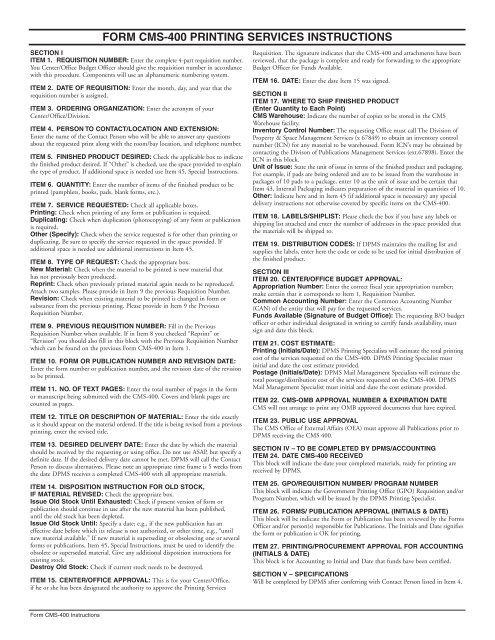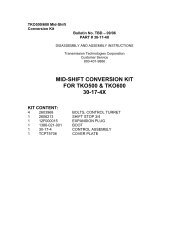CMS–400, Printing Services Requisition Form
CMS–400, Printing Services Requisition Form
CMS–400, Printing Services Requisition Form
Create successful ePaper yourself
Turn your PDF publications into a flip-book with our unique Google optimized e-Paper software.
FORM CMS-400 PRINTING SERVICES INSTRUCTIONS<br />
SECTION I<br />
ITEM 1. REQUISITION NUMBER: Enter the complete 4-part requisition number.<br />
You Center/Office Budget Officer should give the requisition number in accordance<br />
with this procedure. Components will use an alphanumeric numbering system.<br />
ITEM 2. DATE OF REQUISITION: Enter the month, day, and year that the<br />
requisition number is assigned.<br />
ITEM 3. ORDERING ORGANIZATION: Enter the acronym of your<br />
Center/Office/Division.<br />
ITEM 4. PERSON TO CONTACT/LOCATION AND EXTENSION:<br />
Enter the name of the Contact Person who will be able to answer any questions<br />
about the requested print along with the room/bay location, and telephone number.<br />
ITEM 5. FINISHED PRODUCT DESIRED: Check the applicable box to indicate<br />
the finished product desired. If “Other” is checked, use the space provided to explain<br />
the type of product. If additional space is needed use Item 45, Special Instructions.<br />
ITEM 6. QUANTITY: Enter the number of items of the finished product to be<br />
printed (pamphlets, books, pads, blank forms, etc.).<br />
ITEM 7. SERVICE REQUESTED: Check all applicable boxes.<br />
<strong>Printing</strong>: Check when printing of any form or publication is required.<br />
Duplicating: Check when duplication (photocopying) of any form or publication<br />
is required.<br />
Other (Specify): Check when the service requested is for other than printing or<br />
duplicating. Be sure to specify the service requested in the space provided. If<br />
additional space is needed use additional instructions in Item 45.<br />
ITEM 8. TYPE OF REQUEST: Check the appropriate box.<br />
New Material: Check when the material to be printed is new material that<br />
has not previously been produced.<br />
Reprint: Check when previously printed material again needs to be reproduced.<br />
Attach two samples. Please provide in Item 9 the previous <strong>Requisition</strong> Number.<br />
Revision: Check when existing material to be printed is changed in form or<br />
substance from the previous printing. Please provide in Item 9 the Previous<br />
<strong>Requisition</strong> Number.<br />
ITEM 9. PREVIOUS REQUISITION NUMBER: Fill in the Previous<br />
<strong>Requisition</strong> Number when available. If in Item 8 you checked “Reprint” or<br />
“Revision” you should also fill in this block with the Previous <strong>Requisition</strong> Number<br />
which can be found on the previous <strong>Form</strong> CMS-400 in Item 1.<br />
ITEM 10. FORM OR PUBLICATION NUMBER AND REVISION DATE:<br />
Enter the form number or publication number, and the revision date of the revision<br />
to be printed.<br />
ITEM 11. NO. OF TEXT PAGES: Enter the total number of pages in the form<br />
or manuscript being submitted with the CMS-400. Covers and blank pages are<br />
counted as pages.<br />
ITEM 12. TITLE OR DESCRIPTION OF MATERIAL: Enter the title exactly<br />
as it should appear on the material ordered. If the title is being revised from a previous<br />
printing, enter the revised title.<br />
ITEM 13. DESIRED DELIVERY DATE: Enter the date by which the material<br />
should be received by the requesting or using office. Do not use ASAP, but specify a<br />
definite date. If the desired delivery date cannot be met, DPMS will call the Contact<br />
Person to discuss alternatives. Please note an appropriate time frame is 5 weeks from<br />
the date DPMS receives a completed CMS-400 with all appropriate materials.<br />
ITEM 14. DISPOSITION INSTRUCTION FOR OLD STOCK,<br />
IF MATERIAL REVISED: Check the appropriate box.<br />
Issue Old Stock Until Exhausted: Check if present version of form or<br />
publication should continue in use after the new material has been published,<br />
until the old stock has been depleted.<br />
Issue Old Stock Until: Specify a date; e.g., if the new publication has an<br />
effective date before which its release is not authorized, or other time, e.g., “until<br />
new material available.” If new material is superseding or obsolescing one or several<br />
forms or publications, Item 45, Special Instructions, must be used to identify the<br />
obsolete or superseded material. Give any additional disposition instructions for<br />
existing stock.<br />
Destroy Old Stock: Check if current stock needs to be destroyed.<br />
ITEM 15. CENTER/OFFICE APPROVAL: This is for your Center/Office,<br />
if he or she has been designated the authority to approve the <strong>Printing</strong> <strong>Services</strong><br />
<strong>Requisition</strong>. The signature indicates that the CMS-400 and attachments have been<br />
reviewed, that the package is complete and ready for forwarding to the appropriate<br />
Budget Officer for Funds Available.<br />
ITEM 16. DATE: Enter the date Item 15 was signed.<br />
SECTION II<br />
ITEM 17. WHERE TO SHIP FINISHED PRODUCT<br />
(Enter Quantity to Each Point)<br />
CMS Warehouse: Indicate the number of copies to be stored in the CMS<br />
Warehouse facility.<br />
Inventory Control Number: The requesting Office must call The Division of<br />
Property & Space Management <strong>Services</strong> (x 67849) to obtain an inventory control<br />
number (ICN) for any material to be warehoused. <strong>Form</strong> ICN’s may be obtained by<br />
contacting the Divison of Publications Management <strong>Services</strong> (ext.67898). Enter the<br />
ICN in this block.<br />
Unit of Issue: State the unit of issue in terms of the finished product and packaging.<br />
For example, if pads are being ordered and are to be issued from the warehouse in<br />
packages of 10 pads to a package, enter 10 as the unit of issue and be certain that<br />
Item 43, Internal Packaging indicates preparation of the material in quantities of 10.<br />
Other: Indicate here and in Item 45 (if additional space is necessary) any special<br />
delivery instructions not otherwise covered by specific items on the CMS-400.<br />
ITEM 18. LABELS/SHIPLIST: Please check the box if you have any labels or<br />
shipping list attached and enter the number of addresses in the space provided that<br />
the materials will be shipped to.<br />
ITEM 19. DISTRIBUTION CODES: If DPMS maintains the mailing list and<br />
supplies the labels, enter here the code or code to be used for initial distribution of<br />
the finished product.<br />
SECTION III<br />
ITEM 20. CENTER/OFFICE BUDGET APPROVAL:<br />
Appropriation Number: Enter the correct fiscal year appropriation number;<br />
make certain that it corresponds to Item 1, <strong>Requisition</strong> Number.<br />
Common Accounting Number: Enter the Common Accounting Number<br />
(CAN) of the entity that will pay for the requested services.<br />
Funds Available (Signature of Budget Office): The requesting B/O budget<br />
officer or other individual designated in writing to certify funds availability, must<br />
sign and date this block.<br />
ITEM 21. COST ESTIMATE:<br />
<strong>Printing</strong> (Initials/Date): DPMS <strong>Printing</strong> Specialists will estimate the total printing<br />
cost of the services requested on the CMS-400. DPMS <strong>Printing</strong> Specialist must<br />
initial and date the cost estimate provided.<br />
Postage (Initials/Date): DPMS Mail Management Specialists will estimate the<br />
total postage/distribution cost of the services requested on the CMS-400. DPMS<br />
Mail Management Specialist must initial and date the cost estimate provided.<br />
ITEM 22. CMS-OMB APPROVAL NUMBER & EXPIRATION DATE<br />
CMS will not arrange to print any OMB approved documents that have expired.<br />
ITEM 23. PUBLIC USE APPROVAL<br />
The CMS Office of External Affairs (OEA) must approve all Publications prior to<br />
DPMS receiving the CMS 400.<br />
SECTION IV – TO BE COMPLETED BY DPMS/ACCOUNTING<br />
ITEM 24. DATE CMS-400 RECEIVED<br />
This block will indicate the date your completed materials, ready for printing are<br />
received by DPMS.<br />
ITEM 25. GPO/REQUISITION NUMBER/ PROGRAM NUMBER<br />
This block will indicate the Government <strong>Printing</strong> Office (GPO) <strong>Requisition</strong> and/or<br />
Program Number, which will be issued by the DPMS <strong>Printing</strong> Specialist.<br />
ITEM 26. FORMS/ PUBLICATION APPROVAL (INITIALS & DATE)<br />
This block will be indicate the <strong>Form</strong> or Publication has been reviewed by the <strong>Form</strong>s<br />
Officer and/or person(s) responsible for Publications. The Initials and Date signifies<br />
the form or publication is OK for printing.<br />
ITEM 27. PRINTING/PROCUREMENT APPROVAL FOR ACCOUNTING<br />
(INITIALS & DATE)<br />
This block is for Accounting to Initial and Date that funds have been certified.<br />
SECTION V – SPECIFICATIONS<br />
Will be completed by DPMS after conferring with Contact Person listed in Item 4.<br />
<strong>Form</strong> CMS-400 Instructions