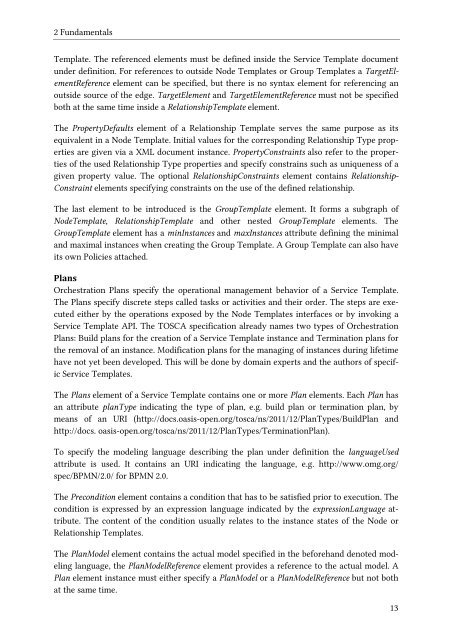Merging of TOSCA Cloud Topology Templates - IAAS
Merging of TOSCA Cloud Topology Templates - IAAS
Merging of TOSCA Cloud Topology Templates - IAAS
Create successful ePaper yourself
Turn your PDF publications into a flip-book with our unique Google optimized e-Paper software.
2 Fundamentals<br />
Template. The referenced elements must be defined inside the Service Template document<br />
under definition. For references to outside Node <strong>Templates</strong> or Group <strong>Templates</strong> a TargetElementReference<br />
element can be specified, but there is no syntax element for referencing an<br />
outside source <strong>of</strong> the edge. TargetElement and TargetElementReference must not be specified<br />
both at the same time inside a RelationshipTemplate element.<br />
The PropertyDefaults element <strong>of</strong> a Relationship Template serves the same purpose as its<br />
equivalent in a Node Template. Initial values for the corresponding Relationship Type properties<br />
are given via a XML document instance. PropertyConstraints also refer to the properties<br />
<strong>of</strong> the used Relationship Type properties and specify constrains such as uniqueness <strong>of</strong> a<br />
given property value. The optional RelationshipConstraints element contains Relationship-<br />
Constraint elements specifying constraints on the use <strong>of</strong> the defined relationship.<br />
The last element to be introduced is the GroupTemplate element. It forms a subgraph <strong>of</strong><br />
NodeTemplate, RelationshipTemplate and other nested GroupTemplate elements. The<br />
GroupTemplate element has a minInstances and maxInstances attribute defining the minimal<br />
and maximal instances when creating the Group Template. A Group Template can also have<br />
its own Policies attached.<br />
Plans<br />
Orchestration Plans specify the operational management behavior <strong>of</strong> a Service Template.<br />
The Plans specify discrete steps called tasks or activities and their order. The steps are executed<br />
either by the operations exposed by the Node <strong>Templates</strong> interfaces or by invoking a<br />
Service Template API. The <strong>TOSCA</strong> specification already names two types <strong>of</strong> Orchestration<br />
Plans: Build plans for the creation <strong>of</strong> a Service Template instance and Termination plans for<br />
the removal <strong>of</strong> an instance. Modification plans for the managing <strong>of</strong> instances during lifetime<br />
have not yet been developed. This will be done by domain experts and the authors <strong>of</strong> specific<br />
Service <strong>Templates</strong>.<br />
The Plans element <strong>of</strong> a Service Template contains one or more Plan elements. Each Plan has<br />
an attribute planType indicating the type <strong>of</strong> plan, e.g. build plan or termination plan, by<br />
means <strong>of</strong> an URI (http://docs.oasis-open.org/tosca/ns/2011/12/PlanTypes/BuildPlan and<br />
http://docs. oasis-open.org/tosca/ns/2011/12/PlanTypes/TerminationPlan).<br />
To specify the modeling language describing the plan under definition the languageUsed<br />
attribute is used. It contains an URI indicating the language, e.g. http://www.omg.org/<br />
spec/BPMN/2.0/ for BPMN 2.0.<br />
The Precondition element contains a condition that has to be satisfied prior to execution. The<br />
condition is expressed by an expression language indicated by the expressionLanguage attribute.<br />
The content <strong>of</strong> the condition usually relates to the instance states <strong>of</strong> the Node or<br />
Relationship <strong>Templates</strong>.<br />
The PlanModel element contains the actual model specified in the beforehand denoted modeling<br />
language, the PlanModelReference element provides a reference to the actual model. A<br />
Plan element instance must either specify a PlanModel or a PlanModelReference but not both<br />
at the same time.<br />
13