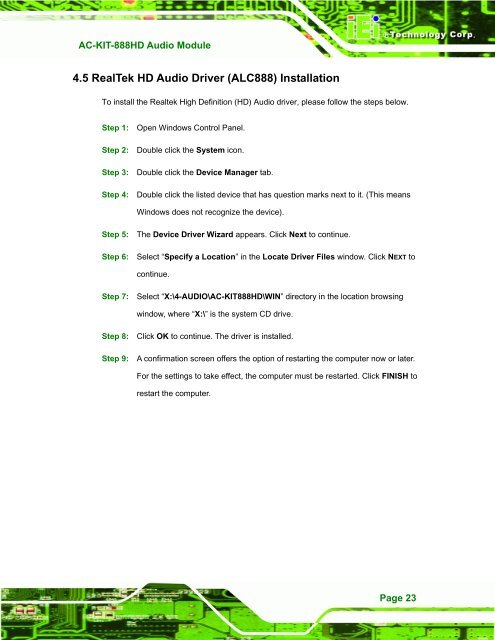AC-KIT-888HD Audio Module - iEi
AC-KIT-888HD Audio Module - iEi
AC-KIT-888HD Audio Module - iEi
Create successful ePaper yourself
Turn your PDF publications into a flip-book with our unique Google optimized e-Paper software.
<strong>AC</strong>-<strong>KIT</strong>-<strong>888HD</strong> <strong>Audio</strong> <strong>Module</strong><br />
Page 23<br />
4.5 RealTek HD <strong>Audio</strong> Driver (ALC888) Installation<br />
To install the Realtek High Definition (HD) <strong>Audio</strong> driver, please follow the steps below.<br />
Step 1: Open Windows Control Panel.<br />
Step 2: Double click the System icon.<br />
Step 3: Double click the Device Manager tab.<br />
Step 4: Double click the listed device that has question marks next to it. (This means<br />
Windows does not recognize the device).<br />
Step 5: The Device Driver Wizard appears. Click Next to continue.<br />
Step 6: Select “Specify a Location” in the Locate Driver Files window. Click NEXT to<br />
continue.<br />
Step 7: Select “X:\4-AUDIO\<strong>AC</strong>-<strong>KIT</strong><strong>888HD</strong>\WIN” directory in the location browsing<br />
window, where “X:\” is the system CD drive.<br />
Step 8: Click OK to continue. The driver is installed.<br />
Step 9: A confirmation screen offers the option of restarting the computer now or later.<br />
For the settings to take effect, the computer must be restarted. Click FINISH to<br />
restart the computer.