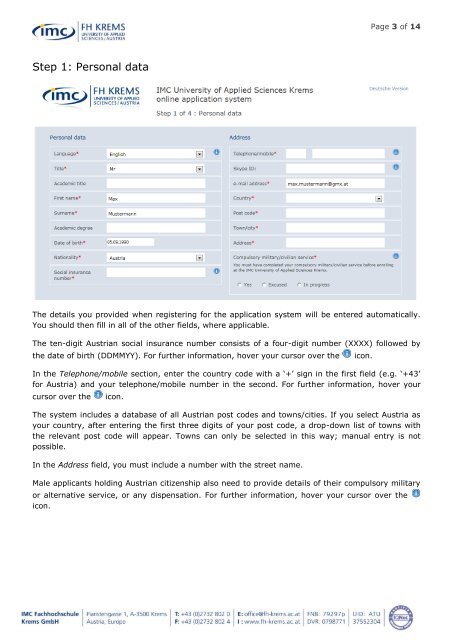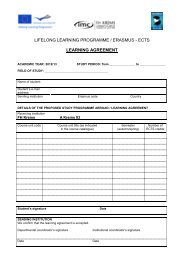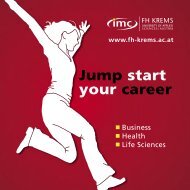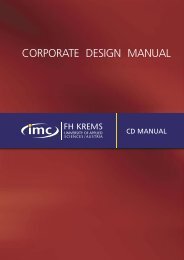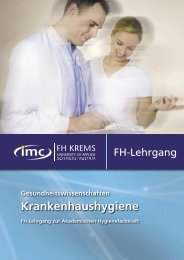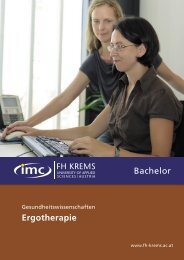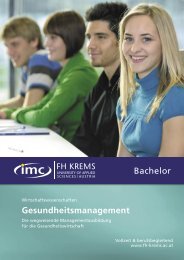A step-by-step guide to applying online
A step-by-step guide to applying online
A step-by-step guide to applying online
Create successful ePaper yourself
Turn your PDF publications into a flip-book with our unique Google optimized e-Paper software.
Step 1: Personal data<br />
Page 3 of 14<br />
The details you provided when registering for the application system will be entered au<strong>to</strong>matically.<br />
You should then fill in all of the other fields, where applicable.<br />
The ten-digit Austrian social insurance number consists of a four-digit number (XXXX) followed <strong>by</strong><br />
the date of birth (DDMMYY). For further information, hover your cursor over the icon.<br />
In the Telephone/mobile section, enter the country code with a ‘+’ sign in the first field (e.g. ‘+43’<br />
for Austria) and your telephone/mobile number in the second. For further information, hover your<br />
cursor over the icon.<br />
The system includes a database of all Austrian post codes and <strong>to</strong>wns/cities. If you select Austria as<br />
your country, after entering the first three digits of your post code, a drop-down list of <strong>to</strong>wns with<br />
the relevant post code will appear. Towns can only be selected in this way; manual entry is not<br />
possible.<br />
In the Address field, you must include a number with the street name.<br />
Male applicants holding Austrian citizenship also need <strong>to</strong> provide details of their compulsory military<br />
or alternative service, or any dispensation. For further information, hover your cursor over the<br />
icon.