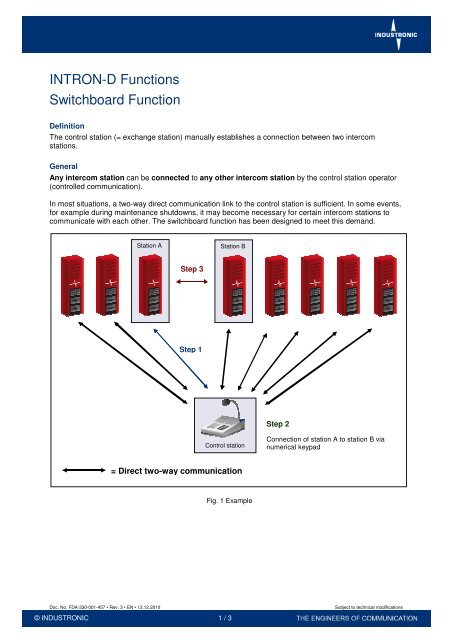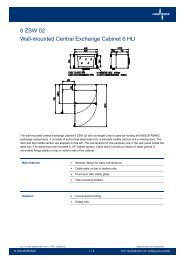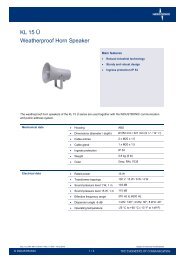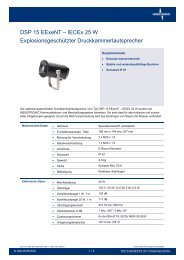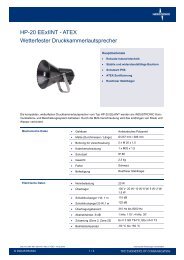INTRON-D Functions Switchboard Function - Industronic
INTRON-D Functions Switchboard Function - Industronic
INTRON-D Functions Switchboard Function - Industronic
You also want an ePaper? Increase the reach of your titles
YUMPU automatically turns print PDFs into web optimized ePapers that Google loves.
<strong>INTRON</strong>-D <strong><strong>Function</strong>s</strong><br />
<strong>Switchboard</strong> <strong>Function</strong><br />
Definition<br />
The control station (= exchange station) manually establishes a connection between two intercom<br />
stations.<br />
General<br />
Any intercom station can be connected to any other intercom station by the control station operator<br />
(controlled communication).<br />
In most situations, a two-way direct communication link to the control station is sufficient. In some events,<br />
for example during maintenance shutdowns, it may become necessary for certain intercom stations to<br />
communicate with each other. The switchboard function has been designed to meet this demand.<br />
Station A<br />
Station B<br />
Step 3<br />
Step 1<br />
Step 2<br />
Control station<br />
Connection of station A to station B via<br />
numerical keypad<br />
= Direct two-way communication<br />
Fig. 1 Example<br />
Doc. No. FDA-330-001-457 • Rev. 3 • EN • 13.12.2010<br />
© INDUSTRONIC 1 / 3<br />
Subject to technical modifications
Description<br />
The switchboard function enables control stations to connect intercom stations which don’t have a<br />
connection provided in the intercom connection diagram.<br />
The maximum number of concurrent connections is limited to 4 (= 4 channels).<br />
The control station must be equipped with a numerical keypad. A direct dial key for each station requiring<br />
a connection as well as a “channel select” key and a “channel delete” key for each channel must be<br />
programmed.<br />
The intercom stations must have a direct dial key to the control station and a “talk-back key”.<br />
Example<br />
Step 1<br />
Station A requires a connection to station B. The user informs the control station operator accordingly.<br />
Step 2<br />
The connection is established as follows:<br />
Control station:<br />
• Press the “channel select” key<br />
• Enter station A‘s number via the numerical<br />
keypad<br />
• Press the talk key *<br />
• Enter station B’s number via numeric keypad<br />
• Press the talk key *<br />
• Press the “channel select” key<br />
• “Channel select” key LED on (visual signal)<br />
Step 3<br />
Intercom station:<br />
• “Talk-back key” LED on station A is flashing<br />
• Communication between stations A and B via “talk-back key”<br />
• Visual status signals: LED at active station on, LED at passive station is flashing<br />
Termination:<br />
• Station A or B informs control station operator that connection is no longer needed<br />
• Control station operator terminates the connection by pressing the “channel delete” key<br />
Doc. No. FDA-330-001-457 • Rev. 3 • EN • 13.12.2010<br />
© INDUSTRONIC 2 / 3<br />
Subject to technical modifications
Benefits<br />
• Any intercom station can be connected to any other intercom station<br />
• Easy to use<br />
• Intercom stations require only two keys: one for communication to the control station and one “talkback<br />
key”<br />
INDUSTRONIC ®<br />
Industrie-Electronic GmbH & Co. KG<br />
Carl-Jacob-Kolb-Weg 1<br />
97877 Wertheim / Germany<br />
Tel.: +49 9342 871-0<br />
Fax: +49 9342 871-565<br />
info@industronic.de<br />
www.industronic.com<br />
Doc. No. FDA-330-001-457 • Rev. 3 • EN • 13.12.2010<br />
© INDUSTRONIC 3 / 3<br />
Subject to technical modifications