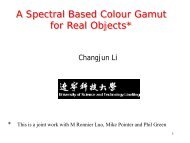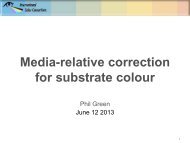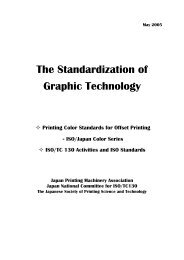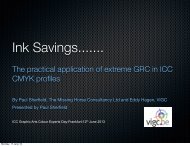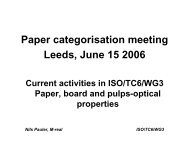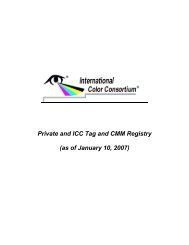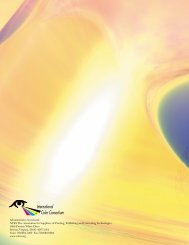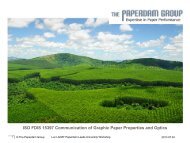Color Imaging Workflow Primitives: Details and Examples
Color Imaging Workflow Primitives: Details and Examples
Color Imaging Workflow Primitives: Details and Examples
Create successful ePaper yourself
Turn your PDF publications into a flip-book with our unique Google optimized e-Paper software.
The <strong>Color</strong>-Render (CMM) <strong>Workflow</strong> Primitive<br />
• ‘Virtual color-rendering’ can be used to assign a visualization<br />
for later use<br />
⇒ Producing images with an associated (but not applied) Visualization Condition<br />
(ICC Profile), e.g., “Virtual CMYK”<br />
<strong>Examples</strong><br />
Note that in a Version 4 Input profile –<br />
• SR Data + Input Profile the media-relative ⇒ SR Data + colorimetric Input Profile rendering + Output intent Profile(s)**<br />
• OR Data + Input Profile portrays ⇒ OR a Data capture-referred + Input Profile image + Output into the Profile(s)**<br />
• ROR Data + Source <strong>Color</strong>imetric Profile ⇒ ROR PCS Data – in + this Source case a Profile <strong>Color</strong>-Render + Output Profile(s)**<br />
• AOR Data + Source transform Profile ⇒ is AOR applied Data (chromatic + Source adaptation, Profile + Output white Profile(s)**<br />
**optional additional point mapping)- Output Profile but the to image h<strong>and</strong>le does proofing, not become image setter, etc.<br />
The 2nd or additional output "output-referred"<br />
profile would be chained following the input<br />
<strong>and</strong> primary …so output in this profiles case when managing the image the display data is image processed state is for the<br />
up to the destination profile.<br />
proofer, imagesetter, etc.<br />
• ‘Applied color-rendering’ can be used to process image data<br />
through a source profile <strong>and</strong> one or more destination profiles<br />
⇒ Producing images realized in a Visualization Condition (output-referred state)<br />
<strong>Examples</strong><br />
• SR Data + Input Profile ⇒ AOR or ROR Data + Source Profile<br />
• OR Data + Input Profile ⇒ ROR or AOR Data + Source Profile<br />
• ROR or AOR Data + Source Profile ⇒ a different ROR or AOR Data + Source Profile<br />
T2B - <strong>Color</strong> Management A. McCarthy CIC10 - Scottsdale, 12 Nov 2002<br />
26