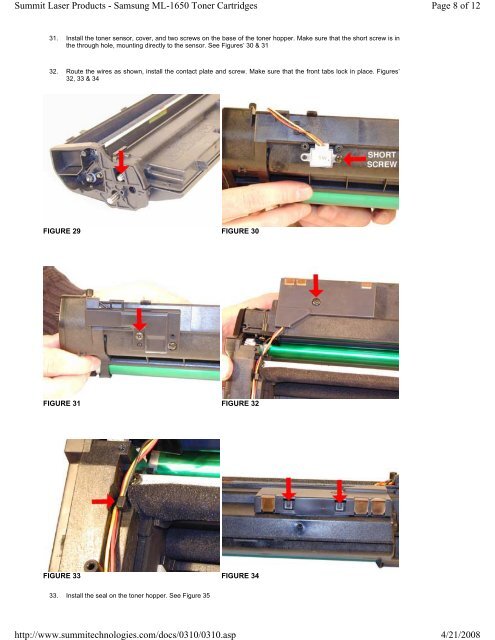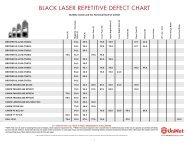Samsung ML-1650 Toner Cartridges - Uninet Imaging
Samsung ML-1650 Toner Cartridges - Uninet Imaging
Samsung ML-1650 Toner Cartridges - Uninet Imaging
You also want an ePaper? Increase the reach of your titles
YUMPU automatically turns print PDFs into web optimized ePapers that Google loves.
Summit Laser Products - <strong>Samsung</strong> <strong>ML</strong>-<strong>1650</strong> <strong>Toner</strong> <strong>Cartridges</strong><br />
http://www.summitechnologies.com/docs/0310/0310.asp<br />
Page 8 of 12<br />
4/21/2008<br />
31. Install the toner sensor, cover, and two screws on the base of the toner hopper. Make sure that the short screw is in<br />
the through hole, mounting directly to the sensor. See Figures’ 30 & 31<br />
32. Route the wires as shown, install the contact plate and screw. Make sure that the front tabs lock in place. Figures’<br />
32, 33 & 34<br />
FIGURE 29 FIGURE 30<br />
FIGURE 31 FIGURE 32<br />
FIGURE 33 FIGURE 34<br />
33. Install the seal on the toner hopper. See Figure 35