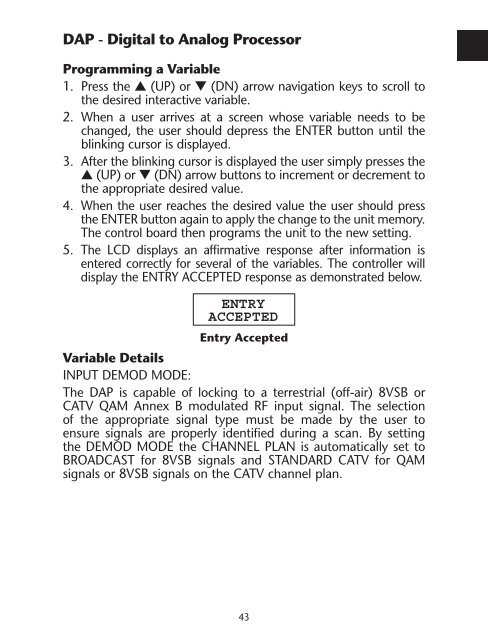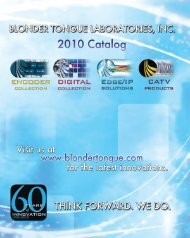- Page 1 and 2: One Jake Brown Road, Old Bridge, NJ
- Page 3 and 4: Table Of Contents Company Profile..
- Page 5 and 6: Table Of Contents (cont.) PAL G Cha
- Page 7 and 8: Table Of Contents (cont.) Wavelengt
- Page 9 and 10: Headend Products A specification su
- Page 11 and 12: Switch Settings - AP/AD-1 Blonder T
- Page 13 and 14: AQD - ATSC/QAM Demodulator The Blon
- Page 15 and 16: AQD - ATSC/QAM Demodulator Unit Rea
- Page 17 and 18: AQD - ATSC/QAM Demodulator Loop Dis
- Page 19 and 20: AQD - ATSC/QAM Demodulator Interact
- Page 21 and 22: AQD - ATSC/QAM Demodulator Variable
- Page 23 and 24: AQD - ATSC/QAM Demodulator PICTURE
- Page 25 and 26: AQD - ATSC/QAM Demodulator AQD Quic
- Page 27 and 28: AQM - Agile QAM Modulator Unit Fron
- Page 29 and 30: AQM - Agile QAM Modulator Programmi
- Page 31 and 32: AQM - Agile QAM Modulator RF OUT Th
- Page 33 and 34: AQT - ATSC to QAM Transcoder The Bl
- Page 35 and 36: AQT - ATSC to QAM Transcoder Unit R
- Page 37 and 38: AQT - ATSC to QAM Transcoder Loop D
- Page 39 and 40: AQT - ATSC to QAM Transcoder • OU
- Page 41 and 42: AQT - ATSC to QAM Transcoder Intera
- Page 43 and 44: AQT - ATSC to QAM Transcoder AQT Qu
- Page 45 and 46: DAP - Digital to Analog Processor U
- Page 47 and 48: DAP - Digital to Analog Processor B
- Page 49: DAP - Digital to Analog Processor T
- Page 53 and 54: DAP - Digital to Analog Processor P
- Page 55 and 56: DAP - Digital to Analog Processor A
- Page 57 and 58: QT - Modular QPSK/QAM Transcoder Th
- Page 59 and 60: QT - Modular QPSK/QAM Transcoder Un
- Page 61 and 62: QPSK/QAM Transcoders Programming a
- Page 63 and 64: QPSK/QAM Transcoders Factory Reset
- Page 65 and 66: Broadband Amplifier Specifications
- Page 67 and 68: MegaPort Components MegaPort Gatewa
- Page 69 and 70: MegaPort Software Utilities - Confi
- Page 71 and 72: MegaPort Manager - RF Data In order
- Page 73 and 74: MegaPort Manager - Tips By clicking
- Page 75 and 76: Addressable Products Addressable of
- Page 77 and 78: VMI System Design VMI Directional C
- Page 79 and 80: TVCB Systems Design Insertion Loss
- Page 81 and 82: TVCB Systems Design Power Selection
- Page 83 and 84: TVCB Installation Tightening Sequen
- Page 85 and 86: TVCB-PC Installation 1. Determine m
- Page 87 and 88: TVCB-PC Installation Power Selectio
- Page 89 and 90: SMI System Design (DC) Coupled Port
- Page 91 and 92: SMI System Design 4-Port Power Cons
- Page 93 and 94: SMI Installation Torque Patterns St
- Page 95 and 96: SMI Installation Balancing and Alig
- Page 97 and 98: AMT System Design LGTC Directional
- Page 99 and 100: 92 AMT System Design AMT Tap Losses
- Page 101 and 102:
AMT Installation Mounting Configura
- Page 103 and 104:
Power Conversions dBmV A power meas
- Page 105 and 106:
Standard Resistor Color Codes and V
- Page 107 and 108:
System Calculations Carrier/Cross M
- Page 109 and 110:
System Calculations Carrier/Single
- Page 111 and 112:
System Calculations Composite Inter
- Page 113 and 114:
System Calculations Carrier/Noise 1
- Page 115 and 116:
System Calculations Aximuth and Ele
- Page 117 and 118:
System Calculations Amplifier Casca
- Page 119 and 120:
System Calculations Note: Summing d
- Page 121 and 122:
10 Log Function Derate Chart (use f
- Page 123 and 124:
Beat Packet Quantity 330 MHz 450 MH
- Page 125 and 126:
Fiber Optics Fiber Loss vs Path Len
- Page 127 and 128:
Fiber Optics Converting MW to DBM U
- Page 129 and 130:
Fiber Optics FRDA/FRRA Series RF At
- Page 131 and 132:
Fiber Optics Optical Coupler Design
- Page 133 and 134:
Frequency Charts CATV Channels, Nor
- Page 135 and 136:
Frequency Charts CATV Channels, Nor
- Page 137 and 138:
Frequency Charts CATV QAM Channel C
- Page 139 and 140:
Frequency Charts Off Air Channels,
- Page 141 and 142:
PAL B Channels Channel Channel Visu
- Page 143 and 144:
PAL G Channels Channel Channel Visu
- Page 145 and 146:
PAL D Channels Channel Channel Visu
- Page 147 and 148:
PAL K Channels Channel Channel Visu
- Page 149 and 150:
142 PAL I Channels HRC Channel Desi
- Page 151 and 152:
144 PAL I Channels UHF Channel Desi
- Page 153 and 154:
International Channel Standards Bro
- Page 155 and 156:
CCIR Television Transmission Charac
- Page 157 and 158:
US Frequency Spectrum 150
- Page 159 and 160:
North American Satellite C & Ku-Ban
- Page 161 and 162:
Programming Services DirecTV® Vide
- Page 163 and 164:
Table of Conversions The following
- Page 165 and 166:
Return Loss, Reflection Coefficient
- Page 167 and 168:
Conversion Factors Signal Levels 0
- Page 169 and 170:
Conversion Factors Linear 1 mile =
- Page 171 and 172:
Temperature Conversion Nomograph °
- Page 173 and 174:
Current Ratings for Electronic Cabl
- Page 175 and 176:
Common CATV Symbols 168
- Page 177 and 178:
Digital “L-Band” Distribution S
- Page 179 and 180:
Passive & Coaxial Cable Characteris
- Page 181 and 182:
Cable Loss Conversion Chart Use thi
- Page 183 and 184:
Typical Cable Attenuation Chart in
- Page 185 and 186:
75 Ohm Attenuator Table & Equations
- Page 187 and 188:
Echo Rating Graph 180
- Page 189 and 190:
Error Corrections Chart Use this ta
- Page 191 and 192:
Heterodyne Processor - Analog 184
- Page 193 and 194:
Broadband RF Network Powering 6. De
- Page 195 and 196:
FCC Rules Cumulative Leakage Index
- Page 197 and 198:
FCC Rules Maximum Leakage Levels -
- Page 199 and 200:
Highlights of FCC Rules & Regulatio
- Page 201 and 202:
Highlights of FCC Rules & Regulatio
- Page 203 and 204:
Highlights of FCC Rules & Regulatio
- Page 205 and 206:
Highlights of FCC Rules & Regulatio
- Page 207 and 208:
Highlights of FCC Rules & Regulatio
- Page 209 and 210:
Broadband Communication Design & Pe
- Page 211 and 212:
Wavelength & Antennas 1. Vertical a
- Page 213 and 214:
Multiplexers 206
- Page 215 and 216:
Antenna Stacking Methods to Increas
- Page 217 and 218:
Antenna Spacing Chart Dimension Not
- Page 219 and 220:
Pre-Amp Noise Figure vs. Carrier To
- Page 221 and 222:
System Planning Headend & Distribut
- Page 223 and 224:
Digital Signal Analysis QAM Signal
- Page 225 and 226:
Digital Signal Analysis For quantiz
- Page 227 and 228:
Digital Signal Analysis The constel
- Page 229 and 230:
Digital Signal Analysis Carrier sup
- Page 231 and 232:
Station List Prior to the digital t
- Page 233 and 234:
Station List State City Station NTS
- Page 235 and 236:
Station List State City Station NTS
- Page 237 and 238:
Station List State City Station NTS
- Page 239 and 240:
Station List State City Station NTS
- Page 241 and 242:
Station List State City Station NTS
- Page 243 and 244:
Station List State City Station NTS
- Page 245 and 246:
Station List State City Station NTS
- Page 247 and 248:
Station List State City Station NTS
- Page 249 and 250:
Station List State City Station NTS
- Page 251 and 252:
Station List State City Station NTS
- Page 253 and 254:
Station List State City Station NTS
- Page 255 and 256:
Station List State City Station NTS
- Page 257 and 258:
Station List State City Station NTS
- Page 259 and 260:
Station List State City Station NTS
- Page 261 and 262:
Station List State City Station NTS
- Page 263 and 264:
Station List State City Station NTS
- Page 265 and 266:
Station List State City Station NTS
- Page 267 and 268:
Station List State City Station NTS
- Page 269 and 270:
Station List State City Station NTS
- Page 271 and 272:
Station List State City Station NTS
- Page 273 and 274:
Station List State City Station NTS
- Page 275 and 276:
Station List State City Station NTS
- Page 277 and 278:
Station List State City Station NTS
- Page 279 and 280:
Station List State City Station NTS
- Page 281 and 282:
Acronyms ACA AD AM AMCM AMT AP AQD
- Page 283 and 284:
Acronyms FM Frequency Modulation (8
- Page 285:
Rev 8.0