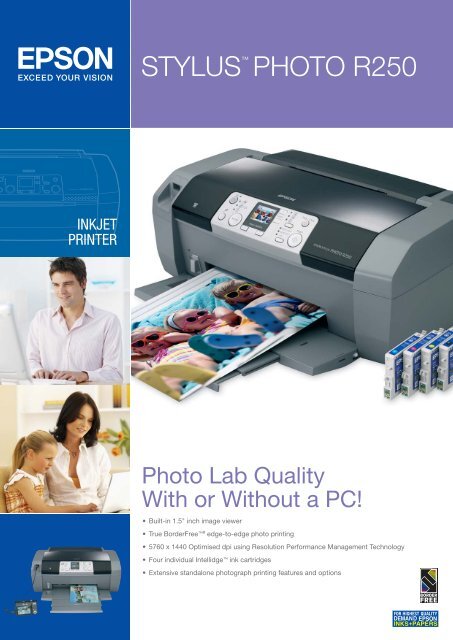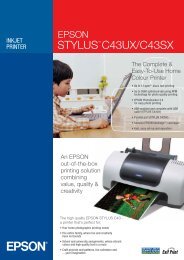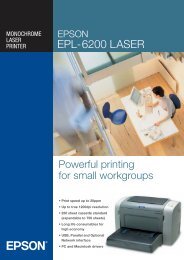EP7346 Stylus R250_OUT.eps
EP7346 Stylus R250_OUT.eps
EP7346 Stylus R250_OUT.eps
You also want an ePaper? Increase the reach of your titles
YUMPU automatically turns print PDFs into web optimized ePapers that Google loves.
STYLUS PHOTO <strong>R250</strong><br />
INKJET<br />
PRINTER<br />
Photo Lab Quality<br />
With or Without a PC!<br />
• Built-in 1.5" inch image viewer<br />
• True BorderFree #<br />
edge-to-edge photo printing<br />
• 5760 x 1440 Optimised dpi using Resolution Performance Management Technology<br />
• Four individual Intellidge ink cartridges<br />
• Extensive standalone photograph printing features and options
With the introduction of the<br />
Epson STYLUS TM<br />
PHOTO <strong>R250</strong><br />
PC-free photo printing has<br />
taken yet another step<br />
forward. Incorporating a range<br />
of advanced Epson photo<br />
printing technologies, the<br />
Epson STYLUS PHOTO <strong>R250</strong><br />
is an incredibly versatile and<br />
cost-effective printer for<br />
photo lab quality printing.<br />
Advanced Photo Printing<br />
The Epson STYLUS PHOTO <strong>R250</strong> is literally packed with advanced photo printing<br />
technologies and features, each designed to deliver outstanding photo print quality.<br />
True BorderFree Prints:<br />
With full support for True BorderFree photo printing, images are printed right to the edges of the<br />
paper - on all four sides on 4"x 6", 5"x 7" and even up to A4 size! # You can print high quality photos<br />
the way you want, when you want, without going to a photo lab.<br />
# Media dependent.<br />
Border free your image<br />
Epson STYLUS PHOTO <strong>R250</strong><br />
5760 x 1440 Optimised dpi Using RPM Technology:<br />
With a minimum ink droplet size of just 2pl thanks to Epson’s Variable Sized Droplet Technology<br />
(VSDT), the Epson STYLUS PHOTO <strong>R250</strong> delivers an outstanding resolution of 5760 x 1440<br />
Optimised dpi using Resolution Performance Management (RPM) Technology.<br />
Individual Intellidge Ink Cartridges:<br />
With four individual Epson Intellidge ink cartridges, the Epson STYLUS PHOTO <strong>R250</strong> delivers optimal<br />
ink use economy through exceptionally high levels of ink utilisation. Each Intellidge ink cartridge<br />
maintains its own accurate ink level record and the printer driver is able to check on the amount of ink<br />
in each cartridge and will display a warning if one or more cartridges are running low. It’s a case of<br />
replacing only the cartridge that’s empty or running low.<br />
Economical individual ink cartridges
PC-Free Photo Printing Flexibility<br />
Producing high quality photo prints without a PC is absolutely effortless<br />
with the Epson STYLUS PHOTO <strong>R250</strong>. Its large 1.5" colour LCD preview<br />
monitor displays easy-to-read menus, configuration screens, image file<br />
thumbnails and photograph previews. In combination with an intuitive<br />
control panel, the preview monitor is a major step forward in no-fuss<br />
photo printing direct from a digital camera and other memory cards.<br />
USB DIRECT-PRINT / PictBridge<br />
Connect your camera for direct printing!<br />
Card Slot - USB Port<br />
Exchange data between Memory Card<br />
and USB device without a PC!<br />
For digital camera users, the Epson STYLUS PHOTO <strong>R250</strong> delivers a<br />
wealth of support, with:<br />
• Card slots for most popular digital camera memory cards and sticks<br />
• USB port, allows you to store images from a memory card to a<br />
connected USB storage device<br />
• USB Direct Print and Pictbridge, to support direct connection between<br />
the Epson STYLUS PHOTO <strong>R250</strong> and any of the many<br />
USB Direct Print or Pictbridge-enabled digital cameras<br />
• USB 2.0 Direct Print from a variety of USB devices, such as flash<br />
drives and CDR drives<br />
Memory Card<br />
Load your<br />
memory card<br />
for direct printing!<br />
USB 2.0 DEVICE<br />
Direct print from USB device<br />
such as flash drives and CDR drives<br />
High Speed Connectivity<br />
Featuring a Hi-Speed USB 2.0 port, the Epson STYLUS PHOTO <strong>R250</strong> is<br />
ideally suited for absolute no-fuss connection to your personal computer.<br />
With support for Windows ® 98, Me, 2000 and XP along with Macintosh ®<br />
OS X 10.2.4 or later, this versatile printer is plug-and-play ready right<br />
out of the box.<br />
Digital Camera connects<br />
to the printer directly,<br />
for PC free printing<br />
PictBridge supported<br />
digital cameras<br />
Epson Creativity Suite<br />
Featuring a new photo software product, Epson<br />
Creativity Suite, the Epson STYLUS PHOTO <strong>R250</strong><br />
represents a total imaging solution. Epson File<br />
Manager is the central application from which a<br />
range of powerful photo image management and<br />
manipulation projects are controlled. Epson File<br />
Manager delivers broad support for simple<br />
drag-and-drop batch-file projects, such as Easy<br />
Photo Print and Attach to E-mail.<br />
A distinct benefit provided by the Epson File<br />
Manager is its multi-storage device access.<br />
Whether images are stored on the computer’s<br />
hard disk, a connected Digital Still Camera or a<br />
range of other devices, Epson File Manager<br />
functions as a single-point interface.<br />
Adding absolute functionality to Epson Creativity<br />
Suite is a host of image project management<br />
tools, which include:<br />
• Epson Web-to-Page: Printing of an entire Web<br />
page without truncation and cropping<br />
• Easy Photo Print: Straight forward photo<br />
printing, either single or multiple copies.<br />
• Attach-to-Email: Quick formatting and attaching<br />
of images suitable for e-mail<br />
Easy image management with<br />
Epson Creativity Suite<br />
Epson STYLUS PHOTO <strong>R250</strong>
494mm<br />
INKJET<br />
PRINTER<br />
300mm<br />
EPSON STYLUS PHOTO <strong>R250</strong><br />
Specifications<br />
436mm<br />
5.0Kg<br />
Epson AUSTRALIA<br />
CUSTOMER SERVICE LINE<br />
Tel: 1300 361 054<br />
VISIT OUR WEBSITE:<br />
www.<strong>eps</strong>on.com.au<br />
HEAD OFFICE<br />
SYDNEY<br />
3 Talavera Road<br />
North Ryde, NSW 2113<br />
Tel: (02) 8899 3666<br />
MELBOURNE<br />
Tel: (03) 8823 9200<br />
BRISBANE<br />
Tel: (07) 3360 0219<br />
PERTH<br />
Tel: (08) 9480 0418<br />
ADELAIDE<br />
Tel: (08) 8237 0518<br />
Epson NEW ZEALAND<br />
CUSTOMER SERVICE LINE<br />
Tel: 0800 23 77 66<br />
VISIT OUR WEBSITE:<br />
www.<strong>eps</strong>on.co.nz<br />
AUCKLAND<br />
245 Hobson Street<br />
Auckland NZ<br />
Tel: (09) 366 6855<br />
WELLINGTON<br />
Tel: (04) 473 3494<br />
ABN 91 002 625 783<br />
11/05<br />
PRINTER TYPE<br />
EPSON STYLUS PHOTO <strong>R250</strong> C11C606041<br />
PRINTING METHOD<br />
On-demand Inkjet (piezoelectric)<br />
NOZZLE CONFIGURATION 4 x 90 nozzles (Black, Cyan, Magenta, Yellow)<br />
PRINT DIRECTION<br />
Bi-Directional with logic seeking<br />
PRINT SPEED<br />
BLACK TEXT (MEMO) A4 Approx. 20 PPM (Draft) 1<br />
COLOUR TEXT (MEMO) A4 Approx. 19 PPM (Draft) 2<br />
PHOTO 4" x 6" 47 ‡ sec 3<br />
Print Speed Data Printout Patterns The thumbnail images below show the<br />
printout patterns used to determine print speed specifications.<br />
Black Text<br />
(MEMO) A4<br />
Colour Text<br />
(MEMO) A4<br />
Photo 4" x 6"<br />
(borderless)<br />
(Photo courtesy of<br />
ISO/JIS-SCID.<br />
Reprinted by permission.)<br />
“Second” rating refers to the time taken to print one page. “ppm” rating refers to<br />
the number of pages printed in one minute. The computer environment we test<br />
under is as follows: CPU: 1GHZ Pentium III, RAM: 128MB; OS: Windows ® ME;<br />
Interface/Connectivity: USB<br />
‡ When printed on Epson Premium Glossy Photo Paper.<br />
RESOLUTION<br />
5760 Optimised dpi using Resolution<br />
Performance Management (RPM) technology<br />
PAPER HANDLING<br />
PAPER FEED METHOD Friction feed with paper feeder<br />
PAPER SIZES A4, A5, A6, Letter, B5, 4" x 6", 5" x 7",<br />
8" x 10", Envelopes (No. 10, DL, C6,<br />
123 x 220mm), Executive, Half Letter<br />
# True BorderFree printing is available for the following media sizes: A4, 4" x 6" and 5" x 7".<br />
BorderFree prints are media dependent. See www.<strong>eps</strong>on.com.au for detailed specifications.<br />
INTERFACES<br />
USB 2.0 Hi-Speed Port (rear)<br />
USB 1.1 (front)<br />
MEMORY CARDS SUPPORTED<br />
xD card slot<br />
xD-Picture Card, xD-Picture Card Type M<br />
SM slot<br />
Smart Media<br />
CF TypeII slot<br />
CompactFlash ® , MicroDrive<br />
MS slot<br />
Memory Stick ® , MagicGate Memory Stick,<br />
Memory Stick PRO, Memory Stick Duo †† ,<br />
Memory Stick PRO Duo †† ,<br />
MagicGate Memory Stick Duo<br />
SD / MMC slot<br />
SD Card, MiniSD †† , Multi Media Card<br />
†† With Adaptor<br />
OPERATING SYSTEMS<br />
PRINTER DRIVERS Mac ® OS X 10.2.4 or later, Microsoft ® Windows ®<br />
98 / 2000 / Me / XP / XP 64-bit*<br />
* Download drivers from www.<strong>eps</strong>on.com.au<br />
PRINTER SOFTWARE (AVAILABLE ON CD-ROM ONLY)<br />
ON-LINE GUIDE<br />
Epson PhotoQuicker<br />
Epson PRINT Image Framer<br />
Epson PRINT Image Framer Designer<br />
COLOUR MATCHING<br />
Epson Colour Management System included in<br />
Windows ® and Mac ® drivers:<br />
Windows ® (ICM (Windows ® 98 / Me / 2000 / XP)<br />
Apple ColorSync 2.0 compatible<br />
Epson Provided ICC Profiles<br />
SRGB (Windows ® 98 / Me / 2000 / XP)<br />
ENVIRONMENTAL CONDITIONS (OPERATING)<br />
TEMPERATURE 10 ~ 35°C<br />
HUMIDITY<br />
20 ~ 80% RH<br />
ELECTRICAL SPECIFICATIONS<br />
RATED VOLTAGE<br />
AC 220 ~ 240V<br />
RATED FREQUENCY 50 ~ 60 Hz<br />
POWER CONSUMPTION 10W (ISO10561 Letter Pattern)<br />
DIMENSIONS<br />
436mm (W) x 494mm (D) x 300mm (H)<br />
WEIGHT<br />
5.0Kg<br />
INK CARTRIDGES<br />
BLACK INK (TO561)**<br />
COLOUR INK**<br />
Cyan (T0562), Magenta (T0563),<br />
Yellow (T0564)<br />
The Epson Intellidge Ink System is designed to work perfectly in harmony<br />
with the printer and your choice of media to ensure you get:<br />
• the very best of print quality every print, every time<br />
• and trouble-free, peace-of-mind printing every print, every time<br />
The Epson Intellidge Ink System brings maximum benefits, maximum ink usage<br />
and the interchange of Epson cartridges suitable for this model.<br />
The Epson Intellidge Ink System gives you easy-to-see, always available<br />
information about all your ink levels.<br />
This printer is designed to be used only with<br />
Genuine Epson Intellidge Ink cartridges<br />
Intellidge Ink cartridges are not designed for refill.<br />
To ensure your cartridges are Genuine, look for<br />
the anti-counterfeit Color Shifting Label.<br />
** The printer ships with full cartridges. Refer to www.<strong>eps</strong>on.com.au for print capacity details.<br />
GENUINE EPSON PAPER<br />
EPSON BRIGHT WHITE INKJET PAPER (A4)<br />
S041442<br />
EPSON PHOTO QUALITY INKJET PAPER (A4)<br />
S041061<br />
EPSON PHOTO PAPER / GLOSSY PHOTO PAPER (A4)<br />
S041140<br />
EPSON PREMIUM GLOSSY PHOTO PAPER (5" x 7")<br />
S041464<br />
EPSON PREMIUM GLOSSY PHOTO PAPER (4" x 6") S041706 / S041729<br />
EPSON PREMIUM GLOSSY PHOTO PAPER (A4)<br />
S041285<br />
EPSON PREMIUM SEMIGLOSS PHOTO PAPER (A4)<br />
S041332<br />
EPSON MATTE PAPER - HEAVYWEIGHT (A4)<br />
S041258<br />
EPSON DOUBLE SIDED MATTE PAPER (A4)<br />
S041569<br />
EPSON IRON-ON COOL PEEL TRANSFER PAPER (A4)<br />
S041154<br />
WARRANTY<br />
12 MONTHS RETURN TO BASE STANDARD<br />
OPTIONAL ADDITIONAL 2 YEAR WARRANTY<br />
3YW<strong>R250</strong><br />
For warranty terms see www.<strong>eps</strong>on.com.au/warranty<br />
As an International ENERGY STAR Partner, Epson has determined that this product meets the<br />
International ENERGY STAR guidelines for energy efficiency. Epson is the registered trademark of SEIKO<br />
Epson Corporation. Epson STYLUS, PerfectPicture, MicroPiezo, AcuPhoto Halftoning, QuickDry are the<br />
trademarks of SEIKO Epson Corporation. All other names and company names used herein are for<br />
identification purpose only and may be the trademarks or registered trademarks of their respective<br />
owners. Epson disclaims any and all rights in those marks. All print samples shown herein are<br />
simulations. Specifications are subject to change without notice.