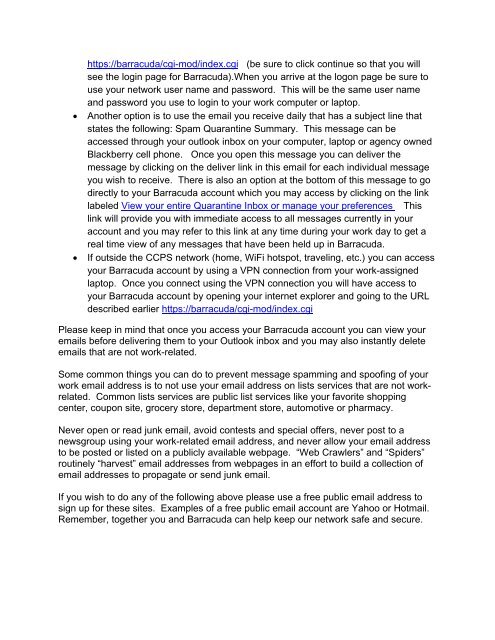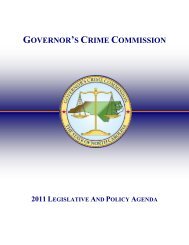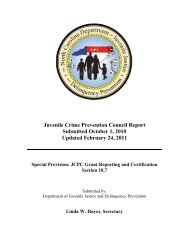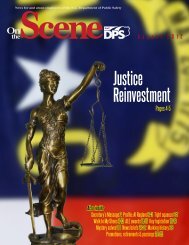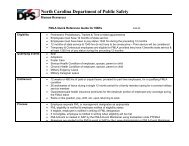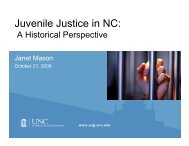October - North Carolina Department of Public Safety
October - North Carolina Department of Public Safety
October - North Carolina Department of Public Safety
Create successful ePaper yourself
Turn your PDF publications into a flip-book with our unique Google optimized e-Paper software.
https://barracuda/cgi-mod/index.cgi (be sure to click continue so that you will<br />
see the login page for Barracuda).When you arrive at the logon page be sure to<br />
use your network user name and password. This will be the same user name<br />
and password you use to login to your work computer or laptop.<br />
• Another option is to use the email you receive daily that has a subject line that<br />
states the following: Spam Quarantine Summary. This message can be<br />
accessed through your outlook inbox on your computer, laptop or agency owned<br />
Blackberry cell phone. Once you open this message you can deliver the<br />
message by clicking on the deliver link in this email for each individual message<br />
you wish to receive. There is also an option at the bottom <strong>of</strong> this message to go<br />
directly to your Barracuda account which you may access by clicking on the link<br />
labeled View your entire Quarantine Inbox or manage your preferences This<br />
link will provide you with immediate access to all messages currently in your<br />
account and you may refer to this link at any time during your work day to get a<br />
real time view <strong>of</strong> any messages that have been held up in Barracuda.<br />
• If outside the CCPS network (home, WiFi hotspot, traveling, etc.) you can access<br />
your Barracuda account by using a VPN connection from your work-assigned<br />
laptop. Once you connect using the VPN connection you will have access to<br />
your Barracuda account by opening your internet explorer and going to the URL<br />
described earlier https://barracuda/cgi-mod/index.cgi<br />
Please keep in mind that once you access your Barracuda account you can view your<br />
emails before delivering them to your Outlook inbox and you may also instantly delete<br />
emails that are not work-related.<br />
Some common things you can do to prevent message spamming and spo<strong>of</strong>ing <strong>of</strong> your<br />
work email address is to not use your email address on lists services that are not workrelated.<br />
Common lists services are public list services like your favorite shopping<br />
center, coupon site, grocery store, department store, automotive or pharmacy.<br />
Never open or read junk email, avoid contests and special <strong>of</strong>fers, never post to a<br />
newsgroup using your work-related email address, and never allow your email address<br />
to be posted or listed on a publicly available webpage. “Web Crawlers” and “Spiders”<br />
routinely “harvest” email addresses from webpages in an effort to build a collection <strong>of</strong><br />
email addresses to propagate or send junk email.<br />
If you wish to do any <strong>of</strong> the following above please use a free public email address to<br />
sign up for these sites. Examples <strong>of</strong> a free public email account are Yahoo or Hotmail.<br />
Remember, together you and Barracuda can help keep our network safe and secure.