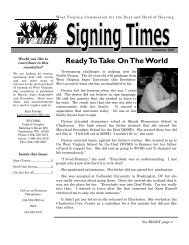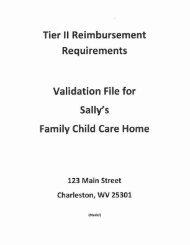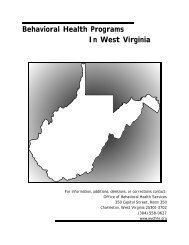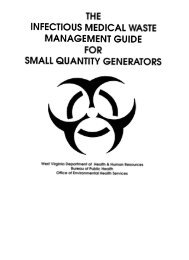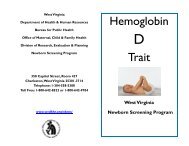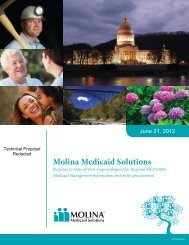MOUNTAIN STATE CArd - DHHR
MOUNTAIN STATE CArd - DHHR
MOUNTAIN STATE CArd - DHHR
You also want an ePaper? Increase the reach of your titles
YUMPU automatically turns print PDFs into web optimized ePapers that Google loves.
Welcome to West Virginia Electronic<br />
Benefits Transfer (EBT) and the<br />
Mountain State Card — the safe,<br />
convenient and easy way for you to<br />
use your government benefits.<br />
If you qualify for Supplemental Nutrition Assistance<br />
Program (SNAP) benefits (formerly the Food Stamp<br />
Program), you can use your West Virginia Mountain<br />
State Card to:<br />
- buy selected food items at any participating store<br />
If you qualify for Cash benefits, you can use your<br />
West Virginia Mountain State Card to:<br />
- withdraw your benefits at ATMs throughout<br />
West Virginia<br />
- get cash or pay for purchases at participating stores<br />
It’s so simple and easy!<br />
HOW TO USE YOUR Mountain State<br />
Card AT THE GROCERY STORE<br />
1. Before you shop, always check your balance.<br />
2. Swipe your Mountain State Card through the<br />
Point-of-Sale (POS) terminal OR hand your card to<br />
the cashier.<br />
3. Be sure to tell the cashier which account to charge<br />
(Food or Cash).<br />
4. Enter your Personal Identification Number (PIN) on<br />
the keypad. The terminal will show ****.<br />
5. Press the OK or ENTER key.<br />
6. The cashier enters the purchase amount and, if it is<br />
correct, press the YES key.<br />
7. The cashier will hand you your receipt; make sure<br />
the information on the receipt is correct.<br />
8. Keep this receipt so you will know your new<br />
balance the next time you shop.<br />
Retailers will not give you change for SNAP benefit<br />
purchases. Only the exact amount of your food<br />
purchase is deducted from your SNAP benefit account.<br />
You may use your Cash benefits at stores to purchase<br />
both food and non-food items (soap, diapers, etc.).<br />
Retailers can provide change/cash-back from your Cash<br />
account. Not all store policies are the same and some<br />
may choose not to offer cash back.<br />
HOW TO USE YOUR Mountain State<br />
Card AT AN AUTOMATED TELLER<br />
MACHINE (ATM)<br />
(For a withdrawal of Cash benefits ONLY; SNAP benefits<br />
cannot be accessed through the ATM)<br />
1. Insert or swipe your Mountain State Card.<br />
2. Enter your Personal Identification Number (PIN) and<br />
press the OK or ENTER key.<br />
3. Select the key marked WITHDRAW CASH and then<br />
select CHECKING.<br />
4. Enter the amount you’d like in whole dollar amounts<br />
(for example, $20, $40, $60, etc.).<br />
5. Take your card, your receipt and your cash.<br />
6. Count your cash and compare it to your receipt.<br />
7. Keep your receipt to help you keep track of your<br />
balance the next time you need cash.<br />
EBT HELPLINE AND INTERNET ACCESS<br />
EBT Helpline calls are limited to five (5) per day. This<br />
limit does not apply to reporting your card lost or stolen<br />
or selecting your PIN. You have unlimited Internet<br />
access at www.ebtaccount.jpmorgan.com. You can do<br />
the following online 24 hours a day, 7 days a week:<br />
1. Log-in with an active card number and PIN<br />
2. Check your account balances<br />
3. View your transaction history<br />
4. Search your transactions<br />
5. Change your PIN (only if you know your current PIN)<br />
EBT QUESTions and Answers<br />
How do I get my benefits with the Mountain State Card?<br />
Each month your benefits will automatically be added<br />
to your account. As you use your benefits to get cash or<br />
buy goods, your account balance will decrease.<br />
When do I get my benefits?<br />
Benefits are scheduled for deposit once each day<br />
between midnight and 8:00 a.m. If an expected benefit<br />
does not show in your account, contact your worker or<br />
the <strong>DHHR</strong> Customer Service Center at 1-877-716-1212.<br />
Cash: Cash benefits are available on your Mountain<br />
State Card on the FIRST calendar day of every month.<br />
SNAP: This chart shows the SNAP Benefit Issuance<br />
Schedule. Find the first letter of your last name and then<br />
look across to find the day of the month that your SNAP<br />
benefits will be available on your Mountain State Card.<br />
First letter of last name<br />
Calendar day of month<br />
B, X, Y, Z 1<br />
C, F 2<br />
H, N, V 3<br />
I, M, O, U 4<br />
Q, S 5<br />
A, W 6<br />
J, K, P 7<br />
D, E, R 8<br />
G, L, T 9<br />
Benefits you have left over at the end of the month<br />
will be carried over to the next month. If you do not<br />
use your benefits for 365 days, your benefits will be<br />
removed from your account.<br />
Where can I use my Mountain State Card?<br />
You can use your Mountain State Card at participating<br />
stores and ATMs (cash machines for Cash benefits only)<br />
where you see the Quest logo: .<br />
How do I use my Mountain State Card?<br />
After you swipe or insert your card into the Point-of-<br />
Sale (POS) terminal at a store or an ATM, you enter<br />
your Personal Identification Number (PIN) and follow<br />
the instructions.<br />
What should I do if I lose my card?<br />
If your Mountain State Card is lost or stolen and you<br />
need a replacement card, call the toll-free EBT Helpline<br />
at 1-866-545-6502. All replacement cards will be<br />
received within three to five business days from the<br />
date you call.<br />
What if my card won’t work?<br />
Call the EBT Helpline and they will assist you. This<br />
number is found on the back of your card. The EBT<br />
Helpline is available 24 hours a day, 7 days a week.<br />
How do I take care of my card?<br />
1. NEVER tell your PIN to anyone.<br />
2. Do NOT write your PIN on your card.<br />
3. Sign the back of your card.<br />
4. Keep your card safe and clean.<br />
5. Do not bend your card.<br />
6. Keep your card away from magnets and electronic<br />
equipment, such as TVs, radios, microwaves, etc.<br />
7. Do not place it in direct sunlight (i.e., on your car’s<br />
dashboard).<br />
What is a Personal Identification Number (PIN)?<br />
A PIN is a four-digit secret code that allows only you<br />
to use your Mountain State Card. Never tell your PIN<br />
to anyone! If someone knows your PIN, they can use<br />
your card to get your benefits – and those benefits<br />
will not be replaced. You also should not write your<br />
number on your Mountain State Card and do not keep<br />
it written down in your wallet or purse.<br />
What if I forget my PIN?<br />
If you forget your PIN, call the EBT Helpline to choose<br />
a new PIN. You should choose four numbers that are<br />
easy for you to remember, but hard for someone else<br />
to figure out (for example, your child’s or parent’s<br />
birthday).<br />
What if I enter the wrong PIN?<br />
If you are having trouble remembering your PIN, DO<br />
NOT try to guess your PIN when entering it on a POS<br />
terminal or ATM. If you enter the wrong PIN, you have<br />
three more chances to enter the correct number. If<br />
the correct PIN is not entered by the fourth try, you<br />
won’t be able to use it until 12:00 a.m. the next day<br />
because a hold is placed on your card. In some cases,<br />
your card may be taken by the ATM. If the ATM keeps<br />
your card, contact the EBT Helpline for a replacement<br />
card.<br />
What should I do if someone finds out my PIN?<br />
Immediately call the toll-free EBT Helpline at 1-866-<br />
545-6502 to select a new PIN or cancel your card and<br />
order a replacement card. You can also change your<br />
PIN on the Internet at www.ebtaccount.jpmorgan.com.<br />
Can I go to a bank teller and withdraw money or<br />
inquire about my EBT account?<br />
No, you may only withdraw money from an ATM<br />
or through a cash-back/cash-only withdrawal at a<br />
participating store (if you qualify for Cash benefits).