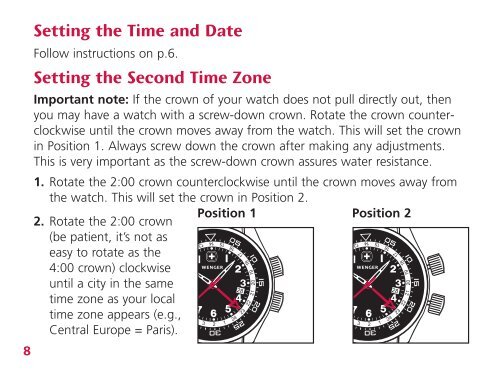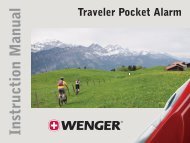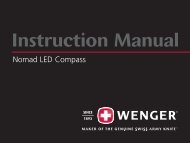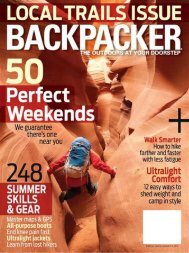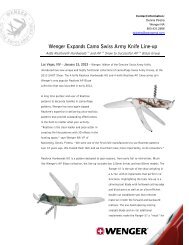Commando Traveler / 30 Day Calendar - Wenger
Commando Traveler / 30 Day Calendar - Wenger
Commando Traveler / 30 Day Calendar - Wenger
Create successful ePaper yourself
Turn your PDF publications into a flip-book with our unique Google optimized e-Paper software.
8<br />
Setting the Time and Date<br />
Follow instructions on p.6.<br />
Setting the Second Time Zone<br />
Important note: If the crown of your watch does not pull directly out, then<br />
you may have a watch with a screw-down crown. Rotate the crown counterclockwise<br />
until the crown moves away from the watch. This will set the crown<br />
in Position 1. Always screw down the crown after making any adjustments.<br />
This is very important as the screw-down crown assures water resistance.<br />
1. Rotate the 2:00 crown counterclockwise until the crown moves away from<br />
the watch. This will set the crown in Position 2.<br />
2. Rotate the 2:00 crown<br />
(be patient, it’s not as<br />
easy to rotate as the<br />
4:00 crown) clockwise<br />
until a city in the same<br />
time zone as your local<br />
time zone appears (e.g.,<br />
Central Europe = Paris).<br />
Position 1 Position 2