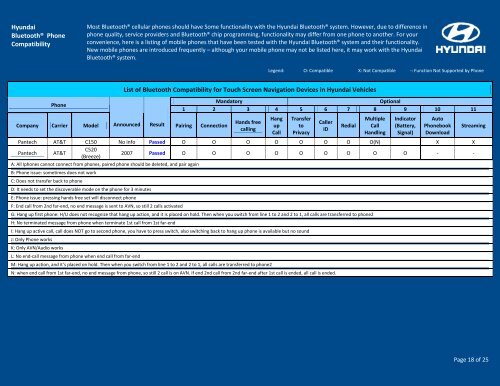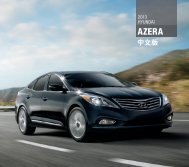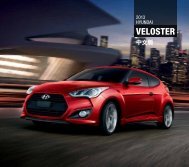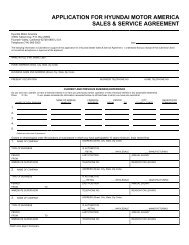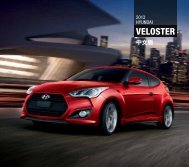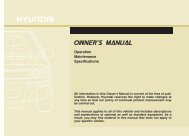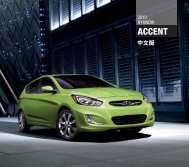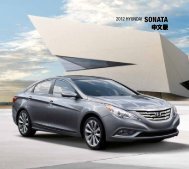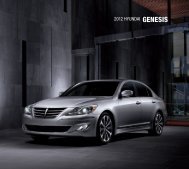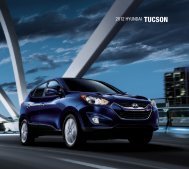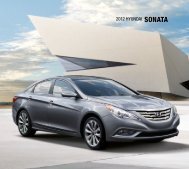List of Bluetooth Compatibility for Audio Devices in - Hyundai
List of Bluetooth Compatibility for Audio Devices in - Hyundai
List of Bluetooth Compatibility for Audio Devices in - Hyundai
Create successful ePaper yourself
Turn your PDF publications into a flip-book with our unique Google optimized e-Paper software.
<strong>Hyundai</strong><br />
<strong>Bluetooth</strong>® Phone<br />
<strong>Compatibility</strong><br />
Most <strong>Bluetooth</strong>® cellular phones should have Some functionality with the <strong>Hyundai</strong> <strong>Bluetooth</strong>® system. However, due to difference <strong>in</strong><br />
phone quality, service providers and <strong>Bluetooth</strong>® chip programm<strong>in</strong>g, functionality may differ from one phone to another. For your<br />
convenience, here is a list<strong>in</strong>g <strong>of</strong> mobile phones that have been tested with the <strong>Hyundai</strong> <strong>Bluetooth</strong>® system and their functionality.<br />
New mobile phones are <strong>in</strong>troduced frequently – although your mobile phone may not be listed here, it may work with the <strong>Hyundai</strong><br />
<strong>Bluetooth</strong>® system.<br />
Legend: O: Compatible X: Not Compatible ‐: Function Not Supported by Phone<br />
Phone<br />
Company Carrier Model Announced Result Pair<strong>in</strong>g Connection<br />
<strong>List</strong> <strong>of</strong> <strong>Bluetooth</strong> <strong>Compatibility</strong> <strong>for</strong> Touch Screen Navigation <strong>Devices</strong> <strong>in</strong> <strong>Hyundai</strong> Vehicles<br />
Mandatory<br />
Optional<br />
1 2 3 4 5 6 7 8 9 10 11<br />
Hands free<br />
call<strong>in</strong>g<br />
Hang<br />
up<br />
Call<br />
Transfer<br />
to<br />
Privacy<br />
Caller<br />
ID<br />
Redial<br />
Multiple<br />
Call<br />
Handl<strong>in</strong>g<br />
Indicator<br />
(Battery,<br />
Signal)<br />
Auto<br />
Phonebook<br />
Download<br />
Pantech AT&T C150 No <strong>in</strong>fo Passed O O O O O O O O(N) X X<br />
Pantech AT&T<br />
C520<br />
(Breeze)<br />
2007 Passed O O O O O O O O O ‐ ‐<br />
A: All Iphones cannot connect from phones, paired phone should be deleted, and pair aga<strong>in</strong><br />
B: Phone issue: sometimes does not work<br />
C: Does not transfer back to phone<br />
D: It needs to set the discoverable mode on the phone <strong>for</strong> 3 m<strong>in</strong>utes<br />
E: Phone issue: press<strong>in</strong>g hands free set will disconnect phone<br />
F: End call from 2nd far‐end, no end message is sent to AVN, so still 2 calls activated<br />
G: Hang up first phone: H/U does not recognize that hang up action, and it is placed on hold. Then when you switch from l<strong>in</strong>e 1 to 2 and 2 to 1, all calls are transferred to phone2<br />
H: No term<strong>in</strong>ated message from phone when term<strong>in</strong>ate 1st call from 1st far‐end<br />
I: Hang up active call, call does NOT go to second phone, you have to press switch, also switch<strong>in</strong>g back to hang up phone is available but no sound<br />
J: Only Phone works<br />
K: Only AVN/<strong>Audio</strong> works<br />
L: No end‐call message from phone when end call from far‐end<br />
M: Hang up action, and it’s placed on hold. Then when you switch from l<strong>in</strong>e 1 to 2 and 2 to 1, all calls are transferred to phone2<br />
N: when end call from 1st far‐end, no end message from phone, so still 2 call is on AVN. If end 2nd call from 2nd far‐end after 1st call is ended, all call is ended.<br />
Stream<strong>in</strong>g<br />
Page 18 <strong>of</strong> 25