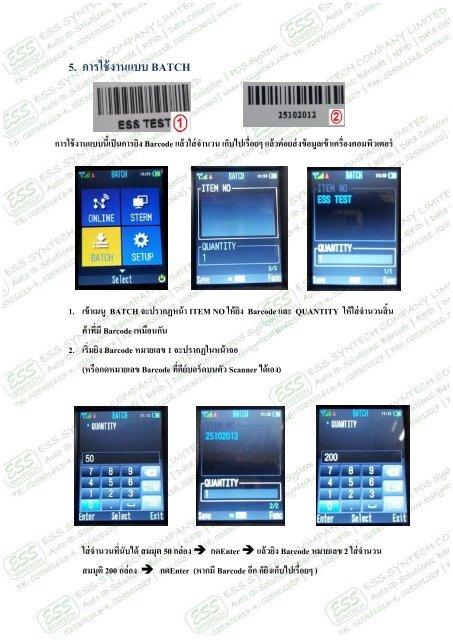Download - Barcode
Download - Barcode
Download - Barcode
Create successful ePaper yourself
Turn your PDF publications into a flip-book with our unique Google optimized e-Paper software.
5. การใช้งานแบบ BATCH<br />
การใช้งานแบบนี้เป็ นการยิง <strong>Barcode</strong> แล้วใส่จ านวน เก็บไปเรื่อยๆ แล้วค่อยส่ งข้อมูลเข้าเครื่องคอมพิวเตอร์<br />
1. เข้าเมนู BATCH จะปรากฏหน้า ITEM NO ให้ยิง <strong>Barcode</strong> และ QUANTITY ให้ใส่จ านวนสิ้น<br />
ค้าที่มี <strong>Barcode</strong> เหมือนกัน<br />
2. เริ่มยิง <strong>Barcode</strong> หมายเลข 1 จะปรากฏในหน้าจอ<br />
(หรือกดหมายเลข <strong>Barcode</strong> ที่คีย์บอร์ดบนตัว Scanner ได้เอง)<br />
ใส่จ านวนที่นับได้ สมมุต 50 กล่อง กดEnter แล้วยิง <strong>Barcode</strong> หมายเลข 2 ใส่จ านวน<br />
สมมุติ 200 กล่อง กดEnter (หากมี <strong>Barcode</strong> อีก ก็ยิงเก็บไปเรื่อยๆ )