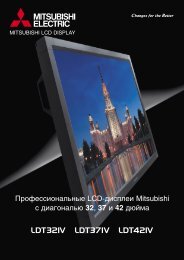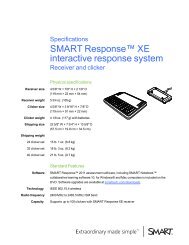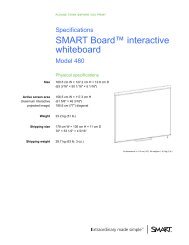SMART Board 8055i and 8055i-SMP interactive flat panel ...
SMART Board 8055i and 8055i-SMP interactive flat panel ...
SMART Board 8055i and 8055i-SMP interactive flat panel ...
You also want an ePaper? Increase the reach of your titles
YUMPU automatically turns print PDFs into web optimized ePapers that Google loves.
S P E C I F I C A T I O N S<br />
<strong>SMART</strong> <strong>Board</strong> <strong>interactive</strong> <strong>flat</strong> <strong>panel</strong> – Models <strong>8055i</strong> <strong>and</strong> <strong>8055i</strong>-<strong>SMP</strong><br />
St<strong>and</strong>ard features<br />
Touch technology<br />
Gestures<br />
Orientation<br />
Presence<br />
detection<br />
Pen<br />
Eraser<br />
Keyboard<br />
Product help<br />
Included<br />
connectors <strong>and</strong><br />
hardware<br />
DViT® (Digital Vision Touch) technology uses digital cameras to track objects interacting<br />
with the surface. Cameras can recognize finger, pen <strong>and</strong> eraser touch.<br />
Supports multitouch gestures<br />
The Orientation button on the color select module enables you to adapt the touch control to<br />
various screen resolutions.<br />
The <strong>interactive</strong> <strong>flat</strong> <strong>panel</strong> has two presence detection sensors on its frame that can detect<br />
people up to 16' (5 m) away. When the sensors detect people in the room, the <strong>interactive</strong> <strong>flat</strong><br />
<strong>panel</strong> turns on. When the sensors no longer detect people in the room, the <strong>interactive</strong> <strong>flat</strong><br />
<strong>panel</strong> turns off.<br />
The pen interacts with the <strong>interactive</strong> <strong>flat</strong> <strong>panel</strong> to draw digital ink. Buttons on the color select<br />
module enable you to select pen color. The bottom frame of the <strong>interactive</strong> <strong>flat</strong> <strong>panel</strong> has<br />
magnetic slots for the two included pens.<br />
The <strong>interactive</strong> <strong>flat</strong> <strong>panel</strong> has a magnet-mounted eraser.<br />
You can connect a keyboard or press the Keyboard button on the color select module to use<br />
the on-screen keyboard.<br />
The Help button on the color select module enables you to access product help.<br />
• Two speakers<br />
• 16' 5" (5 m) USB cable<br />
• VGA cable<br />
• 10 small clamps <strong>and</strong> 5 large clamps (for cable management)<br />
• Infrared remote control<br />
• Power cable<br />
• CAT 5 USB extender (<strong>SMART</strong> <strong>Board</strong>® <strong>8055i</strong>-<strong>SMP</strong> <strong>interactive</strong> <strong>flat</strong> <strong>panel</strong>s only)<br />
• <strong>SMART</strong> GoWire auto-launch cable with <strong>SMART</strong> Meeting Pro software<br />
(<strong>SMART</strong> <strong>Board</strong> <strong>8055i</strong>-<strong>SMP</strong> <strong>interactive</strong> <strong>flat</strong> <strong>panel</strong>s only)<br />
2