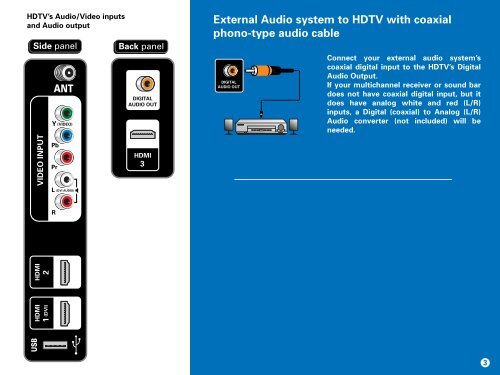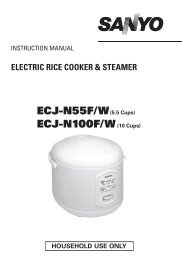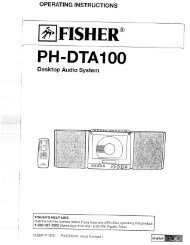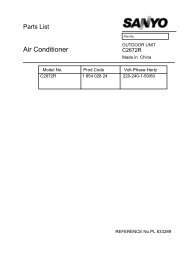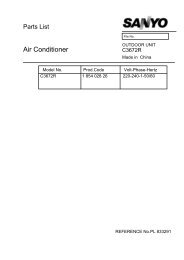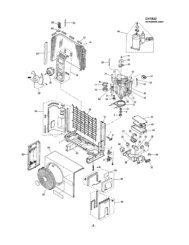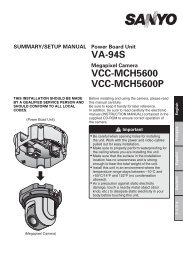Create successful ePaper yourself
Turn your PDF publications into a flip-book with our unique Google optimized e-Paper software.
HDTV’s Audio/Video inputs<br />
and Audio output<br />
Side panel<br />
VIDEO INPUT<br />
(VIDEO)<br />
Back panel<br />
DIGITAL<br />
AUDIO OUT<br />
HDMI<br />
3<br />
External Audio system to HDTV with coaxial<br />
phono-type audio cable<br />
DIGITAL<br />
AUDIO OUT<br />
Connect your external audio system’s<br />
coaxial digital input to the HDTV’s Digital<br />
Audio Output.<br />
If your multichannel receiver or sound bar<br />
does not have coaxial digital input, but it<br />
does have analog white and red (L/R)<br />
inputs, a Digital (coaxial) to Analog (L/R)<br />
Audio converter (not included) will be<br />
needed.<br />
(DVI AUDIO)<br />
HDMI<br />
1 (DVI)<br />
HDMI<br />
2<br />
3