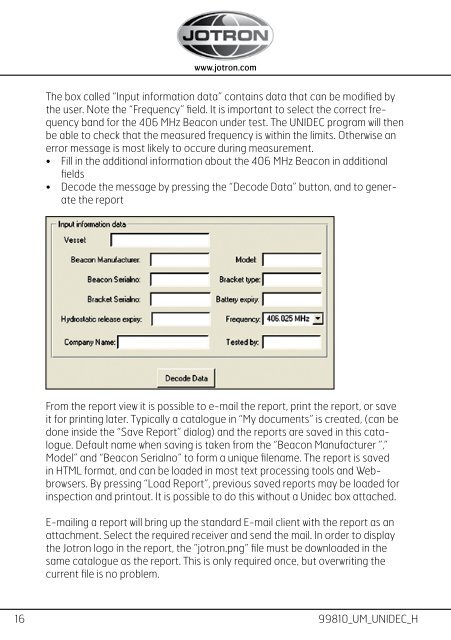Users Manual Tron UNIDEC.pdf - Jotron
Users Manual Tron UNIDEC.pdf - Jotron
Users Manual Tron UNIDEC.pdf - Jotron
You also want an ePaper? Increase the reach of your titles
YUMPU automatically turns print PDFs into web optimized ePapers that Google loves.
www.jotron.com<br />
The box called “Input information data” contains data that can be modified by<br />
the user. Note the “Frequency” field. It is important to select the correct frequency<br />
band for the 406 MHz Beacon under test. The <strong>UNIDEC</strong> program will then<br />
be able to check that the measured frequency is within the limits. Otherwise an<br />
error message is most likely to occure during measurement.<br />
• Fill in the additional information about the 406 MHz Beacon in additional<br />
fields<br />
• Decode the message by pressing the “Decode Data” button, and to generate<br />
the report<br />
From the report view it is possible to e-mail the report, print the report, or save<br />
it for printing later. Typically a catalogue in “My documents” is created, (can be<br />
done inside the “Save Report” dialog) and the reports are saved in this catalogue.<br />
Default name when saving is taken from the “Beacon Manufacturer ”,”<br />
Model” and “Beacon Serialno” to form a unique filename. The report is saved<br />
in HTML format, and can be loaded in most text processing tools and Webbrowsers.<br />
By pressing “Load Report”, previous saved reports may be loaded for<br />
inspection and printout. It is possible to do this without a Unidec box attached.<br />
E-mailing a report will bring up the standard E-mail client with the report as an<br />
attachment. Select the required receiver and send the mail. In order to display<br />
the <strong>Jotron</strong> logo in the report, the ”jotron.png” file must be downloaded in the<br />
same catalogue as the report. This is only required once, but overwriting the<br />
current file is no problem.<br />
16<br />
99810_UM_<strong>UNIDEC</strong>_H