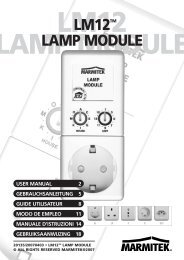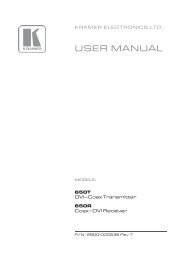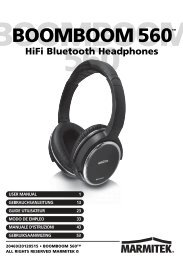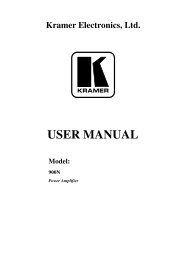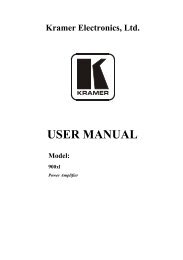download - Keene Electronics
download - Keene Electronics
download - Keene Electronics
You also want an ePaper? Increase the reach of your titles
YUMPU automatically turns print PDFs into web optimized ePapers that Google loves.
Audio<br />
Audio selectors, switches & controls<br />
Three way input selector<br />
Simple rotary switch routes any of the three pairs of<br />
phono inputs to the phono output. Metal case with<br />
gold plated sockets.<br />
[BT31] £12.99<br />
Volume Remote Control<br />
Ever wished your amplifier had<br />
remote control for the volume?<br />
Now you can easily add IR remote<br />
control to most amplifiers with<br />
this simple device. It has two<br />
phono sockets for line in and two<br />
for line out. Simply connect it in<br />
line, position the IR receiver<br />
wherever you find convenient and<br />
Selectors, Switchers, Controls & Convertors<br />
4 Way audio control<br />
A multi-purpose phono interconnect switcher which<br />
can be used as an Input expander or comparator.<br />
Connect up to four stereo devices (RCA phono) and<br />
use a simple push button process for signal routing.<br />
Eg pressing 1 & 4 connects input 1 to input 4.<br />
pressing 1,2 & 4 connects all three. An internal<br />
impedance matching circuit minimises audio losses.<br />
Very handy.<br />
[BT931] £19.99<br />
4 channel stereo audio source selector<br />
Allows 4 audio inputs to be fed into one.<br />
Ideal if you wish to feed your VCR, DVD,<br />
camcorder, satellite system, TV etc into<br />
your hi-fi system which only has one<br />
Aux/Line input. Features phono inputs<br />
for simple connection and non slip<br />
suction feet.<br />
[SOURCESEL] £14.99<br />
Digital audio – what’s what?<br />
In the earlier days of digital audio the conversion from digital back into<br />
analogue was always performed within the CD player itself. Now,<br />
particularly with the advent of DVD, the thinking is to preserve the<br />
signal in its digital form as long as possible to keep signal loss and<br />
distortion to a minimum. This is achieved by routing the signal directly<br />
from the player in its digital form into a suitably equipped amplifier or<br />
TV for decoding and amplification. This process has led to a<br />
bewildering array of terminology, a few of which we’ve attempted to<br />
explain here:<br />
S/PDIF, an abbreviation of ‘Sony/Philips Digital InterFace’, is a defined<br />
standard for PCM stereo digital audio. It uses a single phono (RCA)<br />
connector for electrical signals or a TOSLINK connector for optical<br />
signals (the information contained in the signal is the same in either<br />
case, and convertors are available to change one type into the other).<br />
S/PDIF signals use different sampling frequencies for different<br />
applications and can carry stereo audio (CD, minidisc or DAT) as well as<br />
multi-channel surround sound.<br />
AC3 (Adaptive Coding 3) is an audio compression standard based on<br />
the S/PDIF PCM audio delivery system. Dolby Digital Surround AC3 is<br />
a 6-channel surround sound system that uses the AC3 compression. The<br />
sound is encoded to 5.1 channels (five full bandwidth signals plus a low<br />
frequency channel for the subwoofer), and then encoded using the AC3<br />
compression standard. AC3 systems are backwards compatible with<br />
S/PDIF in that they will also decode stereo, but S/PDIF systems will not<br />
necessarily decode AC3.<br />
DTS, an abbreviation for ‘Digital Theatre Systems’, is another multichannel<br />
digital audio standard which uses less compression than Dolby<br />
Digital to give an arguably better sound. Some players and amplifiers<br />
support both AC3 and DTS decoding although at time of writing there<br />
is not much DTS encoded material available.<br />
THX is not an audio standard in its own right, rather it is a very tight set<br />
of specifications to which THX-certified equipment must be<br />
manufactured. The brainchild of George ‘Star Wars’ Lucas, it was<br />
intended to prevent the soundtrack of his films sounding different from<br />
cinema to cinema because of equipment variations. In theory at least, the<br />
film soundtrack should be faithfully reproduced in any THX-certified<br />
cinema. THX in the home is generally an exercise in open-wallet surgery<br />
as certified hardware is phenomenally expensive.<br />
have easy volume adjustment.<br />
Leds for power and confirmation<br />
of ‘up’ and ‘down’ commands.<br />
It can be used in a number of<br />
ways:<br />
• Inline in between pre/power<br />
amp combinations<br />
• Within tape line out/line in<br />
loop (if vacant) with the amp<br />
set to ‘tape monitor’<br />
• In between say CD player line<br />
out and amp line in (to control<br />
that device volume only).<br />
[VRC] £59.99<br />
Sound mixing<br />
Video sound mixing is the process of adding to or replacing the<br />
soundtrack on your footage at the time that it is edited. Connections are<br />
made as shown in the diagram. The norm is to have three channels on<br />
the audio mixer; one channel being the incoming camcorder soundtrack,<br />
another being a microphone input for commentary, and the other for<br />
music from a tape deck, CD etc. The important thing about a mixer is<br />
that all three channels can be present simultaneously, and so the final<br />
result is not necessarily just<br />
one channel or another. If<br />
you want to add ‘live’<br />
commentary whilst editing,<br />
it can be frustrating if you<br />
make a mistake as the<br />
whole thing needs to be rerecorded.<br />
It is easier to<br />
record the commentary onto<br />
an audio cassette and then<br />
mix it in on the final copy.<br />
AUDIO<br />
Video<br />
recorder<br />
VIDEO<br />
Camera<br />
in<br />
MUSIC<br />
Cassette<br />
player<br />
Amplifier<br />
CD player<br />
Music<br />
in<br />
Master<br />
out<br />
Sound mixer<br />
Digital audio / convertors<br />
Video<br />
recorder<br />
AUDIO<br />
TV<br />
Microphone<br />
Headphones<br />
Digital audio delay<br />
Plasma/LCD & Projector owners - do<br />
you get frustrated by the lip-synch<br />
errors when viewing? It occurs because<br />
of a delay introduced by the processing<br />
of the picture. The audio doesn’t go<br />
through the same processing hence the<br />
audio appears ahead of the image. If<br />
you use an AV amplifier for your sound<br />
then we have a solution - the Felston DD740 digital audio delay<br />
module. It allows easy adjustable audio delay allowing you to get<br />
everything back in perfect sync. There are two inputs and you can<br />
switch and adjust from your armchair with the supplied remote.<br />
• Dual digital audio inputs and outputs (optical and coax)<br />
• Remote control<br />
• 680ms maximum delay (340ms for 96kHz signals)<br />
• Automatic input switching, with input's last delay restored<br />
• Can convert optical-to-coax/coax-to-optical, for connecting 2 sources<br />
to an amplifier with a single input<br />
• 12 user-programmable presets (6 per input)<br />
• Adjustable display brightness<br />
• Discrete IR commands for integration with learning remotes<br />
• No effect on audio quality thanks to bit-perfect reproduction<br />
[DD740] £129.00<br />
Digital audio convertor<br />
A universal digital audio convertor that<br />
will change digital optical signals<br />
(Toslink) to coaxial and vice-versa.<br />
Supplied in a screened case with UK<br />
power supply.<br />
[BT992] £19.99<br />
38<br />
all prices include VAT<br />
Order by Tel: 01332 830550 or Fax: 01332 830551