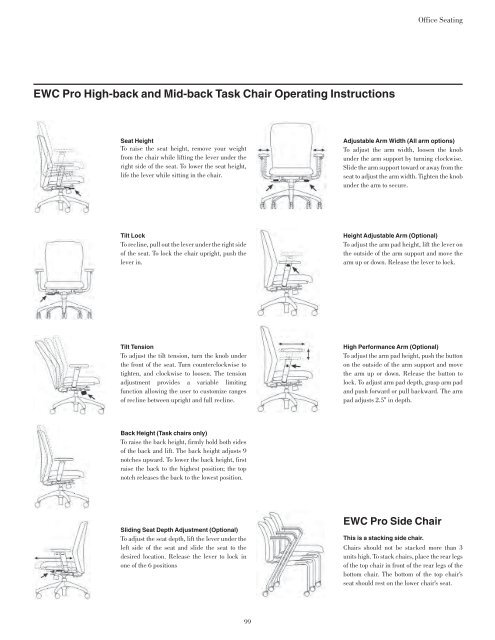download - Knoll
download - Knoll
download - Knoll
Create successful ePaper yourself
Turn your PDF publications into a flip-book with our unique Google optimized e-Paper software.
Office Seating<br />
EWC Pro High-back and Mid-back Task Chair Operating Instructions<br />
Seat Height<br />
To raise the seat height, remove your weight<br />
from the chair while lifting the lever under the<br />
right side of the seat. To lower the seat height,<br />
life the lever while sitting in the chair.<br />
Adjustable Arm Width (All arm options)<br />
To adjust the arm width, loosen the knob<br />
under the arm support by turning clockwise.<br />
Slide the arm support toward or away from the<br />
seat to adjust the arm width. Tighten the knob<br />
under the arm to secure.<br />
Tilt Lock<br />
To recline, pull out the lever under the right side<br />
of the seat. To lock the chair upright, push the<br />
lever in.<br />
Height Adjustable Arm (Optional)<br />
To adjust the arm pad height, lift the lever on<br />
the outside of the arm support and move the<br />
arm up or down. Release the lever to lock.<br />
Tilt Tension<br />
To adjust the tilt tension, turn the knob under<br />
the front of the seat. Turn counterclockwise to<br />
tighten, and clockwise to loosen. The tension<br />
adjustment provides a variable limiting<br />
function allowing the user to customize ranges<br />
of recline between upright and full recline.<br />
High Performance Arm (Optional)<br />
To adjust the arm pad height, push the button<br />
on the outside of the arm support and move<br />
the arm up or down. Release the button to<br />
lock. To adjust arm pad depth, grasp arm pad<br />
and push forward or pull backward. The arm<br />
pad adjusts 2.5 in depth.<br />
Back Height (Task chairs only)<br />
To raise the back height, firmly hold both sides<br />
of the back and lift. The back height adjusts 9<br />
notches upward. To lower the back height, first<br />
raise the back to the highest position; the top<br />
notch releases the back to the lowest position.<br />
Sliding Seat Depth Adjustment (Optional)<br />
To adjust the seat depth, lift the lever under the<br />
left side of the seat and slide the seat to the<br />
desired location. Release the lever to lock in<br />
one of the 6 positions<br />
EWC Pro Side Chair<br />
This is a stacking side chair.<br />
Chairs should not be stacked more than 3<br />
units high. To stack chairs, place the rear legs<br />
of the top chair in front of the rear legs of the<br />
bottom chair. The bottom of the top chair’s<br />
seat should rest on the lower chair’s seat.<br />
99