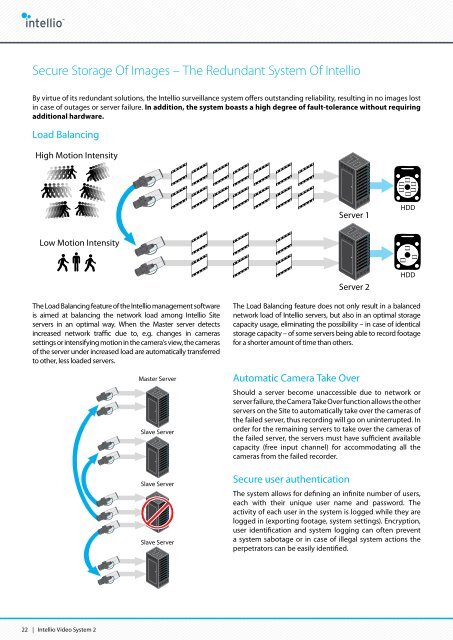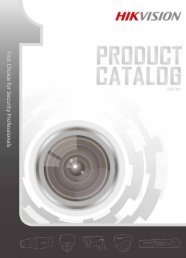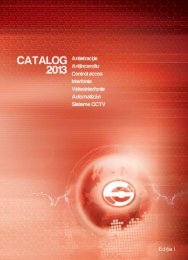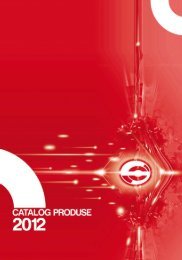Product catalog
Product catalog
Product catalog
You also want an ePaper? Increase the reach of your titles
YUMPU automatically turns print PDFs into web optimized ePapers that Google loves.
Secure Storage Of Images – The Redundant System Of Intellio<br />
By virtue of its redundant solutions, the Intellio surveillance system offers outstanding reliability, resulting in no images lost<br />
in case of outages or server failure. In addition, the system boasts a high degree of fault-tolerance without requiring<br />
additional hardware.<br />
Load Balancing<br />
High Motion Intensity<br />
Low Motion Intensity<br />
The Load Balancing feature of the Intellio management software<br />
is aimed at balancing the network load among Intellio Site<br />
servers in an optimal way. When the Master server detects<br />
increased network traffic due to, e.g. changes in cameras<br />
settings or intensifying motion in the camera’s view, the cameras<br />
of the server under increased load are automatically transferred<br />
to other, less loaded servers.<br />
Master Server<br />
Slave Server<br />
Slave Server<br />
Slave Server<br />
The Load Balancing feature does not only result in a balanced<br />
network load of Intellio servers, but also in an optimal storage<br />
capacity usage, eliminating the possibility – in case of identical<br />
storage capacity – of some servers being able to record footage<br />
for a shorter amount of time than others.<br />
Automatic Camera Take Over<br />
Should a server become unaccessible due to network or<br />
server failure, the Camera Take Over function allows the other<br />
servers on the Site to automatically take over the cameras of<br />
the failed server, thus recording will go on uninterrupted. In<br />
order for the remaining servers to take over the cameras of<br />
the failed server, the servers must have sufficient available<br />
capacity (free input channel) for accommodating all the<br />
cameras from the failed recorder.<br />
Secure user authentication<br />
Server 1<br />
Server 2<br />
The system allows for defining an infinite number of users,<br />
each with their unique user name and password. The<br />
activity of each user in the system is logged while they are<br />
logged in (exporting footage, system settings). Encryption,<br />
user identification and system logging can often prevent<br />
a system sabotage or in case of illegal system actions the<br />
perpetrators can be easily identified.<br />
Error detection<br />
Live view<br />
The system generates alarm if there Image is connection area or power The system sends an immediate alarm in case a camera is<br />
lost between the camera and the Toolbar server or a software influenced, attacked, moved, covered or loses contact with<br />
problem occurs. Most common program Layout failures are tied to the server.<br />
be fixed automatically by the system<br />
Panel<br />
immediately.<br />
Events<br />
Alarm acknowledge<br />
System management notification<br />
Alarm mute<br />
Status bar<br />
Installers and system administrators will be delighted about the system management notification function. Through an<br />
external email server the video management software sends an automatic notification to predefined addresses of errors<br />
logged in the system log, e.g. in case a particular camera is inaccessible for a prolonged period; the communication with a<br />
server Playback is disrupted; a hard drive or video buffer cannot be written onto or the writing speed of the NAS is too slow.<br />
Image area<br />
Toolbar<br />
Layout<br />
Panel<br />
Events<br />
Enhanced storage system: The emergency buffer<br />
Calendar<br />
Buttons<br />
Timeline<br />
Camera timeline<br />
IVS2 User Interfaces<br />
Slideshow<br />
System configuration<br />
Event query<br />
Toolbar<br />
Panel<br />
Slideshow<br />
Image<br />
System configuration<br />
Configuration menu<br />
Toolbar<br />
Calendar<br />
Detectors<br />
Event filter configuration<br />
Events<br />
Diagram<br />
Image<br />
Sabotage protection<br />
The storage system increases the efficiency and fault tolerance and simplify installation. The emergency buffer is meant to<br />
temporarily take over the recording of the incoming images and metadata should the normal buffer of the server become<br />
inaccessible due to an unexpected fault. In case the normal buffer resumes operation, e.g. the connection between the NAS<br />
in charge of recording and the server is resumed, image recording continues in the normal buffer.<br />
Live view<br />
Playback<br />
Image area<br />
Toolbar<br />
Layout<br />
Panel<br />
Events<br />
Alarm acknowledge<br />
Alarm mute<br />
Status bar<br />
Image area<br />
Toolbar<br />
Layout<br />
Panel<br />
Events<br />
Calendar<br />
Buttons<br />
Timeline<br />
Camera timeline<br />
Slideshow<br />
Toolbar<br />
22 | Intellio Video System 2<br />
PanelIntellio Video System 2 | 23<br />
Slideshow