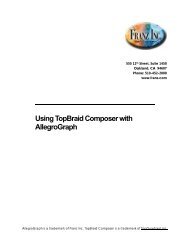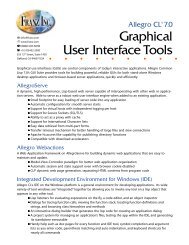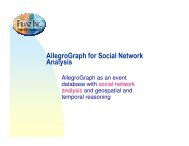RDF Browser for Data Discovery and Visual Query ... - Franz Inc.
RDF Browser for Data Discovery and Visual Query ... - Franz Inc.
RDF Browser for Data Discovery and Visual Query ... - Franz Inc.
Create successful ePaper yourself
Turn your PDF publications into a flip-book with our unique Google optimized e-Paper software.
Example 1 - Automatic <strong>Discovery</strong>. Sometimes users just<br />
want to know if it would be possible to find any connection<br />
between two interesting instances from two different<br />
datasets. A good example would be to find all the links you<br />
can find between a particular target (Cytochrome c3) <strong>and</strong><br />
say Morphine Sulfate given all the predicates or a subset of<br />
the predicates in the database. What is non-trivial about<br />
this? Well most Triplestores do not provide automatic<br />
discovery functions that would connect these instances or<br />
provide ways to specify which predicates to use while<br />
doing automatic discovery.<br />
Example 2 - Write New Queries. Say a user has two<br />
instances from two different datasets (like Example 1) <strong>and</strong><br />
you want to write a SPARQL query that links them<br />
together. Again, what is non trivial about this? In some<br />
sense a user has to know the datasets be<strong>for</strong>e they can write<br />
the queries, that is, you have to underst<strong>and</strong> the predicates<br />
<strong>and</strong> the names of the classes that will link them together.<br />
Un<strong>for</strong>tunately the datasets from the example above lack<br />
domain <strong>and</strong> range restrictions so it not straight <strong>for</strong>ward to<br />
explore the schema space. Additional usability problems are<br />
that you have to know the namespaces, the fragments of the<br />
namespaces, <strong>and</strong> very often the type of the objects.<br />
Example 3 - Basic <strong>Data</strong> Mining: Say you have an instance<br />
of a clinical trial <strong>and</strong> now you want to find all the clinical<br />
trials that discuss the same kind of drugs, diseases <strong>and</strong><br />
targets. The non trivial part is that most triple stores do not<br />
offer you advanced ways to per<strong>for</strong>m stored procedures on<br />
large datasets that could do this data mining <strong>for</strong> you.<br />
In order to make exploration of multiple datasets easier we<br />
developed Gruff, an advanced Graphical User Interface <strong>for</strong><br />
working with <strong>RDF</strong> <strong>Data</strong> in a triplestore.<br />
Gruff provides a full set of graph analysis capabilities to<br />
help users explore the LODC. In the most simple case a<br />
user selects two resources in Gruff, the predicates the graph<br />
algorithm needs to explore, <strong>and</strong> Gruff will find all<br />
connections between the two instances. The end result on<br />
the screen can even be saved as an NTriple file. The graph<br />
algorithms all take as input first class functions called<br />
generators. The contract <strong>for</strong> a generator is that it takes one<br />
node as an input, <strong>and</strong> will generate a set of nodes as output.<br />
Gruff will create these generators <strong>for</strong> you if you select the<br />
predicates that you want to explore.<br />
In other cases the users want to investigate something more<br />
sophisticated, like conditionally exploring predicates per<br />
type of node (or resource), starting with the important<br />
predicates first. In this case the user needs to write some<br />
SPARQL or Prolog code <strong>and</strong> this can be facilitated with the<br />
visual query builder described below.<br />
With Gruff you can first explore the graph over multiple<br />
link data sets completely visually, <strong>and</strong> once you find one<br />
pattern that you are interested in, you can easily build from<br />
that a visual query <strong>and</strong> find all the same patterns in the set<br />
of linked datasets.<br />
Gruff provides several key capabilities <strong>for</strong> LODC<br />
exploration:<br />
Graph Layout:<br />
Triplestores specialize in relationships between things, <strong>and</strong><br />
it can be difficult to get a feel <strong>for</strong> a tangled set of<br />
relationships.<br />
Gruff's Graph View (figure 1) provides automatic layout of<br />
highly-cyclic graphs. Heuristics are used to make layouts of<br />
a modest number of nodes fast enough <strong>for</strong> interactive<br />
browsing. The algorithm specializes in keeping nodes from<br />
laying on top of unrelated link lines, even though all link<br />
lines are straight; those two features allow you to quickly<br />
spot all of the nodes that are linked with a particular node,<br />
<strong>and</strong> then to quickly spot all of the linked nodes of those<br />
nodes, <strong>and</strong> so on.<br />
Figure 1.<br />
Once you have found one or more initial objects of interest,<br />
the familiar Table View (figure 2) can be used to jump to<br />
linked objects that are properties of other objects. The<br />
Graph View will add nodes <strong>and</strong> links that show a history of<br />
all of the paths that you traversed in the Table View. You<br />
can also incrementally add linked nodes directly in the<br />
Graph View.