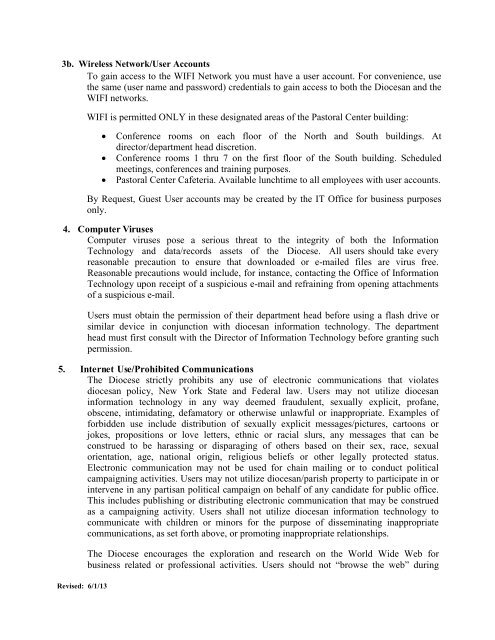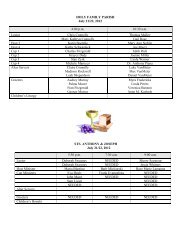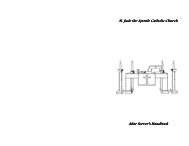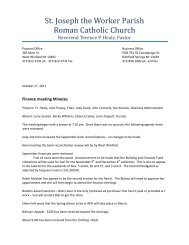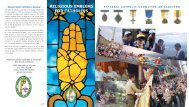Technology Policy - Roman Catholic Diocese of Albany
Technology Policy - Roman Catholic Diocese of Albany
Technology Policy - Roman Catholic Diocese of Albany
You also want an ePaper? Increase the reach of your titles
YUMPU automatically turns print PDFs into web optimized ePapers that Google loves.
3b. Wireless Network/User Accounts<br />
To gain access to the WIFI Network you must have a user account. For convenience, use<br />
the same (user name and password) credentials to gain access to both the Diocesan and the<br />
WIFI networks.<br />
WIFI is permitted ONLY in these designated areas <strong>of</strong> the Pastoral Center building:<br />
<br />
<br />
<br />
Conference rooms on each floor <strong>of</strong> the North and South buildings. At<br />
director/department head discretion.<br />
Conference rooms 1 thru 7 on the first floor <strong>of</strong> the South building. Scheduled<br />
meetings, conferences and training purposes.<br />
Pastoral Center Cafeteria. Available lunchtime to all employees with user accounts.<br />
Revised: 6/1/13<br />
By Request, Guest User accounts may be created by the IT Office for business purposes<br />
only.<br />
4. Computer Viruses<br />
Computer viruses pose a serious threat to the integrity <strong>of</strong> both the Information<br />
<strong>Technology</strong> and data/records assets <strong>of</strong> the <strong>Diocese</strong>. All users should take every<br />
reasonable precaution to ensure that downloaded or e-mailed files are virus free.<br />
Reasonable precautions would include, for instance, contacting the Office <strong>of</strong> Information<br />
<strong>Technology</strong> upon receipt <strong>of</strong> a suspicious e-mail and refraining from opening attachments<br />
<strong>of</strong> a suspicious e-mail.<br />
Users must obtain the permission <strong>of</strong> their department head before using a flash drive or<br />
similar device in conjunction with diocesan information technology. The department<br />
head must first consult with the Director <strong>of</strong> Information <strong>Technology</strong> before granting such<br />
permission.<br />
5. Internet Use/Prohibited Communications<br />
The <strong>Diocese</strong> strictly prohibits any use <strong>of</strong> electronic communications that violates<br />
diocesan policy, New York State and Federal law. Users may not utilize diocesan<br />
information technology in any way deemed fraudulent, sexually explicit, pr<strong>of</strong>ane,<br />
obscene, intimidating, defamatory or otherwise unlawful or inappropriate. Examples <strong>of</strong><br />
forbidden use include distribution <strong>of</strong> sexually explicit messages/pictures, cartoons or<br />
jokes, propositions or love letters, ethnic or racial slurs, any messages that can be<br />
construed to be harassing or disparaging <strong>of</strong> others based on their sex, race, sexual<br />
orientation, age, national origin, religious beliefs or other legally protected status.<br />
Electronic communication may not be used for chain mailing or to conduct political<br />
campaigning activities. Users may not utilize diocesan/parish property to participate in or<br />
intervene in any partisan political campaign on behalf <strong>of</strong> any candidate for public <strong>of</strong>fice.<br />
This includes publishing or distributing electronic communication that may be construed<br />
as a campaigning activity. Users shall not utilize diocesan information technology to<br />
communicate with children or minors for the purpose <strong>of</strong> disseminating inappropriate<br />
communications, as set forth above, or promoting inappropriate relationships.<br />
The <strong>Diocese</strong> encourages the exploration and research on the World Wide Web for<br />
business related or pr<strong>of</strong>essional activities. Users should not “browse the web” during