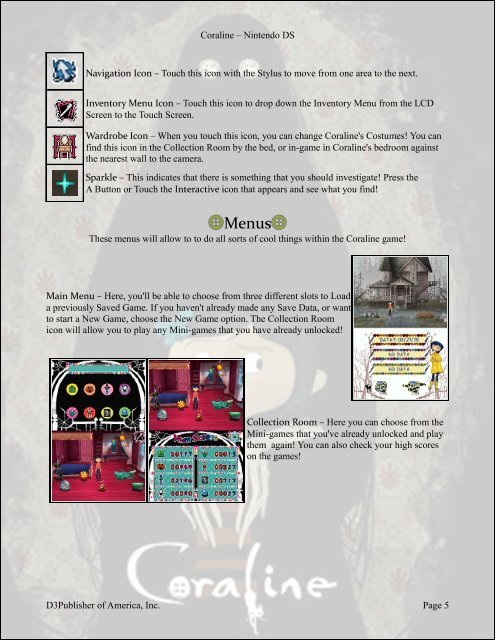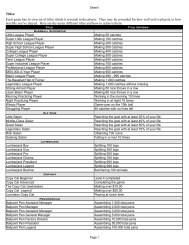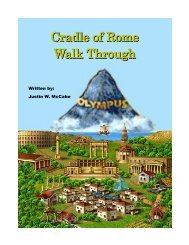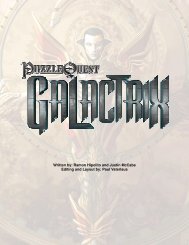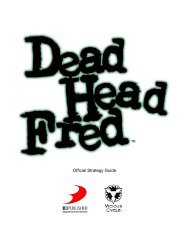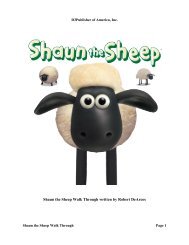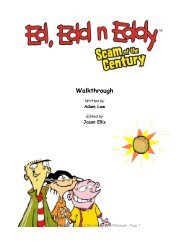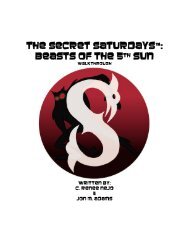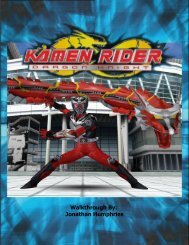Nintendo DS Game Guide - D3Publisher
Nintendo DS Game Guide - D3Publisher
Nintendo DS Game Guide - D3Publisher
You also want an ePaper? Increase the reach of your titles
YUMPU automatically turns print PDFs into web optimized ePapers that Google loves.
Coraline – <strong>Nintendo</strong> <strong>DS</strong><br />
Navigation Icon – Touch this icon with the Stylus to move from one area to the next.<br />
Inventory Menu Icon – Touch this icon to drop down the Inventory Menu from the LCD<br />
Screen to the Touch Screen.<br />
Wardrobe Icon – When you touch this icon, you can change Coraline's Costumes! You can<br />
find this icon in the Collection Room by the bed, or in-game in Coraline's bedroom against<br />
the nearest wall to the camera.<br />
Sparkle – This indicates that there is something that you should investigate! Press the<br />
A Button or Touch the Interactive icon that appears and see what you find!<br />
Menus<br />
These menus will allow to to do all sorts of cool things within the Coraline game!<br />
Main Menu – Here, you'll be able to choose from three different slots to Load<br />
a previously Saved <strong>Game</strong>. If you haven't already made any Save Data, or want<br />
to start a New <strong>Game</strong>, choose the New <strong>Game</strong> option. The Collection Room<br />
icon will allow you to play any Mini-games that you have already unlocked!<br />
Collection Room – Here you can choose from the<br />
Mini-games that you've already unlocked and play<br />
them again! You can also check your high scores<br />
on the games!<br />
<strong>D3Publisher</strong> of America, Inc. Page 5