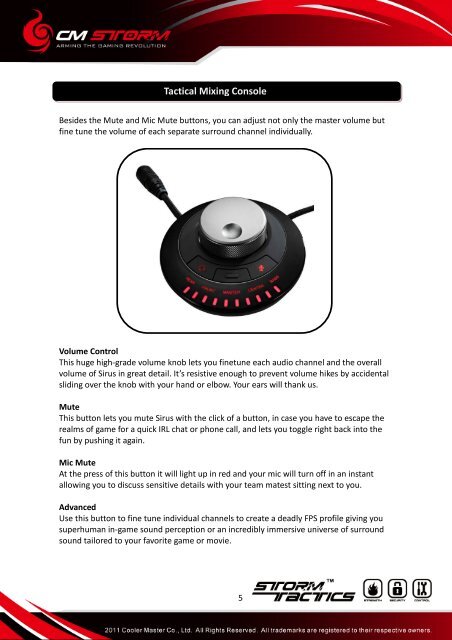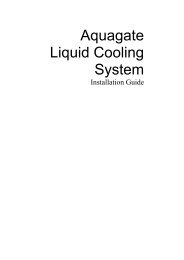Create successful ePaper yourself
Turn your PDF publications into a flip-book with our unique Google optimized e-Paper software.
Tactical Mixing Console<br />
Besides the Mute and Mic Mute buttons, you can adjust not only the master volume but<br />
fine tune the volume of each separate surround channel individually.<br />
Volume Control<br />
This huge high-grade volume knob lets you finetune each audio channel and the overall<br />
volume of <strong>Sirus</strong> in great detail. It’s resistive enough to prevent volume hikes by accidental<br />
sliding over the knob with your hand or elbow. Your ears will thank us.<br />
Mute<br />
This button lets you mute <strong>Sirus</strong> with the click of a button, in case you have to escape the<br />
realms of game for a quick IRL chat or phone call, and lets you toggle right back into the<br />
fun by pushing it again.<br />
Mic Mute<br />
At the press of this button it will light up in red and your mic will turn off in an instant<br />
allowing you to discuss sensitive details with your team matest sitting next to you.<br />
Advanced<br />
Use this button to fine tune individual channels to create a deadly FPS profile giving you<br />
superhuman in-game sound perception or an incredibly immersive universe of surround<br />
sound tailored to your favorite game or movie.<br />
5