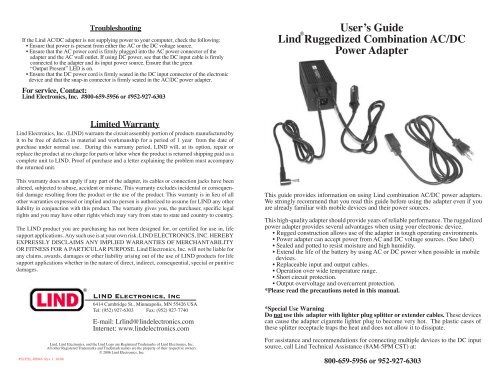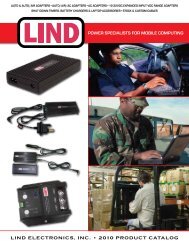Ruggedized AC DC Combo Adapter (475KB pdf) - Lind Electronics
Ruggedized AC DC Combo Adapter (475KB pdf) - Lind Electronics
Ruggedized AC DC Combo Adapter (475KB pdf) - Lind Electronics
You also want an ePaper? Increase the reach of your titles
YUMPU automatically turns print PDFs into web optimized ePapers that Google loves.
Troubleshooting<br />
If the <strong>Lind</strong> <strong>AC</strong>/<strong>DC</strong> adapter is not supplying power to your computer, check the following:<br />
• Ensure that power is present from either the <strong>AC</strong> or the <strong>DC</strong> voltage source.<br />
• Ensure that the <strong>AC</strong> power cord is firmly plugged into the <strong>AC</strong> power connector of the<br />
adapter and the <strong>AC</strong> wall outlet. If using <strong>DC</strong> power, see that the <strong>DC</strong> input cable is firmly<br />
connected to the adapter and its input power source. Ensure that the green<br />
“Output Present” LED is on.<br />
• Ensure that the <strong>DC</strong> power cord is firmly seated in the <strong>DC</strong> input connector of the electronic<br />
device and that the snap-in connector is firmly seated in the <strong>AC</strong>/<strong>DC</strong> power adapter.<br />
For service, Contact:<br />
<strong>Lind</strong> <strong>Electronics</strong>, Inc. #800-659-5956 or #952-927-6303<br />
User’s Guide<br />
®<br />
<strong>Lind</strong> <strong>Ruggedized</strong> Combination <strong>AC</strong>/<strong>DC</strong><br />
Power <strong>Adapter</strong><br />
Limited Warranty<br />
<strong>Lind</strong> <strong>Electronics</strong>, Inc. (LIND) warrants the circuit assembly portion of products manufactured by<br />
it to be free of defects in material and workmanship for a period of 1 year from the date of<br />
purchase under normal use. During this warranty period, LIND will, at its option, repair or<br />
replace the product at no charge for parts or labor when the product is returned shipping paid as a<br />
complete unit to LIND. Proof of purchase and a letter explaining the problem must accompany<br />
the returned unit.<br />
This warranty does not apply if any part of the adapter, its cables or connection jacks have been<br />
altered, subjected to abuse, accident or misuse. This warranty excludes incidental or consequential<br />
damage resulting from the product or the use of the product. This warranty is in lieu of all<br />
other warranties expressed or implied and no person is authorized to assume for LIND any other<br />
liability in conjunction with this product. The warranty gives you, the purchaser, specific legal<br />
rights and you may have other rights which may vary from state to state and country to country.<br />
The LIND product you are purchasing has not been designed for, or certified for use in, life<br />
support applications. Any such use is at your own risk. LIND ELECTRONICS, INC. HEREBY<br />
EXPRESSLY DISCLAIMS ANY IMPLIED WARRANTIES OF MERCHANTABILITY<br />
OR FITNESS FOR A PARTICULAR PURPOSE. <strong>Lind</strong> <strong>Electronics</strong>, Inc. will not be liable for<br />
any claims, awards, damages or other liability arising out of the use of LIND products for life<br />
support applications whether in the nature of direct, indirect, consequential, special or punitive<br />
damages.<br />
#SUPSL-00048 Rev 1 10/06<br />
®<br />
LIND <strong>Electronics</strong>, Inc<br />
6414 Cambridge St., Minneapolis, MN 55426 USA<br />
Tel: (952) 927-6303 Fax: (952) 927-7740<br />
E-mail: Lrlind@lindelectronics.com<br />
Internet: www.lindelectronics.com<br />
<strong>Lind</strong>, <strong>Lind</strong> <strong>Electronics</strong>, and the <strong>Lind</strong> Logo are Registered Trademarks of <strong>Lind</strong> <strong>Electronics</strong>, Inc.<br />
All other Registered Trademarks and Trademark names are the property of their respective owners.<br />
© 2006 <strong>Lind</strong> <strong>Electronics</strong>, Inc.<br />
This guide provides information on using <strong>Lind</strong> combination <strong>AC</strong>/<strong>DC</strong> power adapters.<br />
We strongly recommend that you read this guide before using the adapter even if you<br />
are already familiar with mobile devices and their power sources.<br />
This high-quality adapter should provide years of reliable performance. The ruggedized<br />
power adapter provides several advantages when using your electronic device.<br />
• Rugged construction allows use of the adapter in tough operating environments.<br />
• Power adapter can accept power from <strong>AC</strong> and <strong>DC</strong> voltage sources. (See label)<br />
• Sealed and potted to resist moisture and high humidity.<br />
• Extend the life of the battery by using <strong>AC</strong> or <strong>DC</strong> power when possible in mobile<br />
devices.<br />
• Replaceable input and output cables.<br />
• Operation over wide temperature range.<br />
• Short circuit protection.<br />
• Output overvoltage and overcurrent protection.<br />
*Please read the precautions noted in this manual.<br />
*Special Use Warning<br />
Do not use this adapter with lighter plug splitter or extender cables. These devices<br />
can cause the adapter cigarette lighter plug to become very hot. The plastic cases of<br />
these splitter receptacle traps the heat and does not allow it to dissipate.<br />
For assistance and recommendations for connecting multiple devices to the <strong>DC</strong> input<br />
source, call <strong>Lind</strong> Technical Assistance (8AM-5PM CST) at:<br />
800-659-5956 or 952-927-6303
When powering the adapter from an <strong>AC</strong> Power Source<br />
To connect the adapter to your system from an <strong>AC</strong> voltage source: (Reference: Figure 1)<br />
1. Firmly plug the snap-in connector of the <strong>DC</strong> output cable into adapter output jack.<br />
2. Plug the connector of the <strong>DC</strong> output cable into the mating <strong>DC</strong> input connector on the<br />
electronic device you are to power.<br />
3. Plug the <strong>AC</strong> power cord into the <strong>Lind</strong> power adapter.<br />
4. Plug the outlet end of the <strong>AC</strong> power cord into your <strong>AC</strong> wall outlet.<br />
5. Confirm that the green “Output Present” LED is on and that power is now being supplied<br />
to the device.<br />
This connection sequence may be altered without an effect on operation.<br />
You can now use your system with the power supplied by the adapter.<br />
When powering the adapter from a <strong>DC</strong> Power Source<br />
To connect the adapter to your system from a <strong>DC</strong> voltage source: (Reference: Figure 2)<br />
1. Firmly plug the snap-in connector of the <strong>DC</strong> output cable into adapter output jack.<br />
2. Plug the connector of the <strong>DC</strong> output cable into the mating <strong>DC</strong> input connector on the<br />
electronic device you are to power.<br />
3. Insert the supplied <strong>DC</strong> input cable into the <strong>Lind</strong> power adapter.<br />
4. Insert the supplied <strong>DC</strong> input cable into the <strong>DC</strong> voltage source. The input cable options may<br />
be a cigarette lighter connector, a Nato slave connector, a custom <strong>DC</strong> input connector or the<br />
connection may be wired directly to the appropriate fused <strong>DC</strong> source.<br />
Observe voltage polarity when wiring. (Black wire = ground)<br />
5. Confirm that the green “Output Present” LED is on and that power is being supplied<br />
to the device from a <strong>DC</strong> source.<br />
This connection sequence may be altered without an effect on operation.<br />
You can now use your system with the power supplied by the adapter.<br />
*Note: It is not recommended that the adapter be connected to an <strong>AC</strong> and <strong>DC</strong> voltage source<br />
simultaneously. However, if this inadvertently happens neither the adapter nor your device will be<br />
harmed.<br />
Cautionary notes when using <strong>AC</strong> power<br />
When using the <strong>Lind</strong> ruggedized combination <strong>AC</strong>/<strong>DC</strong> adapter, follow the precautions below.<br />
• When using the <strong>AC</strong> power input, use a power cord conforming to local safety standards.<br />
• The rated <strong>AC</strong> input voltage is between 90 V<strong>AC</strong> and 264 V<strong>AC</strong>. The input voltage need not be<br />
changed with a transformer or the like.<br />
• Never attempt to disassemble or modify the adapter.<br />
• In the event of failure, contact a <strong>Lind</strong> service representative.<br />
• Never use a multi-plug adapter to plug multiple power plugs in the same outlet. If it is used, a<br />
short circuit or electric shock may result.<br />
• The metal case of the adapter can get quite warm during normal use, particularly when<br />
operating in high ambient temperatures. Use caution when handling and mounting the<br />
adapter. Do not cover or restrict airflow around adapter in any manner. Excessive adapter<br />
temperature may result.<br />
• Do not damage, stretch, or excessively bend the power cord. A fire or electric shock may<br />
result.<br />
• If you detect smoke or unusual smell, turn your device off and unplug the power plug<br />
immediately. Contact a <strong>Lind</strong> service representative.<br />
• When unplugging the power plug, grasp the plug, not the cord. Pulling the cord forcibly can<br />
damage the cord and consequently cause a fire or electric shock.<br />
• Never attempt to plug or unplug the power plug or the connector of the <strong>AC</strong> adapter when your<br />
hands are wet. An electric shock may result.<br />
Figure 1<br />
<strong>AC</strong> Input<br />
Snap-in output cable to adapter<br />
Output<br />
LED<br />
<strong>AC</strong> power cord to adapter<br />
Figure 2<br />
<strong>DC</strong> Input<br />
<strong>DC</strong> power cord to adapter<br />
<strong>DC</strong> power cord<br />
to <strong>DC</strong> source outlet<br />
Common Questions Concerning Power <strong>Adapter</strong>s<br />
If the LED on the automobile power plug or the output LED on the adapter does not light<br />
when plugged in, what is wrong? Some vehicles must be running or must have the key ON to<br />
have power at the lighter socket. It is also possible that one of the safety circuits in the adapter<br />
has been activated. Also, check the fuse in the input power cable.<br />
Is it normal for the adapter to get warm in use? Yes. Restricted air flow around the adapter<br />
may even cause the adapter to overheat and shut down. This is a safety feature and does no harm<br />
to the adapter or your mobile device. Do not place the adapter in the vehicle glove compartment<br />
or cover it with anything in such a way that heat can not dissipate.<br />
Connect output<br />
cable to device<br />
<strong>AC</strong> Voltage Specifications<br />
Input voltage<br />
Frequency<br />
Input current<br />
Ripple & noise<br />
Load regulation<br />
Output voltage<br />
Output current<br />
Weight<br />
Size<br />
<strong>AC</strong> power cord<br />
to <strong>AC</strong> source outlet<br />
90 - 264 volts <strong>AC</strong><br />
47-63 hertz (or 47 to 440 Hz)*<br />
*(See label on <strong>AC</strong> <strong>Adapter</strong>)<br />
1.5 amperes maximum<br />
2% maximum<br />
+/-5% maximum<br />
See adapter label<br />
See adapter label<br />
31.3 ounces<br />
6.0 x 1.75 x 1.75 inches<br />
Input voltage<br />
Input Fuse<br />
Indicators<br />
Features<br />
Environmental<br />
Operating ambient temp.**<br />
-40ºC to +40ºC<br />
Storage temperature<br />
-40ºC to +85ºC<br />
Operating rel. humidity 5 - 95% non-condensing<br />
**Operation below 0ºC may result in higher ripple voltage until adapter has warmed.<br />
Connect output<br />
cable to device<br />
<strong>DC</strong> Voltage Specifications<br />
Noted on adapter label<br />
Noted on input cable label.<br />
Replace only with same type and rating of fuse<br />
LED on automobile plug if equipped (Input present)<br />
LED on adapter (Output power present)<br />
Output Short Circuit Protected<br />
Output Current Limit<br />
Internal Overtemp Cut-Off (<strong>DC</strong> input only)<br />
Low Input Voltage Cut-Off (<strong>DC</strong> input only)<br />
Automatic Reset of Safety Cut-Offs<br />
Does it matter which cable gets plugged in first? No.<br />
Can I plug the computer in when it is running? Yes.<br />
Is it OK to start or stop the vehicle engine with the adapter plugged in? Yes, but do not jump<br />
start the vehicle with the adapter in place. Many jump start systems use high voltages that will<br />
normally shut down the adapter output but extreme voltage spikes may damage the adapter<br />
circuitry. Starting the vehicle may turn the adapter off. After a ten second delay, the adapter will<br />
start back up.<br />
Can this adapter be used with a multi output cigarette plug splitter? Use extreme caution<br />
with lighter plug splitter cables. These devices can cause the cigarette lighter plug on the adapter<br />
to become very hot. The plastic cases of these splitters can entrap the heat and not allow it to<br />
dissipate. Call us for alternate ways of connecting more than one device to your <strong>DC</strong> source.<br />
Replacement and direct input connection cables are available from <strong>Lind</strong>.<br />
Call us with your needs.