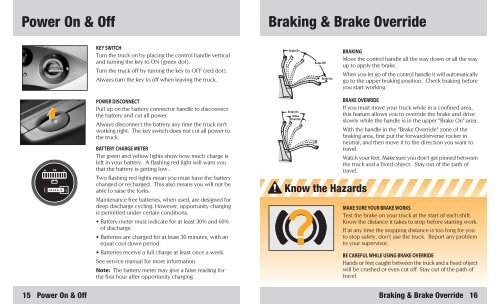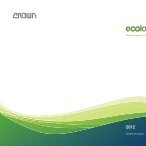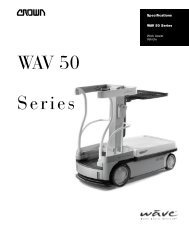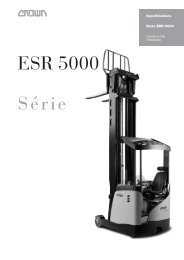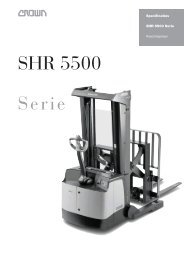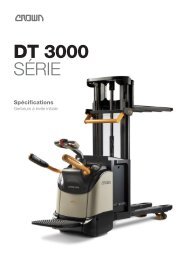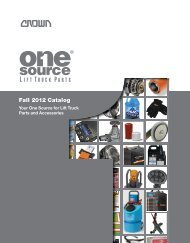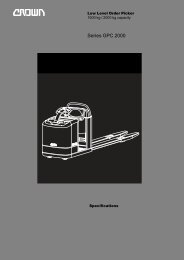Operator Manual - Crown Equipment Corporation
Operator Manual - Crown Equipment Corporation
Operator Manual - Crown Equipment Corporation
Create successful ePaper yourself
Turn your PDF publications into a flip-book with our unique Google optimized e-Paper software.
Power On & Off<br />
+ -<br />
12345.6<br />
15 Power On & Off<br />
KEY SWITCH<br />
Turn the truck on by placing the control handle vertical<br />
and turning the key to ON (green dot).<br />
Turn the truck off by turning the key to OFF (red dot).<br />
Always turn the key to off when leaving the truck.<br />
POWER DISCONNECT<br />
Pull up on the battery connector handle to disconnect<br />
the battery and cut all power.<br />
Always disconnect the battery any time the truck isn't<br />
working right. The key switch does not cut all power to<br />
the truck.<br />
BATTERY CHARGE METER<br />
The green and yellow lights show how much charge is<br />
left in your battery. A flashing red light will warn you<br />
that the battery is getting low.<br />
Two flashing red lights mean you must have the battery<br />
changed or recharged. This also means you will not be<br />
able to raise the forks.<br />
Maintenance free batteries, when used, are designed for<br />
deep discharge cycling. However, opportunity charging<br />
is permitted under certain conditions.<br />
• Battery meter must indicate for at least 30% and 60%<br />
of discharge.<br />
• Batteries are charged for at least 30 minutes, with an<br />
equal cool down period.<br />
• Batteries receive a full charge at least once a week.<br />
See service manual for more information.<br />
Note: The battery meter may give a false reading for<br />
the first hour after opportunity charging.<br />
Braking & Brake Override<br />
Brake On<br />
Brake On<br />
Brake<br />
Override<br />
Know the Hazards<br />
?<br />
Brake Off<br />
Brake On<br />
BRAKING<br />
Move the control handle all the way down or all the way<br />
up to apply the brake.<br />
When you let go of the control handle it will automatically<br />
go to the upper braking position. Check braking before<br />
you start working.<br />
BRAKE OVERRIDE<br />
If you must move your truck while in a confined area,<br />
this feature allows you to override the brake and drive<br />
slowly while the handle is in the upper "Brake On" area.<br />
With the handle in the "Brake Override" zone of the<br />
braking area, first put the forward/reverse rocker in<br />
neutral, and then move it to the direction you want to<br />
travel.<br />
Watch your feet. Make sure you don't get pinned between<br />
the truck and a fixed object. Stay out of the path of<br />
travel.<br />
MAKE SURE YOUR BRAKE WORKS<br />
Test the brake on your truck at the start of each shift.<br />
Know the distance it takes to stop before starting work.<br />
If at any time the stopping distance is too long for you<br />
to stop safely, don't use the truck. Report any problem<br />
to your supervisor.<br />
BE CAREFUL WHILE USING BRAKE OVERRIDE<br />
Hands or feet caught between the truck and a fixed object<br />
will be crushed or even cut off. Stay out of the path of<br />
travel.<br />
Braking & Brake Override 16