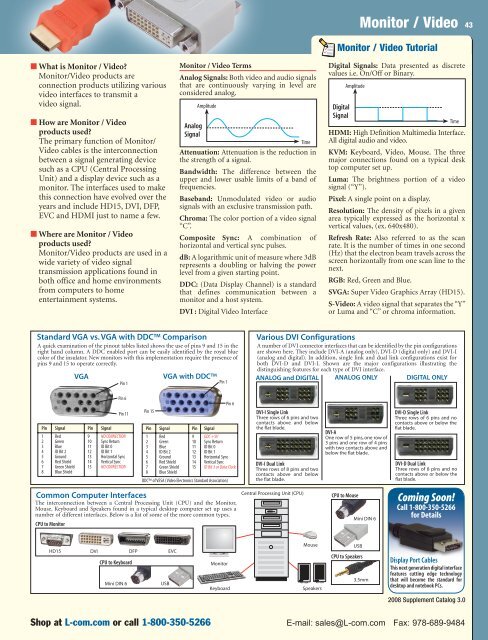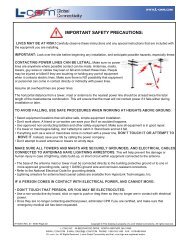pages - 14mb
pages - 14mb
pages - 14mb
You also want an ePaper? Increase the reach of your titles
YUMPU automatically turns print PDFs into web optimized ePapers that Google loves.
■ What is Monitor / Video?<br />
Monitor/Video products are<br />
connection products utilizing various<br />
video interfaces to transmit a<br />
video signal.<br />
■ How are Monitor / Video<br />
products used?<br />
The primary function of Monitor/<br />
Video cables is the interconnection<br />
between a signal generating device<br />
such as a CPU (Central Processing<br />
Unit) and a display device such as a<br />
monitor. The interfaces used to make<br />
this connection have evolved over the<br />
years and include HD15, DVI, DFP,<br />
EVC and HDMI just to name a few.<br />
■ Where are Monitor / Video<br />
products used?<br />
Monitor/Video products are used in a<br />
wide variety of video signal<br />
transmission applications found in<br />
both office and home environments<br />
from computers to home<br />
entertainment systems.<br />
Monitor / Video Terms<br />
Analog Signals: Both video and audio signals<br />
that are continuously varying in level are<br />
considered analog.<br />
Amplitude<br />
Analog<br />
Signal<br />
Time<br />
Attenuation: Attenuation is the reduction in<br />
the strength of a signal.<br />
Bandwidth: The difference between the<br />
upper and lower usable limits of a band of<br />
frequencies.<br />
Baseband: Unmodulated video or audio<br />
signals with an exclusive transmission path.<br />
Chroma: The color portion of a video signal<br />
“C”.<br />
Composite Sync: A combination of<br />
horizontal and vertical sync pulses.<br />
dB: A logarithmic unit of measure where 3dB<br />
represents a doubling or halving the power<br />
level from a given starting point.<br />
DDC: (Data Display Channel) is a standard<br />
that defines communication between a<br />
monitor and a host system.<br />
DVI : Digital Video Interface<br />
Monitor / Video Tutorial<br />
Digital Signals: Data presented as discrete<br />
values i.e. On/Off or Binary.<br />
Digital<br />
Signal<br />
Amplitude<br />
Monitor / Video 43<br />
Time<br />
HDMI: High Definition Multimedia Interface.<br />
All digital audio and video.<br />
KVM: Keyboard, Video, Mouse. The three<br />
major connections found on a typical desk<br />
top computer set up.<br />
Luma: The brightness portion of a video<br />
signal (“Y”).<br />
Pixel: A single point on a display.<br />
Resolution: The density of pixels in a given<br />
area typically expressed as the horizontal x<br />
vertical values, (ex. 640x480).<br />
Refresh Rate: Also referred to as the scan<br />
rate. It is the number of times in one second<br />
(Hz) that the electron beam travels across the<br />
screen horizontally from one scan line to the<br />
next.<br />
RGB: Red, Green and Blue.<br />
SVGA: Super Video Graphics Array (HD15).<br />
S-Video: A video signal that separates the “Y”<br />
or Luma and “C” or chroma information.<br />
Standard VGA vs. VGA with DDC Comparison<br />
A quick examination of the pinout tables listed shows the use of pins 9 and 15 in the<br />
right hand column. A DDC enabled port can be easily identified by the royal blue<br />
color of the insulator. New monitors with this implementation require the presence of<br />
pins 9 and 15 to operate correctly.<br />
VGA<br />
Pin 1<br />
VGA with DDC<br />
Pin 1<br />
Various DVI Configurations<br />
A number of DVI connector interfaces that can be identified by the pin configurations<br />
are shown here. They include DVI-A (analog only), DVI-D (digital only) and DVI-I<br />
(analog and digital). In addition, single link and dual link configurations exist for<br />
both DVI-D and DVI-I. Shown are the major configurations illustrating the<br />
distinguishing features for each type of DVI interface.<br />
ANALOG and DIGITAL ANALOG ONLY<br />
DIGITAL ONLY<br />
Pin Signal<br />
1 Red<br />
2 Green<br />
3 Blue<br />
4 ID Bit 2<br />
5 Ground<br />
6 Red Shield<br />
7 Green Shield<br />
8 Blue Shield<br />
Pin 6<br />
Pin 11<br />
Pin Signal<br />
9 NO CONNECTION<br />
10 Sync Return<br />
11 ID Bit 0<br />
12 ID Bit 1<br />
13 Horizontal Sync<br />
14 Vertical Sync<br />
15 NO CONNECTION<br />
Common Computer Interfaces<br />
Pin 15<br />
Pin 6<br />
Pin Signal<br />
Pin Signal<br />
1 Red<br />
9 DDC +5V<br />
2 Green<br />
10 Sync Return<br />
3 Blue<br />
11 ID Bit 0<br />
4 ID Bit 2<br />
12 ID Bit 1<br />
5 Ground<br />
13 Horizontal Sync<br />
6 Red Shield<br />
14 Vertical Sync<br />
7 Green Shield 15 ID Bit 3 or Data Clock<br />
8 Blue Shield<br />
DDC of VESA (Video Electronics Standard Association)<br />
DVI-I Single Link<br />
Three rows of 6 pins and two<br />
contacts above and below<br />
the flat blade.<br />
DVI-I Dual Link<br />
Three rows of 8 pins and two<br />
contacts above and below<br />
the flat blade.<br />
Central Processing Unit (CPU)<br />
The interconnection between a Central Processing Unit (CPU) and the Monitor,<br />
Mouse, Keyboard and Speakers found in a typical desktop computer set up uses a<br />
number of different interfaces. Below is a list of some of the more common types.<br />
CPU to Monitor<br />
DVI-A<br />
One row of 5 pins, one row of<br />
3 pins and one row of 4 pins<br />
with two contacts above and<br />
below the flat blade.<br />
CPU to Mouse<br />
Mini DIN 6<br />
DVI-D Single Link<br />
Three rows of 6 pins and no<br />
contacts above or below the<br />
flat blade.<br />
DVI-D Dual Link<br />
Three rows of 8 pins and no<br />
contacts above or below the<br />
flat blade.<br />
Coming Soon!<br />
Call 1-800-350-5266<br />
for Details<br />
HD15 DVI DFP EVC<br />
CPU to Keyboard<br />
Mini DIN 6<br />
USB<br />
Monitor<br />
Keyboard<br />
Mouse<br />
Speakers<br />
USB<br />
CPU to Speakers<br />
3.5mm<br />
Display Port Cables<br />
This next generation digital interface<br />
features cutting edge technology<br />
that will become the standard for<br />
desktop and notebook PCs.<br />
2008 Supplement Catalog 3.0<br />
Shop at L-com.com or call 1-800-350-5266 E-mail: sales@L-com.com Fax: 978-689-9484