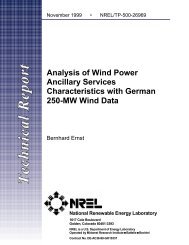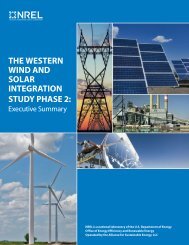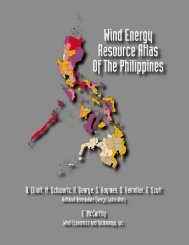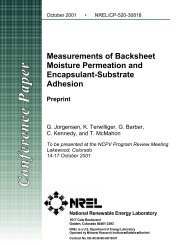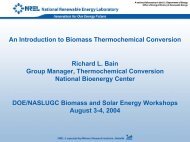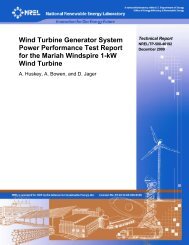(JEDI) Model: Offshore Wind User Reference Guide - NREL
(JEDI) Model: Offshore Wind User Reference Guide - NREL
(JEDI) Model: Offshore Wind User Reference Guide - NREL
Create successful ePaper yourself
Turn your PDF publications into a flip-book with our unique Google optimized e-Paper software.
3.2 Entering Data into the <strong>Model</strong><br />
Two modeling options are employed to accommodate a broad user base with a wide range of<br />
knowledge about offshore wind projects. A simple or advanced input option allows a user to<br />
choose the number and detail of user inputs that are accessible for the model (see Figure 2).<br />
3.2.1 Simple Input Option<br />
For users with limited experience with offshore wind power plants or economic impact analysis,<br />
the simple option requires minimal inputs such as the year in which construction starts, the state<br />
or region in which the plant will be located, and the nameplate capacity of the power plant. In<br />
addition, the simple input option allows the user to specify the money value (dollar year) of<br />
model results. This adjusts metrics reported by <strong>JEDI</strong> for expected inflation. 4 If the user has<br />
additional information about the offshore wind project, such as detail about the turbine size, that<br />
can be entered it as well. The simple option uses default project cost data in the analysis. To use<br />
the simple input option, choose “Y” (Utilize Project Cost Data default values) in cell B30 on the<br />
“Project Data” page.<br />
3.2.2 Advanced Input Option<br />
An advanced model is available for users with more information or knowledge of offshore wind<br />
projects. This model allows users to enter project-specific details. The primary differences<br />
between the simple model and advanced model options are the user’s ability to view and edit<br />
detailed model input data. The simple model uses default cost data and does not allow for user<br />
changes to any of the detailed default cost data. The advanced model uses the same detailed<br />
model input data but allows users to override default inputs for all phases of the offshore wind<br />
project and use their own values. To use the advanced input option, choose “N” in cell B30 on<br />
the Project Data page.<br />
If advanced input is selected, <strong>JEDI</strong> does not use the Money Value (Dollar Year) entry. In this<br />
case it is assumed that values entered by the model user are already adjusted for inflation.<br />
4 The inflation index is derived from the U.S. Office of Management and Budget (2012), Table 10.1, Gross<br />
Domestic Product and Deflators Used in the Historical Tables 1940–2016. Deflators for 2016–2031 assume an<br />
average annual inflation rate of 2.0%.<br />
This report is available at no cost from the<br />
National Renewable Energy Laboratory (<strong>NREL</strong>)<br />
at www.nrel.gov/publications.<br />
6