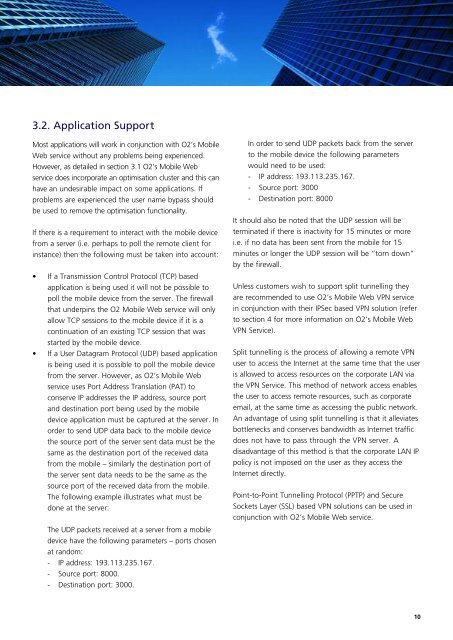GPRS and 3G Services: Connectivity Options - O2
GPRS and 3G Services: Connectivity Options - O2
GPRS and 3G Services: Connectivity Options - O2
Create successful ePaper yourself
Turn your PDF publications into a flip-book with our unique Google optimized e-Paper software.
3.2. Application Support<br />
Most applications will work in conjunction with <strong>O2</strong>’s Mobile<br />
Web service without any problems being experienced.<br />
However, as detailed in section 3.1 <strong>O2</strong>’s Mobile Web<br />
service does incorporate an optimisation cluster <strong>and</strong> this can<br />
have an undesirable impact on some applications. If<br />
problems are experienced the user name bypass should<br />
be used to remove the optimisation functionality.<br />
If there is a requirement to interact with the mobile device<br />
from a server (i.e. perhaps to poll the remote client for<br />
instance) then the following must be taken into account:<br />
• If a Transmission Control Protocol (TCP) based<br />
application is being used it will not be possible to<br />
poll the mobile device from the server. The firewall<br />
that underpins the <strong>O2</strong> Mobile Web service will only<br />
allow TCP sessions to the mobile device if it is a<br />
continuation of an existing TCP session that was<br />
started by the mobile device.<br />
• If a User Datagram Protocol (UDP) based application<br />
is being used it is possible to poll the mobile device<br />
from the server. However, as <strong>O2</strong>’s Mobile Web<br />
service uses Port Address Translation (PAT) to<br />
conserve IP addresses the IP address, source port<br />
<strong>and</strong> destination port being used by the mobile<br />
device application must be captured at the server. In<br />
order to send UDP data back to the mobile device<br />
the source port of the server sent data must be the<br />
same as the destination port of the received data<br />
from the mobile – similarly the destination port of<br />
the server sent data needs to be the same as the<br />
source port of the received data from the mobile.<br />
The following example illustrates what must be<br />
done at the server:<br />
The UDP packets received at a server from a mobile<br />
device have the following parameters – ports chosen<br />
at r<strong>and</strong>om:<br />
- IP address: 193.113.235.167.<br />
- Source port: 8000.<br />
- Destination port: 3000.<br />
In order to send UDP packets back from the server<br />
to the mobile device the following parameters<br />
would need to be used:<br />
- IP address: 193.113.235.167.<br />
- Source port: 3000<br />
- Destination port: 8000<br />
It should also be noted that the UDP session will be<br />
terminated if there is inactivity for 15 minutes or more<br />
i.e. if no data has been sent from the mobile for 15<br />
minutes or longer the UDP session will be “torn down”<br />
by the firewall.<br />
Unless customers wish to support split tunnelling they<br />
are recommended to use <strong>O2</strong>’s Mobile Web VPN service<br />
in conjunction with their IPSec based VPN solution (refer<br />
to section 4 for more information on <strong>O2</strong>’s Mobile Web<br />
VPN Service).<br />
Split tunnelling is the process of allowing a remote VPN<br />
user to access the Internet at the same time that the user<br />
is allowed to access resources on the corporate LAN via<br />
the VPN Service. This method of network access enables<br />
the user to access remote resources, such as corporate<br />
email, at the same time as accessing the public network.<br />
An advantage of using split tunnelling is that it alleviates<br />
bottlenecks <strong>and</strong> conserves b<strong>and</strong>width as Internet traffic<br />
does not have to pass through the VPN server. A<br />
disadvantage of this method is that the corporate LAN IP<br />
policy is not imposed on the user as they access the<br />
Internet directly.<br />
Point-to-Point Tunnelling Protocol (PPTP) <strong>and</strong> Secure<br />
Sockets Layer (SSL) based VPN solutions can be used in<br />
conjunction with <strong>O2</strong>’s Mobile Web service.<br />
10