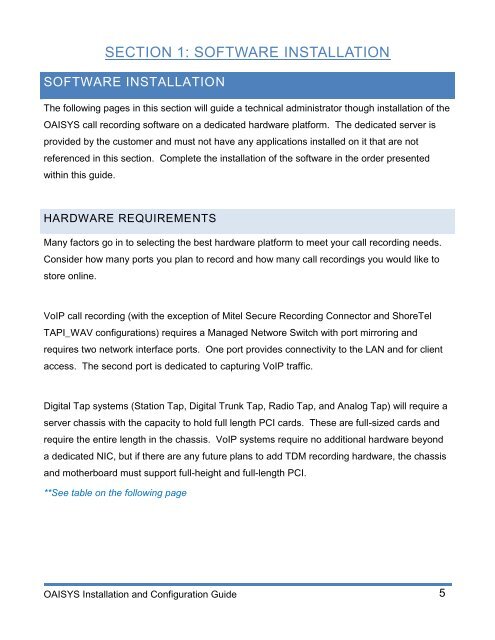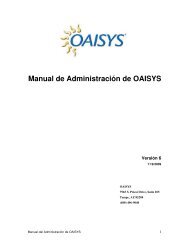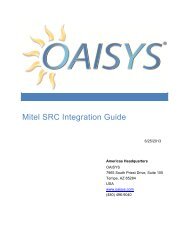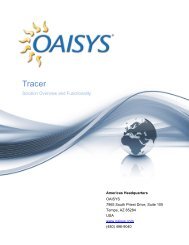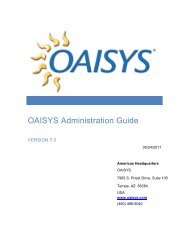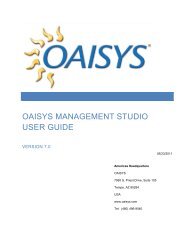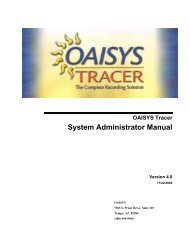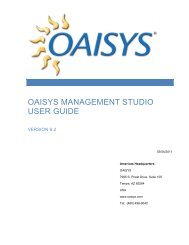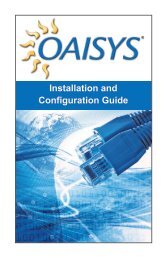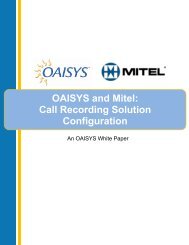Installation and Configuration Guide - OAISYS | Call
Installation and Configuration Guide - OAISYS | Call
Installation and Configuration Guide - OAISYS | Call
You also want an ePaper? Increase the reach of your titles
YUMPU automatically turns print PDFs into web optimized ePapers that Google loves.
SECTION 1: SOFTWARE INSTALLATION<br />
SOFTWARE INSTALLATION<br />
The following pages in this section will guide a technical administrator though installation of the<br />
<strong>OAISYS</strong> call recording software on a dedicated hardware platform. The dedicated server is<br />
provided by the customer <strong>and</strong> must not have any applications installed on it that are not<br />
referenced in this section. Complete the installation of the software in the order presented<br />
within this guide.<br />
HARDWARE REQUIREMENTS<br />
Many factors go in to selecting the best hardware platform to meet your call recording needs.<br />
Consider how many ports you plan to record <strong>and</strong> how many call recordings you would like to<br />
store online.<br />
VoIP call recording (with the exception of Mitel Secure Recording Connector <strong>and</strong> ShoreTel<br />
TAPI_WAV configurations) requires a Managed Networe Switch with port mirroring <strong>and</strong><br />
requires two network interface ports. One port provides connectivity to the LAN <strong>and</strong> for client<br />
access. The second port is dedicated to capturing VoIP traffic.<br />
Digital Tap systems (Station Tap, Digital Trunk Tap, Radio Tap, <strong>and</strong> Analog Tap) will require a<br />
server chassis with the capacity to hold full length PCI cards. These are full-sized cards <strong>and</strong><br />
require the entire length in the chassis. VoIP systems require no additional hardware beyond<br />
a dedicated NIC, but if there are any future plans to add TDM recording hardware, the chassis<br />
<strong>and</strong> motherboard must support full-height <strong>and</strong> full-length PCI.<br />
**See table on the following page<br />
<strong>OAISYS</strong> <strong>Installation</strong> <strong>and</strong> <strong>Configuration</strong> <strong>Guide</strong> 5