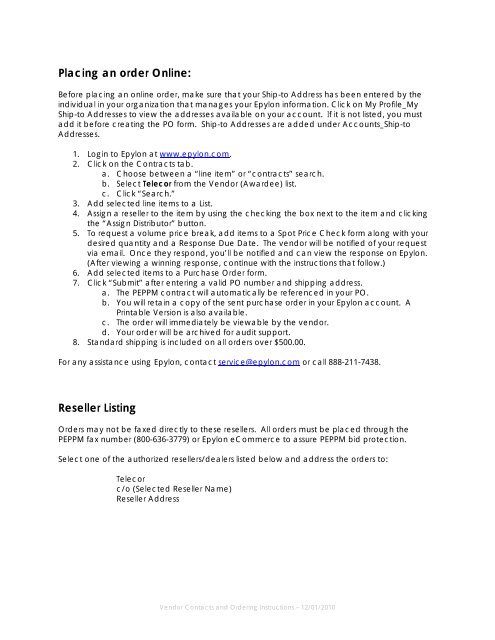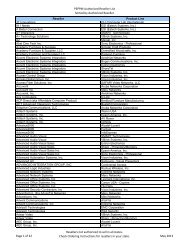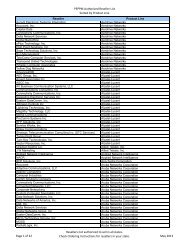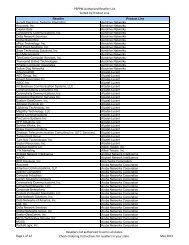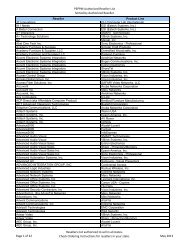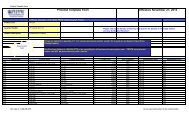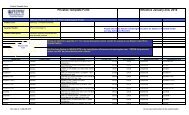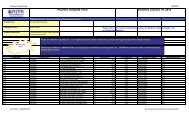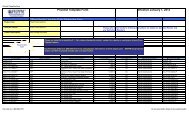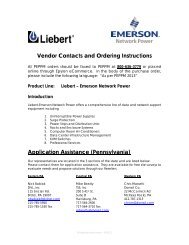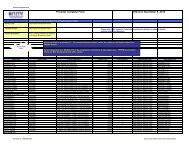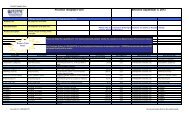Vendor Contacts and Ordering Instructions - Peppm
Vendor Contacts and Ordering Instructions - Peppm
Vendor Contacts and Ordering Instructions - Peppm
You also want an ePaper? Increase the reach of your titles
YUMPU automatically turns print PDFs into web optimized ePapers that Google loves.
Placing an order Online:<br />
Before placing an online order, make sure that your Ship-to Address has been entered by the<br />
individual in your organization that manages your Epylon information. Click on My Profile_My<br />
Ship-to Addresses to view the addresses available on your account. If it is not listed, you must<br />
add it before creating the PO form. Ship-to Addresses are added under Accounts_Ship-to<br />
Addresses.<br />
1. Login to Epylon at www.epylon.com.<br />
2. Click on the Contracts tab.<br />
a. Choose between a “line item” or “contracts” search.<br />
b. Select Telecor from the <strong>Vendor</strong> (Awardee) list.<br />
c. Click “Search.”<br />
3. Add selected line items to a List.<br />
4. Assign a reseller to the item by using the checking the box next to the item <strong>and</strong> clicking<br />
the “Assign Distributor” button.<br />
5. To request a volume price break, add items to a Spot Price Check form along with your<br />
desired quantity <strong>and</strong> a Response Due Date. The vendor will be notified of your request<br />
via email. Once they respond, you’ll be notified <strong>and</strong> can view the response on Epylon.<br />
(After viewing a winning response, continue with the instructions that follow.)<br />
6. Add selected items to a Purchase Order form.<br />
7. Click “Submit” after entering a valid PO number <strong>and</strong> shipping address.<br />
a. The PEPPM contract will automatically be referenced in your PO.<br />
b. You will retain a copy of the sent purchase order in your Epylon account. A<br />
Printable Version is also available.<br />
c. The order will immediately be viewable by the vendor.<br />
d. Your order will be archived for audit support.<br />
8. St<strong>and</strong>ard shipping is included on all orders over $500.00.<br />
For any assistance using Epylon, contact service@epylon.com or call 888-211-7438.<br />
Reseller Listing<br />
Orders may not be faxed directly to these resellers. All orders must be placed through the<br />
PEPPM fax number (800-636-3779) or Epylon eCommerce to assure PEPPM bid protection.<br />
Select one of the authorized resellers/dealers listed below <strong>and</strong> address the orders to:<br />
Telecor<br />
c/o (Selected Reseller Name)<br />
Reseller Address<br />
<strong>Vendor</strong> <strong>Contacts</strong> <strong>and</strong> <strong>Ordering</strong> <strong>Instructions</strong> – 12/01/2010