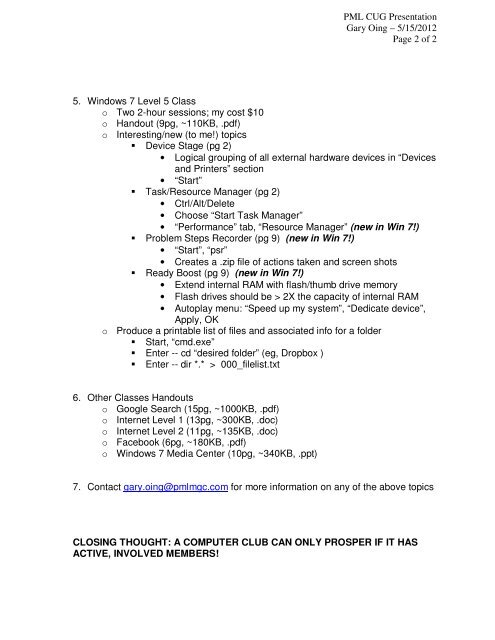Click - PML Computer Users Group
Click - PML Computer Users Group
Click - PML Computer Users Group
Create successful ePaper yourself
Turn your PDF publications into a flip-book with our unique Google optimized e-Paper software.
<strong>PML</strong> CUG Presentation<br />
Gary Oing – 5/15/2012<br />
Page 2 of 2<br />
5. Windows 7 Level 5 Class<br />
o Two 2-hour sessions; my cost $10<br />
o Handout (9pg, ~110KB, .pdf)<br />
o Interesting/new (to me!) topics<br />
Device Stage (pg 2)<br />
• Logical grouping of all external hardware devices in “Devices<br />
and Printers” section<br />
• “Start”<br />
Task/Resource Manager (pg 2)<br />
• Ctrl/Alt/Delete<br />
• Choose “Start Task Manager”<br />
• “Performance” tab, “Resource Manager” (new in Win 7!)<br />
Problem Steps Recorder (pg 9) (new in Win 7!)<br />
• “Start”, “psr”<br />
• Creates a .zip file of actions taken and screen shots<br />
Ready Boost (pg 9) (new in Win 7!)<br />
• Extend internal RAM with flash/thumb drive memory<br />
• Flash drives should be > 2X the capacity of internal RAM<br />
• Autoplay menu: “Speed up my system”, “Dedicate device”,<br />
Apply, OK<br />
o Produce a printable list of files and associated info for a folder<br />
Start, “cmd.exe”<br />
Enter -- cd “desired folder” (eg, Dropbox )<br />
Enter -- dir *.* > 000_filelist.txt<br />
6. Other Classes Handouts<br />
o Google Search (15pg, ~1000KB, .pdf)<br />
o Internet Level 1 (13pg, ~300KB, .doc)<br />
o Internet Level 2 (11pg, ~135KB, .doc)<br />
o Facebook (6pg, ~180KB, .pdf)<br />
o Windows 7 Media Center (10pg, ~340KB, .ppt)<br />
7. Contact gary.oing@pmlmgc.com for more information on any of the above topics<br />
CLOSING THOUGHT: A COMPUTER CLUB CAN ONLY PROSPER IF IT HAS<br />
ACTIVE, INVOLVED MEMBERS!