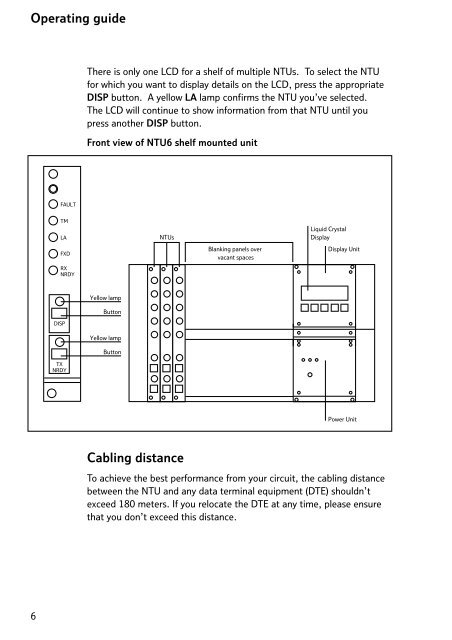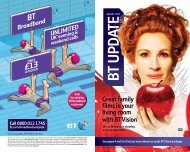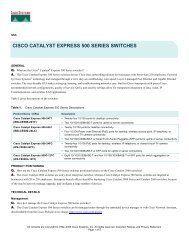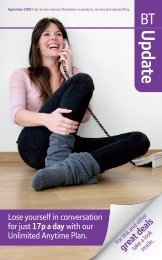0571 Artwork
0571 Artwork
0571 Artwork
Create successful ePaper yourself
Turn your PDF publications into a flip-book with our unique Google optimized e-Paper software.
Operating guide<br />
There is only one LCD for a shelf of multiple NTUs. To select the NTU<br />
for which you want to display details on the LCD, press the appropriate<br />
DISP button. A yellow LA lamp confirms the NTU you’ve selected.<br />
The LCD will continue to show information from that NTU until you<br />
press another DISP button.<br />
Front view of NTU6 shelf mounted unit<br />
FAULT<br />
TM<br />
LA<br />
FXD<br />
RX<br />
NRDY<br />
NTUs<br />
Blanking panels over<br />
vacant spaces<br />
Liquid Crystal<br />
Display<br />
Display Unit<br />
Yellow lamp<br />
Button<br />
DISP<br />
Yellow lamp<br />
Button<br />
TX<br />
NRDY<br />
Power Unit<br />
Cabling distance<br />
To achieve the best performance from your circuit, the cabling distance<br />
between the NTU and any data terminal equipment (DTE) shouldn’t<br />
exceed 180 meters. If you relocate the DTE at any time, please ensure<br />
that you don’t exceed this distance.<br />
6