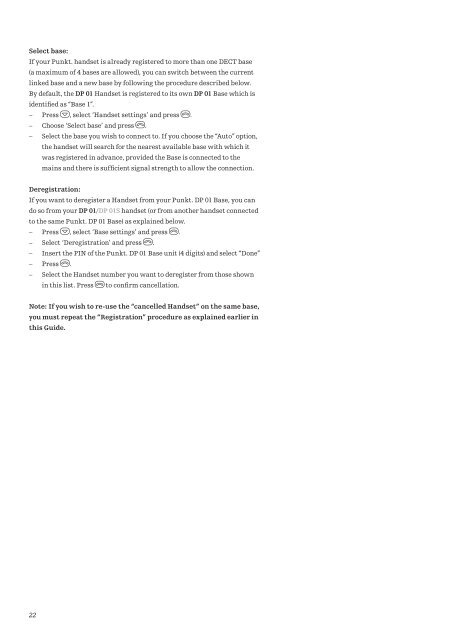DP 01/ DP 01S DECT Phone User Guide - Punkt.
DP 01/ DP 01S DECT Phone User Guide - Punkt.
DP 01/ DP 01S DECT Phone User Guide - Punkt.
Create successful ePaper yourself
Turn your PDF publications into a flip-book with our unique Google optimized e-Paper software.
Select base:<br />
If your <strong>Punkt</strong>. handset is already registered to more than one <strong>DECT</strong> base<br />
(a maximum of 4 bases are allowed), you can switch between the current<br />
linked base and a new base by following the procedure described below.<br />
By default, the <strong>DP</strong> <strong>01</strong> Handset is registered to its own <strong>DP</strong> <strong>01</strong> Base which is<br />
identified as “Base 1”.<br />
––<br />
Press F, select ‘Handset settings’ and press D.<br />
––<br />
Choose ‘Select base’ and press D.<br />
––<br />
Select the base you wish to connect to. If you choose the “Auto” option,<br />
the handset will search for the nearest available base with which it<br />
was registered in advance, provided the Base is connected to the<br />
mains and there is sufficient signal strength to allow the connection.<br />
Deregistration:<br />
If you want to deregister a Handset from your <strong>Punkt</strong>. <strong>DP</strong> <strong>01</strong> Base, you can<br />
do so from your <strong>DP</strong> <strong>01</strong>/<strong>DP</strong> <strong>01</strong>S handset (or from another handset connected<br />
to the same <strong>Punkt</strong>. <strong>DP</strong> <strong>01</strong> Base) as explained below.<br />
––<br />
Press F, select ‘Base settings’ and press D.<br />
––<br />
Select ‘Deregistration’ and press D.<br />
––<br />
Insert the PIN of the <strong>Punkt</strong>. <strong>DP</strong> <strong>01</strong> Base unit (4 digits) and select “Done”<br />
––<br />
Press D.<br />
––<br />
Select the Handset number you want to deregister from those shown<br />
in this list. Press D to confirm cancellation.<br />
Note: If you wish to re-use the “cancelled Handset” on the same base,<br />
you must repeat the “Registration” procedure as explained earlier in<br />
this <strong>Guide</strong>.<br />
22