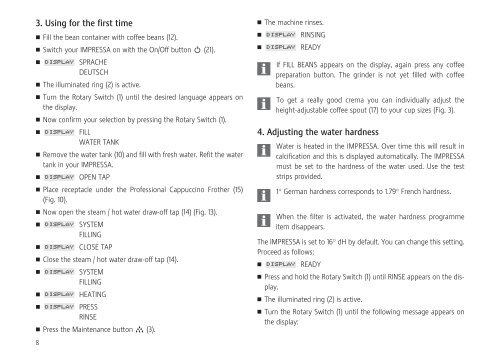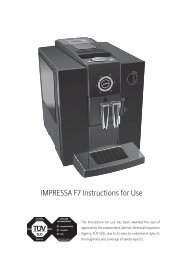Instructions for Use, Manual JURA IMPRESSA XF50
Instructions for Use, Manual JURA IMPRESSA XF50
Instructions for Use, Manual JURA IMPRESSA XF50
You also want an ePaper? Increase the reach of your titles
YUMPU automatically turns print PDFs into web optimized ePapers that Google loves.
3. Using <strong>for</strong> the first time<br />
Fill the bean container with coffee beans (12).<br />
Switch your <strong>IMPRESSA</strong> on with the On/Off button (21).<br />
<br />
SPRACHE<br />
DEUTSCH<br />
The illuminated ring (2) is active.<br />
Turn the Rotary Switch (1) until the desired language appears on<br />
the display.<br />
Now confirm your selection by pressing the Rotary Switch (1).<br />
<br />
FILL<br />
WATER TANK<br />
Remove the water tank (10) and fill with fresh water. Refit the water<br />
tank in your <strong>IMPRESSA</strong>.<br />
<br />
OPEN TAP<br />
Place receptacle under the Professional Cappuccino Frother (15)<br />
(Fig. 10).<br />
Now open the steam / hot water draw-off tap (14) (Fig. 13).<br />
<br />
SYSTEM<br />
FILLING<br />
<br />
CLOSE TAP<br />
Close the steam / hot water draw-off tap (14).<br />
<br />
SYSTEM<br />
FILLING<br />
<br />
HEATING<br />
<br />
PRESS<br />
RINSE<br />
Press the Maintenance button (3).<br />
8<br />
The machine rinses.<br />
<br />
RINSING<br />
<br />
READY<br />
If FILL BEANS appears on the display, again press any coffee<br />
preparation button. The grinder is not yet filled with coffee<br />
beans.<br />
To get a really good crema you can individually adjust the<br />
height-adjustable coffee spout (17) to your cup sizes (Fig. 3).<br />
4. Adjusting the water hardness<br />
Water is heated in the <strong>IMPRESSA</strong>. Over time this will result in<br />
calcification and this is displayed automatically. The <strong>IMPRESSA</strong><br />
must be set to the hardness of the water used. <strong>Use</strong> the test<br />
strips provided.<br />
1° German hardness corresponds to 1.79° French hardness.<br />
When the filter is activated, the water hardness programme<br />
item disappears.<br />
The <strong>IMPRESSA</strong> is set to 16° dH by default. You can change this setting.<br />
Proceed as follows:<br />
<br />
READY<br />
Press and hold the Rotary Switch (1) until RINSE appears on the display.<br />
The illuminated ring (2) is active.<br />
Turn the Rotary Switch (1) until the following message appears on<br />
the display: