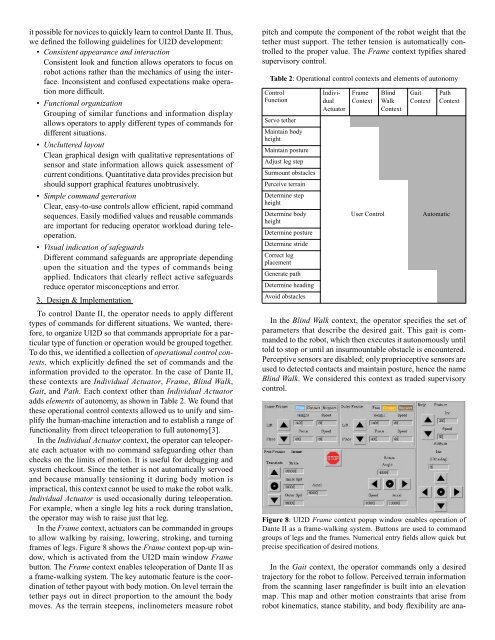Operator Interfaces and Network-Based Participation for ... - CiteSeerX
Operator Interfaces and Network-Based Participation for ... - CiteSeerX
Operator Interfaces and Network-Based Participation for ... - CiteSeerX
You also want an ePaper? Increase the reach of your titles
YUMPU automatically turns print PDFs into web optimized ePapers that Google loves.
it possible <strong>for</strong> novices to quickly learn to control Dante II. Thus,<br />
we defined the following guidelines <strong>for</strong> UI2D development:<br />
• Consistent appearance <strong>and</strong> interaction<br />
Consistent look <strong>and</strong> function allows operators to focus on<br />
robot actions rather than the mechanics of using the interface.<br />
Inconsistent <strong>and</strong> confused expectations make operation<br />
more difficult.<br />
• Functional organization<br />
Grouping of similar functions <strong>and</strong> in<strong>for</strong>mation display<br />
allows operators to apply different types of comm<strong>and</strong>s <strong>for</strong><br />
different situations.<br />
• Uncluttered layout<br />
Clean graphical design with qualitative representations of<br />
sensor <strong>and</strong> state in<strong>for</strong>mation allows quick assessment of<br />
current conditions. Quantitative data provides precision but<br />
should support graphical features unobtrusively.<br />
• Simple comm<strong>and</strong> generation<br />
Clear, easy-to-use controls allow efficient, rapid comm<strong>and</strong><br />
sequences. Easily modified values <strong>and</strong> reusable comm<strong>and</strong>s<br />
are important <strong>for</strong> reducing operator workload during teleoperation.<br />
• Visual indication of safeguards<br />
Different comm<strong>and</strong> safeguards are appropriate depending<br />
upon the situation <strong>and</strong> the types of comm<strong>and</strong>s being<br />
applied. Indicators that clearly reflect active safeguards<br />
reduce operator misconceptions <strong>and</strong> error.<br />
3. Design & Implementation<br />
To control Dante II, the operator needs to apply different<br />
types of comm<strong>and</strong>s <strong>for</strong> different situations. We wanted, there<strong>for</strong>e,<br />
to organize UI2D so that comm<strong>and</strong>s appropriate <strong>for</strong> a particular<br />
type of function or operation would be grouped together.<br />
To do this, we identified a collection of operational control contexts,<br />
which explicitly defined the set of comm<strong>and</strong>s <strong>and</strong> the<br />
in<strong>for</strong>mation provided to the operator. In the case of Dante II,<br />
these contexts are Individual Actuator, Frame, Blind Walk,<br />
Gait, <strong>and</strong> Path. Each context other than Individual Actuator<br />
adds elements of autonomy, as shown in Table 2. We found that<br />
these operational control contexts allowed us to unify <strong>and</strong> simplify<br />
the human-machine interaction <strong>and</strong> to establish a range of<br />
functionality from direct teleoperation to full autonomy[3].<br />
In the Individual Actuator context, the operator can teleoperate<br />
each actuator with no comm<strong>and</strong> safeguarding other than<br />
checks on the limits of motion. It is useful <strong>for</strong> debugging <strong>and</strong><br />
system checkout. Since the tether is not automatically servoed<br />
<strong>and</strong> because manually tensioning it during body motion is<br />
impractical, this context cannot be used to make the robot walk.<br />
Individual Actuator is used occasionally during teleoperation.<br />
For example, when a single leg hits a rock during translation,<br />
the operator may wish to raise just that leg.<br />
In the Frame context, actuators can be comm<strong>and</strong>ed in groups<br />
to allow walking by raising, lowering, stroking, <strong>and</strong> turning<br />
frames of legs. Figure 8 shows the Frame context pop-up window,<br />
which is activated from the UI2D main window Frame<br />
button. The Frame context enables teleoperation of Dante II as<br />
a frame-walking system. The key automatic feature is the coordination<br />
of tether payout with body motion. On level terrain the<br />
tether pays out in direct proportion to the amount the body<br />
moves. As the terrain steepens, inclinometers measure robot<br />
pitch <strong>and</strong> compute the component of the robot weight that the<br />
tether must support. The tether tension is automatically controlled<br />
to the proper value. The Frame context typifies shared<br />
supervisory control.<br />
Table 2: Operational control contexts <strong>and</strong> elements of autonomy<br />
Control<br />
Function<br />
Servo tether<br />
Maintain body<br />
height<br />
Maintain posture<br />
Adjust leg step<br />
Surmount obstacles<br />
Perceive terrain<br />
Determine step<br />
height<br />
Determine body<br />
height<br />
Determine posture<br />
Determine stride<br />
Correct leg<br />
placement<br />
Generate path<br />
Determine heading<br />
Avoid obstacles<br />
In the Gait context, the operator comm<strong>and</strong>s only a desired<br />
trajectory <strong>for</strong> the robot to follow. Perceived terrain in<strong>for</strong>mation<br />
from the scanning laser rangefinder is built into an elevation<br />
map. This map <strong>and</strong> other motion constraints that arise from<br />
robot kinematics, stance stability, <strong>and</strong> body flexibility are ana-<br />
Individual<br />
Actuator<br />
Frame<br />
Context<br />
User Control<br />
Blind<br />
Walk<br />
Context<br />
Gait<br />
Context<br />
Path<br />
Context<br />
Automatic<br />
In the Blind Walk context, the operator specifies the set of<br />
parameters that describe the desired gait. This gait is comm<strong>and</strong>ed<br />
to the robot, which then executes it autonomously until<br />
told to stop or until an insurmountable obstacle is encountered.<br />
Perceptive sensors are disabled; only proprioceptive sensors are<br />
used to detected contacts <strong>and</strong> maintain posture, hence the name<br />
Blind Walk. We considered this context as traded supervisory<br />
control.<br />
Figure 8: UI2D Frame context popup window enables operation of<br />
Dante II as a frame-walking system. Buttons are used to comm<strong>and</strong><br />
groups of legs <strong>and</strong> the frames. Numerical entry fields allow quick but<br />
precise specification of desired motions.