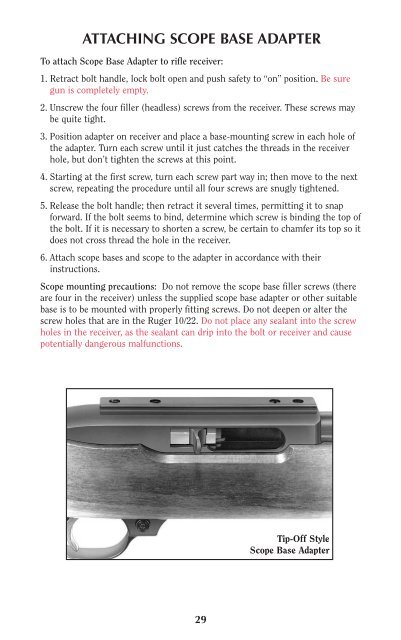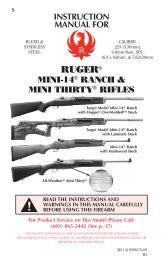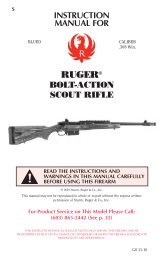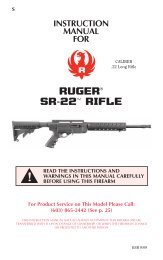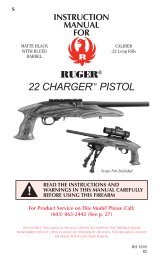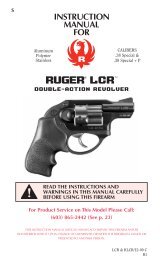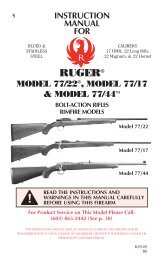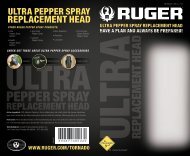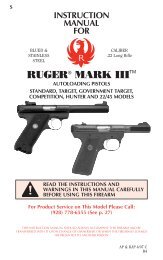10/22 Manual - Ruger
10/22 Manual - Ruger
10/22 Manual - Ruger
You also want an ePaper? Increase the reach of your titles
YUMPU automatically turns print PDFs into web optimized ePapers that Google loves.
ATTACHING SCOPE BASE ADAPTER<br />
To attach Scope Base Adapter to rifle receiver:<br />
1. Retract bolt handle, lock bolt open and push safety to “on” position. Be sure<br />
gun is completely empty.<br />
2. Unscrew the four filler (headless) screws from the receiver. These screws may<br />
be quite tight.<br />
3. Position adapter on receiver and place a base-mounting screw in each hole of<br />
the adapter. Turn each screw until it just catches the threads in the receiver<br />
hole, but don’t tighten the screws at this point.<br />
4. Starting at the first screw, turn each screw part way in; then move to the next<br />
screw, repeating the procedure until all four screws are snugly tightened.<br />
5. Release the bolt handle; then retract it several times, permitting it to snap<br />
forward. If the bolt seems to bind, determine which screw is binding the top of<br />
the bolt. If it is necessary to shorten a screw, be certain to chamfer its top so it<br />
does not cross thread the hole in the receiver.<br />
6. Attach scope bases and scope to the adapter in accordance with their<br />
instructions.<br />
Scope mounting precautions: Do not remove the scope base filler screws (there<br />
are four in the receiver) unless the supplied scope base adapter or other suitable<br />
base is to be mounted with properly fitting screws. Do not deepen or alter the<br />
screw holes that are in the <strong>Ruger</strong> <strong>10</strong>/<strong>22</strong>. Do not place any sealant into the screw<br />
holes in the receiver, as the sealant can drip into the bolt or receiver and cause<br />
potentially dangerous malfunctions.<br />
Tip-Off Style<br />
Scope Base Adapter<br />
29